
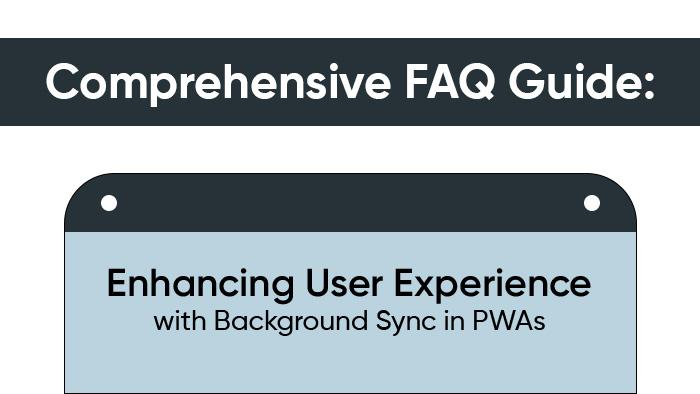

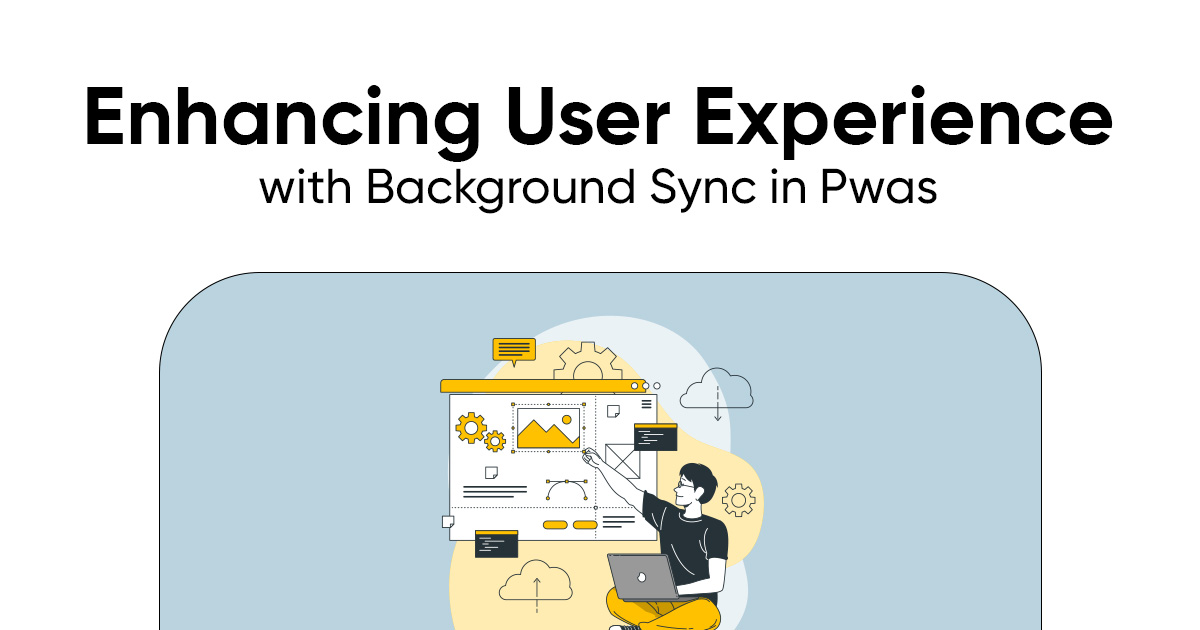
User-Centric Design and Performance Optimization Creating a remarkable user experience involves meticulous attention to design, responsiveness, and performance optimization. Elements such as intuitive navigation, aesthetically pleasing interfaces, and rapid loading times collectively contribute to a positive user experience, drawing users into the PWA ecosystem.
Asynchronous Data Synchronization Background Sync operates by employing service workers to schedule data synchronization tasks. This empowers PWAs to update data from the server even when the user is not actively interacting with the app. Consequently, users are greeted with up-to-date content upon reengagement, leading to a seamless experience devoid of data staleness.
Reliability and Consistency Prioritizing user experience ensures that Background Sync fulfills its potential. Users appreciate the reliability and consistency offered by a PWA that seamlessly integrates updates, whether online or offline. This reliability fosters trust and loyalty, critical for user retention and positive word-of-mouth.
Service Worker-Powered Background Tasks Background Sync is realized through service workers—JavaScript files that run independently from the main browser thread. These workers facilitate background tasks, allowing PWAs to synchronize data, send notifications, and perform other activities even when the PWA itself is not open.
// Example of registering a sync event in a service worker
self.addEventListener(‘sync’, event => {
if (event.tag === ‘data-sync’) {
event.waitUntil(syncData());
}
});
Seamless Interactions Across Devices Enhancing Background Sync directly heightens user engagement. It ensures that user actions taken offline, such as composing messages or making edits, are synchronized across devices. This seamless experience amplifies engagement as users can confidently transition between devices without any data loss.
Fluidity and Responsiveness Users anticipate a seamless transition between pages, swift load times, and responsive interactions when using PWAs. Achieving this involves optimizing critical rendering paths, leveraging efficient caching strategies, and judiciously handling resource requests.
Code Snippet: Implementing Background Sync
// Registering a background sync task
navigator.serviceWorker.ready.then(registration => {
return registration.sync.register(‘data-sync’);
});
How does Background Sync operate within Progressive Web Apps?
Background Sync in Progressive Web Apps (PWAs) leverages the capabilities of service workers to facilitate data synchronization even when the application is not actively in use. It allows PWAs to defer tasks such as data updates, sending messages, or other interactions until the device reconnects to the internet. This ensures that user interactions and updates are seamlessly integrated into the PWA experience.
What’s the connection between Service Workers and Background Sync?
Service workers are the linchpin of Background Sync. They are JavaScript files that run independently from the main browser thread, acting as intermediaries between the PWA and the network. Service workers enable the scheduling of tasks in the background, such as initiating data synchronization through Background Sync. When the device regains connectivity, the service worker executes the scheduled tasks, ensuring that the PWA remains up-to-date.
Could you provide a technical overview of how Background Sync works?
What technologies enable Background Sync in PWAs?
Service Workers: The foundation of Background Sync is laid by service workers. These JavaScript files run in the background and facilitate the scheduling and execution of sync tasks, even when the PWA is not active.
SyncManager Interface: This interface, available in service workers, allows PWAs to register and manage sync events. It acts as the bridge between the PWA and the service worker.
Background Sync API: This API allows PWAs to initiate sync events and define their behavior, ensuring that the sync tasks are executed at appropriate times, such as when the device is online and connected to the internet.
Are there any limitations or challenges to be aware of with Background Sync?
Battery and Resource Consumption: Frequent background syncing can consume device resources and impact battery life. It’s crucial to strike a balance between synchronization frequency and user experience.
Delayed Execution: Background Sync tasks might not execute immediately, leading to potential delays in data updates. Users should be informed about this behavior to manage their expectations.
Network Conditions: Background Sync heavily relies on network connectivity. Poor or unstable connections can lead to synchronization failures or delays.
Browser Support: While most modern browsers support service workers and Background Sync, it’s essential to consider compatibility for an optimal user experience across different platforms.
Code Snippet: Registering a Sync Event
// Register a sync event
self.addEventListener(‘sync’, event => {
if (event.tag === ‘data-sync’) {
event.waitUntil(syncData());
}
});
How does Background Sync enhance the overall user experience?
Background Sync plays a pivotal role in elevating the user experience within PWAs by seamlessly bridging the gap between online and offline interactions. This enhancement translates to uninterrupted interactions, real-time updates, and a sense of reliability that closely rivals the smoothness of native applications.
Can you give examples of scenarios where Background Sync minimizes disruptions?
Real-Time Messaging: Consider a messaging PWA. With Background Sync, messages composed offline are queued and automatically sent when connectivity is reestablished, ensuring that conversations remain uninterrupted.
E-commerce Transactions: In a retail PWA, users making purchases offline can still complete their transactions. Background Sync ensures that the order details are synchronized once the device goes online again.
In what ways does Background Sync reduce user frustration during network interruptions?
Seamless Content Consumption: Background Sync allows users to access previously visited pages even when offline. This capability is particularly useful for content-heavy PWAs, such as news platforms, where users can continue reading articles without interruption.
Uninterrupted Form Submissions: Users filling out forms or surveys won’t lose their progress due to a network disruption. Background Sync ensures that their inputs are saved and submitted once connectivity is restored.
How does Background Sync contribute to consistent data and interactions in PWAs?
Data Synchronization: Background Sync ensures that data remains consistent across devices and sessions. For instance, a note-taking PWA will synchronize the latest changes made offline with the server, ensuring users have access to the same data from different devices.
Interactive Offline Mode: Background Sync enables PWAs to function in an interactive offline mode. Users can still engage with cached content and perform actions such as liking posts, composing messages, or updating profiles.
What impact does Background Sync have on user retention?
Background Sync substantially boosts user retention rates. A PWA that seamlessly incorporates Background Sync ensures that users don’t experience data loss or disruptions, which can be major deterrents. This reliability fosters trust and encourages users to stick with the application, resulting in increased engagement and a greater likelihood of returning to the PWA over time.
By exploring these benefits, we underscore the profound impact of Background Sync on user experience optimization within PWAs. The subsequent sections will delve into best practices for implementing Background Sync effectively and maximizing its advantages.
Could you walk through the step-by-step offline-to-online interaction flow?
What considerations should be taken into account for designing a user-centric offline experience?
Informative Feedback: Design user-friendly messages that inform users when they are offline and explain that their interactions will be synchronized when the connection is restored.
Caching Strategies: Implement effective caching strategies to ensure that essential content is available offline. Cached data should include recent interactions, such as posts and messages, to maintain a consistent experience.
Offline Functionality: Determine which features and actions are accessible offline. Allow users to interact with cached content and provide options for data submission that will be synchronized later.
Graceful Degradation: Design interfaces to gracefully degrade when offline. For example, show placeholders for images and indicate the absence of real-time data while ensuring the overall usability of the app.
How can PWAs guide users effectively through offline interactions?
Visual Cues: Use visual cues like color changes or icons to signify offline mode and alert users that they are interacting in a limited capacity.
Progress Indicators: When a user initiates an action offline, provide a clear progress indicator to communicate that the action has been recorded and will be completed when online.
Offline Access to Key Sections: Designate sections of the PWA that are available offline, such as saved articles or recent interactions. This ensures that users can engage with meaningful content even when disconnected.
Are there any design patterns specific to offline interaction flows in PWAs?
Offline Form Saving: Allow users to continue form submissions offline, saving their inputs. Once online, sync the form data for processing.
Offline Queue: Create a user-specific queue of actions taken offline. When connectivity is restored, guide users through the successful execution of these actions.
Offline Notifications: Store push notifications that were triggered while offline. Display these notifications when the user is back online, ensuring they don’t miss important updates.
What techniques encourage user engagement during offline experiences?
Offline-First Content: Curate content that remains engaging even without a live internet connection. This could include articles, images, videos, and cached user interactions.
Interactive UI Elements: Enable users to interact with cached content. For instance, they could view and respond to messages, play cached videos, or explore interactive infographics.
Offline Gamification: Incorporate gamification elements that are accessible offline. This could involve offline challenges, puzzles, or quizzes that users can enjoy during connectivity gaps.
What strategies are used to maintain data integrity during Background Sync?
Payload Validation: Before syncing, data payloads can be validated against predefined schemas to ensure that the expected structure and types are maintained.
Conflict Resolution: When the same data is updated both locally and remotely, conflict resolution strategies determine how to merge or prioritize changes to maintain consistency.
Retry Mechanisms: Implement retries for failed sync tasks to ensure that synchronization eventually succeeds, maintaining data integrity.
How do hashing, checksums, and versioning contribute to data validation?
Hashing: Hashing algorithms generate fixed-size strings (hashes) from data. Comparing hashes before and after sync can quickly identify data alterations.
Checksums: Checksums are computed from data blocks. If checksums of chunks on both sides match, it’s likely the data is consistent.
Versioning: Each data record can have a version number. During sync, the latest version is propagated, enabling receivers to detect outdated data.
What happens when there are changes to data schema during sync?
Schema Evolution: As data schema evolves, differences can arise between locally cached data and the server’s data. These differences need careful handling to prevent data corruption.
Transformation and Mapping: During sync, data transformation and mapping ensure that the evolving data schema is compatible between client and server.
Versioned Endpoints: API endpoints can be versioned to handle different schema versions separately, providing backward compatibility.
Are there any best practices for handling schema evolution and data consistency?
Gradual Rollouts: When introducing schema changes, roll them out gradually to minimize disruption. Support both old and new schema versions temporarily.
Error Handling: Implement robust error handling mechanisms. If a data inconsistency is detected, it’s crucial to log, report, and address it promptly.
Testing: Rigorous testing of schema changes and sync processes ensures that data integrity is maintained across different scenarios.
Code Snippet: Example of Versioning Data
// Example of versioned data with schema evolution
const userData = {
version: 2,
username: ‘example_user’,
email: ‘user@example.com’,
// …
};
Could you compare time-based and event-based sync triggers?
Time-Based Sync:
Event-Based Sync:
What’s the concept of adaptive scheduling for sync intervals?
Adaptive Scheduling:
How do you strike a balance between user experience and resource utilization in adaptive sync?
Are there scenarios where you’d recommend one sync strategy over another?
Time-Based Sync:
Event-Based Sync:
Adaptive Sync:
What role do asynchronous methods like Promises play in Background Sync?
Promises: Asynchronous methods like Promises play a crucial role in Background Sync by allowing tasks to be scheduled and executed without blocking the main thread. Promises facilitate handling sync tasks, ensuring that data synchronization can occur in the background while the user continues to interact with the app.
How can Web Workers be used to enhance parallel sync processes?
Web Workers: Web Workers enable parallel execution of tasks without affecting the main UI thread. In the context of Background Sync, you can utilize Web Workers to perform multiple sync tasks concurrently, enhancing synchronization speed and efficiency.
Reliable Data Transfer:
Chunked Data Transfer: Divide large data payloads into smaller chunks and transfer them separately. This approach minimizes the risk of data loss in case of interruptions.
Data Integrity Checks: Implement mechanisms like checksums or hashing to validate data integrity during transfer, ensuring that data remains consistent.
Retries and Acknowledgments: Incorporate retry mechanisms in case of failed transfers. Require acknowledgments from the server after successful data reception to ensure that the data was reliably transferred.
Considerations for Handling Errors During Asynchronous Sync:
Graceful Error Handling: Catch and handle errors gracefully to prevent crashes and ensure that the app remains responsive.
Offline Storage: Store failed sync tasks locally and attempt to resend them when connectivity is restored.
User Communication: Inform users about failed sync tasks and provide guidance on actions they can take to resolve the issue.
Code Snippet: Example of Promises and Web Workers
// Using Promises for asynchronous sync
function performSync() {
return new Promise((resolve, reject) => {
// Perform sync tasks
// …
if (syncSuccessful) {
resolve(‘Sync completed successfully’);
} else {
reject(new Error(‘Sync failed’));
}
});
}
// Using Web Workers for parallel sync
const syncWorker = new Worker(‘sync-worker.js’);
syncWorker.postMessage({ task: ‘syncData’ });
syncWorker.addEventListener(‘message’, event => {
const result = event.data.result;
// Handle the result
});
How can customized sync notifications improve user awareness?
Customized Notifications: Tailored sync notifications provide users with context-specific information about the ongoing synchronization process. They keep users informed about the app’s activities and enhance their awareness of data updates.
What are user-initiated sync requests and how can they be implemented?
User-Initiated Sync: These requests empower users to trigger manual synchronization when they desire, giving them control over when the data is updated. This can be useful in situations where users want to ensure their data is current.
Implementation: Provide a manual sync button or menu option that users can click or tap. Upon activation, the app triggers a sync task using Background Sync to update data from the server.
Guidance on Designing Effective Sync Progress Indicators:
Real-Time Updates: Display a progress indicator that updates in real-time to reflect the progress of the sync process. This assures users that the app is actively working on their request.
Visual Elements: Utilize animated elements like spinning loaders or progress bars to indicate that a task is ongoing. These elements visually communicate activity to users.
Clear Labels: Accompany progress indicators with clear labels that describe the ongoing task, such as “Syncing messages” or “Updating content.”
How do transparent sync notifications influence user trust in the PWA?
Transparency: Transparent sync notifications openly communicate the purpose of the synchronization process and its status. This level of transparency fosters user trust by keeping them informed about the app’s activities.
Predictable Behavior: When users understand how sync notifications work and what to expect, they are more likely to trust the app’s behavior and feel confident in its performance.
Positive Experience: When users feel in control and are well-informed about ongoing processes, their overall experience with the PWA becomes more positive, leading to higher engagement and user satisfaction.
What’s the relationship between latency and user experience in PWAs?
Latency and User Experience: Latency directly impacts user experience in PWAs. Longer response times lead to slower interactions, which can frustrate users and result in decreased engagement. Minimizing latency is crucial to providing a responsive and enjoyable PWA experience.
Can you explain the concept of predictive prefetching to reduce perceived latency?
Predictive Prefetching: This strategy involves anticipating user actions and proactively fetching relevant data in the background, even before the user requests it. By prefetching resources that are likely to be needed, PWAs reduce the perceived latency of fetching data on demand.
Are there any methods for implementing latency-aware user prompts?
Latency-Aware Prompts: These prompts inform users about potential latency-related delays when performing actions that require data retrieval. Users receive notifications or messages explaining that the action might take longer due to network conditions.
Implementation: Incorporate timing estimations based on network conditions. If the action might exceed a certain threshold, provide a latency-aware prompt that sets expectations for the user.
How do latency optimization techniques differ between online and offline interactions?
Online Interactions: For online interactions, optimizing latency involves reducing server response times, minimizing network requests, and utilizing predictive prefetching to ensure data is readily available.
Offline Interactions: In offline scenarios, the focus shifts to optimizing the synchronization process when connectivity is restored. This involves efficient Background Sync, handling potential conflicts, and providing clear feedback to users.
What types of conflicts might arise during Background Sync?
Data Conflicts: These occur when the same piece of data is modified both locally and remotely, leading to inconsistencies in the synchronized content.
Version Conflicts: When different versions of the same data are present on the client and server, resolving which version to retain becomes a challenge.
Schema Conflicts: Changes to the data schema on the client and server can result in mismatched or incompatible data.
What are the challenges associated with resolving conflicts in sync?
Data Priority: Determining which version of data to prioritize when conflicts arise can be complex, especially when the user’s intent is not clear.
User Experience: Resolving conflicts transparently without causing user confusion or frustration can be challenging.
Synchronization Speed: Conflict resolution can introduce additional processing time, impacting the speed of synchronization.
Can you explain the difference between manual and automatic conflict resolution?
Automatic Conflict Resolution: In this approach, the system automatically selects a resolution strategy without user intervention. It’s suitable for scenarios where conflicts can be predicted and resolved using predefined rules.
Manual Conflict Resolution: This approach involves presenting users with options to choose how conflicts should be resolved. It’s suitable for cases where user judgment is required, such as deciding between conflicting versions of data.
Are there techniques to handle merging and managing conflicting data?
Timestamps: Using timestamps, you can determine which version of data is newer and prioritize it during conflict resolution.
Versioning: Assigning version numbers to data records helps track changes and select the most recent version.
Merge Strategies: Implement predefined strategies for merging data, like favoring local changes or applying a combination of local and remote changes.
User Involvement: Allow users to resolve conflicts by presenting them with clear options for each conflicting piece of data.
How can Background Sync be optimized to conserve battery life?
Scheduled Syncs: Opt for longer sync intervals to reduce the frequency of sync operations, minimizing the impact on battery consumption.
Low-Priority Syncs: Identify non-critical data that can be synchronized less frequently or during periods of lower device activity to conserve energy.
Battery Status Awareness: Monitor device battery levels and adjust sync behavior accordingly. Limit sync operations when battery levels are low.
What strategies help manage resources for optimal performance during sync?
Throttling: Implement sync throttling to limit the number of concurrent sync tasks, preventing resource exhaustion and ensuring smooth operation.
Priority Queues: Assign priority levels to sync tasks. Critical tasks can be prioritized over less important ones to ensure optimal resource allocation.
Task Batching: Bundle multiple sync tasks into a single batch to minimize the overhead of initiating individual tasks.
Are there guidelines for minimizing network usage while ensuring timely sync?
Data Compression: Compress data before synchronization to reduce the amount of data transferred over the network.
Differential Sync: Only transfer changes or differences in data, rather than sending the entire dataset, to minimize network usage.
Network-Type Consideration: Adjust sync behavior based on the type of network (e.g., Wi-Fi, cellular). Limit data transfer over cellular networks to save data usage.
What’s the trade-off between performance and sync frequency?
Performance: Frequent syncs ensure that data remains up-to-date, enhancing the user experience and providing timely updates.
Sync Frequency: However, more frequent syncs can lead to higher resource consumption and battery drain. Striking the right balance is crucial to prevent overloading the device.
What privacy concerns should developers address when using Background Sync?
Data Privacy: Developers must ensure that sensitive user data is not inadvertently exposed during Background Sync. Implement measures to protect user privacy, especially when syncing sensitive information.
Consent and Permissions: Obtain user consent before initiating sync processes that involve personal data. Ensure that users are aware of what data will be synced and how it will be used.
Data Retention: Clearly define data retention policies, ensuring that synced data is stored securely and for an appropriate duration.
How can data encryption techniques enhance the security of data transfer during sync?
End-to-End Encryption: Implement end-to-end encryption to ensure that data is encrypted before leaving the sender’s device and remains encrypted until it reaches the intended recipient.
Transport Layer Security (TLS): Utilize TLS to secure data transmission over networks, preventing unauthorized access or data interception.
Data Encryption at Rest: Encrypt data stored on the server to protect it in case of a breach or unauthorized access.
What are the considerations related to GDPR compliance in Background Sync?
Data Processing: Ensure that data synced during Background Sync is processed in compliance with GDPR regulations. Clearly state how user data will be used and obtain consent if required.
Data Access Requests: Enable users to access, rectify, or delete their synced data as per GDPR requirements.
Data Minimization: Only sync and store data that is necessary for the app’s functionality. Avoid collecting excessive or unnecessary data.
Are there scenarios where Background Sync might compromise user data security?
Unsecured Sync: Without proper encryption and security measures, data transferred during sync could be intercepted by malicious entities.
Data Leaks: If Background Sync is not properly configured, it might sync sensitive data to untrusted or unauthorized locations.
Sync Errors: Errors during sync could lead to data inconsistencies or exposure if not handled securely.
How can Background Sync support synchronization across multiple devices?
Centralized Server: Utilize a centralized server that serves as the single source of truth for data. Background Sync ensures that data changes on one device are propagated to the server and then synced to other devices.
Unique User IDs: Assign unique identifiers to users so that synced data can be associated with specific accounts, enabling seamless cross-device synchronization.
Conflict Resolution: Implement conflict resolution strategies to handle cases where the same data is modified on different devices.
What role do WebSockets play in enabling real-time data updates in PWAs?
WebSockets: WebSockets provide full-duplex communication channels over a single TCP connection. They enable real-time data updates by establishing a persistent connection between the client and server, allowing both sides to send and receive data instantly.
Real-Time Interaction: WebSockets enable instant updates without relying solely on Background Sync intervals. They’re particularly useful for applications where real-time communication is critical, such as messaging apps.
Are there best practices for balancing real-time and background synchronization?
Critical Updates: Use real-time mechanisms like WebSockets for critical updates that require immediate user attention, such as chat messages.
Background Sync: Reserve Background Sync for less time-sensitive updates to reduce server load and optimize resource consumption.
Hybrid Approach: Consider a hybrid approach where real-time updates are complemented by Background Sync to ensure data consistency across devices.
What factors affect the efficiency of cross-device synchronization?
Network Quality: The quality and stability of the network connection impact the speed and reliability of synchronization.
Data Volume: The amount of data being synced affects the time it takes to complete synchronization and the resources required.
Conflict Resolution: Efficient conflict resolution strategies impact the accuracy and consistency of data across devices.
Can you provide an overview of advanced Background Sync APIs? Advanced Background Sync APIs empower Progressive Web Apps (PWAs) to synchronize data with a server even when the app is not in use. Two primary APIs for this purpose are:
These APIs enable PWAs to provide seamless offline experiences by ensuring that critical data is synchronized with the server as soon as a network connection is established.
How can sync events and promises be effectively integrated into Service Workers? Sync events and promises are integral to the functionality of Background Sync within Service Workers:
By integrating sync events and promises, developers can orchestrate background synchronization with precise control and handle complex data interactions seamlessly.
What considerations should be made for managing Service Worker lifecycle in sync? Effective management of the Service Worker lifecycle is crucial for reliable sync functionality:
What techniques enable dynamic adjustment of sync intervals? Adaptive sync intervals are essential for optimizing the balance between real-time updates and resource efficiency in PWAs. Here are techniques for achieving dynamic sync interval adjustment:
How can local storage be used for managing PWA state during Background Sync? Local storage is a powerful tool for managing PWA state during Background Sync. By following these steps, you can achieve effective state management:
What steps are involved in ensuring state rehydration and recovery during sync? Ensuring proper state rehydration and recovery is vital for maintaining a seamless user experience during sync:
Are there any challenges with dynamically adjusting sync intervals? While dynamically adjusting sync intervals offers numerous benefits, it comes with its set of challenges:
What are fallback strategies and how do they improve offline scenarios? Fallback strategies are contingency plans that enable a PWA to function even when essential features are unavailable due to poor network connectivity or browser limitations. These strategies improve offline scenarios by:
Can you explain how progressive enhancement principles can be applied in this context? Progressive enhancement involves building a PWA in layers, where each layer represents an enhancement that builds upon the core functionality. In the context of fallback mechanisms:
How can seamless degradation be ensured in browsers that don’t support Background Sync? Seamless degradation in browsers lacking Background Sync support involves a strategic approach:
What techniques help maintain a consistent user experience across varying levels of browser support? To ensure a consistent experience across different browser support levels, consider these techniques:
OpenAI DevDay showcases the latest AI innovations, pushing technology’s boundaries in an ever-evolving landscape.
Explore the top 10 database types for software projects, their unique features, and which one…
Explore PWAs: Your FAQs Guide to Integrating Camera, Geolocation & Device APIs. Harness native features…
General Understanding of PWAs and SEO 1. What is a Progressive Web App (PWA)? A…
Understanding Offline-First Approach Basics 1. What is the concept of "Offline-First" in the context of…
General Overview 1. What are cross-platform frameworks, and how do they relate to Progressive Web…