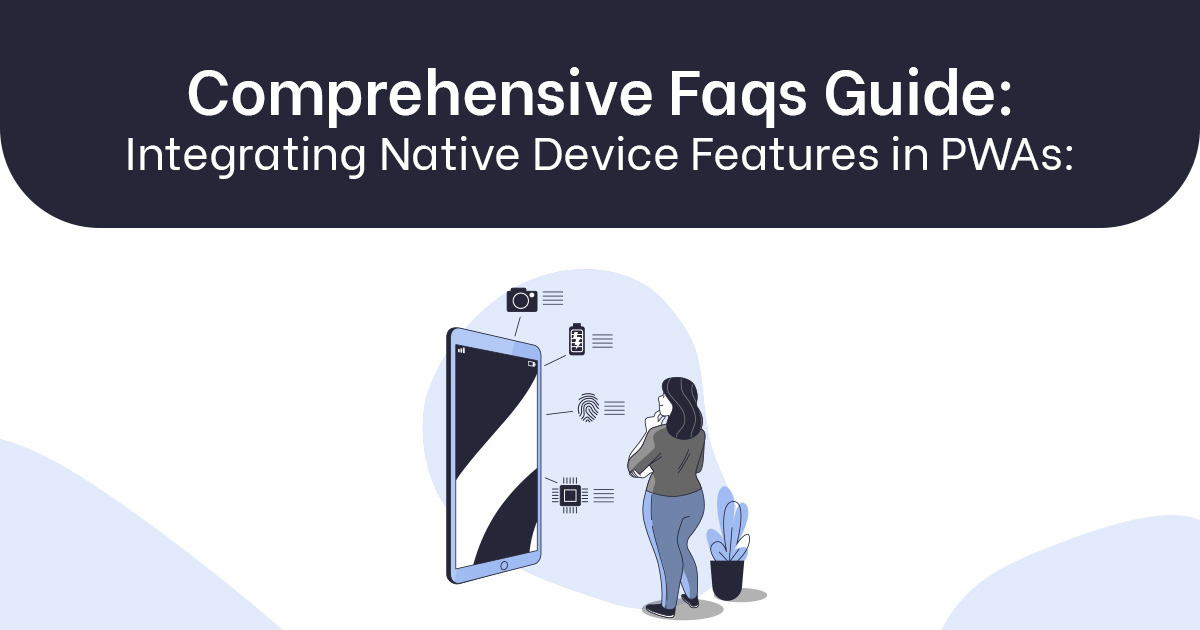
Camera Integration
- What is the process of integrating the device camera into a PWA?Integrating the device camera into a Progressive Web App involves utilizing the Web APIs provided by modern browsers. Typically, this process includes:
- Accessing User Media: Use the navigator.mediaDevices.getUserMedia() API to request access to the device camera.
- Choosing a Camera: The API allows users to select either the front or rear camera based on availability.
- Stream Handling: Once access is granted, the camera feed is obtained as a media stream, which can be displayed in the app’s interface.
- Capturing Media: Using the MediaRecorder API, you can capture photos or record videos from the camera stream.
- Displaying Captured Media: Render the captured media on the app’s UI for users to preview.
- Can a PWA access both front and rear cameras?
- How can I implement features like capturing photos and recording videos using the device camera in a PWA?To implement these features:
- Photo Capture: Capture a frame from the camera stream and display it on the UI.
- Video Recording: Use the MediaRecorder API to record the camera stream as a video file.
- What are the key considerations for handling user permissions when accessing the camera in a PWA?
- Permission Prompt: Browsers require explicit user permission to access the camera. Handle permission prompts gracefully and ensure you request access only when necessary.
- Permission Status: Continuously monitor the permission status and inform users if camera access is denied.
- Secure Context: Camera access requires a secure context (HTTPS) to prevent potential security risks.
- Are there any limitations to camera integration in PWAs on different platforms?
- iOS Safari: As of now, iOS Safari doesn’t support the MediaRecorder API, limiting video recording capabilities.
- Browser Compatibility: While major browsers support camera access, some older versions might have limited compatibility.
- What are some best practices for optimizing camera performance and user experience in PWAs?
- Resolution Settings: Allow users to adjust camera resolution to balance performance and quality.
- Camera Controls: Implement intuitive controls for capturing media and switching between cameras.
- Efficient Rendering: Optimize rendering to prevent lag during camera preview or video playback.
- Error Handling: Provide clear error messages for cases where camera access fails.
- Power Efficiency: Ensure camera usage doesn’t drain the device’s battery excessively.
Yes, PWAs can access both the front and rear cameras. The getUserMedia() API provides options to specify which camera to use. Users can also be prompted to select their preferred camera if multiple cameras are available.
Geolocation Integration
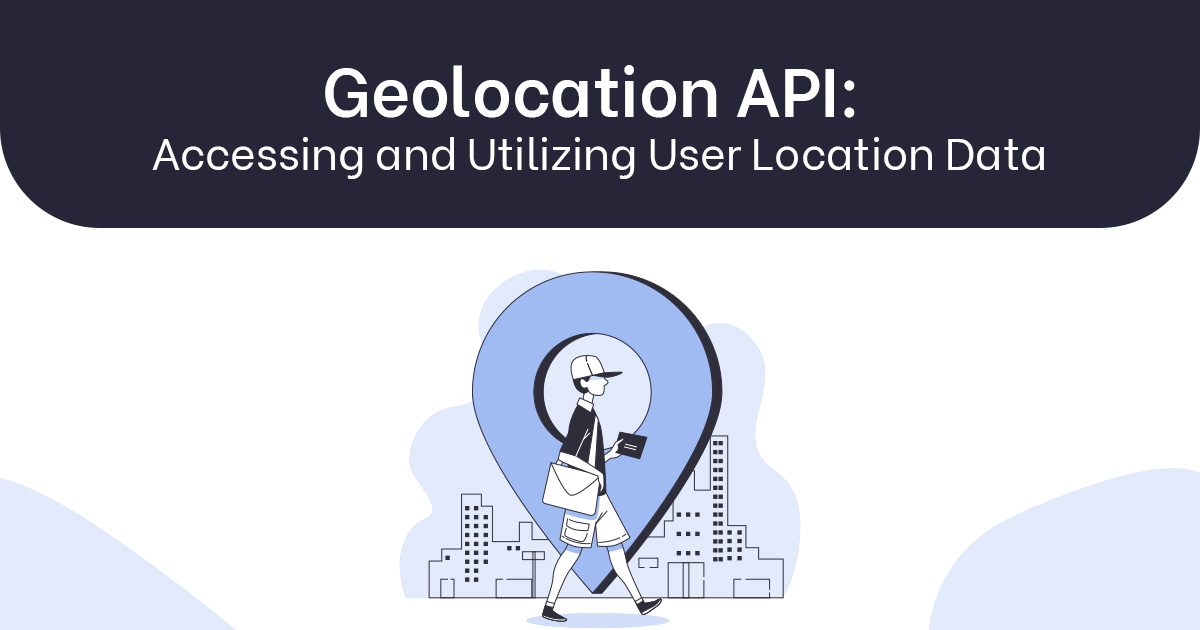
- How can I incorporate geolocation services into my PWA?
To incorporate geolocation services:
- Use Geolocation API: Utilize the browser’s navigator.geolocation API to access the user’s location.
- Request Permission: Prompt the user for location access and handle permission status.
- Process Coordinates: Retrieve latitude and longitude data to pinpoint the user’s location.
- Update UI: Display the user’s location on the app’s map or interface.
- What’s the accuracy of geolocation data in PWAs, and how can I improve it?
- Accuracy Levels: Geolocation accuracy varies based on factors like device type, signal strength, and location method (GPS, Wi-Fi, cellular). GPS provides the highest accuracy.
- Improving Accuracy: To enhance accuracy, use a combination of methods (e.g., GPS, Wi-Fi, cell towers) and consider implementing client-side filtering to discard outlier data points.
- Are there any privacy concerns related to using geolocation in PWAs?
- User Consent: Obtain explicit user consent before accessing geolocation data.
- Secure Context: Geolocation access requires a secure context (HTTPS).
- Privacy Policies: Clearly explain how and why you’re using geolocation data in your PWA’s privacy policy.
- Can I obtain real-time location updates from a user’s device in my PWA?
- How do I handle cases where a user denies geolocation access?
- Fallback Strategies: Provide alternative content or functionality for users who deny geolocation access.
- Error Handling: Clearly communicate to users that certain features require location access and guide them on how to grant permission.
- What are the alternatives to GPS-based geolocation in PWAs, and when should I use them?
- IP Geolocation: Based on the user’s IP address, this method provides a general location but may lack precision.
- Cell Tower Triangulation: Uses nearby cell towers to estimate location. Suitable when GPS signals are weak.
- Wi-Fi Positioning: Utilizes nearby Wi-Fi networks for positioning. Helpful in urban areas with dense Wi-Fi coverage.
Yes, you can. Utilize the Geolocation API’s watchPosition() method to receive continuous location updates. Implement event handlers to process and display the real-time data on your app’s interface.
Device APIs Integration
- What are device APIs, and how do they enhance PWAs?
- Can you provide examples of common device APIs used in PWAs?
- Geolocation API: Access the user’s geographical location.
- Media Capture API: Utilize the device camera and microphone.
- Notifications API: Display system notifications to users.
- Battery Status API: Retrieve battery information.
- Web Bluetooth API: Interact with Bluetooth devices.
- Device Orientation API: Access device orientation and motion data.
- How can I determine if a specific device API is supported by a user’s browser?
- Are there compatibility issues when using device APIs across different browsers and platforms?
- What security measures should I consider when utilizing device APIs in my PWA?
- Secure Context: Device APIs often require a secure context (HTTPS) to prevent potential security risks.
- Permission Handling: Obtain user consent before accessing device APIs.
- CORS and Origin Considerations: Some APIs might have cross-origin restrictions that need to be addressed.
- How do I gracefully handle situations where a device API is not supported by a user’s device?
Device APIs are interfaces provided by web browsers that allow Progressive Web Apps to interact with hardware and software features of a user’s device. They enhance PWAs by enabling access to native-like functionality, fostering a richer user experience. PWAs can leverage device APIs for features like accessing sensors, cameras, geolocation, offline storage, and more.
Use feature detection techniques like the navigator object and if statements to check for the availability of a specific API. For example:
if (‘geolocation’ in navigator) {
// Geolocation API is supported
} else {
// Geolocation API is not supported
}
Yes, compatibility issues can arise due to varying levels of API support in different browsers and platforms. Always consult browser compatibility tables and use polyfills or alternative approaches for unsupported APIs. Feature flags and conditional code execution can also help ensure smooth operation across various environments.
- Feature Detection: Use conditional checks to detect if the API is supported and provide alternative functionality if it’s not.
- User Communication: Clearly inform users if a certain feature is not available on their device and suggest workarounds or alternative actions.
Cross-Platform Compatibility
- Will the integration of device features work consistently across different devices and operating systems?
- How can I ensure a seamless experience when users switch between mobile and desktop devices?
- Responsive Design: Implement responsive layouts and UI elements that adapt to different screen sizes and orientations.
- Feature Detection: Use feature detection to offer device-specific enhancements and optimizations.
- User Preferences: Allow users to customize their experience based on the device they’re using.
- What strategies can I use to handle variations in device features and capabilities?
- Progressive Enhancement: Build a solid core experience that works across all devices and gradually enhance it for devices with more capabilities.
- Graceful Degradation: Start with a feature-rich experience and gracefully degrade for devices with limited capabilities.
- Conditional Execution: Use conditional checks to adapt code execution based on available APIs and device features.
- Are there any tools or libraries that facilitate cross-platform compatibility for PWA features?
- Polyfills: Use polyfills to provide modern features to older browsers that lack support.
- Cross-Platform Libraries: Frameworks like Ionic, React Native, and Flutter offer cross-platform solutions, although they may require more native-like development.
- How can I provide fallback options for devices that lack certain device features?
Cross-platform compatibility is a complex challenge due to the diversity of devices and operating systems. While modern browsers strive to standardize APIs, variations in hardware capabilities and software implementations can lead to inconsistencies. Rigorous testing across various devices and OS versions is crucial to ensure a consistent user experience.
- Feature Detection: Detect if a specific feature or API is not supported and provide fallback functionality or alternative UI.
- User Notifications: Clearly communicate to users that certain features may not be available on their device due to limitations.
Performance Optimization
- What impact do native device feature integrations have on PWA performance?
- Are there techniques to prevent overuse of device features that might lead to performance degradation?
- Throttling: Limit the frequency of device API calls to prevent excessive resource consumption.
- Asynchronous Execution: Perform API calls asynchronously to avoid blocking the main thread and maintain a responsive UI.
- Lazy Loading: Load device-related code only when the feature is actually being used, reducing initial page load times.
- How do I balance performance optimization with providing feature-rich experiences?
- Prioritization: Identify critical features that significantly enhance user experience and optimize them for performance.
- Progressive Enhancement: Start with a basic version of the feature and enhance it based on device capabilities and performance impact.
- User-Centric Approach: Consider user needs and context to determine which features are essential and which can be optimized or simplified.
- Can I preload or cache device APIs to improve load times in PWAs?
- What debugging and profiling tools are available for optimizing device feature integrations in PWAs?
- Chrome DevTools: Offers tools for performance analysis, memory profiling, and network inspection.
- Lighthouse: Provides an automated tool for auditing PWAs, including performance considerations.
- Safari Web Inspector: Offers similar features for debugging and profiling on Safari.
- Are there any guidelines for minimizing battery and resource consumption when using device features in PWAs?
- Efficient APIs: Choose APIs that consume minimal resources. For instance, use sensor APIs that provide buffered data rather than continuous updates.
- Background Processes: Minimize background processing and use efficient scheduling to avoid draining the device’s battery.
- Optimize Data Usage: Minimize data transfers by compressing and batching data, especially when using geolocation or network-related APIs.
Native device feature integrations can impact PWA performance due to factors like API call overhead, resource consumption, and potential blocking operations. Poorly optimized integrations can lead to slower load times, increased memory usage, and reduced responsiveness.
Yes, preloading and caching device APIs can improve load times. You can use service workers to cache essential resources, including device API-related scripts, to ensure they’re readily available when needed, reducing latency.
User Experience Enhancement
- How can I inform users about the utilization of native device features in my PWA?
- Permissions Prompt: Use clear and concise permission prompts to inform users about the intended use of device features.
- In-App Guidance: Provide contextual tips or overlays that guide users through utilizing device features for the first time.
- User Education: Include informative sections in your app’s onboarding process or help documentation to explain how and why certain device features are used.
- Are there design patterns to ensure a consistent user interface when accessing device features?
- Unified Design Language: Maintain a consistent design language throughout your app, ensuring that UI elements for accessing device features blend seamlessly with the overall interface.
- Native Patterns: Follow platform-specific design patterns to ensure familiarity for users accustomed to their respective device’s UI conventions.
- Can I customize the user experience when accessing device features in my PWA?
- User Preferences: Allow users to configure settings related to device feature usage.
- User-Centric Defaults: Set default behaviors that align with common user expectations and scenarios.
- Feature Flags: Implement feature flags that enable users to enable or disable specific device features as per their preference.
- What strategies can I employ to handle scenarios where users deny permission to access device features?
- Clear Messaging: Provide informative explanations about the benefits of allowing access to certain features and how they enhance the user experience.
- Offer Alternatives: Present alternative ways to achieve the same goal without using the denied feature.
- Re-Prompting: Give users the option to revisit permission prompts in app settings to enable device feature access at a later time.
- How do I provide a graceful fallback for users who are unable to access certain device features?
- Feature Detection: Detect if a feature is not available and present alternative content or functionality.
- User Guidance: Clearly communicate to users why a certain feature might not be accessible and guide them towards other relevant actions.
Yes, you can customize the user experience by:
Privacy and Security
- What are the potential privacy concerns associated with using native device features in PWAs?
- Data Collection: Collecting personal data through device features without proper consent can lead to privacy breaches.
- Location Tracking: Geolocation data can reveal sensitive information about users’ whereabouts.
- Sensitive Data Exposure: Device APIs might inadvertently expose sensitive data if not handled securely.
- How can I assure users that their data is handled securely when accessing device features?
- Transparency: Clearly explain how and why you’re collecting data through device features in your privacy policy.
- Data Minimization: Collect only necessary data and avoid over-collection.
- Secure Connections: Use HTTPS to encrypt data transmission between the app and server.
- Data Anonymization: Anonymize or pseudonymize data whenever possible to protect user identities.
- Are there regulations or guidelines I need to follow when handling user data through device APIs?
- GDPR: If your app is used by EU citizens, adhere to the General Data Protection Regulation and obtain proper user consent.
- CCPA: For California residents, follow the California Consumer Privacy Act and provide clear data usage notices.
- Can I implement user controls to allow them to manage their preferences for granting device feature access?
- Permission Management: Allow users to modify their device feature access preferences in your app’s settings.
- Granular Control: Let users choose which specific device features they want to grant access to.
- What encryption measures should I consider when transmitting sensitive data collected from device features?
- End-to-End Encryption: Encrypt data before transmission and decrypt it only on the receiving end to prevent intermediaries from accessing sensitive data.
- Strong Encryption Protocols: Use well-established encryption protocols like TLS/SSL to secure data transmissions.
- Key Management: Safeguard encryption keys and rotate them periodically.
Yes, you can implement user controls by:
Testing and Debugging
- What testing approaches can I use to verify the functionality of integrated device features in my PWA?
- Manual Testing: Physically test your PWA on various devices and browsers to ensure proper behavior of integrated device features.
- Automated Testing: Develop automated test scripts using frameworks like Selenium or Puppeteer to perform repetitive tests on different device features.
- User Scenarios: Create test cases that mimic real-world user scenarios to validate the end-to-end functionality of device features.
- Are there browser-specific testing tools to simulate device feature interactions?
- Chrome DevTools: Offers device emulation to simulate various devices and network conditions.
- Safari Web Inspector: Provides similar functionality for testing on Safari.
- BrowserStack: Offers cross-browser testing across a wide range of devices and browsers.
- How can I replicate real-world scenarios to thoroughly test device feature integrations?
- User Flows: Design test scenarios that simulate how users would naturally interact with your app’s device features.
- Network Conditions: Test under different network conditions (3G, 4G, Wi-Fi) to assess performance and responsiveness.
- Device Variability: Test on various devices and screen sizes to ensure consistent behavior.
- What debugging techniques are available for troubleshooting issues related to device APIs in PWAs?
- Console Logging: Use the browser console to log errors, warnings, and information about device API interactions.
- Network Inspection: Monitor network requests and responses related to device API usage.
- Debugger: Utilize browser debuggers to step through your code and identify issues.
- Are there emulators or simulators that help mimic different device capabilities during development?
- Android Emulator: Google’s Android Emulator provides a virtual environment to test your app on different Android devices.
- Xcode Simulator: Apple’s Xcode comes with a simulator for testing iOS apps on different iPhone and iPad models.
Advanced Integration
- Can I integrate multiple device features simultaneously, such as camera and geolocation, in a single PWA?
- How do I handle situations where the user switches off a device feature during PWA usage?
- Graceful Handling: If a user disables a device feature, update the UI to indicate that the feature is unavailable.
- User Education: Provide information on how to re-enable the feature in app settings if necessary.
- Fallbacks: Design fallback options to provide continued functionality even if certain device features are disabled.
- What are some creative ways to combine native device features with other PWA functionalities?
- AR Experiences: Combine camera access with augmented reality (AR) to create interactive and immersive experiences.
- Interactive Maps: Integrate geolocation with maps to create location-based services, such as navigation or local discovery.
- Health and Fitness: Combine device sensors with health-tracking features to create fitness apps that measure steps, heart rate, etc.
- Are there cases where integrating too many device features can lead to an overwhelming user experience?
- Can I integrate custom hardware peripherals using device APIs, and what are the challenges?
- Limited Support: Custom hardware may not have standardized APIs across all platforms.
- Driver Dependencies: Custom peripherals might require drivers that need installation on certain devices.
- Security: Integrating custom hardware must consider potential security risks associated with hardware access.
Yes, you can integrate multiple device features in a single PWA. For example, you could develop an app that uses the camera to capture images and then utilizes geolocation to tag those images with location information.
Yes, integrating too many features can lead to complexity and overwhelm users. It’s essential to prioritize features based on user needs and design a user-friendly interface that doesn’t overcrowd the user experience.
Yes, you can integrate custom hardware peripherals using device APIs, but challenges can include:
User Engagement and Interaction
- How can I prompt users to engage with device features in my PWA, such as requesting photos or location information?
- Contextual Prompts: Display prompts when users are likely to benefit from a particular feature. For instance, ask for location access when they’re searching for nearby places.
- In-App Tips: Offer tips or tutorials that guide users through utilizing device features for specific tasks.
- Interactive UI: Design UI elements that encourage users to interact with device features, such as camera icons for photo capture.
- Are there strategies to encourage user interaction with device features without being overly intrusive?
- Opt-In Approach: Always seek user consent before accessing device features.
- Sensible Defaults: Set user-friendly defaults that users can change if they choose to.
- Balanced Frequency: Limit the frequency of prompts and interactions to avoid overwhelming users.
- What are some innovative use cases for user engagement through device feature integrations?
- Interactive Shopping: Use device camera to enable users to scan QR codes for product information or AR try-ons.
- Tourist Guides: Utilize geolocation to provide users with location-specific information and guided tours.
- Interactive Stories: Combine device features to create interactive storytelling experiences, like geolocation-triggered narratives.
- How can I provide feedback or confirmation to users after they interact with device features?
- Visual Feedback: Display animations or UI changes to signify successful interactions (e.g., displaying a captured photo).
- Confirmation Dialogs: Show confirmation dialogs or messages after users take actions like sending location data.
- Can I implement gestures or other touch-based interactions with device features in my PWA?
- Pinch and Zoom: Implement pinch-to-zoom gestures for image views or maps.
- Swipes and Scrolls: Use swiping gestures for navigating through images or app sections.
- Drag-and-Drop: Implement drag-and-drop interactions for elements that require user manipulation.
Yes, you can implement gestures or touch-based interactions:
Offline and Syncing
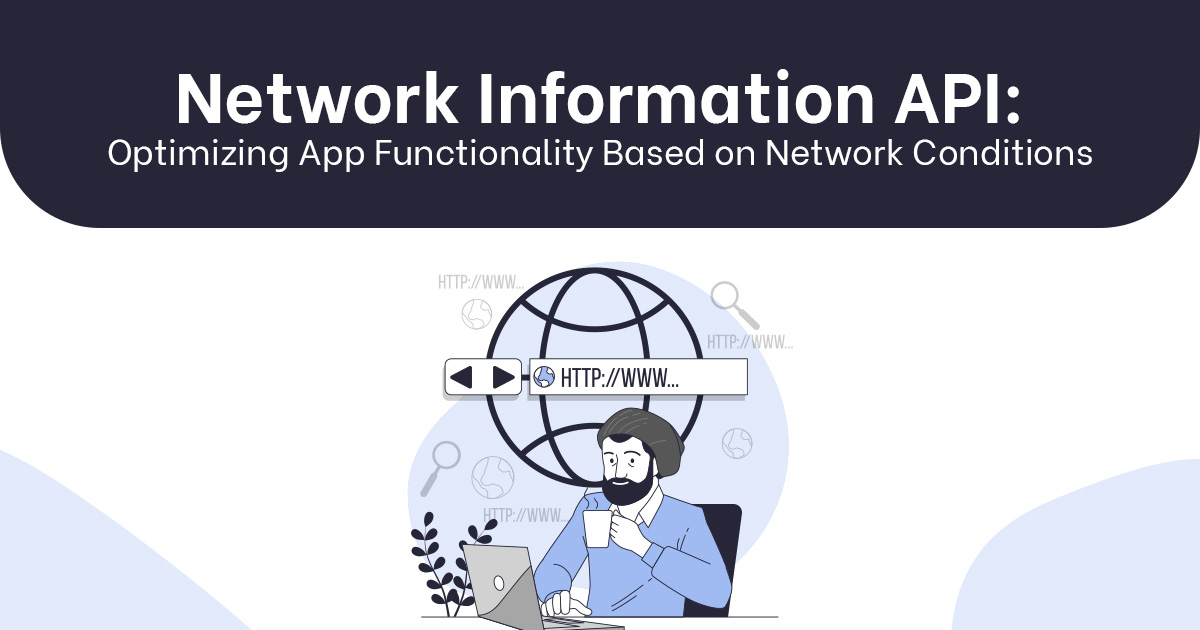
- Can users access integrated device features in offline mode?
- How do I ensure that data collected through device features is synced when the user regains connectivity?
- Local Storage: Store device feature data locally using technologies like IndexedDB or localStorage.
- Background Sync: Leverage the Background Sync API to queue data for synchronization when connectivity is restored.
- Server-Side Integration: Design your server to accept and process queued data during synchronization.
- What strategies can I use to handle conflicts and data synchronization issues when dealing with device feature data?
- Timestamps: Attach timestamps to data to resolve conflicts based on recency.
- Merge Strategies: Implement rules to handle conflicts, such as selecting the most recent data or merging changes.
- User Decisions: Allow users to resolve conflicts manually when necessary.
- Can I pre-cache device feature data to provide a smoother experience in offline mode?
- Service Workers: Use service workers to cache device feature-related assets, such as images or scripts.
- Data Precaching: Precache essential data, like maps or location information, to ensure availability in offline mode.
- Are there considerations for managing storage space when caching device feature data?
- Size Limitations: Be aware of browser-imposed storage limits for different types of storage (IndexedDB, Cache API, etc.).
- Cache Expiry: Implement cache expiration policies to prevent outdated data from accumulating.
- Data Purging: Allow users to clear cached data if storage space becomes a concern.
Device features that require real-time communication or network access may not function fully in offline mode. However, some features, like accessing cached geolocation data or offline camera capture, could still be available.
Yes, you can pre-cache device feature data:
Notifications and Alerts
- How can I use device features to send notifications or alerts to users in my PWA?
- Push Notifications: Utilize push notifications to send timely updates or alerts to users even when they’re not actively using the app.
- Device APIs: Leverage other device APIs like vibration or audio alerts for on-device notifications.
- Are there cases where push notifications can be used in conjunction with integrated device features?
- Location-Based Notifications: Trigger push notifications based on the user’s geolocation, providing contextually relevant alerts.
- Sensor Data Notifications: Use data from device sensors to trigger notifications, such as temperature alerts from IoT devices.
- What are the user opt-in and opt-out mechanisms for receiving notifications related to device features?
- Opt-In Prompt: When users interact with device features that can trigger notifications, prompt them to opt-in for receiving alerts.
- Notification Settings: Allow users to manage their notification preferences within your app’s settings.
- How can I ensure that notifications triggered by device features are timely and relevant?
- Real-Time Data: Ensure that notifications are triggered promptly based on the latest device data.
- Contextual Information: Tailor notifications based on user behavior, preferences, and location to make them more relevant.
- Can I customize the appearance and behavior of notifications related to integrated device features?
- Custom Payloads: Include additional data in your notification payloads to customize their content.
- Rich Notifications: Use images, icons, and action buttons to enhance the appearance and functionality of notifications.
Yes, you can customize notifications:
App Installation and Home Screen
- Can I prompt users to install my PWA on their device’s home screen using device feature integrations?
- How can I make my PWA feel more like a native app through device feature integrations?
- Offline Access: Enable offline support for key features, allowing users to interact even when they’re not connected.
- Push Notifications: Provide real-time updates and alerts using push notifications.
- Responsive Design: Ensure your app adapts to different screen sizes and orientations.
- Smooth Animations: Use animations and transitions to create a seamless and native-like experience.
- What are the steps users need to take to add a PWA to their device’s home screen?
- Visit your PWA in a browser that supports PWAs.
- Interact with a prompt or menu that offers them the option to “Add to Home Screen.”
- Confirm the action, and the PWA icon will be added to their home screen.
- Are there browser-specific considerations when implementing home screen installation through device features?
- Can I customize the icon and splash screen that appear when users launch my PWA from their home screen?
- Icon: Use the manifest.json file to specify different sizes and resolutions for the PWA icon.
- Splash Screen: Customize the splash screen appearance by specifying background color and image in the manifest.
Yes, you can prompt users to install your PWA on their home screen through browser-specific APIs like the Web App Install Banner or native prompts triggered by device features.
Typically, users need to:
Yes, browser support for adding PWAs to the home screen varies. Some browsers might provide a prompt, while others might rely on users manually adding the PWA through browser menus.
Yes, you can customize the PWA’s icon and splash screen:
Updates and Maintenance
- How do updates to browsers or operating systems impact the integration of device features in PWAs?
- What strategies can I use to ensure that device feature integrations remain functional after updates?
- Regular Testing: Continuously test your PWA on different browsers and platforms after updates to identify any issues promptly.
- Documentation: Stay updated with API documentation to adapt your code to any changes.
- Progressive Enhancement: Build your PWA with progressive enhancement to handle different API versions and fallbacks.
- Are there cases where updates might introduce new features or capabilities to existing device APIs?
- How often should I review and update my PWA’s integration of device features to stay current with platform changes?
- Major Updates: Check after browser or OS updates that might impact your PWA’s features.
- Scheduled Reviews: Plan regular code audits to ensure ongoing compatibility.
- Can I provide users with an option to roll back to previous versions of device feature integrations?
Updates to browsers and operating systems can introduce changes to APIs, security policies, or behavior, potentially affecting the integration of device features in PWAs. It’s crucial to monitor updates and ensure ongoing compatibility.
Yes, updates can bring improvements or new features to existing APIs, enhancing their functionality. Stay informed about API changelogs and explore how new capabilities could benefit your PWA.
Regular reviews are essential:
While offering rollback options might be challenging due to browser and device constraints, you can implement versioning in your codebase and manage compatibility gracefully. This helps maintain functionality in case issues arise with new updates.
Native vs. PWA Feature Comparison
- When should I prioritize using native features over integrated device features in PWAs?
- Performance: Critical tasks requiring real-time processing might benefit from native performance optimizations.
- Complexity: Complex apps with advanced graphics, heavy computations, or hardware-intensive tasks may perform better natively.
- Seamless Integration: When a seamless integration with specific platform features is crucial.
- Are there scenarios where integrated device features outperform their native counterparts?
- Instant Access: PWAs can load faster than installing native apps, making them quicker to access.
- Lower Barrier: Easier installation process can encourage more users to engage with the features.
- Cross-Platform Consistency: PWAs can offer a consistent experience across different devices and platforms.
- Can I offer the same user experience through integrated device features as I can with native apps?
- What are the advantages of using device APIs in PWAs instead of relying solely on native apps?
- Broader Reach: PWAs work across platforms, reducing the need for multiple codebases.
- Easier Maintenance: A single codebase simplifies updates and maintenance.
- Lower Development Costs: Developing and maintaining a PWA can be more cost-effective compared to native apps.
- How can I convince users to choose my PWA over a native app that offers similar device feature integration?
- Accessibility: Highlight cross-platform accessibility, allowing users to access your PWA regardless of their device.
- Installation Ease: Emphasize the ease of installation, with no need for app store visits.
- Offline Functionality: Showcase offline capabilities of your PWA, a feature that might not be present in every native app.
- Performance: Address how your PWA’s performance matches or even surpasses native apps with integrated device features.
- Are there legal considerations when integrating device features into PWAs, such as copyright or patent issues?
- What licenses or permissions might be required when using certain device APIs in commercial PWAs?
- Can I use open-source libraries to facilitate device feature integrations without legal concerns?
- What are the potential liabilities if a PWA’s integration of device features leads to data breaches or security vulnerabilities?
- How can I ensure that the data collected through device features complies with data protection regulations?
- User Consent: Obtain clear and informed user consent before collecting any personal data through device features.
- Privacy Policy: Clearly outline the data collection practices in your app’s privacy policy.
- Anonymization: Anonymize or pseudonymize data whenever possible to protect user privacy.
- Regulatory Compliance: Adhere to relevant data protection regulations like GDPR, CCPA, etc.
Prioritize native features when:
Yes, integrated device features might outperform in scenarios requiring:
While PWAs can provide similar user experiences through integrated device features, some scenarios might still favor native apps due to their direct access to device capabilities and optimized performance.
Advantages of using device APIs in PWAs include:
Licensing and Legal Considerations
Yes, you should consider potential copyright or patent issues when integrating device features. Some APIs or functionalities might be protected by intellectual property rights.
The licenses and permissions required can vary based on the API and its usage. Some APIs might require licenses, while others could be open for commercial use. Check the terms of use provided by the API providers.
Using open-source libraries can be a good approach, but it’s essential to review their licenses. Some open-source licenses come with specific requirements or restrictions that you need to adhere to.
If your PWA’s integration of device features leads to data breaches or security vulnerabilities, you might be held liable for any resulting damages or losses. It’s crucial to implement security measures and stay updated on security best practices.
User Education and Onboarding
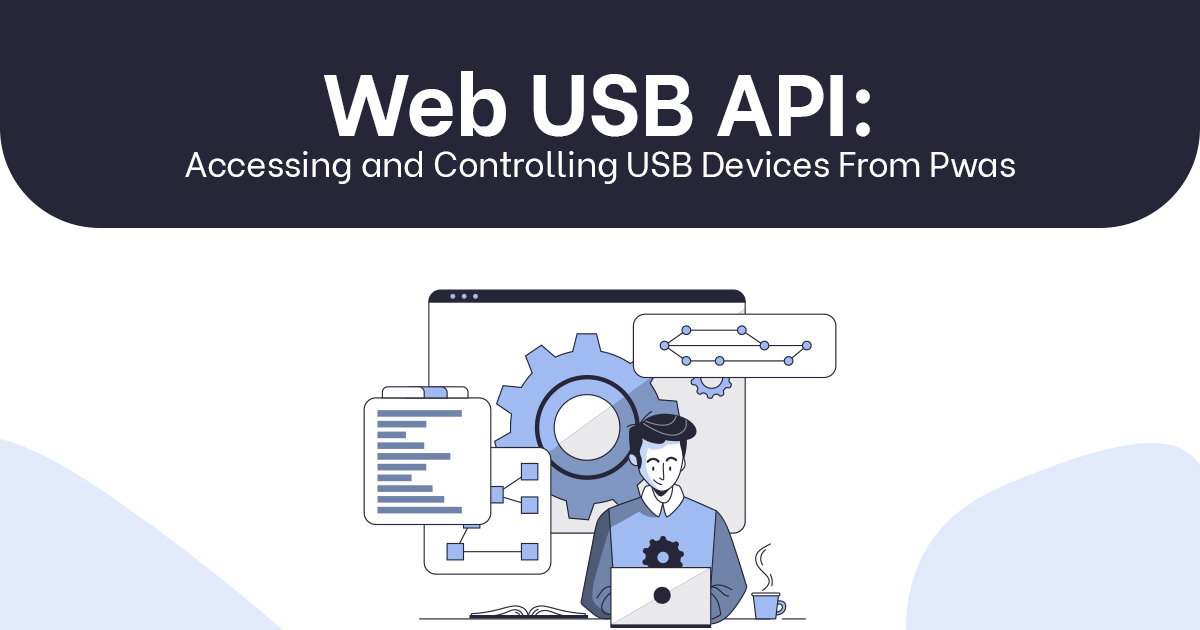
- How can I educate users about the benefits and functionalities of integrated device features in my PWA?
- Feature Highlights: Display prominent feature highlights on your app’s landing page or within the app.
- Use Case Scenarios: Provide real-world use cases where integrated device features can enhance user experience.
- Demo Videos: Create video demonstrations showcasing how to use device features effectively.
- Are there onboarding techniques to guide users through their first interaction with device feature integrations?
- Guided Walkthroughs: Offer step-by-step walkthroughs for first-time users, showing them how to access and use device features.
- Interactive Demos: Provide interactive demos that let users experiment with device features in a controlled environment.
- Can I provide tooltips, tutorials, or interactive guides to help users understand and utilize integrated device features?
- Tooltips: Add contextual tooltips to guide users as they explore different parts of your app.
- Tutorials: Offer in-app tutorials that users can access when they need help with specific tasks.
- Interactive Guides: Create interactive guides that users can follow to learn how to use device features effectively.
- What strategies can I employ to demonstrate the value of integrated device features to potential users?
- Case Studies: Showcase success stories or case studies where users benefited from using device features.
- Comparative Analysis: Compare the convenience and benefits of using integrated device features in your PWA versus traditional methods.
- User Testimonials: Share user testimonials that highlight the positive impact of device feature integrations.
- How do I strike a balance between educating users and avoiding overwhelming them with information?
- Progressive Disclosure: Start with essential information and gradually introduce more details as users interact with the app.
- User Control: Allow users to access tutorials or educational content on demand rather than bombarding them initially.
- User Feedback: Collect user feedback to understand where they might need more guidance.
Yes, you can:
Business Value and ROI
- How can I measure the business value and return on investment of integrated device features in my PWA?
- User Engagement: Track increased user interactions and engagement with the integrated device features.
- Conversion Rates: Measure how these features impact conversion rates and drive user actions.
- Time Savings: Evaluate whether the features lead to time savings for users, potentially translating to increased efficiency and user satisfaction.
- Are there case studies or success stories showcasing the positive impact of device feature integrations on PWAs?
- Can I monetize or generate revenue through PWA features that leverage device APIs?
- Premium Features: Offer enhanced device feature functionality as part of a premium subscription.
- In-App Purchases: Integrate device features into offerings that users can purchase within your app.
- Ad Revenue: Leverage device features to enhance ad targeting and user engagement, potentially increasing ad revenue.
- What strategies can I use to market and promote my PWA’s unique device feature integrations to potential users?
- Content Marketing: Write blog posts, articles, and tutorials showcasing the unique value of your integrated device features.
- Social Media: Share videos, infographics, or success stories on platforms where your target audience is active.
- Email Campaigns: Send newsletters or emails highlighting the benefits of your PWA’s device feature integrations.
- How do I communicate the competitive advantages of my PWA’s integrated device features to business stakeholders and potential clients?
- Data-Driven Insights: Present data that demonstrates increased engagement, improved user experience, or conversion rates.
- Use Cases: Provide examples of how your integrated device features have solved specific problems or enhanced user satisfaction.
- Direct Engagement: Arrange presentations or demos for stakeholders to experience the value firsthand.
- Are there tools or analytics platforms that help track user engagement and interactions with integrated device features in PWAs?
Search for real-world examples, create your own case studies, or reach out to companies that have successfully integrated device features into their PWAs for insights and success stories.
Yes, you can:
Yes, there are tools like Google Analytics, Mixpanel, or Firebase Analytics that can help you track user interactions, engagement, and behaviors within your PWA, including those related to integrated device features.

