
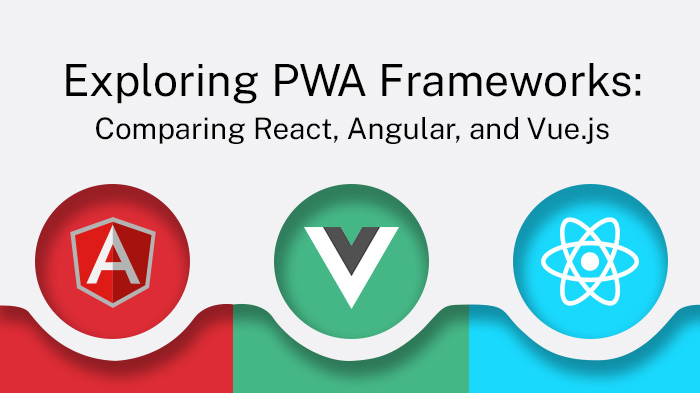

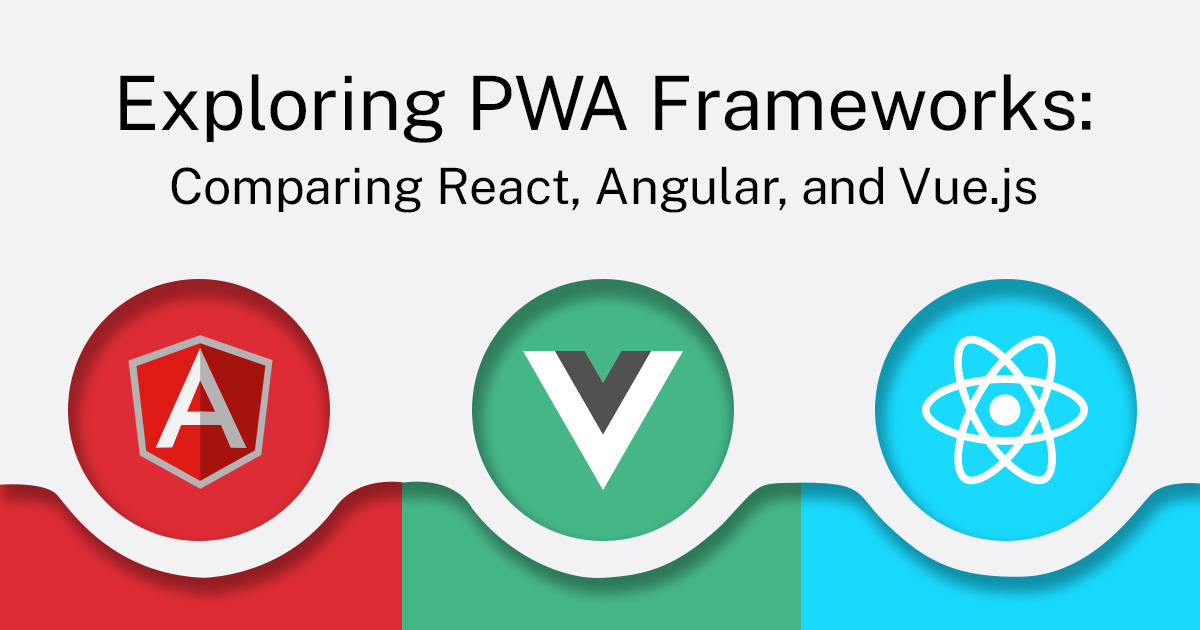
In the ever-evolving landscape of web development, Progressive Web Applications (PWAs) have emerged as a popular choice for creating efficient and engaging user experiences.
This article aims to provide an objective comparison of three prominent PWA frameworks: React, Angular, and Vue.js. By examining key aspects such as performance metrics, development environment setup, component-based architecture, state management, routing and navigation, mobile app integration, testing and debugging capabilities, community support and ecosystem size, as well as learning curve and documentation quality—this exploration seeks to equip developers with valuable insights for making informed framework selections.
Performance metrics are essential in evaluating the efficiency and effectiveness of different PWA frameworks such as React, Angular, and Vue.js. Performance optimization is crucial for any web application, especially Progressive Web Apps (PWAs), which aim to provide a seamless user experience across devices. To assess the performance of PWA frameworks, developers employ various benchmarking techniques.
One commonly used benchmarking technique is measuring the time it takes for a PWA to load and become interactive. This metric, known as Time to First Meaningful Paint (TTMP), indicates how quickly users can perceive visual content on the screen. Another important metric is Time to Interactive (TTI), which measures how long it takes for a PWA to respond to user interactions. Both TTMP and TTI contribute significantly to the overall user experience.
In addition to these basic metrics, developers also consider other performance-related aspects like network utilization, memory consumption, and CPU usage. Network utilization refers to optimizing data transfer between servers and clients by minimizing file sizes through compression techniques or using efficient caching mechanisms. Memory consumption is an essential aspect of performance optimization as excessive memory usage can lead to slower execution times and potential crashes.
Furthermore, CPU usage plays a crucial role in determining the efficiency of a PWA framework. Frameworks that have high CPU usage may consume more power and result in slower loading times or reduced battery life on mobile devices.
To evaluate these performance metrics objectively, developers often use tools like Lighthouse or WebPageTest that simulate real-world scenarios and provide detailed reports on various performance aspects. These tools highlight areas where improvements can be made in terms of resource loading prioritization, code splitting strategies, or leveraging browser caching mechanisms.
In order to set up a development environment for a project, there are several key points that need to be addressed: required tools and dependencies, configuration, and installation processes.
The first step involves identifying the necessary tools and dependencies that will be used during the development process. This may include programming languages, frameworks, libraries, and other software components.
Once these requirements have been identified, the next step is to configure the development environment by setting up the necessary configurations and settings to ensure smooth operation of the tools and dependencies.
Setting up the development environment might be confusing for beginners. Here’s a snippet showcasing how to set up Node.js and npm, which are fundamental for PWA development:
# Install Node.js and npm
# Download and run the installer from https://nodejs.org/
# This will also install npm (Node Package Manager)
For experts, optimizing the development environment can be a challenge. Here’s a snippet demonstrating how to manage different Node.js versions using nvm (Node Version Manager):
# Install nvm
curl -o- https://raw.githubusercontent.com/nvm-sh/nvm/v0.39.0/install.sh | bash
# Install and use a specific Node.js version
nvm install 14.17.4
nvm use 14.17.4
The necessary tools and dependencies for building progressive web applications (PWAs) with React, Angular, and Vue.js vary in terms of complexity and installation requirements.
When comparing the three frameworks, it is important to consider their respective tooling ecosystems and how they handle dependency management.
React, being a library rather than a full-fledged framework, offers more flexibility in terms of tooling choices. It can be easily integrated with various build tools such as Webpack or Parcel for dependency management.
Angular, on the other hand, comes with its own CLI (Command Line Interface) that provides a comprehensive set of tools for managing dependencies and scaffolding projects.
Lastly, Vue.js leverages its official CLI called Vue CLI which offers similar capabilities as Angular’s CLI but with a simpler configuration process.
Overall, while all three frameworks provide effective means for managing dependencies in PWAs development, their approaches differ in complexity and ease of use.
Configuration and installation procedures for building progressive web applications (PWAs) with React, Angular, and Vue.js require attention to the specific tooling ecosystems and deployment strategies employed by each framework. These frameworks offer different approaches to configuring builds and managing the deployment process.
When working with React, developers can use Create React App (CRA), a preconfigured build setup that allows for quick setup of PWAs.
Angular offers Angular CLI, which provides a command-line interface for generating application code and handling build configurations.
Vue.js has its own set of tools called Vue CLI that helps in scaffolding projects and managing dependencies.
Each framework also supports various deployment options like hosting on static servers or deploying to cloud platforms such as AWS or Firebase.
Understanding these configuration options is essential in successfully setting up PWAs with React, Angular, or Vue.js.
Component-based architecture is a widely used approach in modern web development frameworks. This architectural pattern involves breaking down the application into reusable and independent components, allowing for easier maintenance and scalability. One of the main advantages of component-based architecture is the reusability of components, which reduces duplication of code and improves productivity. By creating modular components that can be reused across different parts of an application, developers can save time and effort in writing new code from scratch.
Another advantage is the improved maintainability that comes with component-based architecture. Since each component is self-contained, any changes or updates can be made to a specific component without affecting other parts of the application. This modularity makes it easier to debug and test individual components, leading to faster troubleshooting and bug fixes.
However, there are also some disadvantages associated with component-based architecture. One challenge is managing the dependencies between components. As the number of components grows, ensuring that they interact correctly with each other becomes more complex. Additionally, performance may be impacted if there are too many layers of abstraction between components.
To ensure effective implementation of component-based architecture, best practices include creating reusable components with clear responsibilities, using a centralized state management system to handle data flow between components, and following naming conventions that reflect the purpose and functionality of each component.
Understanding component-based architecture might be tricky for beginners. Here’s a basic example of a React functional component:
import React from ‘react’;
function Button(props) {
return <button>{props.label}</button>;
}
For experts, optimizing component performance can be a challenge. Here’s a snippet showcasing the use of React.memo to prevent unnecessary re-renders in React functional components:
import React from ‘react’;
const Button = React.memo(function Button(props) {
return <button>{props.label}</button>;
});
The discussion on state management will delve into the comparison between Redux and Context, two popular approaches for managing state in JavaScript applications.
The debate surrounding these two options often centers around their differences in terms of scalability, performance, and complexity.
Additionally, the topic of immutable data structures will be explored as a key aspect of Redux’s design philosophy, which aims to ensure data consistency and simplify debugging.
Furthermore, the reactive programming paradigm will be examined in relation to state management, highlighting its potential benefits such as improved code maintainability and easier handling of asynchronous events.
Managing state can be confusing for beginners. Here’s a simple example of state management using React’s useState hook:
import React, { useState } from ‘react’;
function Counter() {
const [count, setCount] = useState(0);
return (
<div>
<p>Count: {count}</p>
<button onClick={() => setCount(count + 1)}>Increment</button>
</div>
);
}
For experts, optimizing complex state management can be challenging. Here’s a snippet demonstrating how to use the Redux toolkit to manage global state in a PWA:
import { configureStore, createSlice } from ‘@reduxjs/toolkit’;
const counterSlice = createSlice({
name: ‘counter’,
initialState: 0,
reducers: {
increment: (state) => state + 1,
decrement: (state) => state – 1,
},
});
const store = configureStore({
reducer: {
counter: counterSlice.reducer,
},
});
One of the key differences between Redux and Context lies in their approaches to state management.
Both Redux and Context offer different solutions for managing state in React applications. The choice between them depends on factors such as project complexity, performance requirements, and personal preference.
Immutable data structures are a fundamental concept in computer science and programming, ensuring that once created, data cannot be changed. They play a crucial role in performance optimization by eliminating the need for expensive copying operations when modifying data. By enforcing immutability, developers can simplify code logic and improve efficiency in various scenarios.
Immutable data structures provide benefits such as improved memory utilization, efficient caching mechanisms, and simplified concurrent programming. These structures enable efficient updates by creating new copies of modified data while preserving the original state.
Additionally, they aid in debugging and testing processes since the lack of mutability reduces complexity and potential bugs caused by side effects. Overall, incorporating immutable data structures into software development practices contributes to optimized performance and robustness through enhanced memory management and reduced complexity resulting from mutable data manipulation.
Reactive programming is a paradigm that enables developers to build responsive and scalable applications. It is based on the concept of event-driven architecture, where programs respond to changes in data or user actions. This approach promotes loose coupling between components, allowing them to react dynamically to events without explicit invocation.
Reactive programming has gained popularity due to its ability to handle complex real-time scenarios effectively.
Key features of reactive programming include:
Routing and navigation are essential features of modern web applications, as they allow users to seamlessly navigate between different pages or views within the application. These functionalities have evolved over time to provide a more immersive and user-friendly experience.
One important aspect of routing and navigation is history management, which enables users to go back and forth between previously visited pages. This feature is particularly useful when users want to retrace their steps or revisit certain information without having to manually navigate through the entire application again.
Another crucial aspect of routing and navigation is deep linking. Deep linking allows users to access specific content within an application directly, bypassing the need for navigating through multiple screens or menus. This not only improves user experience but also enhances search engine optimization by enabling search engines to crawl and index individual pages within the application.
To implement routing and navigation in web applications, developers often rely on frameworks that provide built-in functionality for managing routes, handling history changes, and facilitating deep linking. React, Angular, and Vue.js are popular frameworks that offer robust routing capabilities.
React utilizes libraries such as React Router for handling routing needs. It provides a declarative approach to defining routes using JSX syntax, making it easier for developers to manage complex route configurations.
Angular offers its own powerful router module that supports various advanced features like lazy loading of modules, route guards for authentication purposes, and resolver functions for data pre-fetching.
Vue.js provides its official router package called Vue Router, which incorporates similar features found in other frameworks while maintaining a lightweight footprint. It allows developers to define routes using either configuration objects or dedicated route components.
Setting up routing can be confusing for beginners. Here’s a basic example of routing using React Router:
import { BrowserRouter as Router, Route, Link } from ‘react-router-dom’;
function App() {
return (
<Router>
<nav>
<ul>
<li>
<Link to=”/”>Home</Link>
</li>
<li>
<Link to=”/about”>About</Link>
</li>
</ul>
</nav>
<Route path=”/” exact component={Home} />
<Route path=”/about” component={About} />
</Router>
);
}
For experts, advanced navigation techniques can be challenging. Here’s a snippet demonstrating how to use React Router’s useHistory hook to programmatically navigate:
import { useHistory } from ‘react-router-dom’;
function Profile() {
const history = useHistory();
const goToHome = () => {
history.push(‘/’);
};
return (
<div>
<p>User Profile</p>
<button onClick={goToHome}>Go to Home</button>
</div>
);
}
The discussion on data binding and form handling in the context of React and Vue.js focuses on the contrasting approaches taken by these frameworks.
React follows a unidirectional data flow, where data changes are passed down from parent components to child components through props. This ensures a clear and predictable flow of data, making it easier to track changes and maintain application state.
In contrast, Vue.js implements a two-way binding system, allowing for automatic synchronization between the model and the view. This makes it more convenient for handling user input and real-time updates.
Overall, React’s unidirectional data flow provides a more controlled and explicit approach to data binding, while Vue.js’ two-way binding system offers a more convenient and automatic way to handle form input and updates.
To analyze the unidirectional data flow in React, it is necessary to examine how information propagates within the framework. In React’s unidirectional data flow, data flows only in one direction, from parent components to child components. This ensures a predictable and efficient update process, allowing for better performance optimization.
The key aspects of React’s unidirectional data flow are:
Vue.js utilizes a two-way binding mechanism, which enables automatic synchronization of the data between the model and the view components. This feature is made possible by Vue.js’s reactivity system, which tracks changes to the data and updates the corresponding components accordingly.
When a change occurs in either the model or the view, Vue.js automatically updates both sides to ensure consistency. This two-way binding approach simplifies development as developers do not need to manually update each component when data changes occur.
Additionally, Vue.js’s virtual DOM plays a crucial role in optimizing performance by efficiently updating only the necessary parts of the user interface. By utilizing a lightweight representation of the actual DOM, Vue.js minimizes unnecessary re-rendering and enhances overall application performance.
Mobile app integration is an essential consideration when comparing React, Angular, and Vue.js for PWA development. These frameworks provide various features and capabilities that enable seamless integration with mobile applications. When evaluating these frameworks for mobile app integration, developers should consider factors such as mobile app testing and cross-platform development.
Testing and debugging are fundamental aspects to consider when evaluating the capabilities of different frameworks for PWA development, ensuring the reliability and efficiency of mobile applications.
Automated testing plays a crucial role in this process by allowing developers to systematically test their code and identify potential issues. By automating the testing process, developers can save time and effort while ensuring that all aspects of their application are thoroughly examined. This includes functionality, performance, and compatibility across various devices and browsers.
One key aspect of automated testing is remote debugging. Remote debugging allows developers to debug their applications on real devices remotely, without physically accessing them. This is particularly useful for PWAs as they need to function seamlessly across multiple platforms and devices. With remote debugging tools, developers can identify issues specific to certain devices or operating systems and address them accordingly.
In addition to automated testing, manual testing also plays a significant role in identifying any bugs or glitches that may have been missed during automated tests. Manual testers can simulate real-world usage scenarios and explore different functionalities of the PWA to ensure its smooth operation.
Overall, proper testing and debugging processes are essential for evaluating the capabilities of different frameworks for PWA development. Automated testing enables systematic examination of key aspects like functionality and performance, while remote debugging facilitates identification and resolution of device-specific issues. Combining both automated and manual testing ensures thorough examination of the PWA’s reliability and efficiency across various platforms, thus enhancing user experience.
The community and ecosystem surrounding different frameworks for PWA development provide valuable resources, support, and collaboration opportunities for developers. These communities are vibrant and active, with developers from all over the world coming together to share their knowledge and experiences. They engage in various online platforms such as forums, social media groups, and developer conferences to discuss best practices, troubleshoot issues, and collaborate on new ideas.
Integration with third-party libraries is an essential aspect of PWA development frameworks. The communities around these frameworks actively contribute to the creation and maintenance of numerous libraries that extend the functionalities of the core framework. These libraries cover a wide range of areas including UI components, state management, data fetching, testing utilities, and more. Developers can easily find pre-built solutions for common problems or requirements by leveraging these libraries.
In addition to providing support through community engagement and integration with third-party libraries, the ecosystems surrounding PWA development frameworks offer various tools and resources that assist developers throughout the development process. These include comprehensive documentation, official tutorials, starter kits or boilerplates for quick project setup, code generators for scaffolding application components or features efficiently.
Overall, the community engagement within PWA development frameworks creates an environment where developers can learn from each other’s experiences while collaborating on projects. The integration with third-party libraries extends the capabilities of these frameworks by providing additional functionalities that save time and effort during development. With a vast array of tools and resources available in these ecosystems, developers can streamline their workflow while building robust progressive web applications.
One important aspect to consider when delving into PWA development is the learning curve associated with different frameworks and their corresponding documentation. The learning curve refers to the level of difficulty or ease in acquiring the necessary skills and knowledge to effectively use a particular framework for PWA development. It encompasses understanding the underlying concepts, syntax, features, and best practices of a chosen framework.
The learning curve can vary significantly between different frameworks such as React, Angular, and Vue.js. React has gained popularity due to its simplicity and modular nature. Its component-based architecture allows developers to build reusable UI components easily. However, beginners may find it challenging to grasp some advanced concepts like state management using Redux or MobX.
On the other hand, Angular follows a more opinionated approach that can be intimidating for newcomers. Its reliance on TypeScript adds an additional layer of complexity. Nevertheless, once developers become familiar with Angular’s conventions and patterns, they can benefit from its robustness and scalability.
Vue.js strikes a balance between React and Angular in terms of complexity. Its gradual adoption strategy enables developers to incorporate it into existing projects without fully committing to it from the start. Vue.js provides clear documentation alongside concise API references that contribute towards its gentle learning curve.
Documentation plays a crucial role in reducing the learning curve associated with these frameworks. Well-written documentation can guide developers through various aspects of framework usage by providing comprehensive examples, explanations of core concepts, and troubleshooting guidance.
In conclusion, exploring PWA frameworks React, Angular, and Vue.js is like embarking on a captivating journey through different landscapes. Each framework offers unique features and capabilities that cater to diverse development needs.
Just as travelers seek the perfect route for their destination, developers must carefully consider factors such as performance metrics, architecture, state management, and mobile app integration when selecting a framework. Testing and debugging serve as compasses to ensure smooth navigation throughout the development process.
The vibrant communities surrounding these frameworks provide invaluable support and resources to fellow explorers. Ultimately, choosing the right framework depends on individual preferences and project requirements.
OpenAI DevDay showcases the latest AI innovations, pushing technology’s boundaries in an ever-evolving landscape.
Explore the top 10 database types for software projects, their unique features, and which one…
Explore PWAs: Your FAQs Guide to Integrating Camera, Geolocation & Device APIs. Harness native features…
General Understanding of PWAs and SEO 1. What is a Progressive Web App (PWA)? A…
Understanding Offline-First Approach Basics 1. What is the concept of "Offline-First" in the context of…
General Overview 1. What are cross-platform frameworks, and how do they relate to Progressive Web…