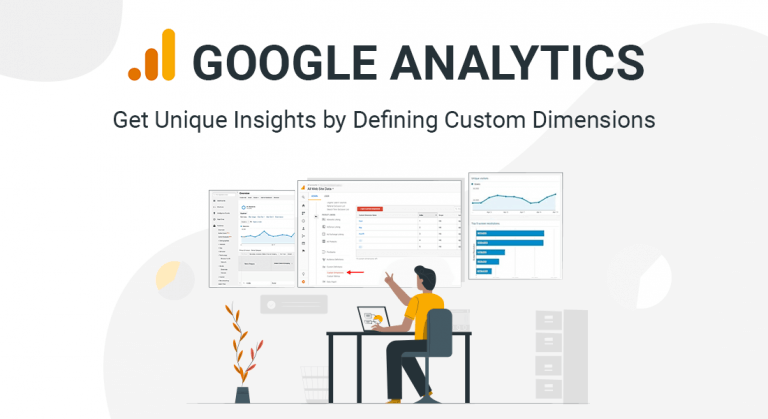What are the considerations for implementing user activity tracking and analytics in web applications?
Implementing user activity tracking and analytics in web applications requires careful consideration. Some key considerations include determining the purpose of tracking, selecting the right tracking tools, handling user privacy concerns, ensuring data accuracy and security, and establishing clear metrics and goals. It’s essential to strike a balance between collecting enough data for meaningful insights without invading user privacy. Additionally, implementing proper data storage and security measures is crucial to protect user data. Finally, regularly analyzing and interpreting the collected data helps in making informed decisions and optimizing the web application’s performance. Overall, implementing user activity tracking and analytics can provide valuable insights to improve user experience and drive business growth.