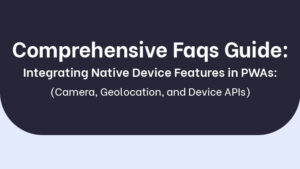The pursuit of accessibility in progressive web applications (PWAs) has become increasingly imperative as the digital landscape continues to evolve. This article aims to explore various techniques for building inclusive web experiences within PWAs, with a focus on adhering to the Web Content Accessibility Guidelines (WCAG).
By examining the design and implementation of accessible user interfaces, keyboard navigation, color contrast enhancements, multimedia captioning and transcripts, readability improvements, font accessibility optimization, and integration of assistive technology support, this article provides a comprehensive overview of strategies for creating PWAs that cater to diverse user needs.
Key Takeaways
- Accessibility features in Progressive Web Apps (PWAs) ensure effective access and interaction for individuals with disabilities.
- Implementing WCAG guidelines for accessibility in PWAs promotes inclusivity and improves search engine optimization.
- Techniques for implementing accessibility in PWAs include audio description, braille support, keyboard navigation, and contrast ratio optimization.
- Designing accessible user interfaces in PWAs involves clear form field labels, appropriate HTML elements, focus management, and visual cues for focused elements.
Why Accessibility Matters in Progressive Web Apps
The importance of accessibility in progressive web apps lies in the need for inclusive web experiences. Accessibility features play a crucial role in ensuring that individuals with disabilities can access and interact with web content effectively. By incorporating these features, developers can create web apps that are accessible to all users, regardless of their abilities.
One of the key benefits of inclusive web experiences is that they promote equal opportunities for all users. When websites and applications are designed with accessibility in mind, individuals with disabilities can fully engage and participate in online activities. This not only enhances their overall user experience but also allows them to benefit from the same opportunities as their non-disabled counterparts.
Furthermore, accessibility features contribute to improved usability for all users, regardless of whether or not they have a disability. For instance, captions and transcripts for multimedia content not only assist individuals who are deaf or hard of hearing but also benefit those who prefer reading text instead of listening to audio. Similarly, clear navigation structures and intuitive design elements enable users to easily navigate through the application, making it more user-friendly for everyone.
Incorporating accessibility features also helps businesses comply with legal requirements and regulations regarding website accessibility. Failure to meet these standards may lead to legal consequences and reputational damage. Therefore, investing in accessible design early on can save businesses time and resources while ensuring that their web apps are compliant with relevant laws.
Understanding the Web Content Accessibility Guidelines
This discussion will focus on the importance of WCAG compliance and implementing accessibility techniques.
WCAG compliance is crucial for ensuring that websites and web applications are accessible to individuals with disabilities, as it provides a set of guidelines and standards for creating inclusive digital experiences.
Implementing accessibility techniques involves following these guidelines and utilizing various tools and strategies to make content perceivable, operable, understandable, and robust for all users.
WCAG Compliance Importance
WCAG compliance is of significant importance in ensuring inclusive web experiences. Progressive Web Apps (PWAs) face several challenges when it comes to WCAG compliance. One major challenge is the dynamic nature of PWAs, which can make it difficult to maintain accessibility standards across different devices and platforms. Additionally, ensuring compatibility with assistive technologies can be a complex task due to the varying capabilities and requirements of these tools.
However, the benefits of accessibility in PWAs are numerous. By adhering to WCAG guidelines, developers can create web experiences that are accessible to all users, including those with disabilities. This not only promotes inclusivity but also expands the potential user base for PWAs. Accessible PWAs also contribute to improved search engine optimization (SEO), as search engines prioritize websites that offer accessible content.
Implementing Accessibility Techniques
Implementing accessibility techniques requires careful consideration of diverse user needs and the use of appropriate coding practices. To ensure an inclusive web experience, developers should implement audio description for users with visual impairments. This involves providing a separate audio track that describes the visual content of a webpage or application.
Additionally, integrating braille support is crucial for users who rely on braille to access information. This can be achieved by using ARIA (Accessible Rich Internet Applications) attributes to associate braille-readable text with on-screen elements.
Other important techniques include:
- Keyboard navigation: Ensuring that all interactive elements can be accessed and operated through keyboard inputs.
- Contrast ratio optimization: Maintaining sufficient color contrast between foreground and background elements for improved readability.
- Alternative text for images: Providing descriptive alt text that describes the content or purpose of images.
- Captions and transcripts: Including captions or transcripts for multimedia content to assist users with hearing impairments.
Designing Accessible User Interfaces in PWAs
One key aspect of creating inclusive web experiences in Progressive Web Apps (PWAs) involves the thoughtful design of accessible user interfaces. Designing accessible forms in PWAs and improving focus management are two important considerations in this process.
When designing accessible forms, it is crucial to provide clear and descriptive labels for form fields. This allows users with visual impairments or cognitive disabilities to understand the purpose of each field. Additionally, using appropriate HTML elements such as <input>, <select>, and <textarea> can ensure that assistive technologies can properly identify and interact with these form elements.
Another important aspect of designing accessible user interfaces in PWAs is improving focus management. Focus indicates which element on a webpage currently has keyboard input priority. Ensuring that focus is properly managed throughout the interface helps users navigate and interact with content more easily. For example, when navigating through a form, it should be clear which field currently has focus, and pressing the ‘tab’ key should move the focus logically from one field to another.
To improve focus management, developers can use techniques such as setting appropriate tabindex values, utilizing ARIA roles and attributes to communicate dynamic changes in content or state, and providing visual cues like highlighting or outlining focused elements.
Below is an example of how to structure HTML with semantic elements for better accessibility. This helps beginners understand the importance of proper structure for accessibility.
<section role="main" aria-labelledby="pageTitle"> <h1 id="pageTitle">Welcome to Our PWA</h1> <nav> <ul> <li><a href="#section1">Section 1</a></li> <li><a href="#section2">Section 2</a></li> </ul> </nav> <article id="section1"> <h2>Section 1: Introduction</h2> <p>Your content here...</p> </article> <article id="section2"> <h2>Section 2: Features</h2> <p>Your content here...</p> </article> </section>
Implementing Keyboard Navigation in PWAs
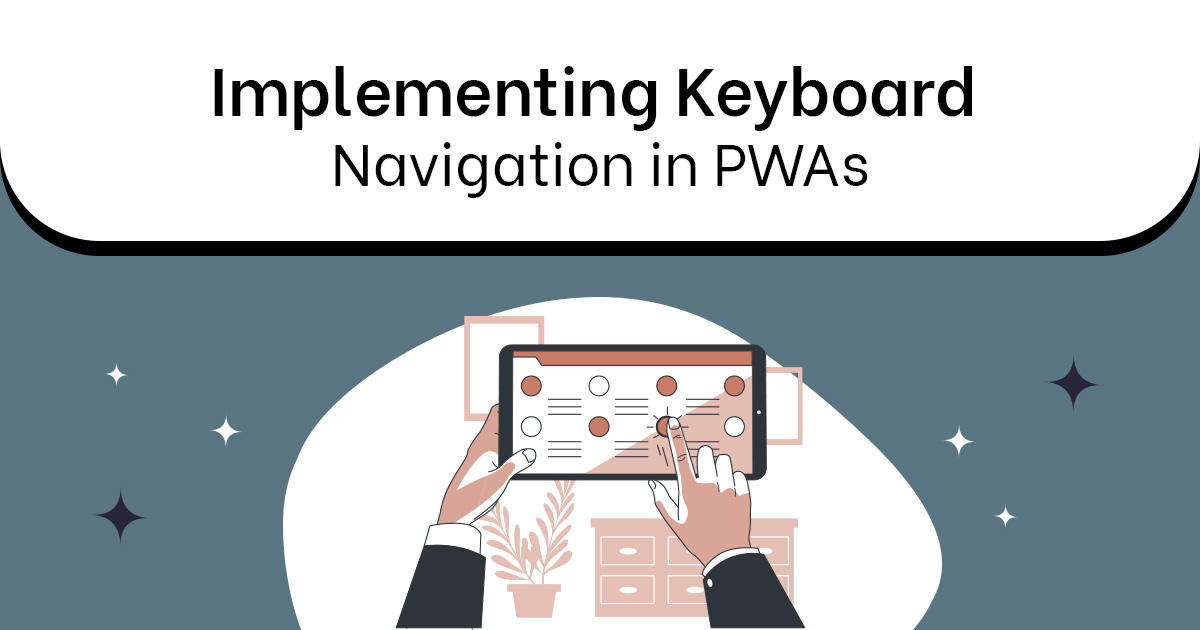
Keyboard navigation plays a crucial role in ensuring that users can efficiently navigate and interact with the interface of Progressive Web Apps (PWAs). By providing the ability to navigate using only the keyboard, PWAs become more accessible for individuals who have motor disabilities or rely on assistive technologies.
Implementing effective keyboard navigation requires careful focus management and the use of skip links to improve user experience.
- Focus Management: Properly managing focus is essential in keyboard navigation. When interacting with a PWA, users should be able to clearly identify which element has the current focus. This can be achieved by visually highlighting or outlining focused elements, making it easier for users to understand where they are within the interface.
- Skip Links: Skip links allow users to bypass repetitive content and directly access important sections of a PWA. These links are typically hidden until they receive keyboard focus, at which point they become visible and enable users to jump directly to specific areas such as the main content or navigation menu. Skip links enhance efficiency and reduce frustration for keyboard-only users.
- Tab Order: The tab order determines the sequence in which elements receive focus when navigating through a PWA using the Tab key. It is crucial to ensure that this order follows logical patterns, allowing users to move seamlessly between interactive elements without becoming disoriented.
- Accessible Keyboard Shortcuts: In addition to standard keyboard navigation techniques, PWAs should also support custom keyboard shortcuts that provide quick access to frequently used features or actions. These shortcuts should be clearly documented and avoid conflicting with existing browser or operating system shortcuts.
- Testing and Validation: It is imperative to thoroughly test keyboard navigation implementation in PWAs across different devices, browsers, and assistive technologies. Validating compliance with accessibility standards such as Web Content Accessibility Guidelines (WCAG) ensures that all users can benefit from an inclusive web experience.
Here’s a JavaScript code snippet that enhances keyboard navigation by focusing on an element when it’s clicked and triggering a function when Enter key is pressed. This snippet challenges beginners to think about event handling.
const clickableElement = document.getElementById(‘clickableElement’);
clickableElement.addEventListener(‘click’, function () {
this.focus();
});
clickableElement.addEventListener(‘keydown’, function (event) {
if (event.key === ‘Enter’) {
// Perform action
}
});
Enhancing Color Contrast for Accessibility in PWAs
Enhancing color contrast in PWAs contributes to improved accessibility for individuals with visual impairments. Color contrast is a crucial aspect of web design that ensures content is legible and distinguishable for all users, including those with visual impairments such as color blindness. A significant number of people worldwide experience some form of color vision deficiency, making it essential to prioritize accessible color palettes.
To enhance color contrast in PWAs, developers can employ various techniques. One approach involves conducting color blindness simulations during the design phase. This allows developers to evaluate how different colors appear to individuals with specific types of color vision deficiencies. By simulating these conditions, designers can identify potential issues and make informed decisions regarding color choices and combinations.
Another technique involves utilizing accessible color palettes that meet WCAG (Web Content Accessibility Guidelines) standards. These guidelines specify minimum requirements for sufficient contrast ratios between text and background colors. Designers can utilize tools and resources available online to generate suitable palettes that ensure optimal readability for users with visual impairments.
In addition to adhering to WCAG standards, developers should consider other factors when enhancing color contrast in PWAs. For instance, it’s crucial to ensure that colors used for interactive elements such as buttons or links have enough contrast against their surrounding backgrounds, making them easily discernible and actionable.
Here’s a CSS code snippet that demonstrates how to set proper color contrast using the WCAG guidelines. This is an important consideration for both beginners and experts.
.text {
color: #333;
background-color: #f4f4f4;
}
.text.high-contrast {
color: #fff;
background-color: #007acc;
}
Ensuring Text Alternatives for Images in PWAs
Ensuring text alternatives for images in PWAs is essential to provide a comprehensive and accessible experience for users with visual impairments. In order to make images accessible, it is important to provide alternative text or image descriptions that convey the content and purpose of the image. These alternative texts are read by screen readers, which are assistive technologies used by individuals who are blind or have low vision. By providing accurate and descriptive alternative text, PWAs can ensure that all users, including those with visual impairments, can understand the information conveyed through images.
Here are five key considerations when creating alternative text for images in PWAs:
- Descriptive: Alternative text should accurately describe the content and function of the image. It should convey any relevant details that would be lost without seeing the image.
- Concise: While being descriptive, alternative text should also be concise. Avoid lengthy descriptions that may become overwhelming for screen reader users.
- Contextual: Consider the context in which the image appears on the page and provide alternative text that makes sense within that context.
- Relevant: Ensure that the alternative text focuses on information that is relevant to users’ understanding of the content. Exclude irrelevant or decorative elements from your descriptions.
- Testing: Regularly test your PWAs with screen readers to verify that alternative texts are working as intended and providing a meaningful experience for users with visual impairments.
Providing alt text for images is crucial for accessibility. This HTML snippet shows how to do it.
<img src=”image.jpg” alt=”A beautiful landscape with mountains and a river”>
Making PWAs Screen Reader Friendly
In order to create inclusive web experiences, it is essential to optimize progressive web apps (PWAs) for screen readers. Screen reader optimization involves making sure that the content and functionality of the PWA are accessible to users who rely on screen readers to navigate and understand web content.
One important aspect of screen reader optimization is ensuring that all relevant information is conveyed through text alternatives. This includes providing descriptive alternative text for images, as discussed in the previous subtopic. Additionally, other non-text elements such as buttons, links, and form controls should also have appropriate labels or textual descriptions so that screen reader users can easily identify and interact with them.
Another technique for making PWAs screen reader friendly is by integrating voice control functionality. Voice control allows users to navigate through the PWA using voice commands rather than relying solely on keyboard or mouse input. This can greatly enhance accessibility for individuals with motor impairments or those who prefer hands-free interaction.
To implement voice control integration effectively, developers need to ensure that all interactive elements within the PWA are properly labeled and associated with their corresponding voice commands. Additionally, clear instructions should be provided on how to use voice commands within the PWA interface.
Overall, optimizing PWAs for screen readers and integrating voice control functionality are crucial steps in creating inclusive web experiences. By considering the needs of users with disabilities and implementing these techniques effectively, developers can ensure that their PWAs are accessible to a wider range of individuals.
Here’s an example of using ARIA roles to enhance the accessibility of a button. This challenges beginners to understand ARIA roles and their significance.
<button role=”button” aria-label=”Close” tabindex=”0″>X</button>
Using ARIA Roles and Attributes in PWAs
Using ARIA roles and attributes in PWAs is a method that can be employed to enhance the accessibility and usability of web content for individuals using screen readers. ARIA stands for Accessible Rich Internet Applications, which is a set of attributes that can be added to HTML elements to provide additional information about their purpose and behavior.
In the context of PWAs, there are specific ARIA roles and attributes that can be used to improve the experience for users relying on screen readers.
To improve focus management in PWAs, developers can use ARIA landmarks. These landmarks act as navigational aids for screen reader users by providing them with an overview of the page structure. Some commonly used ARIA landmarks include:
- role=’banner’: Indicates the presence of a site-specific banner or logo at the beginning of a page.
- role=’main’: Identifies the main content area of a page.
- role=’navigation’: Defines a collection of navigation links.
- role=’contentinfo’: Specifies information about the current document or webpage.
- role=’complementary’: Identifies content that supports but is not necessarily related to the main content.
By using these ARIA landmarks, developers can ensure that users navigating through PWAs using screen readers have a clear understanding of how different sections are structured and organized.
Moreover, improving focus management in PWAs is essential for enhancing accessibility. Developers can achieve this by utilizing ARIA attributes such as aria-haspopup and aria-expanded to indicate when elements have associated pop-up menus or expanded states. Additionally, they should make use of appropriate keyboard event handlers like ‘keydown’, ‘keypress’, and ‘keyup’ to manage focus transitions between interactive elements.
Building Responsive and Mobile-Friendly PWAs for Accessibility
When creating responsive and mobile-friendly PWAs for accessibility, developers can employ various strategies to ensure optimal user experiences.
Responsive design is a key approach in building PWAs that adapt to different screen sizes and orientations. This involves using flexible layouts, fluid grids, and media queries to dynamically adjust the content based on the device being used. By implementing responsive design techniques, PWAs can provide a consistent and seamless experience across multiple devices.
Mobile accessibility is another crucial aspect of building inclusive PWAs. Developers should consider the unique challenges faced by users with disabilities when interacting with mobile devices. This includes providing proper alternative text for images, ensuring keyboard accessibility, and optimizing touch targets for easy navigation. Additionally, designers should carefully choose color combinations that are accessible for individuals with visual impairments.
To enhance mobile accessibility further, developers can utilize progressive enhancement techniques. Progressive enhancement involves starting with a solid foundation of basic functionality that works across all devices and browsers. From there, additional features and enhancements can be added progressively based on the capabilities of the user’s device or browser.
Another strategy for improving mobile accessibility is minimizing network usage by optimizing file sizes and reducing unnecessary data transfers. This not only benefits users with limited internet connectivity but also improves overall performance for all users.
Optimizing Touch Targets in PWAs for Better Accessibility
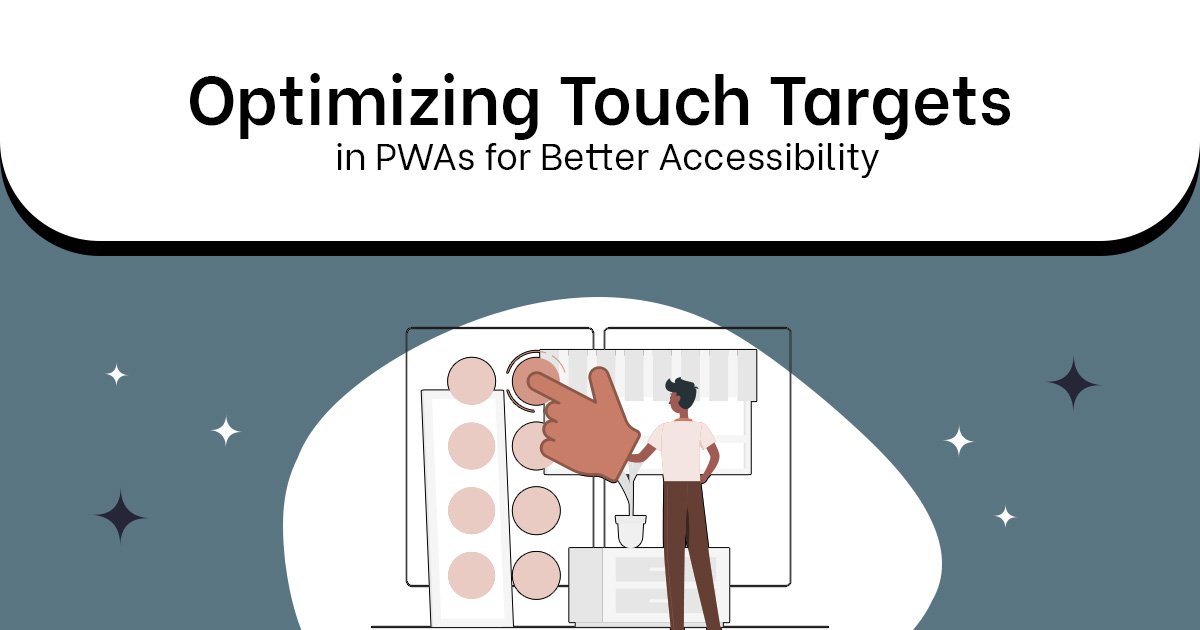
Optimizing touch targets in PWAs involves carefully considering the size and spacing of interactive elements to ensure easy navigation for users with varying levels of dexterity. By improving touch response and gesture recognition, developers can create a more inclusive web experience.
Here are five key techniques for optimizing touch targets in PWAs:
- Size: Increasing the size of touch targets makes it easier for users to accurately tap on them. The recommended minimum size for a touch target is 44×44 pixels, but larger sizes may be needed for users with motor impairments.
- Spacing: Providing enough space between touch targets helps prevent accidental taps on neighboring elements. Aim for at least 8 pixels of space between adjacent targets, although this may need to be increased depending on the context and user needs.
- Contrast: Using contrasting colors between interactive elements and their background enhances visibility and improves usability. High color contrast can benefit users with visual impairments or those using devices in bright environments.
- Feedback: Providing visual feedback when a touch target is pressed helps users confirm that their action has been registered. This can be achieved by changing the appearance of the target momentarily, such as applying a highlight or animation effect.
- Gestures: Incorporating gesture recognition can enhance the accessibility of PWAs. Supporting common gestures like swipe, pinch-to-zoom, and double-tap allows users to interact with content in ways that suit their preferences or physical abilities.
Testing and Auditing PWAs for Accessibility
In order to ensure that Progressive Web Apps (PWAs) provide inclusive web experiences, it is essential to conduct thorough testing and auditing for accessibility. Testing techniques and accessibility auditing play a crucial role in identifying and addressing potential barriers that might hinder users with disabilities from accessing and using PWAs.
Testing techniques for PWAs can involve both manual and automated methods. Manual testing involves individuals with expertise in accessibility evaluating the app’s usability using assistive technologies such as screen readers, keyboard navigation, or voice recognition software. This approach allows testers to simulate the experience of users with different types of disabilities.
On the other hand, automated testing tools can be utilized to scan the PWA’s codebase for common accessibility issues. These tools assess various aspects such as proper use of semantic HTML elements, providing alternative text for images, ensuring appropriate color contrast, and enabling focus management.
Accessibility auditing goes beyond testing individual features; it involves a comprehensive evaluation of the entire PWA against established accessibility guidelines such as WCAG 2.1 (Web Content Accessibility Guidelines). Auditing typically includes assessing navigation structures, form input handling, multimedia content like videos or audio players, error messaging clarity, and overall user interface design.
To facilitate efficient auditing processes, developers can employ specialized tools specifically designed for checking accessibility compliance. These tools help identify areas where improvements are required based on recognized standards and best practices.
Addressing Common Accessibility Issues in PWAs
This discussion will focus on addressing common accessibility issues in Progressive Web Apps (PWAs).
Keyboard navigation enhancements involve improving the ability for users to navigate through a PWA using only the keyboard. This includes ensuring that all interactive elements are accessible and can be operated without relying on mouse input.
Screen reader compatibility is crucial for users who rely on assistive technology to access web content. It ensures that the PWA’s information is properly conveyed through audio output, allowing users to navigate and interact with the app effectively.
Color contrast optimization aims to make sure that text and other important visual elements have sufficient contrast with their backgrounds. This is important for users with visual impairments, as it makes the content easier to read and perceive.
Here’s a JavaScript snippet that handles keyboard navigation within a dropdown menu, providing both basic functionality and more advanced usage of focus management.
const dropdownButton = document.getElementById(‘dropdownButton’);
const dropdownMenu = document.getElementById(‘dropdownMenu’);
dropdownButton.addEventListener(‘click’, function () {
dropdownMenu.classList.toggle(‘open’);
});
dropdownMenu.addEventListener(‘keydown’, function (event) {
if (event.key === ‘Escape’) {
dropdownMenu.classList.remove(‘open’);
dropdownButton.focus();
}
});
Keyboard Navigation Enhancements
Enhancements for keyboard navigation in progressive web apps can improve accessibility and ensure an inclusive web experience. By focusing on features such as focus management and skip links, developers can create interfaces that are more usable for individuals who rely on keyboard navigation.
Here are five key techniques to enhance keyboard navigation in progressive web apps:
- Focus Management: Ensuring that interactive elements receive focus when they are interacted with, allowing users to easily navigate through the interface using the keyboard.
- Skip Links: Providing skip links at the beginning of the page allows users to bypass repetitive content and jump directly to relevant sections, improving efficiency in navigating large documents.
- Keyboard Shortcuts: Implementing customizable keyboard shortcuts enables power users to quickly access frequently used features without relying solely on mouse-based interactions.
- Visible Focus Indication: Adding a clear visual indication of which element has focus helps users understand where their current location is within the interface.
- Logical Tab Order: Structuring the tab order of interactive elements in a logical sequence improves efficiency while navigating through form fields or other interactive components.
Screen Reader Compatibility
Screen reader compatibility is crucial for ensuring that visually impaired individuals can access and navigate through the content of a web application effectively.
To improve voiceover performance and optimize screen reader interactions, several techniques can be employed.
Firstly, developers should ensure that all content on the webpage is accessible to screen readers by using proper semantic HTML markup. This includes labeling images with alt text, providing descriptive headings, and implementing ARIA roles and attributes where necessary.
Additionally, developers should focus on creating a logical structure within the page to aid screen reader users in navigating through various sections easily. Providing skip navigation links, enabling keyboard focus indicators, and avoiding complex layouts can also enhance screen reader compatibility.
Regular testing with different assistive technologies is essential to identify any issues and make necessary improvements for a seamless user experience.
Color Contrast Optimization
Color contrast optimization plays a critical role in ensuring that the content of a web application is easily distinguishable for individuals with visual impairments. By adjusting the contrast between text and background colors, web developers can enhance readability and make information more accessible to users with low vision or color blindness.
To achieve optimal color contrast, several techniques can be employed:
- Use high contrast color combinations: Choose colors that have a significant difference in brightness or lightness.
- Follow accessibility guidelines: Refer to WCAG (Web Content Accessibility Guidelines) for specific requirements regarding minimum contrast ratios.
- Utilize color contrast checkers: Online tools like WebAIM’s Contrast Checker can help identify if the chosen color combination meets accessibility standards.
- Conduct color blindness simulation: Simulating different types of color blindness using tools like Color Oracle allows designers to assess whether their design remains distinguishable for users with different visual abilities.
- Test on multiple devices and platforms: Ensure that the optimized color contrast is maintained across various operating systems, browsers, and screen sizes.
Providing Captions and Transcripts for Multimedia in PWAs
One effective way to ensure inclusive web experiences in Progressive Web Apps is by providing captions and transcripts for multimedia content.
Multimedia accessibility plays a crucial role in inclusive design, as it allows individuals with hearing impairments or those who prefer visual aids to access and understand the information presented in videos, audio files, and other forms of media.
Captions are textual representations of the audio content in multimedia files. They provide a synchronized display of spoken words, sound effects, and relevant non-speech information. By including captions, PWAs can make their multimedia content accessible to individuals who are deaf or hard of hearing. Moreover, captions also benefit users who may be watching videos in noisy environments or those who prefer reading along while watching.
Transcripts serve as a textual version of the entire multimedia file’s content. They capture not only what is said but also any additional information such as music descriptions or background noises. Transcripts are particularly helpful for individuals with hearing impairments who may rely solely on text-based mediums for consuming information.
Providing captions and transcripts for multimedia content aligns with the principles of inclusive design by ensuring that PWAs cater to a wide range of user needs and preferences. It promotes equal access to information regardless of an individual’s abilities or disabilities.
To implement this technique effectively, developers should strive for accuracy and synchronization between the audiovisual elements and their respective captions or transcripts. Additionally, it is important to consider user control options that allow users to enable or disable these accessibility features according to their specific requirements.
Enhancing Readability and Font Accessibility in PWAs
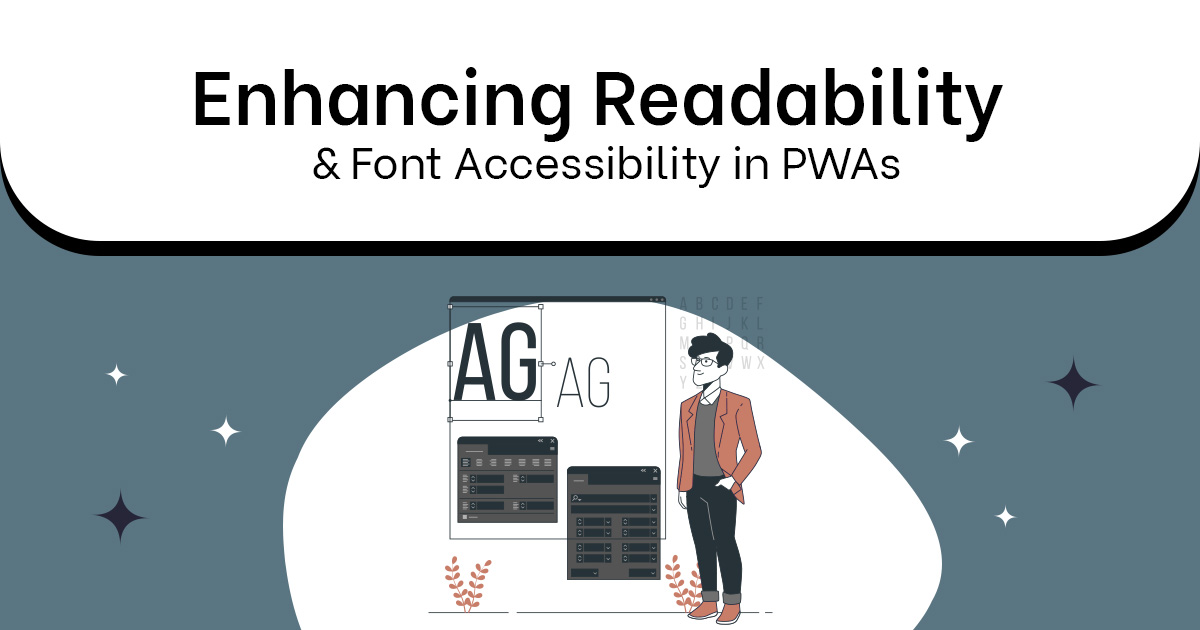
Enhancing readability and font accessibility in PWAs can be achieved through the careful selection of typefaces, font sizes, and spacing to optimize legibility for all users. By considering these factors, developers can create a more inclusive web experience that accommodates individuals with varying visual abilities.
The following techniques can be implemented to enhance readability and improve font accessibility in PWAs:
- Font size customization: Providing users with the ability to adjust the font size according to their preferences is essential for improving readability. This feature allows individuals with visual impairments or those who prefer larger text sizes to comfortably interact with the content.
- Contrast ratio optimization: Ensuring an appropriate contrast between text and background colors is crucial for legibility. Using tools like WCAG’s guidelines on contrast ratio, developers can determine the ideal color combinations that meet accessibility standards.
- Clear typography: Choosing typefaces that are easy to read and have distinct letterforms contributes to a better reading experience. Sans-serif fonts are generally recommended due to their simplicity and clarity.
- Line height and line length adjustment: Proper line height spacing prevents text from appearing cramped or crowded together, while adjusting line length helps prevent eye fatigue by presenting content in manageable chunks.
- Text-to-speech integration: Implementing features that allow users to listen to website content using screen readers or assistive technologies enables access for individuals with visual impairments or those who prefer auditory information consumption.
Incorporating Assistive Technology Support in PWAs
Incorporating assistive technology support in PWAs involves implementing features that enable users with disabilities to navigate and interact with the content effectively. Assistive technology refers to tools and technologies designed to enhance the accessibility of digital content for individuals with disabilities. These features can greatly improve the user experience for people with visual, auditory, motor, or cognitive impairments.
One important aspect of incorporating assistive technology features in PWAs is usability testing. Usability testing allows developers to identify any barriers or challenges that users with disabilities may encounter when accessing and using the app. By conducting thorough and detailed usability testing, developers can gather valuable feedback from individuals with various disabilities, allowing them to make necessary adjustments and improvements.
Some common assistive technology features that can be incorporated into PWAs include screen readers, alternative text for images, keyboard navigation support, and adjustable font sizes and color contrasts. Screen readers are particularly useful for users who are blind or have low vision as they convert on-screen text into synthesized speech or braille output. Alternative text provides a textual description of images, enabling visually impaired users to understand the visual content.
Keyboard navigation support ensures that all interactive elements within a PWA can be accessed using only a keyboard, which is essential for individuals who cannot use a mouse or touchscreen. Additionally, adjustable font sizes and color contrasts help users with visual impairments by making the text more legible.
For expert developers, this code snippet demonstrates using the Web Speech API to provide speech synthesis.
const speechButton = document.getElementById(‘speechButton’);
const textToSpeak = ‘Hello, welcome to our PWA!’;
speechButton.addEventListener(‘click’, function () {
const synth = window.speechSynthesis;
const utterance = new SpeechSynthesisUtterance(textToSpeak);
synth.speak(utterance);
});
Conclusion
In conclusion, the significance of accessibility in Progressive Web Apps cannot be overstated. By adhering to the Web Content Accessibility Guidelines, designing accessible user interfaces, implementing keyboard navigation, and enhancing color contrast, developers can create inclusive web experiences that cater to a wide range of users.
Addressing common accessibility issues, providing captions and transcripts for multimedia, enhancing readability and font accessibility, as well as incorporating assistive technology support are also crucial steps in ensuring accessibility in PWAs.
Failure to prioritize accessibility not only hinders user experience but also perpetuates discrimination and exclusion. Therefore, it is imperative for developers to ensure that PWAs are designed with thoroughness, attention to detail, and precision in order to provide equal access for all individuals.