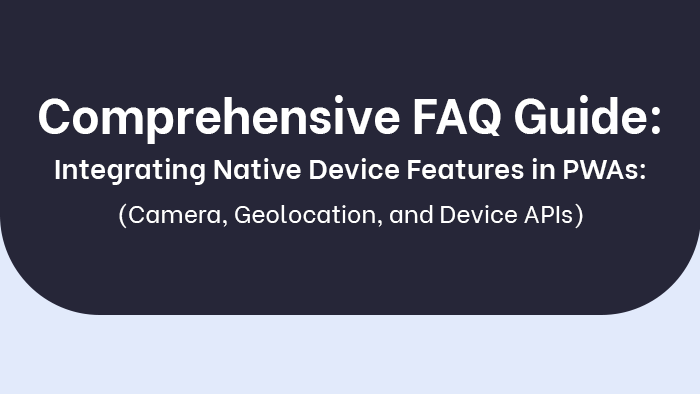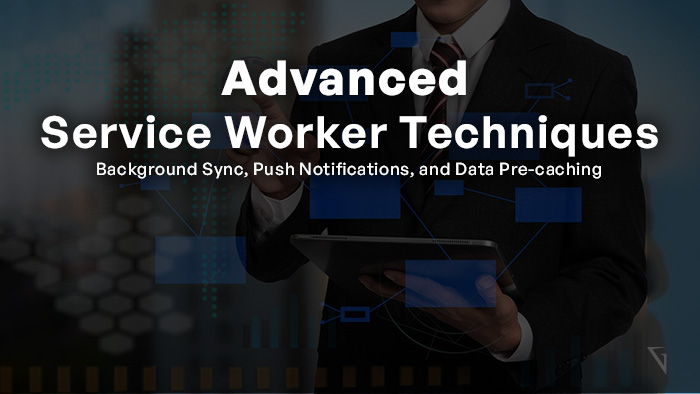
Recent surveys show that over 45% of the world’s population now uses mobile devices to access the internet, making it essential for developers to create and maintain websites that are optimized for a wide range of platforms.
This article explores advanced service worker techniques, including background sync, push notifications, and data pre-caching, which allow developers to provide an enhanced user experience on mobile devices.
Key Takeaways
- Service Workers are critical for Progressive Web Apps (PWAs) and advanced techniques.
- Background sync APIs enable data synchronization in offline scenarios.
- Push notifications engage users with personalized messages.
- Data preloading reduces loading times for frequently accessed content.
I. Introduction to Advanced Service Worker Techniques
Service Workers are a critical component of Progressive Web Apps (PWAs) as they enable advanced service worker techniques such as background synchronization, push notifications, and data pre-caching. These techniques are essential for elevating the user experience and ensuring that PWAs remain responsive even in cases where network connectivity is intermittent or absent.
Optimizing service workers involves implementing strategies such as cache versioning and expiration policies to ensure efficient storage and retrieval of assets. Additionally, handling dynamic content requires utilizing techniques like cache-first or network-first strategies with stale-while-revalidate in order to ensure seamless resource management while preserving performance.
Integrating push notifications into PWAs allows developers to engage users through personalized messages irrespective of their location or device type. Furthermore, background synchronization enables applications to sync data with servers without sacrificing battery life or user experience. Lastly, data pre-caching heuristics provide developers with insights on when and how often resources should be cached for optimal performance.
Understanding Service Worker Lifecycle and Registration
The service worker lifecycle and registration encompasses the installation, activation, and update events.
It is important to understand the scope and limitations of service workers in order to ensure reliable registration for advanced techniques such as background sync, push notifications, and data pre-caching.
– Installation, activation, and update events
Installation of a service worker involves events for its activation and updates in order to keep the scope of URLs it can control. It is necessary to understand these events so that real-time push notifications, background sync performance, and data pre-caching patterns can be handled properly.
Events include:
- Activation: Service worker is installed and starts managing web page requests.
- Update: New version of the service worker is downloaded and activated when old one has become outdated.
- Fetch: Event triggered when page requests are made, allowing for dynamic changes such as background sync use cases or request caching.
– Scopes and limitations of service workers
Scoped registration plays a critical role in ensuring that service workers are active only on the intended subset of pages, preventing conflicts and optimizing performance. By defining the scope, background sync retry strategies, push notifications interaction, and data pre-caching performance can be managed more effectively.
Moreover, it also determines how foreground and background tasks are handled for maintaining data consistency in PWAs. Therefore, proper scoping of service worker is essential for reliable registration and smooth functioning of progressive web applications.
– Ensuring reliable registration for advanced techniques
Ensuring reliable registration for sophisticated functionalities requires careful scope definition. Service workers support advanced techniques like background sync patterns, push notification delivery mechanism, and data preloading that can improve user experience drastically.
These include: – Background sync patterns to ensure tasks are completed in an asynchronous manner – Push notification delivery mechanism to keep users engaged with timely notifications – Data preloading to reduce loading times for frequently accessed content
These abilities require service worker maintenance and regular updates. To guarantee a seamless experience, developers should make sure that the scope of their service worker is clearly defined and optimized for their specific needs.
Background Sync Mechanism: Ensuring Offline Functionality
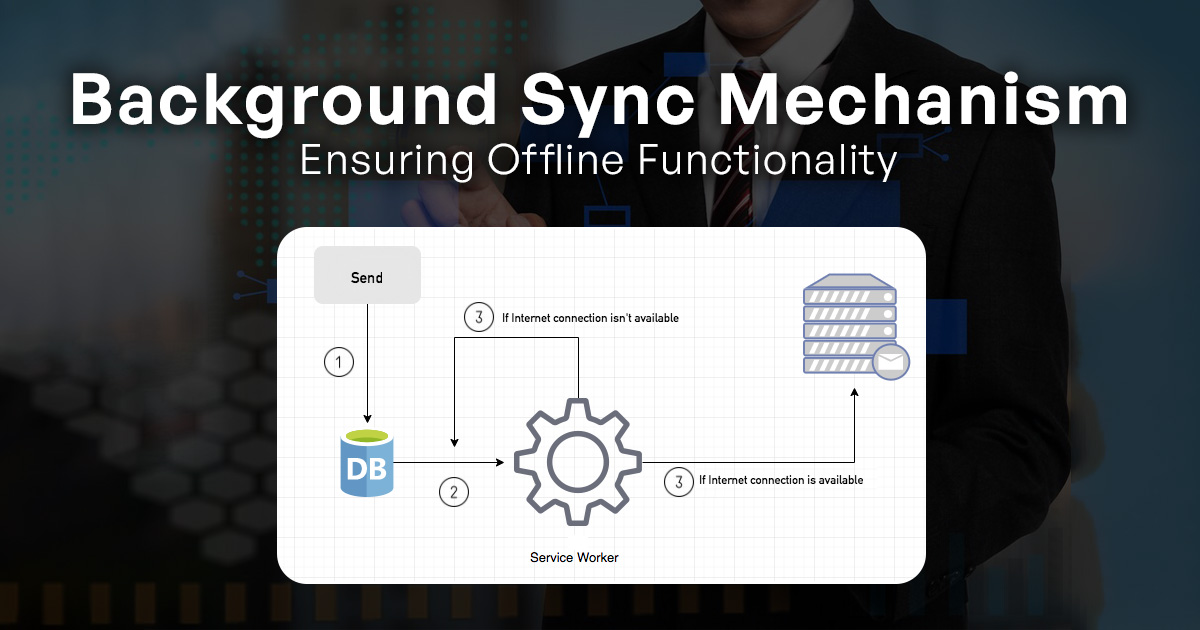
Background sync APIs enable PWAs to queue data synchronization tasks and execute them when the network becomes available, ensuring that the user’s experience is not hampered by connectivity issues.
To ensure successful synchronization in offline scenarios, strategies such as delayed sync and handling different network states should be considered.
Additionally, compatibility across different browser environments should also be addressed in order to guarantee a seamless user experience with background sync.
Registering a Background Sync Task
navigator.serviceWorker.ready.then(registration => {
registration.sync.register(‘dataSync’)
.then(() => console.log(‘Background sync registered’))
.catch(err => console.error(‘Background sync registration failed’, err));
});
Handling Background Sync Events
self.addEventListener(‘sync’, event => {
if (event.tag === ‘dataSync’) {
event.waitUntil(syncData());
}
});
function syncData() {
// Perform sync logic here
}
Background sync APIs and compatibility
The Background Sync API provides a mechanism for developers to register tasks that run in the background, separate from the PWA’s main execution thread.
However, its availability may be limited depending on the target environment.
When utilizing this technology, it is important to consider compatibility, as well as other advanced service worker techniques such as push notifications and data pre-caching.
To ensure efficient foreground and background sync, secure communication best practices should also be implemented.
Strategies for delayed sync and handling different network states
Delayed synchronization strategies involve queuing tasks when the device is offline and then executing them when the network is reestablished. To ensure an efficient implementation, developers need to: – Register a synchronization task using the Background Sync API – Handle task execution with a service worker – Optimize cache storage
Push notifications can also be used to enhance user experience by providing real-time data updates in PWAs. Further, data conflict resolution mechanisms should be implemented to guarantee background sync efficiency.
Enhancing User Experience with Background Sync
Integrating background sync with UI/UX is essential for an optimal user experience. To this end, sync indicators and progress bars can be used to provide users with feedback on the synchronization process.
Furthermore, interruption handling should also be considered in order to ensure that synchronization requests are not lost or forgotten when network issues arise.
Sync indicators, progress bars, and interruption handling
In order to ensure user satisfaction, it is important to incorporate means of indicating synchronization progress and of handling sync interruptions. These include:
- Efficient data preloading: This optimizes offline data sync and improves the synchronization benefits.
- Advanced service worker lifecycle: This allows for an offline-first strategy that can be used to manage background sync tasks.
- Error notifications and manual initiation options: Providing users with clear notification messages when errors are encountered, as well as allowing them to manually initiate synchronizations, helps guarantee a smooth experience.
Advanced Strategies for Push Notifications
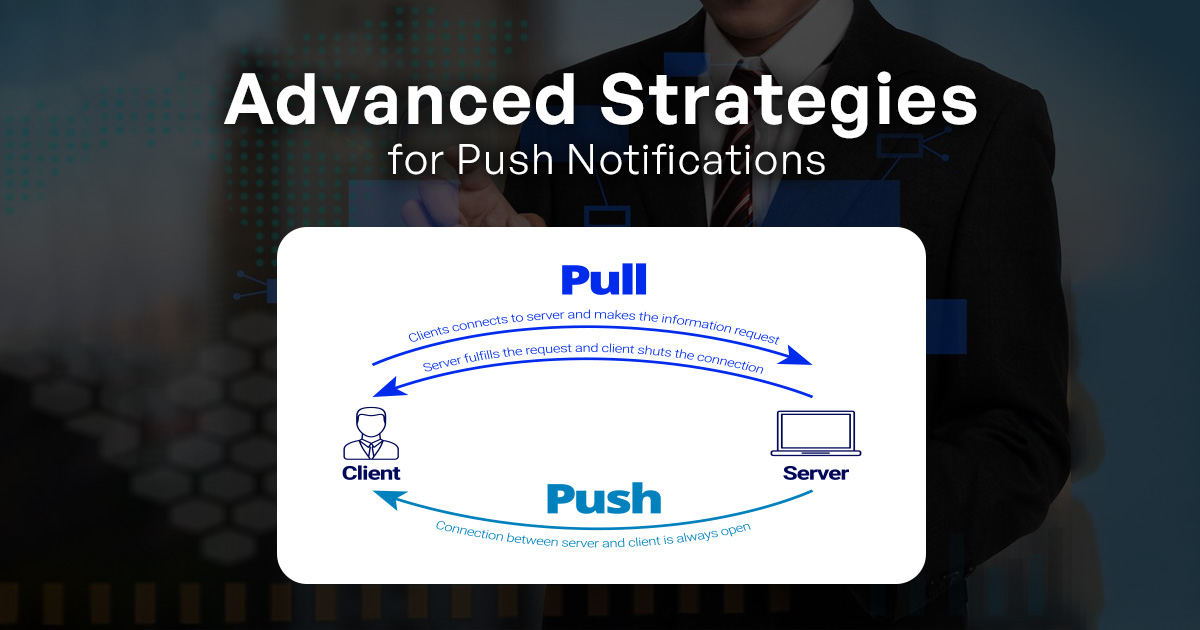
In-depth look at the push notification mechanism
The push notification mechanism involves multiple components, such as a service worker, push service, and application server. These components work together to enable the delivery of messages from a server to users’ devices even when they are not actively using an app.
Service workers handle receiving and displaying notifications based on content in the message, push services facilitate the actual delivery process, and application servers contain logic for determining when and what to send as a notification.
This enables advanced strategies like:
- Push Notification Targeting – Customizing notifications by device type or user preferences
- Service Worker Debugging – Troubleshooting issues with service workers
- Enhancing PWA Performance – Improving performance of Progressive Web Apps
- Offline Data Management – Caching data for use while offline
- User Engagement with PWAs – Increasing user engagement with Progressive Web Apps
Payload encryption and decryption for security
Encrypting payloads with mechanisms such as JSON Web Encryption (JWE) or Content Encryption Key (CEK) encryption adds an extra layer of security to the notification process. By encrypting the content on the server side before sending it to the push service, sensitive information is protected from unauthorized access.
This enhances overall security for progressive web app accessibility and improves indexeddb offline storage options by utilizing cache invalidation methods in compliance with PWA SEO best practices.
Decryption occurs via a service worker on the user’s device, providing a secure transmission of data and content.
Implementing silent push notifications and optimizing delivery
Implementing silent push notifications involves sending a message with an empty notification payload and utilizing event listeners in the service worker to perform specific tasks or updates.
To optimize delivery, strategies such as segmentation, delivery time, frequency capping, and personalization should be used.
Segmentation allows for targeted notifications based on user behavior or preferences.
Delivery time times messages for when users are most engaged.
Frequency capping prevents overwhelming users with too many messages.
Real-time Communication via Push Notifications
Comparing WebSockets and push notifications
Comparing WebSockets and push notifications, both are used as communication channels between a client and a server.
Push notifications are ideal for scenarios where timely updates or notifications are necessary but do not require immediate response from the user. They are unidirectional messages sent to a device and can be displayed even when the user isn’t actively using the app.
WebSockets, on the other hand, facilitate bidirectional communication between a client (browser) and a server. They provide persistent connection for real-time data exchange.
Both technologies have different use cases:
- Push Notifications: news updates, alerts, content notification
- WebSockets: online chats, live feeds, collaborative tools
Establishing bi-directional communication patterns
Establishing bi-directional communication patterns involves initiating a WebSocket connection from the client to the server and then confirming the connection from the server. Once established, both parties can send messages through this connection in real time, making it ideal for applications such as chat applications or live updates.
To establish such a connection, the client sends a handshake request to the server which responds with confirmation. The overhead of creating new connections is eliminated due to its bi-directional nature, allowing efficient data transmission between parties.
This makes WebSockets well suited for applications that require real-time interaction and faster response times.
Ensuring persistent connections and minimizing latency
When establishing bi-directional communication patterns, persistent connections and minimizing latency are paramount to ensure real-time communication. WebSockets provide low latency by design, while push notifications depend on the push service’s infrastructure and the user’s device state. To further minimize latency, server performance should be optimized to respond promptly to incoming messages and CDNs can reduce data travel time between users and servers.
Additionally, three techniques may be used:
- Background sync: This allows for tasks to complete while a user is offline. It ensures that data is synchronized between the user’s device and the server when a connection is available again.
- Push notifications: These allow for instant delivery of events to the user’s device. They can be used to notify users of new messages or updates even when they are not actively using the application.
- Data pre-caching: This technique speeds up web page loading times by storing website assets locally on the user’s device. By pre-loading commonly accessed data, the website can be displayed faster, reducing latency.
These techniques, along with the use of WebSockets, push notifications, and CDNs, can help optimize communication and minimize latency in real-time applications.
Leveraging Data Pre-caching Techniques
Data pre-caching is an advanced service worker technique used to reduce loading times and improve user experience.
Leveraging data pre-caching techniques involves utilizing adaptive algorithms for efficient pre-caching as well as developing strategies for prefetching critical resources based on user behavior.
Adaptive algorithms for efficient pre-caching
By leveraging adaptive algorithms, pre-caching can be optimized to efficiently utilize limited resources. Machine learning algorithms are used to analyze user behavior and preferences in order to make informed predictions about the resources users are likely to access. Cache replacement policies like Least Recently Used (LRU) or Random Replacement enable the selection of content for caching that is relevant and effective.
Through these techniques, pre-caching can provide improved performance and scalability:
- Adaptive algorithms leverage data gathered over time, refining their predictions as they gather more information.
- Pre-cached resources remain relevant by continuously selecting the right content for caching according to cache replacement policies.
- The efficient utilization of space is maintained through the optimization of cache utilization, allowing more resources to be pre-cached without compromising speed or reliability.
Strategies for prefetching critical resources based on user behavior
Analyzing user behavior can provide insights to identify and prefetch critical resources.
User flow analysis involves studying how users interact with an application to determine which parts are essential.
Lazy loading is another strategy, where resources are only loaded when needed.
Pre-caching ensures subsequent pages or images are ready for access when navigation occurs.
Anticipating user actions through event listeners also helps in pre-fetching content before it is requested by the user.
All of these techniques help improve performance by reducing initial load times and ensuring a seamless experience for the user.
Optimizing Data Compression for Background Transfer
Optimizing data compression for background transfer involves balancing the right amount of compression ratio and CPU usage to ensure efficient data transmission.
Various algorithms can be used depending on the type of data being sent, taking into consideration their size, format, and contents in order to maximize throughput while minimizing bandwidth.
Different strategies such as lossless and lossy compression can be employed to increase efficiency in different scenarios while ensuring minimal impact on system resources.
Using the Compression Stream API
// Using pako.js for gzip compression
import pako from ‘pako’;
// Assuming data is a Uint8Array or ArrayBuffer
const compressedData = pako.deflate(data);
// Sending compressedData to the server
Balancing compression ratio and CPU usage
Balancing the compression ratio and CPU usage is essential for optimizing background transfers. This requires finding an appropriate balance between achieving a high compression ratio that reduces data transferred and consumes less bandwidth, while avoiding over-intensive compression processes that consume too many CPU resources and may slow down the device.
To do this, some advanced service worker techniques can be utilized to optimize data compression for background transfer including:
- Background Sync – enables web applications to defer processing of resource requests until after page load has been completed.
- Push Notifications – allow sites to notify users when new content is available or other events occur, even if they are not actively using the website.
- Data Pre-Caching – allows files to be downloaded in advance of being requested by a user so they can be delivered faster when required.
Efficient compression for different data types in background transfers
Compressing different data types in background transfers requires a careful selection of algorithms to achieve an optimal balance between compression ratio and CPU usage.
Textual data can be compressed using Brotli or DEFLATE, which provide higher compression ratios at a similar decompression speed compared to other methods.
Binary data can be compressed with LZMA or Zstandard for good compression ratios and faster decompression.
Media data such as images and audio often benefit from format-specific compression techniques like JPEG and MP3 respectively, which offer a good balance between quality and size.
Careful consideration must be given when selecting the right algorithm for each type of data, as it can have an impact on the overall performance of the transfer process.
Managing Cached Data and Cache Storage
The Cache Storage API enables developers to control how resources are cached and served to users.
Strategies for cache invalidation, updates, stale-while-revalidate, and other advanced cache management techniques are essential for ensuring a PWA’s performance and reliability.
These strategies can help maintain the integrity of a PWA’s data while minimizing unnecessary requests or data transfers.
Stale-While-Revalidate Strategy
self.addEventListener(‘fetch’, event => {
event.respondWith(
caches.open(‘my-cache’).then(cache => {
return cache.match(event.request).then(response => {
const fetchPromise = fetch(event.request).then(networkResponse => {
cache.put(event.request, networkResponse.clone());
return networkResponse;
});
return response || fetchPromise;
});
})
);
});
Cache invalidation strategies and updates
Effective cache invalidation strategies can ensure that users receive up-to-date content by utilizing expiration times and versioned caches. These strategies involve:
- Setting expiration times for cached resources to automatically remove them when they are outdated.
- Creating a new cache with a new version number when updating a PWA, and deleting old caches during the service worker’s activation event to prevent storage bloat.
- Utilizing background sync, push notifications, and data pre-caching to further enhance the user’s experience with the PWA.
Stale-While-Revalidate and advanced cache management
By combining cached content with fresh content from the network, Stale-While-Revalidate provides a strategy that balances performance and freshness.
Upon request, the service worker responds with the cached content while simultaneously initiating a network request to update the cache.
This advanced caching technique ensures users get an optimal experience without compromising on speed or freshness of data.
For custom caching management, strategies can be implemented based on resources’ nature – critical assets could use ‘Cache First’ strategy and non-critical assets could use ‘Network First’ for access to essential content.
Overall, Stale-While-Revalidate is an efficient way to serve users fast and up-to-date information at all times.
Handling Data Synchronization and Conflicts
Offline data synchronization modes and frequency
Offline data synchronization requires selection of appropriate modes and frequency in order to match the specific requirements of the application. The two main types are Background Sync and Manual Sync:
- Background Sync allows PWAs to synchronize data with servers even when the app is not actively in use, while Manual Sync provides users with control over when data is updated.
- Periodic background sync can be used for applications that prioritize updating less critical tasks such as expense tracking, while real-time synchronization might be more suitable for messaging apps.
- Push notifications allow timely communication between the server and device, allowing users to quickly respond to changes that occur in their environment or application.
Queueing strategies and resolving sync conflicts
Offline data synchronization is an essential process for many applications, allowing users to access data even when not connected to the Internet. Queueing strategies are used in order to manage the execution of data synchronization tasks. FIFO (First In, First Out), LIFO (Last In, First Out) and Priority Queue are three common strategies adopted by many applications.
Sync conflicts may arise when multiple devices modify the same data while offline. To maintain consistency, client wins (latest update takes precedence), server wins (server’s version is prioritized) or manual resolution by the user strategies can be implemented.
Therefore, queueing strategies and conflict resolution methods must be carefully designed in order to achieve successful offline synchronization.
Conflict resolution algorithms and concurrent modification handling
Conflict resolution algorithms and concurrent modification handling are essential components of successful offline data synchronization. These techniques enable synchronized systems to accurately reflect the underlying state of a dataset despite multiple users accessing or modifying it concurrently.
Conflict resolution algorithms provide a way to determine which version of the data is most accurate and should take precedence in cases where multiple conflicting versions exist.
Concurrent modification handling, on the other hand, enables the system to avoid conflicts by preventing simultaneous updates from different users.
Key elements for these techniques include:
- Timestamps and Versions: Tracking modifications with timestamps or version numbers allows the system to compare changes when conflicts arise.
- Three-Way Merging: Comparing local, server, and common ancestor versions of a dataset helps reconcile divergent changes between them.
- Queueing Strategies: Implementing queueing strategies can help prioritize user requests while managing long-running jobs.
Security and Encryption in Background Processes
The security and encryption of background processes is essential to ensure the protection of user data. End-to-end encryption for push notifications and notification payloads should be implemented to prevent unauthorized access. Users should also provide consent before any encryption practices are employed as this creates trust between them and the PWA (Progressive Web App).
Secure communication channels, such as HTTPS, must be used for transferring data between the server, push service, and user’s device. Certificate management is also important, as expired certificates can lead to service disruptions or security vulnerabilities.
When transferring data in the background, particularly sensitive information, secure protocols and encryption standards must be adhered to. Storing sensitive data in plain text or transmitting it without encryption is not recommended. Additionally, users must provide consent and permission for accessing their personal data or sending notifications; PWAs should comply with applicable privacy regulations when handling user data.
Overall, encrypting background processes remains a crucial step towards protecting user privacy online. It allows developers to create secure experiences which encourage users’ trust in their services while also complying with industry standards on privacy compliance. As such, developers should take care to research best practices for secure background processing before launching their applications into production environments.
Advanced Techniques for Background Sync Tasks
Throttling and queuing sync tasks for efficiency
Managing sync tasks through throttling and queuing can help to optimize resource usage and reduce potential disruptions. Throttling limits the rate at which sync tasks are executed, while queueing ensures that they are processed in an orderly manner. These techniques offer several benefits:
- They prevent server or network overload by controlling the frequency of execution.
- Queues manage the order of execution and prevent conflicts caused by concurrent tasking.
- Resource contention is minimized as tasks are executed sequentially instead of simultaneously.
Adaptive throttling algorithms and rate limiting strategies
Throttling and queuing tasks for efficiency are key elements of advanced service worker techniques.
Adaptive throttling algorithms and rate limiting strategies are two related approaches to managing these tasks.
Adaptive throttling dynamically adjusts the rate of sync tasks based on changing conditions, while rate limiting ensures that the resources used remain within predefined limits.
This helps maintain consistent performance and prevents overloading the system during periods of high demand.
Both approaches can be used together to ensure a balance between efficient resource utilization and improved user experience.
Handling sync errors and implementing retry/backoff mechanisms
Error handling and implementing retry/backoff mechanisms are essential components of effective syncing tasks. Logging errors, notifying users, and triggering appropriate responses are the first steps in error handling.
Implementing a retry mechanism with an exponential backoff strategy increases the odds of success while also avoiding overwhelming the server with repeated requests.
Other strategies include: – Adaptive throttling algorithms to minimize network resources – Rate limiting strategies to prevent overloading servers – Controlling backoff time between retries
Integrating IndexedDB for Offline Data Storage
IndexedDB API provides a powerful tool for web applications to store data that persists between page loads.
Structuring data in IndexedDB and managing transactions requires an understanding of the API, as well as considerations around ensuring data integrity and providing rollbacks in offline mode.
IndexedDB Basics
const request = indexedDB.open(‘my-database’, 1);
request.onupgradeneeded = event => {
const db = event.target.result;
const objectStore = db.createObjectStore(‘data’, { keyPath: ‘id’ });
objectStore.createIndex(‘timestamp’, ‘timestamp’, { unique: false });
};
request.onsuccess = event => {
const db = event.target.result;
const transaction = db.transaction(‘data’, ‘readwrite’);
const objectStore = transaction.objectStore(‘data’);
// Adding data
objectStore.add({ id: 1, data: ‘sample data’, timestamp: Date.now() });
// Querying data
const query = objectStore.index(‘timestamp’).openCursor();
query.onsuccess = event => {
const cursor = event.target.result;
if (cursor) {
console.log(cursor.value);
cursor.continue();
}
};
};
Utilizing IndexedDB API for persistent storage
The IndexedDB API provides a browser-based database for persistent storage of structured data locally. It offers methods for creating, modifying, and querying databases, making it an ideal choice for offline data storage.
Some advantages of using IndexedDB include:
- Data stored in IndexedDB is stored locally on the user’s device, meaning it can be accessed when there is no internet connection.
- Queries are performed quickly due to its built-in indexing system.
- Data persists even after the browser window or tab is closed.
Structuring data in IndexedDB and managing transactions
Organizing data in IndexedDB requires the use of object stores and transactions to ensure data consistency.
Object stores are analogous to tables in relational databases, each containing data of a particular type.
Transactions provide an important mechanism for ensuring that conflicts between reads and writes do not occur. They group one or more operations together, allowing them to be either read-only or read-write.
All operations within a transaction must succeed or fail together, thus preserving the integrity of the database.
Furthermore, transactions can be used to rollback any changes if an operation fails. Therefore, managing transactions is essential for successful IndexedDB interactions.
Ensuring data integrity and rollbacks in offline mode
When structuring data in IndexedDB, it is important to ensure that data integrity is maintained. Transactions offered by IndexedDB provide a way of ensuring that related database operations are either all successful or all fail together. This prevents the creation of incomplete or inconsistent states in the database. Additionally, if an error occurs during a transaction, it can be rolled back using abort transactions, thereby maintaining the integrity of the database.
Below are some other techniques used to ensure data integrity and rollbacks in offline mode:
- Implementing proper error handling for failed requests and transactions
- Caching updates locally until a connection is established to sync with server-side databases
- Creating backup copies of data before making any changes
Monitoring, Analytics, and Debugging
Effective logging and performance analysis are essential components of monitoring, analytics, and debugging for background processes in Progressive Web Apps (PWAs).
Comprehensive logging helps track sync behavior and diagnose issues while performance analysis reveals potential bottlenecks or resource-intensive operations.
Modern browsers offer developer tools to inspect service workers, monitor network activity, and debug JavaScript code.
Remote debugging can replicate user experience on different devices while emulators and simulators test cross-device compatibility.
Simulating offline scenarios enables testing of sync behavior in the absence of network connectivity while throttling assesses performance with adverse connection conditions.
Collectively, these techniques help ensure reliability, maintain performance, and troubleshoot issues with background processes in PWAs.
Progressive Enhancement and Resource Management
Implementing graceful degradation in offline mode
Graceful degradation in offline mode involves designing an intuitive user interface to inform users about the lack of network connectivity and provide guidance on what actions they can still perform while offline. This includes ensuring that essential functionality remains accessible even when offline, such as allowing users to view existing tasks and add new ones. It also requires providing clear guidance on how to use the app without a network connection.
To achieve this, developers should ensure:
- All cached content is up-to-date
- Appropriate error handling is in place for requests that fail due to lack of connectivity
- A UI that informs users about their current state (online/offline) and provides guidance on how to interact with the app in each situation.
Progressive loading and lazy loading of resources
Graceful degradation in offline mode is a technique to ensure that users can still access content even if their connection drops. This technique involves implementing fallback methods such as caching, so that users can still view content without an internet connection.
Progressive loading and lazy loading are two other techniques used to improve the performance of web applications. Progressive loading involves prioritizing the loading of critical resources first, while lazy loading defers non-critical resources until they are needed. Both approaches help reduce initial load times and improve user experience by ensuring that essential content is available quickly.
Additionally, these techniques also help reduce network resource usage, allowing for more efficient use of bandwidth and server resources.
Resource prioritization and prefetching strategies
Resource prioritization and prefetching strategies are methods used to improve the performance of web applications by loading resources in an optimized manner. Priority is given to critical resources, such as the app shell, navigation, and main content, while less important elements are loaded afterwards.
Prefetching allows for loading resources ahead of time based on user behavior patterns. This can be done by pre-caching data from sections that a user frequently visits in order to reduce load times when they navigate there.
These strategies provide benefits such as:
- Improved user experience due to faster loading speeds
- Increased efficiency due to fewer requests being made
- Reduced server loads due to better resource management
Implementing Custom Background Sync Logic
Domain-Specific Requirements for Advanced Sync
When considering Domain-Specific Requirements for Advanced Sync, it is important to identify user scenarios and data dependencies that dictate the order of synchronization. This must be done in order to ensure that the sync strategy is tailored to the needs of each domain.
In particular, three points should be taken into consideration: * Understand user scenarios and use cases to determine which data should be synchronized in the background. * Identify data dependencies that dictate the order in which data needs to be synchronized. * Determine if unique sync strategies need to be implemented based on user needs.
Multi-step workflows and conditional sync triggers
Multi-step workflows and conditional sync triggers can be used to effectively break down complex synchronization tasks into manageable steps. By breaking the tasks into smaller, more manageable pieces, each step can be completed successfully before moving on to the next.
Additionally, implementing sync triggers based on specific conditions allows for further customization of the synchronization process. For example, a sync could be triggered when a user adds an item to their cart or completes a form submission. This helps ensure that any data changes are quickly synced between systems in order to provide an optimal user experience.
Building complex background sync processes
Building complex background sync processes involves designing the workflow of the process, considering elements such as sequence of steps, potential branching, and error handling. Visualizing the workflow helps in implementing it effectively.
To maintain data integrity, a comprehensive error handling strategy should be developed that includes rollback mechanisms.
Additionally, to ensure successful execution of the sync process: * Monitor the progress and performance of all tasks * Implement real-time notifications to notify users about changes * Use multi-step workflows with conditional sync triggers for complex tasks.
Push Notification Personalization and Targeting
User Segmentation Strategies for Personalized Push
User segmentation strategies are important for delivering personalized push notifications to app users.
Two of the most commonly used strategies are behavior-based segmentation and demographic segmentation.
Behavior-based segmentation involves grouping users based on their activity within the PWA, such as recent purchases or frequent visits to specific sections.
Demographic segmentation groups users according to characteristics like age, location, gender, and language preferences.
Together, these strategies can help tailor notifications for maximum relevance:
- Tailor content according to user behavior
- Ensure messages reflect user demographics
- Maximize relevance by targeting specific user segments
Dynamic content and user-specific notifications
User segmentation strategies are a useful tool for personalizing push notifications, as they allow organizations to create tailored messages for each user.
However, there are other techniques that can be employed in order to maximize the effectiveness of push notifications.
Dynamic content and user-specific notifications offer further opportunities to engage users and drive engagement. Dynamic content allows real-time information to be sent within notifications; this could include items left in a shopping cart or updates on an order status.
User-specific notifications can also be crafted to provide users with personalized recommendations, reminders about abandoned carts, or updates about previously viewed content.
These strategies enable organizations to send customized messages that are more relevant and engaging for their users.
Personalized push message techniques for engagement
Personalized messaging has become an increasingly popular tool for engaging users, allowing organizations to send tailored messages that are more relevant and engaging.
This technique can be used for a variety of purposes such as:
- Leveraging user data and preferences to send personalized product recommendations, relevant articles or suggested actions based on past interactions.
- Sending notifications to users who have added items to their cart but haven’t completed the purchase.
- Triggering notifications based on specific user actions, such as completing a tutorial, reaching a milestone or earning rewards.
Managing Service Worker Versioning and Updates
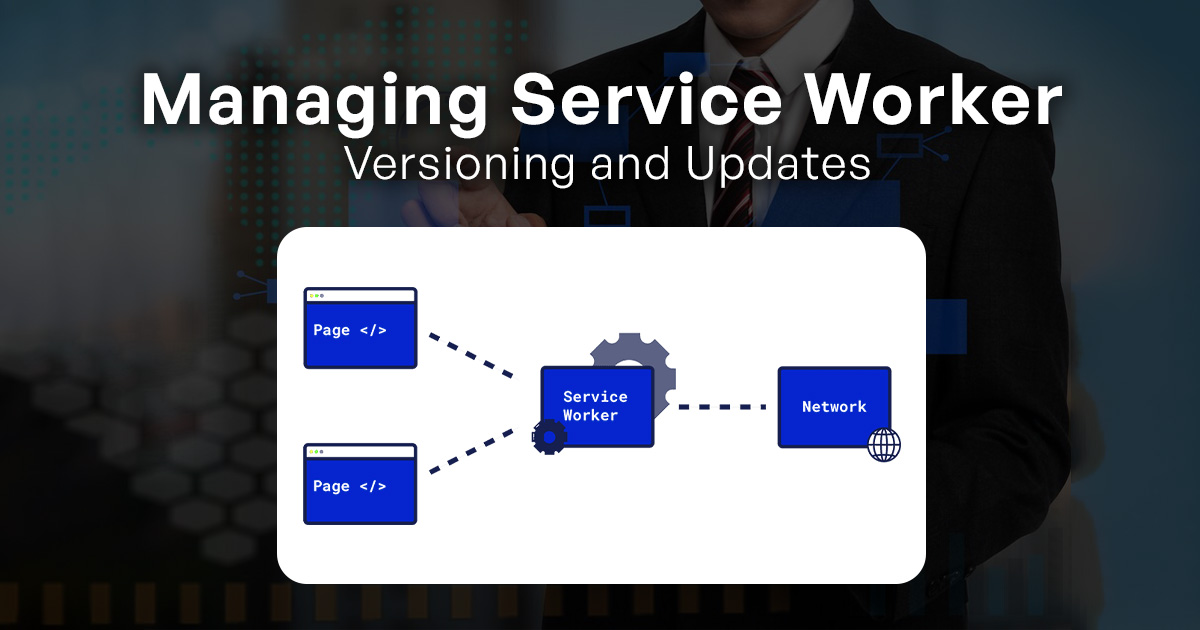
Effective management of service worker versioning and updates is essential for ensuring the stability, reliability, and performance of Progressive Web Apps (PWAs). Version control is key for achieving this goal, as it ensures that users are served consistent and expected experiences by keeping the codebase aligned across different devices. Additionally, it allows developers to roll back to a previous version in case an update introduces bugs or issues.
When releasing updates, consider rolling them out to a subset of users first in order to identify and address potential problems before they reach all users. Major updates may require data migrations or changes to cached resources; therefore, having a well-defined migration plan in place can help ensure that the PWA can seamlessly transition between versions without disruption.
Incompatibility issues can arise if there are inconsistencies between different versions of the service worker. To handle incompatibility scenarios, proper handling should be implemented so that new versions are able to communicate with older ones in order to complete any necessary tasks such as data migration.
All these techniques combined will help make sure PWAs remain functional while receiving timely updates.
Fetch Interceptors and Data Manipulation
Fetch interceptors are a powerful tool for advanced data manipulation and can be used to modify fetch requests before they reach the server. Implementing request and response interceptors allows developers to rewrite URLs, headers, and other parameters in order to customize or restrict access as needed.
In addition, it is possible to manipulate the data that is sent back from the server before it reaches the application by rewriting certain parts of the response body.
Modifying Fetch Requests with Interceptors
self.addEventListener(‘fetch’, event => {
event.respondWith(fetchInterceptor(event.request));
});
async function fetchInterceptor(request) {
// Modify request before sending
const modifiedRequest = new Request(request.url, {
method: request.method,
headers: request.headers,
mode: ‘cors’,
// … other modifications
});
const response = await fetch(modifiedRequest);
// Modify response before returning
const modifiedResponse = new Response(response.body, {
status: response.status,
statusText: response.statusText,
headers: response.headers,
// … other modifications
});
return modifiedResponse;
}
Intercepting and modifying fetch requests
The Fetch API can be intercepted and modified with an interceptor pattern to apply logic before or after requests are made. This enables developers to customize the requests and responses sent between their PWA and a server.
It can be used for tasks such as: * Adding authentication headers * Logging data * Manipulating response data before it reaches the app.
Incorporating interceptors allows for increased control, flexibility, and customization of network communications in PWAs.
Implementing request and response interceptors
By implementing request and response interceptors, developers can customize the communication between a PWA and a server.
Request interceptors allow for modification of fetch requests before they are sent, such as adding custom headers or appending query parameters.
Response interceptors enable processing of the response prior to it being delivered to the app, including transforming data, handling errors, or extracting specific information from the response.
These techniques greatly improve performance and flexibility when using service workers in PWAs by allowing for more control over resource loading and data manipulation.
Rewriting URLs and headers for advanced data manipulation
Rewriting URLs and headers can provide developers with a means to control resource loading and data manipulation. This enables them to:
- Manage API versions,
- Implement caching strategies,
- Proxy requests.
Similarly, header manipulation allows developers to modify request and response headers which can be used for controlling caching behavior, enabling CORS, or passing additional metadata.
Overall, these techniques are essential for advanced data manipulation in web applications.
Closing Thoughts and Future Trends
Recapping the key advanced service worker techniques, as well as examining emerging trends in Progressive Web Apps (PWAs), this content journey encourages experimentation and innovation to shape the future of web development.
Background Sync, Push Notifications, Data Pre-caching, Data Compression Optimization, Cached Data Management, Synchronization and Conflict Resolution, Security and Encryption, Custom Background Sync Logic, Push Notification Personalisation and Service Worker Versioning and Updates are just some of the techniques that have been covered.
In addition to these techniques emerging trends such as Offline-First approaches for improved user experiences in low or no network conditions; WebAssembly for near native level performance; enhanced push notifications with personalisation; machine learning integration to deliver tailored content; augmented reality (AR) and virtual reality (VR) integration are all becoming more popular.
Experimentation is key when it comes to using these advanced service worker techniques in PWAs. Such experiments can lead to meaningful engagement with users across a range of devices and networks. Being aware of current technologies provides developers with new opportunities to create unique applications that will enhance their user’s experience. It is also important for developers to remain up-to-date on the latest developments so they can continue innovating within their platforms.
Overall this journey has shown how advanced service worker techniques can be used effectively within PWAs in order to provide better user experiences while taking advantage of modern technologies. With careful consideration given towards what needs to be achieved it is possible for developers to create transformative applications that raise the bar within the industry.