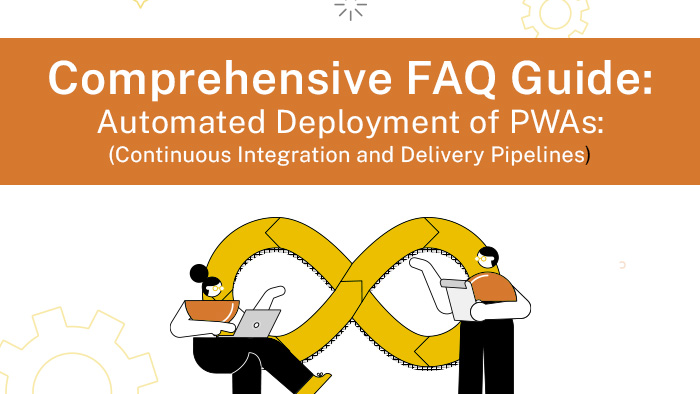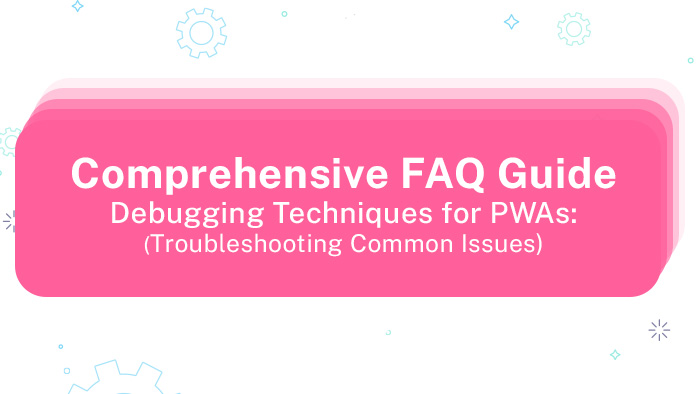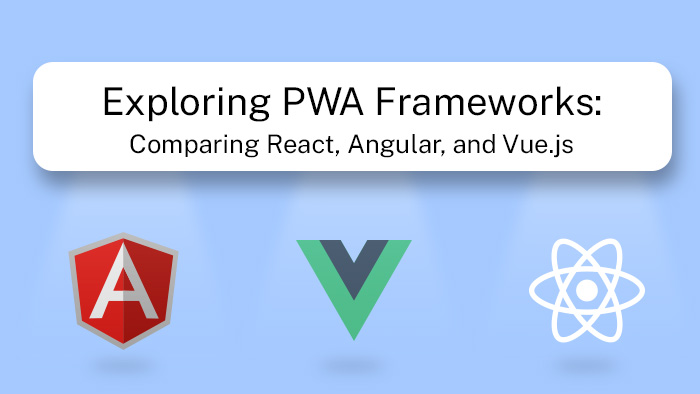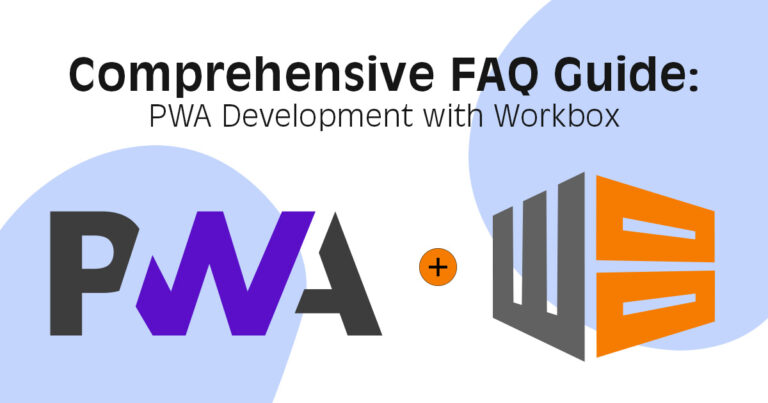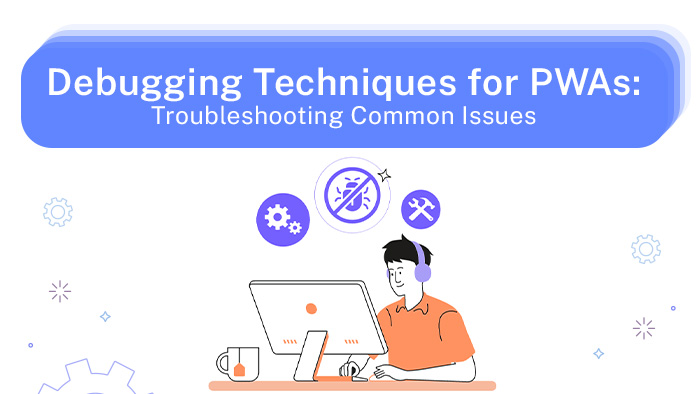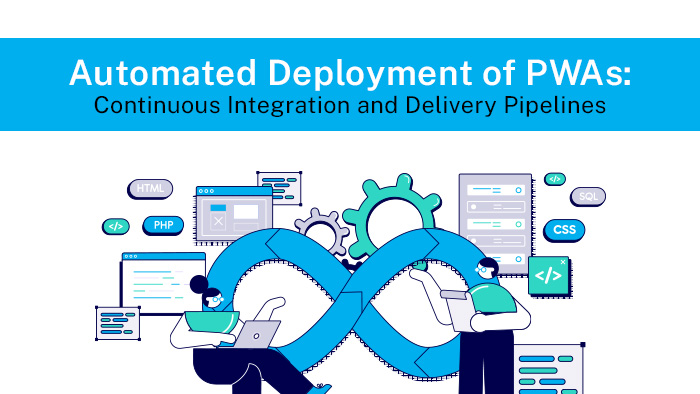
Automated Deployment of PWAs: Continuous Integration and Delivery Pipelines
The successful deployment of Progressive Web Applications (PWAs) relies heavily on automated processes, particularly in the realms of continuous integration and delivery pipelines. This article explores the significance of automating PWA deployment, delving into various aspects such as understanding continuous integration, building effective delivery pipelines, implementing best practices for automation, and exploring tools and technologies for seamless integration. Additionally, it addresses challenges faced in automating PWA deployment and presents potential solutions while emphasizing the importance of continuous improvement in this process. Key Takeaways Automated deployment of PWAs brings improved efficiency and reduced human error. Continuous integration in PWA development leads to faster feedback loops and improved code quality. PWA testing strategies, including exploratory and performance testing, ensure optimal user experience. Best practices and tools for automating PWA deployment help overcome challenges and enable seamless updates and enhancements. The Importance of Automated Deployment in PWAs Automated deployment plays a crucial role in the effective implementation of Progressive Web Applications (PWAs). By automating the deployment process, developers