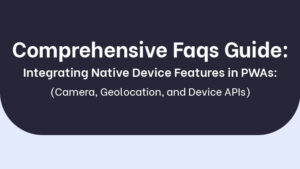Cloud computing has transformed the way businesses operate by providing on-demand access to a wide range of computing resources and services over the Internet. It offers unprecedented scalability, flexibility, and cost-efficiency, enabling organizations to focus on their core business activities while leveraging the power of the cloud. With cloud computing, businesses can rapidly deploy applications, scale resources up or down as needed, and pay only for the resources they consume, thereby reducing capital expenditures and increasing operational efficiency.
Introduction to the three major cloud platforms: AWS, Google Cloud, and Microsoft Cloud
Amazon Web Services (AWS), Google Cloud, and Microsoft Cloud (Azure) are the three dominant players in the cloud computing market. These platforms provide a comprehensive suite of services that allow businesses to build, deploy, and manage applications and infrastructure in the cloud. AWS, Google Cloud, and Microsoft Cloud have built extensive global data center networks, enabling businesses to deploy their applications closer to their target audience and improve performance. Each platform offers a vast array of services, including computing, storage, networking, databases, machine learning, and analytics, among others, to cater to the diverse needs of businesses across various industries.
Purpose of the blog: Comparing and evaluating the key features and offerings of these cloud platforms
The purpose of this blog is to conduct an extensive comparison of AWS, Google Cloud, and Microsoft Cloud. We will evaluate and analyze their unique features, services, and offerings across various categories to help businesses make informed decisions when selecting a cloud provider. By providing an in-depth understanding of each platform’s capabilities, strengths, and weaknesses, readers will be equipped with the knowledge to determine which cloud platform aligns best with their specific business requirements.
Cloud Platform Overview
In this section, we will explore how AWS, Google Cloud, and Microsoft Cloud provide compute infrastructure for running applications. Computing resources form the foundation of any cloud platform, allowing businesses to provision virtual servers or instances to run their applications.
Amazon Web Services (AWS)
Amazon Elastic Compute Cloud (EC2) is the flagship compute service offered by AWS. It provides scalable and resizable compute capacity in the cloud, allowing businesses to launch virtual servers and configure them as per their specific requirements. EC2 offers a wide range of instance types tailored to different workloads, including general-purpose instances, memory-optimized instances, compute-optimized instances, and GPU instances. With EC2, businesses can easily scale their compute resources up or down based on demand, ensuring optimal performance and cost efficiency. Additionally, AWS Auto Scaling allows businesses to automatically adjust the number of EC2 instances based on predefined scaling policies, further optimizing resource allocation. AWS also offers Elastic Load Balancing to distribute incoming application traffic across multiple EC2 instances, enhancing availability and fault tolerance.
Google Cloud
Google Cloud provides Compute Engine as it’s primary computing infrastructure service. Compute Engine allows businesses to launch virtual machines (VMs) on Google’s global infrastructure. Similar to AWS EC2, Compute Engine offers a wide range of predefined machine types optimized for various workloads. Google Cloud’s focus on innovation and performance is evident through its introduction of custom machine types, where businesses can define VM shapes with precise amounts of CPU and memory to meet their specific needs. Compute Engine also provides features like automatic scaling, load balancing, and live migration of VMs, ensuring high availability and seamless operations. With Google Cloud’s sustained use discounts, businesses can benefit from cost savings when running instances for extended periods.
Microsoft Cloud (Azure)
Microsoft Azure offers Azure Virtual Machines as its compute infrastructure service. Azure Virtual Machines allows businesses to deploy and run VMs in the cloud, providing a scalable and highly available computing environment. Azure provides a wide range of VM sizes, including general-purpose, memory-optimized, compute-optimized, and GPU instances, catering to diverse workloads. Azure Virtual Machines integrate seamlessly with other Azure services, such as Azure Virtual Networks for secure networking, Azure Load Balancer for distributing traffic across VM instances, and Azure Autoscale for automatically adjusting capacity based on demand. Azure Hybrid Benefit allows businesses to leverage their existing on-premises Windows Server licenses to save on VM usage costs in Azure, making it an attractive option for organizations with a hybrid cloud strategy.
Cloud Market Share of AWS, Microsoft Azure, and Google Cloud
The cloud computing market has witnessed intense competition among the major players over the past five years. In this analysis, we’ll explore the market share trends of Amazon Web Services (AWS), Microsoft Azure, and Google Cloud from 2018 to 2023. By examining the market share data, we can gain insights into the growth and positioning of these cloud providers in the industry.
| Year | Amazon Web Services (AWS) | Microsoft Azure | Google Cloud |
|---|---|---|---|
| 2018 | 32.3% | 16.5% | 6.0% |
| 2019 | 32.4% | 17.6% | 6.8% |
| 2020 | 31.7% | 18.1% | 7.4% |
| 2021 | 30.8% | 18.7% | 7.9% |
| 2022 | 30.2% | 19.3% | 8.5% |
| 2023 | 29.6% | 19.9% | 9.1% |
Service Comparison
In this section, we will compare the key services offered by AWS, Google Cloud, and Microsoft Cloud. By evaluating their offerings across various dimensions, we aim to provide a comprehensive analysis that will assist businesses in selecting the most suitable cloud platform for their specific requirements. Let’s begin with the following service comparison:
| PRODUCTS |  |
 |
 |
| Compute infrastructure for running applications | Amazon EC2 | Compute Engine | Azure Virtual Machines |
| Scalable object storage for data backup and retrieval | Amazon S3 | Cloud Storage | Azure Blob Storage |
| Managed relational database service | Amazon RDS | Cloud SQL | Azure SQL Database |
| Fully managed NoSQL database | Amazon DynamoDB | Cloud Firestore | Azure Cosmos DB |
| Serverless compute service | AWS Lambda | Cloud Functions | Azure Functions |
| Content delivery network | Amazon CloudFront | Cloud CDN | Azure Content Delivery Network |
| Virtual network for isolated cloud resources | Amazon VPC | Virtual Private Cloud (VPC) | Azure Virtual Network |
| Messaging and event-driven computing | Amazon SNS | Cloud Pub/Sub | Azure Service Bus |
| Managed message queuing service | Amazon SQS | Cloud Tasks | Azure Queue Storage |
| Data warehousing solution | Amazon Redshift | BigQuery | Azure Synapse Analytics |
| Low-cost archival storage | Amazon Glacier | Cloud Storage Nearline | Azure Archive Storage |
| Big data processing framework | Amazon EMR | Cloud Dataproc | Azure HDInsight |
| Domain name system service | Amazon Route 53 | Cloud DNS | Azure DNS |
| In-memory data store and cache | Amazon ElastiCache | Memorystore | Azure Cache for Redis |
| Fully managed search and analytics service | Amazon Elasticsearch Service | Cloud Elasticsearch Service | Azure Cognitive Search |
| Real-time streaming and data processing | Amazon Kinesis | Cloud Pub/Sub | Azure Event Hubs |
| ETL and data integration service | AWS Glue | Cloud Dataflow | Azure Data Factory |
| Serverless workflow service | AWS Step Functions | Cloud Composer | Azure Logic Apps |
| Batch computing service | AWS Batch | Cloud Dataflow | Azure Batch |
| Data pipeline and orchestration | AWS Data Pipeline | Cloud Composer | Azure Data Factory |
| Dedicated network connection to AWS | AWS Direct Connect | Cloud Interconnect | Azure ExpressRoute |
| Data transfer service with physical devices | AWS Snowball | Transfer Appliance | Azure Data Box |
| Infrastructure-as-code service | AWS CloudFormation | Cloud Deployment Manager | Azure Resource Manager |
| Auditing and monitoring service | AWS CloudTrail | Cloud Audit Logging | Azure Monitor |
| Automated compliance and governance | AWS Config | Cloud Resource Manager | Azure Policy |
| Identity and access management | AWS Identity and Access Management | Cloud Identity and Access Management | Azure Active Directory |
| Security management and compliance | AWS Security Hub | Cloud Security Command Center | Azure Security Center |
| Web application firewall | AWS WAF | Cloud Armor | Azure Web Application Firewall |
| DDoS protection service | AWS Shield | Cloud Armor | Azure DDoS Protection |
| Internet of Things (IoT) platform | AWS IoT Core | Cloud IoT Core | Azure IoT Hub |
| Serverless workflow service | AWS Step Functions | Cloud Composer | Azure Logic Apps |
| Message broker for event-driven systems | Amazon MQ | Cloud Pub/Sub | Azure Service Bus |
| Video processing and delivery | AWS Elemental MediaConvert | Cloud Video Intelligence API | Azure Media Services |
| Database migration service | AWS Database Migration Service | Database Migration Service | Azure Database Migration Service |
| Machine learning service | Amazon SageMaker | Cloud Machine Learning Engine | Azure Machine Learning |
| Data analytics and visualization | Amazon QuickSight | BigQuery | Azure Data Explorer |
| Virtual desktop infrastructure | Amazon WorkSpaces | Virtual Desktop Infrastructure (VDI) | Windows Virtual Desktop |
| Object storage for backups and archives | AWS Backup | Cloud Storage | Azure Backup |
| Application load balancing | AWS Elastic Load Balancer | Cloud Load Balancing | Azure Load Balancer |
| Managed Kubernetes service | Amazon EKS | Google Kubernetes Engine | Azure Kubernetes Service (AKS) |
| Data streaming and analytics platform | Amazon Kinesis Data Analytics | Cloud Dataflow | Azure Stream Analytics |
| API management and gateway | Amazon API Gateway | Apigee API Platform | Azure API Management |
| Serverless application repository | AWS Serverless Application Repository | Cloud Marketplace | Azure Marketplace |
Compute Infrastructure for Running Applications
Running applications in the cloud requires a reliable and scalable computing infrastructure. Let’s compare the compute infrastructure services provided by the major cloud platforms: Amazon EC2, Google Compute Engine, and Azure Virtual Machines.
Amazon EC2
Amazon EC2 (Elastic Compute Cloud) is a web service offered by AWS that provides resizable compute capacity in the cloud. It offers a wide range of instance types to cater to different workload requirements. Here are some key aspects of Amazon EC2:
- Versatility and flexibility: Amazon EC2 allows you to choose from a vast selection of instance types, including general-purpose, compute-optimized, memory-optimized, and GPU instances. This flexibility enables you to optimize performance and cost based on your application needs.
- Scalability and auto-scaling: EC2 instances can be scaled up or down based on demand, allowing you to handle varying workloads effectively. Additionally, you can set up auto-scaling policies to automate the scaling process.
- Elastic Block Store (EBS): Amazon EC2 provides reliable and scalable block-level storage through Elastic Block Store. It offers various storage options, such as General Purpose SSD, Provisioned IOPS SSD, and Throughput Optimized HDD.
- Integration with other AWS services: EC2 seamlessly integrates with other AWS services, such as Amazon VPC for networking, AWS IAM for access control, and AWS CloudFormation for infrastructure as code.
Google Compute Engine
Google Compute Engine is the Infrastructure as a Service (IaaS) offering from Google Cloud. It provides virtual machines (VMs) that run on Google’s global network of data centers. Here are the key highlights of Google Compute Engine:
- Custom machine types: Compute Engine allows you to create custom machine types with specific CPU and memory configurations, giving you fine-grained control over resource allocation.
- Preemptible VMs: Preemptible VMs offer significant cost savings by providing spare compute capacity at a lower price. However, these instances can be interrupted with short notice.
- Persistent Disk: Compute Engine provides reliable and durable block storage through Persistent Disk, which offers high-performance SSDs and cost-effective HDDs.
- Networking capabilities: Google’s global network infrastructure enables high-speed and secure communication between Compute Engine instances. It also offers features like Load Balancing and Cloud CDN for improved performance.
Azure Virtual Machines
Azure Virtual Machines is the infrastructure service provided by Microsoft Azure, offering on-demand scalable computing resources. Here are some key features of Azure Virtual Machines:
- Broad selection of VM sizes: Azure provides a wide range of VM sizes to meet various workload requirements, including general-purpose, memory-optimized, compute-optimized, and GPU instances.
- Azure Resource Manager (ARM): Virtual Machines in Azure can be managed and deployed using Azure Resource Manager, allowing for consistent deployment and management across resources.
- Azure Hybrid Benefit: Azure Hybrid Benefit allows customers with on-premises Windows Server licenses to save costs by utilizing their existing licenses for Windows VMs in Azure.
- Availability Sets and Availability Zones: Azure offers features like Availability Sets and Availability Zones to enhance high availability and fault tolerance by distributing VMs across multiple physical servers and data centers.
When considering the compute infrastructure for running applications, factors such as instance types, scalability options, storage capabilities, and integration with other services are crucial. Amazon EC2 offers a wide range of instance types and seamless integration with AWS services. Google Compute Engine provides flexibility with custom machine types and preemptible VMs. Azure Virtual Machines offers a broad selection of sizes and features like Azure Hybrid Benefit for cost optimization. Evaluating these factors based on your specific application requirements will help you choose the most suitable compute infrastructure service.
Scalable object storage for data backup and retrieval
Object storage is a fundamental component of cloud storage solutions, allowing you to store and retrieve large amounts of unstructured data. Let’s compare the object storage services provided by the major cloud platforms: Amazon S3, Google Cloud Storage, and Azure Blob Storage.
Amazon S3
Amazon S3 (Simple Storage Service) is a highly scalable and durable object storage service offered by AWS. It provides secure and reliable storage for a wide range of use cases. Here are some key aspects of Amazon S3:
- Scalability and performance: S3 is designed to scale seamlessly, allowing you to store and retrieve any amount of data with low latency. It can handle massive workloads and supports high request rates.
- Durability and availability: Amazon S3 ensures 99.999999999% (11 nines) durability of objects by automatically replicating them across multiple geographically separated data centers. It also offers built-in redundancy and fault tolerance.
- Data protection and security: S3 provides features like versioning, cross-region replication, and lifecycle management to protect and manage your data effectively. It also offers encryption at rest and in transit to ensure data security.
- Advanced features: S3 offers features such as event notifications, storage classes with different cost and performance characteristics, and integration with other AWS services like Lambda and CloudWatch.
Google Cloud Storage
Google Cloud Storage is a unified object storage solution provided by Google Cloud. It offers high scalability, performance, and data reliability. Here are the key highlights of Google Cloud Storage:
- Global scalability: Cloud Storage is designed for global access, allowing you to store and retrieve data from anywhere in the world. It automatically scales to handle workload fluctuations.
- Multi-regional and regional storage options: Google Cloud Storage provides multi-regional and regional storage classes, giving you the flexibility to choose the most suitable option based on your data access needs and cost considerations.
- Data redundancy and durability: Google replicates data across multiple regions within a multi-region and uses erasure coding within a regional storage class to ensure data durability and availability.
- Data lifecycle management: Cloud Storage offers features like lifecycle policies, object versioning, and event notifications to manage and automate data lifecycle operations effectively.
Azure Blob Storage
Azure Blob Storage is the object storage service provided by Microsoft Azure. It offers scalable and cost-effective storage for various types of unstructured data. Here are some key features of Azure Blob Storage:
- Blob storage tiers: Azure Blob Storage provides different storage tiers, including hot, cool, and archive tiers, to optimize cost and performance based on data access patterns.
- Blob storage lifecycle management: Azure Blob Storage allows you to define lifecycle policies to automatically transition blobs between different storage tiers or delete them based on specified criteria.
- Data replication and redundancy: Blob Storage offers options for geo-redundant storage, enabling data replication across multiple regions for enhanced durability and availability.
- Blob versioning and snapshots: Azure Blob Storage supports versioning and snapshot features, allowing you to track changes to blobs over time and create point-in-time snapshots for data recovery or analysis.
When evaluating object storage solutions, factors such as scalability, durability, data protection, and lifecycle management capabilities are essential. Amazon S3 provides high scalability, durability, and advanced features integrated with the AWS ecosystem. Google Cloud Storage offers global scalability, multiple storage classes, and seamless integration with other Google Cloud services. Azure Blob Storage provides tiered storage options, data replication, and powerful lifecycle management features. Considering these factors based on your specific storage requirements will help you choose the most suitable object storage service.
Managed relational database service
Relational databases play a crucial role in modern applications, providing structured data storage and supporting complex data relationships. Let’s compare the relational database services offered by the major cloud platforms: Amazon RDS, Google Cloud SQL, and Azure SQL Database.
Amazon RDS (Relational Database Service)
Amazon RDS is a managed relational database service provided by AWS. It simplifies the process of setting up, operating, and scaling a relational database in the cloud. Here are some key aspects of Amazon RDS:
- Multiple database engine options: RDS supports various popular relational database engines, including MySQL, PostgreSQL, Oracle Database, and Microsoft SQL Server, giving you the flexibility to choose the engine that best suits your application requirements.
- Automated administration: RDS handles routine database administration tasks such as software patching, backups, and database scaling, allowing you to focus on your applications rather than database maintenance.
- High availability and durability: RDS provides built-in replication and automated backups to ensure high availability and data durability. It also supports Multi-AZ deployments for failover capability in the event of a database instance failure.
- Scalability and performance: Amazon RDS allows you to easily scale your database resources up or down to meet the demands of your applications. It also offers features like Read Replicas to offload read traffic and enhance performance.
Google Cloud SQL
Google Cloud SQL is a fully managed relational database service provided by Google Cloud. It enables you to deploy and manage relational databases with ease. Here are the key highlights of Google Cloud SQL:
- Support for multiple database engines: Cloud SQL supports popular relational database engines such as MySQL and PostgreSQL. It offers a fully managed service for these engines, taking care of tasks like patches, backups, and scaling.
- Seamless integration with Google Cloud: Cloud SQL integrates well with other Google Cloud services, enabling you to build scalable and high-performance applications using a unified platform.
- Automated backups and high availability: Google Cloud SQL performs automated backups to ensure data protection. It also provides options for high availability configurations, including regional availability and failover.
- Vertical and horizontal scaling: Cloud SQL allows you to easily scale your database resources vertically by increasing the compute and storage capacity. It also provides features like read replicas and sharding for horizontal scaling.
Azure SQL Database
Azure SQL Database is a managed relational database service provided by Microsoft Azure. It offers a robust and scalable platform for building data-driven applications. Here are some key features of Azure SQL Database:
- Flexible deployment options: Azure SQL Database supports various deployment options, including single databases, elastic pools, and managed instances. These options cater to different application scenarios and resource requirements.
- Intelligent performance optimization: Azure SQL Database includes features like automatic tuning and intelligent performance monitoring to optimize query performance and improve overall database efficiency.
- Data protection and security: Azure SQL Database provides built-in security capabilities, such as data encryption, threat detection, and built-in firewall rules, to protect your databases from unauthorized access and potential threats.
- Hybrid capabilities: Azure SQL Database offers hybrid connectivity options, enabling you to seamlessly extend your on-premises databases to the cloud and integrate with other Azure services.
When comparing relational database services, factors such as database engine options, management capabilities, scalability, and performance optimizations are crucial. Amazon RDS supports multiple database engines and offers extensive management features. Google Cloud SQL provides seamless integration with the Google Cloud ecosystem and flexible scaling options. Azure SQL Database offers a range of deployment choices and intelligent performance optimizations. Considering these factors based on your application requirements will help you select the most suitable relational database service for your needs.
Fully managed NoSQL database
NoSQL databases have gained popularity for their ability to handle large volumes of unstructured and semi-structured data, providing scalability and flexible data models. Let’s explore and compare the NoSQL database services offered by the major cloud platforms: Amazon DynamoDB, Google Cloud Firestore, and Azure Cosmos DB.
Amazon DynamoDB
Amazon DynamoDB is a fully managed NoSQL database service provided by AWS. It offers seamless scalability, high performance, and built-in security features. Here are some key aspects of Amazon DynamoDB:
- Serverless architecture: DynamoDB is designed for automatic scaling and doesn’t require any provisioning or capacity planning. It automatically adjusts resources based on the workload to provide consistent performance.
- Flexible data model: DynamoDB supports both key-value and document data models. It allows you to store and retrieve data based on primary key attributes and provides rich querying capabilities.
- Global replication and multi-region support: DynamoDB offers global tables, enabling you to replicate data across multiple AWS regions for low-latency access and data redundancy.
- Integrated caching: DynamoDB integrates with Amazon ElastiCache, allowing you to add an in-memory cache to improve read performance and reduce database load.
Google Cloud Firestore
Google Cloud Firestore is a scalable, serverless NoSQL document database provided by Google Cloud. It offers real-time data synchronization and automatic scalability. Here are some key highlights of Google Cloud Firestore:
- Flexible data model: Firestore provides a flexible document-based data model that allows you to store, query, and retrieve data in a hierarchical structure. It supports powerful querying capabilities and enables efficient data retrieval.
- Real-time updates: Firestore offers real-time data synchronization, allowing applications to receive instant updates when changes occur in the database. This feature is particularly useful for building real-time collaborative applications.
- Automatic scalability: Firestore automatically scales to handle large volumes of data and high traffic loads without any manual intervention. It adjusts resources dynamically to meet the demands of your applications.
- Strong consistency: Firestore ensures strong consistency for both single-document and multi-document transactions, providing predictable and reliable data access.
Azure Cosmos DB
Azure Cosmos DB is a globally distributed, multi-model NoSQL database service provided by Microsoft Azure. It offers support for multiple APIs and provides high availability and low latency access to data. Here are some key features of Azure Cosmos DB:
- Multi-model support: Cosmos DB supports multiple data models, including document, key-value, graph, and columnar. It allows you to choose the most appropriate model for your application requirements.
- Global distribution: Cosmos DB provides automatic and seamless global distribution of data across multiple Azure regions. This ensures low-latency access and high availability, even in the presence of regional failures.
- Multi-API capabilities: Cosmos DB offers support for popular APIs like SQL, MongoDB, Cassandra, Gremlin, and Table, allowing you to leverage existing skills and tools.
- Guaranteed performance and SLAs: Cosmos DB provides comprehensive SLAs for throughput, latency, and availability, ensuring that your applications meet performance and uptime requirements.
When comparing NoSQL database services, factors such as data model flexibility, scalability, real-time updates, and global distribution capabilities are important considerations. Amazon DynamoDB offers seamless scalability and a flexible data model. Google Cloud Firestore provides real-time synchronization and effortless scalability. Azure Cosmos DB supports multiple data models and offers global distribution capabilities. Evaluating these factors based on your application needs will help you select the most suitable NoSQL database service for your project.
Serverless Compute Service
Serverless computing has gained significant popularity as it enables developers to focus on writing code without worrying about managing the underlying infrastructure. Let’s compare the serverless compute services offered by the major cloud platforms: AWS Lambda, Google Cloud Functions, and Azure Functions.
AWS Lambda
AWS Lambda is a serverless compute service provided by Amazon Web Services (AWS). It allows you to run your code without provisioning or managing servers. Here are some key features of AWS Lambda:
- Event-driven architecture: Lambda functions are triggered by events such as changes to data in Amazon S3, updates to a DynamoDB table, or HTTP requests through Amazon API Gateway. This event-driven model allows you to build reactive and scalable applications.
- Multiple language support: Lambda supports a wide range of programming languages, including Node.js, Python, Java, .NET, and more, giving you the flexibility to use the language of your choice.
- Auto-scaling and high availability: AWS Lambda automatically scales your functions based on incoming request volume. It ensures high availability by distributing functions across multiple Availability Zones within a region.
- Pay-per-use pricing model: With Lambda, you only pay for the actual compute time consumed by your functions. There are no charges for idle time, which makes it cost-effective for applications with sporadic or unpredictable workloads.
Google Cloud Functions
Google Cloud Functions is a serverless compute service offered by Google Cloud. It allows you to build and run event-driven applications in the cloud. Here are some key highlights of Google Cloud Functions:
- Triggers and event sources: Cloud Functions can be triggered by events from various sources, such as changes in Google Cloud Storage, incoming Pub/Sub messages, or HTTP requests. This allows you to respond to events in real-time and build reactive applications.
- Multi-language support: Cloud Functions supports multiple programming languages, including Node.js, Python, Go, and more. This enables you to write functions using the language you are most comfortable with.
- Autoscaling and concurrency control: Google Cloud Functions automatically scales your functions based on incoming request rates. It also provides concurrency control to limit the maximum number of function instances running in parallel.
- Integrated monitoring and debugging: Cloud Functions integrates with Google Cloud Monitoring and Cloud Logging, allowing you to monitor and debug your functions easily.
Azure Functions
Azure Functions is a serverless compute service provided by Microsoft Azure. It enables you to run event-driven functions in a serverless environment. Here are some key features of Azure Functions:
- Wide range of triggers: Azure Functions supports a variety of triggers, including HTTP requests, timer-based schedules, queue messages, and many more. This allows you to react to events from various sources and build serverless workflows.
- Language choices: Azure Functions supports multiple programming languages, such as C#, JavaScript, Python, and PowerShell. You can choose the language that best suits your application requirements.
- Automatic scaling and pay-as-you-go pricing: Azure Functions automatically scales your functions based on the incoming workload. You only pay for the actual execution time and resources used by your functions, making it cost-effective.
- Integration with Azure services: Azure Functions seamlessly integrates with other Azure services, such as Azure Storage, Azure Event Grid, and Azure Logic Apps, enabling you to build comprehensive serverless solutions.
Serverless compute services like AWS Lambda, Google Cloud Functions, and Azure Functions provide a scalable and cost-efficient way to build and deploy applications. Each platform offers its own set of features and capabilities, allowing you to choose the one that aligns best with your requirements and preferences.
Content Delivery Network
A Content Delivery Network (CDN) is a distributed network of servers strategically placed across multiple geographic locations. CDNs help deliver web content, such as images, videos, and static files, to users with low latency and high performance. Let’s explore the CDN offerings from the major cloud providers: Amazon CloudFront, Google Cloud CDN, and Azure Content Delivery Network.
Amazon CloudFront
Amazon CloudFront is a global CDN service provided by Amazon Web Services (AWS). It is designed to deliver content with low latency and high transfer speeds. Here are some key features of Amazon CloudFront:
- Global presence: CloudFront has a vast network of edge locations spread across the globe, allowing you to reach users worldwide with reduced latency. These edge locations cache content closer to end-users, improving the overall user experience.
- Integration with AWS services: CloudFront seamlessly integrates with other AWS services, such as Amazon S3, EC2, and Lambda. This makes it easy to distribute content stored in AWS and leverage the scalability and flexibility of the AWS ecosystem.
- Advanced caching options: CloudFront provides flexible caching options to optimize content delivery. You can configure cache behaviors, set expiration rules, and control cache invalidation to ensure the most efficient distribution of your content.
- Security and access control: CloudFront offers various security features, including SSL/TLS encryption, access control, and protection against DDoS attacks. You can also integrate with AWS Web Application Firewall (WAF) for additional security measures.
Google Cloud CDN
Google Cloud CDN is a content delivery network service offered by Google Cloud. It is designed to deliver content stored in Google Cloud Storage, Google Compute Engine instances, and other HTTP(S) backend services. Here are some notable features of Google Cloud CDN:
- Global network: Cloud CDN leverages Google’s extensive global network infrastructure, enabling fast and reliable content delivery across regions. It dynamically routes requests to the nearest edge location for optimized performance.
- Integrated with Google Cloud services: Cloud CDN seamlessly integrates with other Google Cloud services, such as Google Cloud Storage and Google Compute Engine. This simplifies content delivery and enables efficient scaling of resources.
- Intelligent caching and optimization: Cloud CDN automatically caches static and dynamic content at the edge, reducing the load on origin servers and improving response times. It also includes features like content optimization and TCP optimization to enhance performance.
- SSL/TLS encryption and security: Cloud CDN supports SSL/TLS encryption for secure content delivery. It also integrates with Google Cloud Armor, providing protection against DDoS attacks and web application vulnerabilities.
Azure Content Delivery Network
Azure Content Delivery Network is a global CDN service provided by Microsoft Azure. It helps deliver content with high availability and low latency to users worldwide. Here are key features of Azure Content Delivery Network:
- Global reach: Azure CDN has a widespread network of edge locations, allowing you to distribute content close to your users. It ensures a high-quality experience by reducing the distance and network latency between the content and end-users.
- Integration with Azure services: Azure CDN seamlessly integrates with other Azure services, such as Azure Storage, Azure App Service, and Azure Media Services. This enables you to easily deliver content from Azure resources and leverage the scalability of the Azure platform.
- Dynamic site acceleration: Azure CDN includes features like dynamic site acceleration, which optimizes the delivery of dynamic content by caching at the edge. This improves the performance of web applications and reduces the load on the origin server.
- Security and authentication: Azure CDN offers built-in security features, including HTTPS support, token authentication, and integration with Azure Front Door and Azure Application Gateway for advanced security scenarios.
Choosing the right CDN for your application depends on factors such as geographic reach, integration with other cloud services, performance optimizations, and security requirements. Amazon CloudFront, Google Cloud CDN
Virtual network for isolated cloud resources
Networking and security are critical aspects of any cloud infrastructure. Let’s compare the networking and security services offered by the major cloud platforms: Amazon VPC (Virtual Private Cloud), Google Virtual Private Cloud (VPC), and Azure Virtual Network (VNet).
Amazon VPC (Virtual Private Cloud)
Amazon VPC is a secure and isolated virtual network environment provided by AWS. It enables you to provision a logically isolated section of the AWS cloud where you can launch resources in a virtual network of your choice. Here are some key features of Amazon VPC:
- Complete control over network configuration: VPC allows you to define your own IP address range, create subnets, and configure route tables and network gateways according to your network requirements.
- Network isolation: VPC provides network-level isolation, ensuring that resources within a VPC are securely isolated from the public internet and other VPCs.
- Security groups and network access control lists (ACLs): Amazon VPC allows you to define security groups and network ACLs to control inbound and outbound traffic to your resources. This helps in implementing fine-grained security policies.
- VPN connectivity: VPC supports secure connectivity options, including IPsec VPN connections and AWS Direct Connect, allowing you to establish secure communication between your on-premises network and your VPC.
Google Virtual Private Cloud (VPC)
Google Virtual Private Cloud (VPC) is a global, scalable, and flexible networking service provided by Google Cloud. It allows you to create and manage virtual networks within the Google Cloud infrastructure. Here are some key highlights of Google VPC:
- Customizable network configuration: VPC offers customizable IP address ranges, subnet creation, and route management, allowing you to tailor the network configuration to meet your specific requirements.
- Network segmentation and isolation: VPC provides network-level isolation, ensuring that resources within a VPC are logically isolated from each other. You can define firewall rules to control traffic flow between subnets and enforce security policies.
- Load balancing and autoscaling: Google VPC integrates with load balancing services, such as Google Cloud Load Balancing, to distribute traffic across multiple instances and ensure high availability. It also supports autoscaling to automatically adjust resources based on demand.
- Hybrid connectivity: VPC supports VPN tunnels and Dedicated Interconnect for establishing secure connections between your on-premises network and your VPC. This allows you to extend your network and maintain a hybrid environment.
Azure Virtual Network (VNet)
Azure Virtual Network (VNet) is a networking service offered by Microsoft Azure that enables you to create isolated virtual networks in the Azure cloud. It provides secure and private communication between Azure resources. Here are some key features of Azure VNet:
- Flexible network topology: VNet allows you to define custom IP address ranges, create subnets, and configure routing tables to design a network topology that aligns with your requirements.
- Network isolation and security: VNet provides network-level isolation, ensuring that resources within a VNet are securely isolated from other VNets and the internet. Azure Security Center offers advanced threat protection and security recommendations for your network resources.
- VPN and ExpressRoute connectivity: Azure VNet supports VPN connections and ExpressRoute for establishing secure connections between your on-premises network and your VNet. This allows you to extend your network and create hybrid environments.
- Load balancing and traffic management: VNet integrates with Azure Load Balancer and Traffic Manager, enabling you to distribute traffic across multiple resources and ensure high availability and performance.
Networking and security services play a crucial role in creating a reliable and secure cloud infrastructure. Amazon VPC offers complete control over network configuration and security features. Google VPC provides customizable network configuration and seamless integration with load balancing services. Azure VNet offers flexible network topology and advanced security capabilities. Assessing
Messaging and Event-Driven Computing
Messaging and event-driven computing are architectural patterns that enable loose coupling and asynchronous communication between various components in a system. This approach allows for flexibility, scalability, and the ability to handle complex workflows. Let’s explore some popular messaging and event-driven computing services offered by major cloud providers:
Amazon SNS (Simple Notification Service)
Amazon SNS is a fully managed messaging service provided by AWS. It enables the easy creation, publishing, and delivery of messages to multiple subscribers. Key features of Amazon SNS include:
- Publish/Subscribe model: Amazon SNS allows messages to be published to multiple subscribers through topics. Subscribers can receive messages through various protocols, such as HTTP, HTTPS, email, SMS, and mobile push notifications.
- Scalability and reliability: Amazon SNS is designed to handle high message volumes with low latency and high throughput. It provides durable storage of messages and ensures reliable delivery to subscribers.
- Flexible message filtering: SNS supports message filtering based on message attributes, enabling targeted delivery of messages to subscribers based on their specific criteria.
- Integration with other AWS services: Amazon SNS integrates seamlessly with various AWS services, allowing for easy event-driven architectures and enabling the building of decoupled and scalable systems.
Cloud Pub/Sub
Cloud Pub/Sub is a messaging service provided by Google Cloud that enables asynchronous communication between independent applications. Key features of Cloud Pub/Sub include:
- Reliable and scalable messaging: Cloud Pub/Sub offers highly available and durable messaging with at-least-once delivery semantics. It can handle high message volumes and provides low-latency communication.
- Global message distribution: Messages can be published and consumed from anywhere in the world, with automatic replication and distribution across multiple regions.
- Real-time event streaming: Cloud Pub/Sub can handle real-time event streaming at scale, making it suitable for applications requiring real-time data processing and analytics.
- Seamless integration: Cloud Pub/Sub integrates with various Google Cloud services, including Cloud Functions, Dataflow, and BigQuery, enabling the creation of powerful event-driven systems.
Azure Service Bus
Azure Service Bus is a fully managed messaging service provided by Microsoft Azure. It enables reliable and secure communication between different components and services. Key features of Azure Service Bus include:
- Message queuing and pub/sub messaging: Azure Service Bus supports both queuing and pub/sub messaging patterns, allowing applications to communicate through queues or topics.
- Advanced messaging features: Service Bus provides features like message sessions, dead-lettering, and duplicate detection, ensuring reliable and secure message delivery.
- Hybrid connectivity: Service Bus supports hybrid connectivity, enabling seamless communication between cloud-based applications and on-premises systems.
- Message batching and transactions: Service Bus allows for efficient message batching and transactional message processing, ensuring atomicity and consistency.
Managed Message Queuing Service
Managed message queuing services provide reliable and scalable message queuing capabilities, ensuring asynchronous communication between distributed systems. These services offer features like high availability, scalability, and seamless integration with other cloud services. Let’s explore the offerings from major cloud providers.
Amazon SQS (Simple Queue Service)
Amazon SQS is a fully managed message queuing service offered by AWS. It allows you to decouple components and ensures reliable message delivery. Key features of Amazon SQS include:
- High availability: Amazon SQS provides built-in redundancy and automatically replicates messages across multiple availability zones for enhanced reliability.
- Scalability: The service automatically scales based on the message volume, allowing you to handle any amount of incoming messages.
- Standard and FIFO queues: Amazon SQS supports both standard and First-In-First-Out (FIFO) queues, giving you flexibility in choosing the message ordering model.
- Integration with AWS services: You can easily integrate Amazon SQS with other AWS services, such as Lambda, S3, and EC2, to build highly scalable and decoupled applications.
Cloud Tasks
Cloud Tasks is a managed queuing service provided by Google Cloud. It enables you to create and manage asynchronous tasks that are executed at a later time. Key features of Cloud Tasks include:
- At-least-once delivery: Cloud Tasks ensures that tasks are processed at least once, even in the case of failures or retries.
- Scalable task processing: The service automatically scales to handle high volumes of tasks, enabling efficient processing of asynchronous workloads.
- Seamless integration with Google Cloud services: Cloud Tasks seamlessly integrates with other Google Cloud services, such as App Engine, Cloud Functions, and Cloud Run, for building distributed systems.
- Task prioritization and ordering: You can prioritize tasks and define ordering constraints to ensure proper sequencing of task execution.
Azure Queue Storage
Azure Queue Storage is a cloud-based message queuing service offered by Microsoft Azure. It provides reliable and scalable queuing capabilities, facilitating asynchronous communication between components. Key features of Azure Queue Storage include:
- FIFO and time-to-live queues: Azure Queue Storage supports both First-In-First-Out (FIFO) and time-to-live queues, allowing you to prioritize messages and set expiration times.
- Flexible message size: The service accommodates messages up to 64 KB in size, enabling the transfer of larger payloads.
- Integration with Azure services: Azure Queue Storage seamlessly integrates with other Azure services, such as Azure Functions, Logic Apps, and Event Grid, for building event-driven applications.
- Easy development and management: Azure Queue Storage offers SDKs and tools for various programming languages, making it easy to develop and manage queuing workflows.
Managed message queuing services, including Amazon SQS, Cloud Tasks, and Azure Queue Storage, provide reliable and scalable message queuing capabilities for asynchronous communication between distributed systems. These services offer features such as high availability, scalability, support for different queuing models, and seamless integration with other cloud services, empowering developers to build robust and decoupled applications.
Messaging and Event-Driven Computing
Messaging and event-driven computing are essential components of modern application architectures. They enable asynchronous communication and reactive processing, allowing applications to respond to events and messages in real-time. In this section, we will explore the messaging and event-driven computing offerings from major cloud providers, including Amazon Web Services (AWS), Google Cloud, and Microsoft Azure.
Amazon SNS
Amazon Simple Notification Service (SNS) is a fully managed messaging service provided by AWS. It enables the pub/sub (publish/subscribe) messaging pattern, allowing applications to send and receive messages through topics. Key features of Amazon SNS include:
- Topics and subscriptions: SNS allows you to create topics to which messages can be published. Subscribers can then receive messages from these topics based on their subscriptions.
- Scalability and reliability: SNS is designed to handle high message throughput and provides durability by replicating messages across multiple availability zones.
- Multiple protocol support: SNS supports various protocols, including HTTP/HTTPS, email, SMS, and mobile push notifications, making it flexible for different types of applications and subscribers.
- Filtering and message attributes: SNS enables filtering of messages based on attributes, allowing subscribers to receive only relevant messages. It also supports attaching custom metadata to messages.
- Integration with other AWS services: SNS seamlessly integrates with other AWS services, such as AWS Lambda, Amazon SQS, and Amazon EventBridge, providing a powerful event-driven architecture.
Cloud Pub/Sub
Cloud Pub/Sub is a messaging service offered by Google Cloud. It provides reliable and scalable messaging for applications and decouples senders and receivers of messages. Key features of Cloud Pub/Sub include:
- Publish/subscribe model: Cloud Pub/Sub allows applications to send messages to topics and receive messages from subscriptions. This decoupling enables asynchronous communication and event-driven architectures.
- Scalability and global availability: Cloud Pub/Sub scales automatically to handle high message throughput and provides low-latency message delivery across multiple regions.
- Reliable message delivery: Pub/Sub ensures reliable message delivery through at-least-once delivery semantics, which guarantees that messages are delivered to subscribers at least once.
- Real-time analytics: Cloud Pub/Sub integrates with other Google Cloud services, such as BigQuery and Dataflow, allowing you to analyze and process streaming data in real-time.
- Security and access control: Pub/Sub offers fine-grained access control to topics and subscriptions, allowing you to manage who can publish and subscribe to messages.
Azure Service Bus
Azure Service Bus is a messaging service provided by Microsoft Azure. It enables reliable and secure communication between applications and services. Key features of Azure Service Bus include:
- Publish/subscribe and queuing capabilities: Azure Service Bus supports both publish/subscribe messaging and queuing models, allowing for flexible message exchange patterns.
- Message durability: Service Bus ensures message durability by persisting messages in storage, preventing message loss even during system failures.
- Ordering and session support: Service Bus provides ordering guarantees, allowing messages to be processed in the order they are received. It also supports session-based messaging for scenarios that require message grouping and state management.
- Cross-platform and protocol support: Service Bus supports multiple protocols, including AMQP, MQTT, and HTTP/HTTPS, enabling interoperability across various programming languages and platforms.
- Integration with Azure services: Service Bus integrates with other Azure services, such as Azure Functions, Logic Apps, and Event Grid, enabling seamless event-driven workflows and integrations.
Messaging and event-driven computing play a crucial role in building scalable and responsive applications. Amazon SNS, Cloud Pub/Sub, and Azure Service Bus are robust messaging services provided by AWS, Google Cloud, and Azure, respectively. These services offer pub/sub and queuing capabilities, scalability, reliability, and integration with other cloud services, empowering developers to build event-driven architectures and handle asynchronous communication effectively.
Managed Message Queuing Service
Managed message queuing services are essential components for building distributed and decoupled systems. They provide reliable message delivery, scalability, and fault tolerance, allowing applications to exchange messages asynchronously. In this section, we will explore three popular managed message queuing services: Amazon SQS, Cloud Tasks, and Azure Queue Storage.
Amazon SQS
Amazon Simple Queue Service (SQS) is a fully managed message queuing service offered by AWS. It enables the decoupling of components in distributed systems, providing reliable and scalable message delivery. Key features of Amazon SQS include:
- Queue-based architecture: SQS allows you to create message queues where senders can place messages, and receivers can retrieve and process them asynchronously.
- Scalability and reliability: SQS is designed to handle any message throughput volume and provides redundancy across multiple availability zones to ensure high availability and fault tolerance.
- Multiple message types: SQS supports different types of messages, including standard messages and FIFO (First-In-First-Out) messages, providing flexibility for various use cases.
- Visibility and message retention: SQS offers configurable visibility timeouts, allowing messages to remain invisible to other consumers while being processed. It also provides configurable message retention periods.
- Seamless integration: SQS integrates with other AWS services, such as AWS Lambda, Amazon SNS, and Amazon EventBridge, enabling the creation of powerful event-driven architectures.
Cloud Tasks
Cloud Tasks is a managed task queuing service provided by Google Cloud. It allows you to distribute and execute tasks asynchronously across different components of your application or system. Key features of Cloud Tasks include:
- Task-based model: Cloud Tasks enables the creation and management of tasks that represent units of work to be executed asynchronously.
- Scalability and reliability: Cloud Tasks automatically scales to handle high task volumes and ensures reliable task delivery with at-least-once delivery semantics.
- Flexible message scheduling: Cloud Tasks supports task scheduling, allowing you to specify when tasks should be executed, enabling precise control over task workflows.
- Customizable worker execution: Cloud Tasks provides worker pools that can be configured with specific concurrency settings, enabling efficient execution of tasks by multiple workers.
- Integration with Google Cloud services: Cloud Tasks seamlessly integrates with other Google Cloud services, such as Cloud Functions, App Engine, and Pub/Sub, facilitating the development of event-driven systems.
Azure Queue Storage
Azure Queue Storage is a managed queuing service offered by Microsoft Azure. It provides asynchronous message delivery and enables loose coupling between components in distributed applications. Key features of Azure Queue Storage include:
- Queue-based messaging: Azure Queue Storage allows the creation of message queues, enabling applications to exchange messages asynchronously.
- Scalability and performance: Azure Queue Storage scales automatically to handle large message volumes and provides low-latency message delivery.
- Visibility and message retention: Azure Queue Storage supports configurable visibility timeouts, allowing messages to be temporarily invisible to other consumers during processing. It also provides configurable message retention periods.
- Flexible message handling: Azure Queue Storage supports the ability to process messages individually or in batches, providing flexibility for different processing scenarios.
- Integration with Azure services: Azure Queue Storage seamlessly integrates with other Azure services, such as Azure Functions, Logic Apps, and WebJobs, enabling the development of robust and scalable systems.
Managed message queuing services, such as Amazon SQS, Cloud Tasks, and Azure Queue Storage, are crucial for building distributed and decoupled systems. These services provide reliable and scalable message delivery, visibility and retention settings, and seamless integration with other cloud services, enabling the development of highly performant and loosely coupled applications.
Data Warehousing Solution
Data warehousing solutions are designed to handle large volumes of data, provide efficient storage and querying capabilities, and support analytical processing. In this section, we will delve into three prominent data warehousing solutions: Amazon Redshift, BigQuery, and Azure Synapse Analytics.
Amazon Redshift
Amazon Redshift is a fully managed, petabyte-scale data warehousing service provided by AWS. It is designed for high-performance analysis of large datasets. Key features of Amazon Redshift include:
- Columnar storage: Redshift stores data in a columnar format, which optimizes query performance and reduces I/O overhead.
- Massively parallel processing (MPP): Redshift distributes data and query execution across multiple nodes to provide fast query performance and scalability.
- Automated backups and maintenance: Redshift automatically manages backups, software upgrades, and node failure detection and recovery.
- Integration with other AWS services: Redshift seamlessly integrates with various AWS services, such as Amazon S3, AWS Glue, and AWS Data Pipeline, for data ingestion and analytics workflows.
- Advanced analytics capabilities: Redshift supports machine learning and geospatial analytics through integrations with Amazon SageMaker and Amazon Redshift ML.
BigQuery
BigQuery is a serverless, highly scalable data warehousing solution offered by Google Cloud. It enables fast and cost-effective analysis of large datasets using SQL queries. Key features of BigQuery include:
- Serverless architecture: BigQuery eliminates the need for infrastructure provisioning and automatically scales resources based on query demands.
- Columnar storage and compression: BigQuery utilizes a columnar storage format with advanced compression techniques to optimize storage and query performance.
- Federated querying: BigQuery can query data stored in external sources, such as Google Cloud Storage or Google Sheets, without the need for data movement.
- Integration with Google Cloud services: BigQuery seamlessly integrates with other Google Cloud services, such as Dataflow, AI Platform, and Looker, for end-to-end data analytics workflows.
- Machine learning capabilities: BigQuery ML enables the creation and execution of machine learning models directly within BigQuery, simplifying the integration of analytics and machine learning.
Azure Synapse Analytics
Azure Synapse Analytics, formerly known as Azure SQL Data Warehouse, is a powerful analytics service provided by Microsoft Azure. It combines data warehousing, big data integration, and advanced analytics into a unified platform. Key features of Azure Synapse Analytics include:
- Integration with Azure services: Synapse Analytics integrates seamlessly with other Azure services, such as Azure Data Lake Storage, Azure Databricks, and Azure Machine Learning, to build end-to-end data analytics solutions.
- Massively parallel processing (MPP): Synapse Analytics uses distributed processing to enable high-performance query execution across large datasets.
- On-demand or provisioned resources: Synapse Analytics offers flexible resource provisioning options, allowing users to scale resources based on workload requirements.
- Built-in data integration: Synapse Analytics provides built-in data ingestion capabilities, data preparation tools, and data integration with Azure Data Factory for efficient data processing.
- Advanced analytics and AI integration: Synapse Analytics enables the integration of advanced analytics and machine learning models using Azure Machine Learning and Spark-based analytics.
Data warehousing solutions like Amazon Redshift, BigQuery, and Azure Synapse Analytics provide powerful capabilities for storing, querying, and analyzing large volumes of data. These managed services offer scalability, columnar storage, advanced analytics features, and seamless integration with other cloud services. By leveraging these solutions, organizations can unlock valuable insights from their data and make data-driven decisions.
Low-cost Archival Storage
Low-cost archival storage solutions are designed for long-term retention of data that is infrequently accessed but still needs to be securely stored. They offer cost-effective storage options while ensuring data durability and availability when needed. In this section, we will discuss three popular low-cost archival storage solutions: Amazon Glacier, Cloud Storage Nearline, and Azure Archive Storage.
Amazon Glacier
Amazon Glacier is a cloud storage service provided by AWS that offers secure, durable, and extremely low-cost archival storage. Key features of Amazon Glacier include:
- Archival storage classes: Glacier provides three storage classes: Glacier, Glacier Deep Archive, and Glacier Expedited, each with different retrieval times and pricing options.
- Cost-effective pricing: Glacier offers significant cost savings for storing large amounts of data for long periods. The pricing is based on the amount of data stored and the retrieval options chosen.
- Durability and data protection: Glacier ensures data durability by storing data redundantly across multiple facilities and performing regular integrity checks.
- Lifecycle policies: Glacier allows you to define lifecycle policies to automatically transition data from other AWS services or storage classes to Glacier based on predefined rules.
- Vault lock: Glacier provides a Vault Lock feature to enforce data retention policies and prevent data deletion or modification for a specified period.
Cloud Storage Nearline
Cloud Storage Nearline is a low-cost, highly available archival storage solution offered by Google Cloud. Key features of Cloud Storage Nearline include:
- Fast data access: Nearline provides low-latency data access, allowing users to retrieve data quickly when needed.
- Cost-effective pricing: Nearline offers cost savings for long-term data storage, making it suitable for archival use cases.
- Durability and redundancy: Nearline ensures data durability by storing data redundantly across multiple locations within a region.
- Lifecycle management: Nearline supports lifecycle management policies to automate the transition of data from other storage classes to Nearline based on predefined rules.
- Integration with Google Cloud services: Nearline seamlessly integrates with other Google Cloud services, enabling efficient data workflows and analytics.
Azure Archive Storage
Azure Archive Storage is a low-cost, secure, and scalable archival storage solution provided by Microsoft Azure. Key features of Azure Archive Storage include:
- Cost-effective storage: Archive Storage offers significantly lower storage costs compared to other storage tiers, making it ideal for long-term data retention.
- Data durability and availability: Azure Archive Storage ensures data durability by storing multiple copies of data within a region and offers high availability for data retrieval.
- Lifecycle management: Archive Storage supports lifecycle management policies to automatically transition data from other storage tiers to Archive Storage based on predefined rules.
- Easy access and retrieval: Archive Storage provides flexible retrieval options, including standard retrieval and expedited retrieval, based on the urgency of data access requirements.
- Integration with Azure services: Archive Storage integrates seamlessly with other Azure services, such as Azure Blob Storage and Azure Data Factory, for efficient data movement and processing.
Low-cost archival storage solutions such as Amazon Glacier, Cloud Storage Nearline, and Azure Archive Storage offer cost-effective options for long-term data retention. These solutions provide durability, scalability, and integration with other cloud services. By leveraging these services, organizations can securely store their infrequently accessed data at a lower cost while ensuring data availability when needed.
Big Data Processing Framework
Big data processing frameworks are essential tools for handling large volumes of data and performing complex computations in a distributed and scalable manner. These frameworks enable organizations to process, analyze, and derive valuable insights from massive datasets. In this section, we will discuss three prominent big data processing frameworks: Amazon EMR, Cloud Dataproc, and Azure HDInsight.
Amazon EMR
Amazon EMR (Elastic MapReduce) is a cloud-based big data processing service provided by AWS. It simplifies the processing of large datasets using popular frameworks such as Apache Hadoop, Apache Spark, and Apache Hive. Key features of Amazon EMR include:
- Scalability: EMR allows you to easily scale your processing resources up or down based on the size and complexity of your data.
- Flexibility: EMR supports a wide range of data processing frameworks and tools, enabling you to choose the most suitable ones for your specific requirements.
- Easy integration: EMR integrates seamlessly with other AWS services, such as S3 for data storage and AWS Glue for data cataloging and ETL (extract, transform, load) processes.
- Cost optimization: EMR offers various pricing options, including on-demand and spot instances, allowing you to optimize costs based on your workload and budget.
- Managed infrastructure: EMR takes care of cluster provisioning, configuration, and monitoring, allowing you to focus on data processing tasks.
Cloud Dataproc
Cloud Dataproc is a fully managed big data processing service provided by Google Cloud. It enables the execution of Apache Spark and Apache Hadoop jobs with ease. Key features of Cloud Dataproc include:
- Easy cluster management: Dataproc simplifies cluster management by handling the provisioning, monitoring, and scaling of resources required for big data processing.
- Integration with Google Cloud services: Dataproc seamlessly integrates with other Google Cloud services, such as BigQuery for data storage and analytics, for seamless data workflows.
- Autoscaling: Dataproc offers autoscaling capabilities, allowing clusters to automatically scale up or down based on workload demands, optimizing resource utilization.
- Preemptible VMs: Dataproc supports the use of preemptible VMs, which are lower-cost instances that can be reclaimed by Google Cloud. This helps reduce costs for non-critical workloads.
- Customization options: Dataproc provides flexibility in choosing software components, versions, and cluster configurations to tailor the environment to your specific needs.
Azure HDInsight
Azure HDInsight is a fully managed big data processing service offered by Microsoft Azure. It supports popular open-source frameworks such as Apache Hadoop, Apache Spark, and Apache Hive. Key features of Azure HDInsight include:
- Integration with Azure services: HDInsight seamlessly integrates with other Azure services, such as Azure Storage and Azure Data Lake Storage, for efficient data storage and processing.
- Security and compliance: HDInsight provides robust security features, including authentication, encryption, and Azure Active Directory integration, ensuring data privacy and compliance.
- Autoscaling: HDInsight supports automatic scaling of clusters, allowing resources to be dynamically adjusted based on workload requirements, optimizing performance and cost.
- Enterprise-grade monitoring and management: HDInsight provides comprehensive monitoring and management capabilities, including integration with Azure Monitor and Azure Log Analytics for centralized monitoring and diagnostics.
- Choice of open-source frameworks: HDInsight offers a wide range of open-source frameworks, allowing you to leverage the tools and technologies you are familiar with for big data processing.
Big data processing frameworks such as Amazon EMR, Cloud Dataproc, and Azure HDInsight provide scalable and efficient solutions for processing large datasets. These managed services simplify cluster management, offer integration with other cloud services, and provide flexibility in choosing the right tools for data processing tasks. By leveraging these frameworks, organizations can extract valuable insights from their big data while benefiting from the scalability and cost optimization provided by cloud platforms.
Domain Name System Service
Domain Name System (DNS) services play a crucial role in translating human-readable domain names into IP addresses that computers can understand. They act as the backbone of the internet, ensuring that users can access websites and other online resources using domain names. In this section, we will discuss three popular DNS services: Amazon Route 53, Cloud DNS, and Azure DNS.
Amazon Route 53
Amazon Route 53 is a scalable and highly available DNS service offered by AWS. It provides reliable and cost-effective domain registration, routing, and DNS resolution for your applications. Key features of Amazon Route 53 include:
- Domain registration: Route 53 allows you to register new domain names or transfer existing ones seamlessly.
- DNS routing and health checks: You can configure Route 53 to route traffic to your resources based on different routing policies and perform health checks to ensure high availability.
- DNS management: Route 53 provides a user-friendly console and API for managing DNS records, allowing you to easily create, update, and delete records.
- Global coverage: Route 53 has a global network of DNS servers, enabling fast and reliable DNS resolution for users worldwide.
- Integration with other AWS services: Route 53 integrates well with other AWS services, such as Elastic Load Balancing and Amazon S3, allowing you to configure DNS-based routing for your applications.
Cloud DNS
Cloud DNS is a scalable and reliable DNS service provided by Google Cloud. It offers global coverage and low-latency DNS resolution for your applications. Key features of Cloud DNS include:
- Simple management: Cloud DNS provides an easy-to-use interface and API for managing DNS zones and records.
- Scalability and availability: Cloud DNS is built on Google’s robust infrastructure, ensuring high availability and low latency for DNS resolution.
- DNS forwarding: You can configure Cloud DNS to forward queries to other DNS resolvers, allowing you to integrate it with your existing DNS infrastructure.
- DNSSEC support: Cloud DNS supports DNS Security Extensions (DNSSEC), providing cryptographic authentication and integrity for DNS data.
- Integration with Google Cloud services: Cloud DNS integrates seamlessly with other Google Cloud services, allowing you to automate DNS management as part of your cloud infrastructure.
Azure DNS
Azure DNS is a scalable and secure DNS service offered by Microsoft Azure. It provides reliable name resolution for your Azure resources and can also be used for custom domain names. Key features of Azure DNS include:
- Seamless Azure integration: Azure DNS is tightly integrated with other Azure services, enabling easy management of DNS records for your Azure resources.
- High availability and performance: Azure DNS leverages Azure’s global infrastructure to ensure high availability and fast DNS resolution for your applications.
- Private DNS zones: Azure DNS supports private DNS zones, allowing you to securely resolve names within your virtual networks.
- DNSSEC support: Azure DNS supports DNSSEC, providing enhanced security for your DNS infrastructure.
- DNS zone transfer: You can enable DNS zone transfers to replicate your DNS zones across multiple Azure DNS instances, ensuring redundancy and fault tolerance.
Domain Name System (DNS) services such as Amazon Route 53, Cloud DNS, and Azure DNS are crucial for translating domain names into IP addresses and ensuring reliable name resolution. These services provide features such as domain registration, DNS routing, health checks, and integration with other cloud services. By utilizing these DNS services, organizations can ensure the availability and performance of their applications and websites.
In-memory Data Store and Cache
In-memory data stores and caches are essential components of modern applications, enabling fast and efficient data access. They store data in the memory of servers, allowing for rapid retrieval and reducing the need to access slower disk-based storage systems. In this section, we will explore three popular in-memory data store and cache solutions: Amazon ElastiCache, Memorystore, and Azure Cache for Redis.
Amazon ElastiCache
Amazon ElastiCache is a fully managed in-memory data store and cache service provided by AWS. It supports two popular open-source in-memory engines: Redis and Memcached. Key features of Amazon ElastiCache include:
- High performance: ElastiCache leverages the memory of servers to deliver low-latency performance, making it ideal for caching frequently accessed data.
- Scalability: ElastiCache allows you to scale your cache clusters horizontally by adding or removing nodes, ensuring that your application can handle increasing loads.
- Automatic data replication: ElastiCache provides automated data replication for high availability and fault tolerance, allowing for seamless failover in case of node failures.
- Compatibility with popular caching frameworks: ElastiCache is compatible with widely used caching frameworks and libraries, making it easy to integrate with your existing applications.
- CloudWatch integration: ElastiCache integrates with Amazon CloudWatch, enabling you to monitor the performance and health of your cache clusters.
Memorystore
Memorystore is a managed in-memory data store service offered by Google Cloud. It provides a fully managed Redis service with high availability and scalability. Key features of Memorystore include:
- Fully managed service: Memorystore takes care of the operational aspects of managing Redis clusters, allowing you to focus on your application development.
- High performance: Memorystore utilizes the in-memory capabilities of Redis to deliver low-latency data access, enabling fast response times for your applications.
- Automatic scaling: Memorystore allows you to scale your Redis clusters vertically by adjusting the memory size, ensuring that your application has the necessary resources to handle increased workloads.
- Redis-compatible features: Memorystore supports popular Redis features such as data persistence, Pub/Sub messaging, and Lua scripting.
- Integration with Google Cloud services: Memorystore integrates seamlessly with other Google Cloud services, enabling you to leverage its capabilities within your cloud-based applications.
Azure Cache for Redis
Azure Cache for Redis is a fully managed, open-source, in-memory data store service provided by Microsoft Azure. It offers high performance, scalability, and data persistence. Key features of Azure Cache for Redis include:
- Low-latency data access: Azure Cache for Redis stores data in memory, allowing for fast data retrieval and reducing latency for your applications.
- Automatic scaling: Azure Cache for Redis enables automatic scaling of your cache clusters based on usage patterns, ensuring that your application can handle varying workloads.
- Data persistence: Azure Cache for Redis supports data persistence to disk, ensuring that your cached data is not lost during cache cluster restarts or failures.
- Redis-compatible features: Azure Cache for Redis is fully compatible with Redis and supports features such as Pub/Sub messaging, Lua scripting, and geospatial indexing.
- Integration with Azure services: Azure Cache for Redis integrates seamlessly with other Azure services, allowing you to leverage its capabilities within your Azure-based applications.
In-memory data stores and caches, such as Amazon ElastiCache, Memorystore, and Azure Cache for Redis, provide fast and efficient data access by storing data in memory. These services offer high performance, scalability, automatic scaling, and integration with cloud platforms, enabling developers to enhance the performance and responsiveness of their applications.
Fully Managed Search and Analytics Service
A fully managed search and analytics service is a powerful tool for extracting valuable insights from vast amounts of data. These services provide robust search capabilities, real-time analytics, and advanced querying features. In this section, we will discuss three prominent fully managed search and analytics services: Amazon Elasticsearch Service, Cloud Elasticsearch Service, and Azure Cognitive Search.
Amazon Elasticsearch Service
Amazon Elasticsearch Service is a fully managed search and analytics service provided by AWS. It leverages the open-source Elasticsearch engine to deliver scalable and distributed search and analytics capabilities. Key features of Amazon Elasticsearch Service include:
- Easy deployment: Amazon Elasticsearch Service allows you to deploy Elasticsearch clusters with a few clicks, eliminating the need for manual setup and configuration.
- Scalability: The service automatically scales your Elasticsearch clusters based on demand, ensuring that you can handle large amounts of data and concurrent search queries.
- Real-time analytics: Amazon Elasticsearch Service enables real-time analysis of streaming data, making it ideal for use cases such as log analysis, clickstream analysis, and real-time monitoring.
- Integration with AWS ecosystem: The service seamlessly integrates with other AWS services like Amazon Kinesis, Amazon CloudWatch, and AWS Identity and Access Management (IAM), enabling you to build comprehensive data processing and analytics pipelines.
Cloud Elasticsearch Service
Cloud Elasticsearch Service is a fully managed search and analytics service offered by Google Cloud. It provides an easy-to-use and scalable solution for indexing, searching, and analyzing data. Key features of Cloud Elasticsearch Service include:
- Automatic scaling: Cloud Elasticsearch Service automatically scales your Elasticsearch clusters based on usage patterns, ensuring optimal performance and cost efficiency.
- Security and access control: The service integrates with Google Cloud Identity and Access Management (IAM), allowing you to control access to your Elasticsearch clusters and data.
- Powerful querying capabilities: Cloud Elasticsearch Service supports complex search queries, aggregations, and full-text search, enabling you to extract meaningful insights from your data.
- Integration with Google Cloud services: The service seamlessly integrates with other Google Cloud services, such as Google Cloud Storage and BigQuery, allowing you to ingest and analyze data from various sources.
Azure Cognitive Search
Azure Cognitive Search is a fully managed cloud search service provided by Microsoft Azure. It enables you to build powerful search experiences over structured and unstructured data. Key features of Azure Cognitive Search include:
- AI-powered capabilities: Azure Cognitive Search leverages AI algorithms to enhance search results, extract insights from unstructured data, and provide intelligent suggestions.
- Easy indexing and querying: The service offers simple APIs and tools for indexing data and executing advanced search queries, making it easy to build search experiences for your applications.
- Scalability and high availability: Azure Cognitive Search automatically scales to handle varying workloads and ensures high availability by distributing indexes across multiple nodes.
- Integration with Azure services: The service integrates seamlessly with other Azure services, such as Azure Blob Storage and Azure SQL Database, enabling you to index and search data from diverse sources.
Fully managed search and analytics services like Amazon Elasticsearch Service, Cloud Elasticsearch Service, and Azure Cognitive Search provide developers with powerful tools for searching, analyzing, and extracting insights from data. These services offer scalable infrastructure, advanced querying capabilities, and seamless integration with cloud ecosystems, empowering businesses to make data-driven decisions.
Real-Time Streaming and Data Processing
Real-time streaming and data processing services provide the infrastructure and tools to ingest, process, and analyze streaming data in real-time. These services are essential for applications that require immediate insights and responses based on continuous data streams. In this section, we will explore three prominent real-time streaming and data processing services: Amazon Kinesis, Cloud Pub/Sub, and Azure Event Hubs.
Amazon Kinesis
Amazon Kinesis is a fully managed service by AWS that enables you to ingest, process, and analyze real-time streaming data at scale. It consists of three main components: Amazon Kinesis Data Streams, Amazon Kinesis Data Firehose, and Amazon Kinesis Data Analytics.
- Amazon Kinesis Data Streams: This component allows you to collect and process large streams of data records in real-time. You can build custom applications or use pre-built connectors to process the data with real-time analytics, transformations, and aggregations.
- Amazon Kinesis Data Firehose: This component simplifies the process of loading streaming data into AWS data stores, data lakes, and analytics services. It automatically scales to handle the incoming data stream and ensures reliable delivery to the destination.
- Amazon Kinesis Data Analytics: This component provides a way to run real-time analytics on streaming data. You can use SQL queries or custom code to process and analyze the data as it flows through the system.
Cloud Pub/Sub
Cloud Pub/Sub is a messaging and streaming service provided by Google Cloud. It allows you to reliably send and receive messages between independent applications. Cloud Pub/Sub offers the following features:
- Scalability and flexibility: Cloud Pub/Sub can handle high-volume, real-time message streams and provides at-least-once delivery guarantees. It scales seamlessly to accommodate varying workloads.
- Global availability: The service operates across multiple regions, ensuring low latency and high availability for distributed applications.
- Ordering and replay capabilities: Cloud Pub/Sub supports message ordering and provides the ability to replay messages, allowing applications to process streams of events in the correct order and recover from failures.
- Integration with Google Cloud ecosystem: Cloud Pub/Sub integrates smoothly with other Google Cloud services, such as BigQuery and Cloud Functions, enabling you to build end-to-end streaming data pipelines.
Azure Event Hubs
Azure Event Hubs is a fully managed, highly scalable event streaming platform provided by Microsoft Azure. It allows you to collect, process, and analyze large volumes of event data from various sources. Key features of Azure Event Hubs include:
- Seamless data ingestion: Azure Event Hubs can ingest and store millions of events per second from diverse sources, ensuring reliable and low-latency data ingestion.
- Event routing and processing: The service provides event routing capabilities to direct events to different processing systems or storage destinations. It supports integration with Azure Functions, Azure Stream Analytics, and other Azure services.
- Scale and performance: Azure Event Hubs scales automatically to handle high-throughput workloads, and it supports event capture for backup and replay scenarios.
- Integration with Azure services: Azure Event Hubs seamlessly integrates with other Azure services, such as Azure Data Lake Storage and Azure Databricks, allowing you to build comprehensive event-driven applications.
Real-time streaming and data processing services like Amazon Kinesis, Cloud Pub/Sub, and Azure Event Hubs enable organizations to collect, process, and analyze streaming data in real-time. These services provide scalable infrastructure, reliable data ingestion, and seamless integration with cloud ecosystems. By leveraging these services, businesses can unlock valuable insights and make data-driven decisions in real-time.
ETL and Data Integration Service
ETL (Extract, Transform, Load) and data integration services play a crucial role in managing and processing data from various sources, transforming it into a consistent and usable format, and loading it into target systems for analysis and decision-making. In this section, we will explore three prominent ETL and data integration services: AWS Glue, Cloud Dataflow, and Azure Data Factory.
AWS Glue
AWS Glue is a fully managed extract, transform, and load (ETL) service provided by Amazon Web Services (AWS). It simplifies the process of preparing and loading data for analytics. AWS Glue offers the following features:
- Data Catalog: AWS Glue provides a centralized metadata repository, known as the Glue Data Catalog, which stores metadata information about various data sources, transformations, and targets. It automatically crawls and catalogs data from different sources, making it easy to discover and manage datasets.
- Data Preparation and Transformation: AWS Glue offers a visual interface for creating ETL jobs. You can use the built-in transforms and mapping features or write custom code in Python or Scala to transform data. AWS Glue generates the code necessary to execute the transformations at scale.
- Serverless Execution: With AWS Glue, you don’t need to provision or manage infrastructure. It automatically scales resources to handle your data processing needs and executes ETL jobs in a serverless manner.
- Integration with AWS Services: AWS Glue integrates seamlessly with other AWS services, such as Amazon S3, Amazon Redshift, and Amazon Athena, allowing you to build end-to-end data pipelines for analytics.
Cloud Dataflow
Cloud Dataflow is a fully managed, serverless data processing service provided by Google Cloud. It allows you to build and execute data processing pipelines for batch and stream processing. Key features of Cloud Dataflow include:
- Unified Batch and Stream Processing: Cloud Dataflow provides a unified programming model for processing both batch and streaming data. You can write your pipelines using the Apache Beam SDK, which supports popular programming languages like Java and Python.
- Automatic Scaling: With Cloud Dataflow, you don’t have to worry about provisioning or managing resources. The service automatically scales the resources based on the incoming data volume, ensuring efficient and cost-effective data processing.
- Out-of-the-box Connectors: Cloud Dataflow offers a wide range of connectors to popular data sources and sinks, including Google Cloud Storage, BigQuery, and Pub/Sub. This simplifies the integration of your pipelines with other Google Cloud services.
- Monitoring and Troubleshooting: Cloud Dataflow provides built-in monitoring and logging capabilities, allowing you to track the progress of your pipelines, monitor data quality, and debug issues.
Azure Data Factory
Azure Data Factory is a cloud-based data integration service provided by Microsoft Azure. It enables you to create, schedule, and orchestrate data pipelines for ETL and data integration scenarios. Azure Data Factory offers the following capabilities:
- Data Movement and Transformation: Azure Data Factory allows you to ingest data from various sources, transform it using mapping and transformation activities, and load it into target destinations. It supports a wide range of data sources, including on-premises databases, cloud storage, and SaaS applications.
- Orchestration and Workflow: Azure Data Factory provides a visual interface for building and managing complex data pipelines. You can define dependencies, schedule pipeline executions, and monitor the progress using built-in monitoring tools.
- Integration with Azure Services: Azure Data Factory integrates seamlessly with other Azure services, such as Azure Blob Storage, Azure Data Lake Storage, and Azure Synapse Analytics. This enables you to build end-to-end data solutions that span multiple services.
- Data Transformation at Scale: Azure Data Factory leverages Azure Databricks or Azure HDInsight for scalable data transformation using Apache Spark. You can easily apply data cleansing, enrichment, and aggregation operations on large datasets.
AWS Glue, Cloud Dataflow, and Azure Data Factory are powerful ETL and data integration services offered by major cloud providers. They simplify the process of managing and processing data from various sources, enabling organizations to build scalable and efficient data pipelines for analytics and business intelligence.
Remember to tailor your usage of these services based on your specific requirements, data volume, and integration needs.
Serverless Workflow Service
Serverless workflow services provide a way to orchestrate and coordinate complex workflows or business processes using serverless functions and services. They allow you to define and execute workflows as a series of steps or tasks, making it easier to manage and automate your business logic. In this section, we will explore three prominent serverless workflow services: AWS Step Functions, Cloud Composer, and Azure Logic Apps.
AWS Step Functions
AWS Step Functions is a fully managed service that enables you to coordinate the components of your applications as a series of steps in a visual workflow. It allows you to build and run workflows that integrate with AWS services and external systems. Key features of AWS Step Functions include:
- Visual Workflow Builder: AWS Step Functions provides a visual interface for designing and visualizing your workflows. You can define the steps, conditions, and error handling logic using a state machine model. The visual representation makes it easy to understand and manage complex workflows.
- Integration with AWS Services: AWS Step Functions seamlessly integrates with various AWS services, such as AWS Lambda, Amazon S3, Amazon DynamoDB, and more. This allows you to build end-to-end serverless applications by combining different services within your workflows.
- Error Handling and Retries: AWS Step Functions provides built-in error handling and retry mechanisms. You can define error catchers and retry policies for individual steps, ensuring that your workflows are robust and resilient to failures.
- Event-Driven Execution: AWS Step Functions can be triggered by events from various sources, such as AWS CloudWatch Events, AWS SNS, or custom events. This enables you to build event-driven workflows that respond to changes in your system.
Cloud Composer
Cloud Composer is a fully managed workflow orchestration service provided by Google Cloud. It is based on the Apache Airflow open-source project and allows you to author, schedule, and monitor workflows as directed acyclic graphs (DAGs). Key features of Cloud Composer include:
- DAG-based Workflow Definition: Cloud Composer uses DAGs to define and organize your workflows. You can create complex workflows by defining tasks and dependencies between them. This allows for flexible and scalable workflow design.
- Integration with Google Cloud Services: Cloud Composer integrates seamlessly with other Google Cloud services, such as Google Cloud Storage, BigQuery, and Dataflow. You can leverage these services within your workflows to perform data processing, analytics, and storage operations.
- Scalable and Distributed Execution: Cloud Composer leverages the scalability and fault-tolerance of Google Cloud infrastructure. It can scale horizontally to handle large workloads and can distribute tasks across multiple nodes for efficient execution.
- Monitoring and Alerting: Cloud Composer provides a web-based UI for monitoring and managing your workflows. You can track the status of individual tasks, view logs, and set up alerts for workflow failures or delays.
Azure Logic Apps
Azure Logic Apps is a cloud-based service provided by Microsoft Azure that allows you to automate business processes and workflows using a visual designer. It provides a range of connectors to interact with various services and systems. Key features of Azure Logic Apps include:
- Visual Designer: Azure Logic Apps offers a visual designer that allows you to build workflows by dragging and dropping predefined connectors and actions onto the design canvas. You can define the workflow logic by configuring properties and parameters for each step.
- Extensive Connectors: Azure Logic Apps provides a wide range of connectors to connect with popular services and systems, including Azure services, Office 365, Salesforce, and more. This enables you to integrate and automate processes across different platforms.
- Triggers and Actions: Azure Logic Apps allows you to define triggers that initiate workflows based on events or schedule. You can then configure actions to be performed when a trigger occurs. This event-driven approach enables real-time processing and automation.
- Monitoring and Tracking: Azure Logic Apps provides built-in monitoring and tracking capabilities. You can monitor the execution status of your workflows, track successful and failed runs, and view detailed logs and diagnostics.
AWS Step Functions, Cloud Composer, and Azure Logic Apps are powerful serverless workflow services that enable you to orchestrate and automate complex business processes. They provide visual designers, integration with various services, and monitoring capabilities to streamline workflow management. Choose the service that best fits your requirements and platform preferences to build efficient and scalable serverless workflows.
Batch Computing Service
Batch computing services are designed to process large volumes of data in parallel by dividing tasks into smaller units that can be executed concurrently. These services are particularly useful for data-intensive workloads that require high-performance computing capabilities. In this section, we will explore three prominent batch computing services: AWS Batch, Cloud Dataflow, and Azure Batch.
AWS Batch
AWS Batch is a fully managed service that enables you to run batch computing workloads on the AWS Cloud. It simplifies the process of scheduling and executing batch jobs by automatically provisioning the necessary resources and managing the execution environment. Key features of AWS Batch include:
- Job Queues and Prioritization: AWS Batch allows you to define job queues to organize and prioritize your batch jobs. You can assign different priority levels to job queues and configure job dependencies to ensure the proper order of execution.
- Automatic Resource Provisioning: AWS Batch automatically provisions the required compute resources based on the size and requirements of your batch jobs. It dynamically scales the compute environment to accommodate workload fluctuations and optimizes resource utilization.
- Docker Container Support: AWS Batch leverages Docker containers to encapsulate batch job dependencies and runtime environments. You can package your batch jobs as Docker containers, making it easy to manage dependencies and ensure reproducibility.
- Integration with AWS Services: AWS Batch integrates seamlessly with other AWS services, such as Amazon S3, Amazon DynamoDB, and AWS Lambda. This allows you to build end-to-end batch workflows that combine various data processing and storage services.
- Monitoring and Logging: AWS Batch provides monitoring and logging capabilities to track the progress of batch jobs and capture relevant metrics. You can monitor job status, view logs, and set up notifications for job completion or failure.
Cloud Dataflow
Cloud Dataflow is a fully managed batch and stream processing service provided by Google Cloud. It enables you to develop and execute data processing pipelines using a unified programming model. Key features of Cloud Dataflow include:
- Unified Batch and Streaming Processing: Cloud Dataflow supports both batch and streaming data processing. It provides a unified programming model, allowing you to write code once and run it in both batch and streaming modes. This flexibility simplifies the development and deployment of data processing pipelines.
- Autoscaling and Resource Optimization: Cloud Dataflow automatically manages the underlying compute resources based on the size and complexity of your data processing pipelines. It can dynamically scale resources to meet the workload demands and optimize resource allocation for efficient execution.
- Extensive Data Transformation Library: Cloud Dataflow provides a rich library of built-in transformations and functions for data manipulation and analysis. It includes operations for filtering, aggregating, joining, and transforming data, making it easy to perform complex data processing tasks.
- Integration with Google Cloud Services: Cloud Dataflow integrates seamlessly with other Google Cloud services, such as BigQuery, Cloud Storage, and Pub/Sub. You can leverage these services within your data processing pipelines to ingest, store, and analyze data.
- Monitoring and Diagnostics: Cloud Dataflow provides monitoring and diagnostics tools to track the progress and performance of data processing pipelines. You can monitor job status, view detailed metrics, and access logs and error messages for troubleshooting purposes.
Azure Batch
Azure Batch is a cloud-based batch computing service provided by Microsoft Azure. It enables you to run large-scale parallel and high-performance computing (HPC) workloads in the cloud. Key features of Azure Batch include:
- Task Scheduling and Management: Azure Batch allows you to define and manage complex job schedules and dependencies. You can schedule batch jobs, specify resource requirements, and control the execution order of tasks to achieve optimal performance.
- Automatic Resource Provisioning: Azure Batch automatically provisions the necessary compute resources based on your job requirements. It dynamically scales the compute environment to handle varying workloads and optimizes resource allocation for cost-efficiency.
- Virtual Machine Configuration: Azure Batch supports a range of virtual machine sizes and configurations to cater to different computational needs. You can select the appropriate VM size based on the processing power, memory, and storage requirements of your batch jobs.
- Data Movement and Storage: Azure Batch provides efficient data movement capabilities to transfer input and output data between batch tasks and storage services. You can leverage Azure Blob Storage, Azure Files, or Azure Data Lake Storage for storing and accessing data within your batch workflows.
- Monitoring and Reporting: Azure Batch offers monitoring and reporting features to track the progress of batch jobs and gain insights into resource utilization. You can monitor task status, view detailed job metrics, and generate reports to analyze job performance.
AWS Batch, Cloud Dataflow, and Azure Batch are powerful batch computing services that enable you to process large volumes of data in parallel. These services provide automatic resource provisioning, support for containerization, integration with cloud storage and other services, and monitoring capabilities to streamline batch job execution. Choose the service that aligns with your cloud platform preferences and requirements to leverage the benefits of scalable and efficient batch computing.
Data Pipeline and Orchestration
Data pipeline and orchestration services play a crucial role in managing and automating the movement and transformation of data across various systems and services. These services provide a framework for building, scheduling, and monitoring data workflows, allowing organizations to efficiently process and integrate data from different sources. In this section, we will explore three prominent data pipeline and orchestration services: AWS Data Pipeline, Cloud Composer, and Azure Data Factory.
AWS Data Pipeline
AWS Data Pipeline is a web service that helps you orchestrate and automate the movement and transformation of data between different AWS services and on-premises data sources. It enables you to define and schedule data-driven workflows, known as pipelines, using a visual interface or programmatically via API. Key features of AWS Data Pipeline include:
- Visual Workflow Designer: AWS Data Pipeline provides a visual interface for designing and configuring data workflows. You can drag and drop pre-built activities and data sources, define dependencies, and specify data transformation steps to create complex data-driven workflows.
- Pre-built Activities: AWS Data Pipeline offers a set of pre-built activities that encapsulate common data processing tasks, such as copying data between Amazon S3 buckets, running SQL queries on Amazon Redshift, or executing custom scripts on Amazon EC2 instances. These activities can be easily combined to create end-to-end data pipelines.
- Data Format Conversion: AWS Data Pipeline supports data format conversion between different file formats, including CSV, JSON, and Avro. It provides built-in data format converters that allow you to transform data as it moves through the pipeline.
- Event-Based Triggers: AWS Data Pipeline supports event-based triggers, allowing you to start a pipeline execution based on events such as changes in Amazon S3, database updates, or time-based schedules. This enables real-time and automated data processing workflows.
- Monitoring and Logging: AWS Data Pipeline provides monitoring and logging capabilities to track the progress of pipeline executions and capture relevant metrics. You can monitor pipeline status, view execution history, and access log files for troubleshooting purposes.
Cloud Composer
Cloud Composer is a fully managed workflow orchestration service provided by Google Cloud. It is built on Apache Airflow, an open-source platform for authoring, scheduling, and monitoring workflows. Cloud Composer allows you to create and manage data pipelines, automate data workflows, and gain operational insights. Key features of Cloud Composer include:
- DAG-based Workflow Authoring: Cloud Composer uses Directed Acyclic Graphs (DAGs) as a visual representation of workflows. You can define complex workflows by creating DAGs that specify the sequence and dependencies of tasks. Cloud Composer supports Python-based scripting for task implementation.
- Workflow Scheduling and Monitoring: Cloud Composer provides a scheduler that allows you to define the schedule and frequency of workflow executions. You can monitor the status of workflows, view execution logs, and set up alerts for workflow failures or delays.
- Integration with Google Cloud Services: Cloud Composer seamlessly integrates with other Google Cloud services, such as BigQuery, Cloud Storage, and Pub/Sub. You can leverage these services within your workflows to ingest, process, and analyze data.
- Autoscaling and Resource Management: Cloud Composer automatically scales the underlying infrastructure based on the size and complexity of your workflows. It optimizes resource allocation and ensures efficient execution of tasks.
- Collaboration and Versioning: Cloud Composer supports collaboration among team members working on workflows. It provides versioning capabilities to track changes made to workflows over time and allows you to roll back to previous versions if needed.
Azure Data Factory
Azure Data Factory is a cloud-based data integration service provided by Microsoft Azure. It enables you to create, schedule, and orchest
rate data-driven workflows that involve data movement and transformation. Azure Data Factory supports hybrid data integration, allowing you to connect to on-premises data sources and cloud-based services. Key features of Azure Data Factory include:
- Visual Workflow Designer: Azure Data Factory offers a visual interface for designing data workflows. You can drag and drop activities, define dependencies, and create data transformation pipelines using a low-code approach.
- Data Movement and Transformation: Azure Data Factory supports data movement between various data sources, including Azure Blob Storage, Azure SQL Database, and on-premises databases. It provides built-in connectors for popular data sources and supports data transformation using mapping expressions and Azure Data Flow.
- Event-Based Triggers: Azure Data Factory allows you to trigger pipeline executions based on events such as the arrival of new data in a storage account, changes in a database, or time-based schedules. This enables you to build real-time data processing pipelines.
- Integration with Azure Services: Azure Data Factory seamlessly integrates with other Azure services, such as Azure Databricks, Azure Synapse Analytics, and Azure Machine Learning. You can leverage these services within your data workflows to perform advanced analytics, data warehousing, and machine learning tasks.
- Monitoring and Alerting: Azure Data Factory provides monitoring dashboards to track the status of pipelines and activities. You can monitor pipeline runs, view execution details, and set up alerts for pipeline failures or delays.
- Data Integration Runtime: Azure Data Factory includes the Data Integration Runtime, which is a scalable and fault-tolerant engine responsible for executing data integration activities. The Data Integration Runtime can run on Azure, in a self-hosted environment, or in an Azure-SSIS Integration Runtime for SQL Server Integration Services workloads.
AWS Data Pipeline, Cloud Composer, and Azure Data Factory are powerful data pipeline and orchestration services that enable organizations to automate and manage data workflows. These services provide visual interfaces, support for scheduling and dependency management, integration with cloud services and data sources, and monitoring capabilities to streamline data integration and processing tasks. Choose the service that aligns with your cloud platform preferences and requirements to leverage the benefits of efficient and scalable data orchestration.
Dedicated Network Connection to AWS
Dedicated network connections provide secure and reliable communication between on-premises infrastructure and cloud services. They offer higher bandwidth, lower latency, and improved network performance compared to internet-based connections. In this section, we will explore three prominent services that enable dedicated network connections to AWS: AWS Direct Connect, Cloud Interconnect, and Azure ExpressRoute.
AWS Direct Connect
AWS Direct Connect is a network service that allows you to establish a dedicated network connection between your on-premises data center or office and AWS. It bypasses the public internet, providing a private, high-bandwidth, and low-latency connection to AWS services. Key features of AWS Direct Connect include:
- Dedicated Connection: AWS Direct Connect provides a dedicated physical connection between your network and AWS. You can choose the connection speed ranging from 1 Gbps to 100 Gbps, depending on your requirements.
- Private Connectivity: With AWS Direct Connect, your data remains within a private network, ensuring enhanced security and improved performance compared to internet-based connections. This is especially beneficial for sensitive workloads and data transfer.
- Global Reach: AWS Direct Connect has a global presence with numerous points of presence (PoPs) in various regions. This allows you to establish connections from multiple locations and connect to AWS services worldwide.
- Hybrid Cloud Integration: AWS Direct Connect is well-integrated with other AWS services, making it easier to build hybrid cloud architectures. You can seamlessly extend your on-premises infrastructure to AWS and create hybrid environments for workload migration and data synchronization.
- Cost Optimization: By using AWS Direct Connect, you can reduce data transfer costs, as it bypasses the need to transfer data over the public internet. Additionally, AWS Direct Connect offers cost-saving options like hosted connections and reduced data transfer fees for high-volume usage.
Cloud Interconnect
Cloud Interconnect is a dedicated network service provided by Google Cloud, enabling direct and secure connectivity between your on-premises network and Google Cloud Platform (GCP). It offers multiple connection options and service providers, allowing you to choose the most suitable network configuration. Key features of Cloud Interconnect include:
- Dedicated Connection Options: Cloud Interconnect offers various connection options, including Dedicated Interconnect and Partner Interconnect. Dedicated Interconnect provides a direct physical connection between your network and GCP, while Partner Interconnect allows you to connect through a supported service provider.
- Scalable Bandwidth: With Cloud Interconnect, you can choose the desired bandwidth capacity ranging from 50 Mbps to multiple terabits per second. This flexibility allows you to scale your network connection according to your needs.
- Global Network Presence: Cloud Interconnect has an extensive network presence with multiple PoPs across different regions. This enables you to establish connections from various locations and ensure proximity to GCP services.
- SLA and Traffic Engineering: Cloud Interconnect provides service-level agreements (SLAs) for network availability and performance. It also offers traffic engineering capabilities, allowing you to optimize the flow of data between your on-premises network and GCP.
- Hybrid Cloud Integration: Cloud Interconnect seamlessly integrates with other Google Cloud services, such as Compute Engine, Kubernetes Engine, and Cloud SQL. This enables you to extend your on-premises infrastructure to GCP and build hybrid cloud architectures.
Azure ExpressRoute
Azure ExpressRoute is Microsoft Azure’s dedicated network service that provides private and secure connectivity between your on-premises data center or office and Azure. It offers multiple connection options, including connectivity through Azure partners and connectivity with Microsoft peering. Key features of Azure ExpressRoute include:
- Dedicated Connection Options: Azure ExpressRoute offers different connection options, including Direct, Exchange, and Global Reach. Direct connections provide private connectivity through a dedicated link, Exchange connections enable connectivity through an internet exchange provider, and Global Reach connections offer connectivity between ExpressRoute circuits globally.
- Private Connectivity: Azure ExpressRoute ensures that your data stays within a private network, bypassing the public internet. This ensures better security, reliability, and reduced latency for data transfer between your on-premises infrastructure and Azure.
- Global Presence: Azure ExpressRoute has a wide global presence with numerous peering locations, allowing you to establish connections from multiple regions and access Azure services worldwide.
- Hybrid Cloud Integration: Azure ExpressRoute integrates seamlessly with Azure services, such as Virtual Networks, Azure Kubernetes Service, Azure Storage, and Azure SQL Database. This facilitates the creation of hybrid cloud architectures and enables seamless integration between your on-premises and Azure resources.
- SLA and Traffic Engineering: Azure ExpressRoute offers SLAs for network availability and performance. It also provides traffic engineering capabilities, allowing you to optimize network paths and ensure efficient data transfer.
AWS Direct Connect, Cloud Interconnect, and Azure ExpressRoute are dedicated network connection services that provide secure, reliable, and high-performance connectivity between on-premises infrastructure and cloud environments. These services offer private connectivity, scalability, global reach, and integration with respective cloud platforms. By leveraging these dedicated network connections, organizations can establish hybrid cloud architectures, optimize data transfer, and enhance network performance for their cloud workloads.
Data Transfer Service with Physical Devices
Data transfer can be a challenging task when dealing with large volumes of data that need to be migrated or transferred to the cloud. In situations where the internet connection may be slow or unreliable, physical devices can be used to securely transport data to the cloud provider’s data centers. In this section, we will explore three prominent services that facilitate data transfer using physical devices: AWS Snowball, Transfer Appliance, and Azure Data Box.
AWS Snowball
AWS Snowball is a data transfer service offered by Amazon Web Services (AWS) that enables you to securely transfer large amounts of data to and from the AWS cloud. Snowball is a rugged, portable storage device that is shipped to your location for data ingestion or export. Key features of AWS Snowball include:
- Data Transfer at Scale: Snowball is designed to handle large-scale data transfers. It is available in two models: Snowball and Snowball Edge. Snowball can transfer up to 80TB of data, while Snowball Edge offers storage capacities up to 80TB and provides compute capabilities for data processing on the device.
- Data Security: Snowball devices are tamper-resistant and use encryption to protect your data. You can encrypt your data using AWS Key Management Service (KMS) keys, ensuring end-to-end security during transit and storage.
- Simplified Data Transfer: AWS Snowball simplifies the data transfer process. AWS provisions the device, handles the shipping logistics, and provides a secure process for transferring data to and from the device. Once the data transfer is complete, AWS securely transfers the data to your desired AWS S3 bucket.
- Cost-Effective: Snowball eliminates the need for high-bandwidth internet connections and reduces the time required for data transfer. This can result in cost savings compared to traditional methods of transferring large volumes of data over the network.
Transfer Appliance
Transfer Appliance is a data transfer service provided by Google Cloud that enables you to move large amounts of data to Google Cloud Platform (GCP) securely and quickly. Transfer Appliance is a rackable storage device that you install in your data center, load with data, and then ship it back to Google for ingestion. Key features of Transfer Appliance include:
- High-Speed Data Transfer: Transfer Appliance provides high-speed data transfer capabilities. It comes in two models: Online and Offline. The Online model offers transfer speeds up to 20Gbps, while the Offline model provides transfer speeds up to 100TB per appliance.
- Data Security: Transfer Appliance ensures data security during transfer by using encryption and secure protocols. You can encrypt your data using your own encryption keys before loading it onto the appliance, ensuring data privacy and compliance.
- Simplified Data Transfer: Google Cloud handles the provisioning and shipping of the Transfer Appliance to your location. Once the appliance is loaded with data, you ship it back to Google for ingestion into your desired GCP storage location.
- Cost-Effective: Transfer Appliance can significantly reduce the time required for data transfer compared to transferring data over the network. It eliminates the need for high-bandwidth internet connections and minimizes data transfer costs.
Azure Data Box
Azure Data Box is a data transfer service provided by Microsoft Azure that enables you to transfer large amounts of data to Azure securely and efficiently. Data Box is a rugged, portable storage device that you can use to transport your data to Azure data centers. Key features of Azure Data Box include:
- Scalable Data Transfer: Azure Data Box supports large-scale data transfers. It comes in two models: Data Box Disk and Data Box Heavy. Data Box Disk offers storage capacities up to 40TB, while Data Box Heavy provides storage capacities up to 1PB.
- Data Security: Data Box ensures data security during transit and storage. You can encrypt your data using Azure Storage Service Encryption or Azure Disk Encryption, ensuring the confidentiality and integrity of your data.
- Simplified Data Transfer: Azure Data Box simplifies the data transfer process. Microsoft handles the provisioning and shipping of the Data Box to your location. Once the data is loaded onto the device, you ship it back to Azure for ingestion into your desired Azure storage account.
- Cost-Effective: Data Box eliminates the need for high-bandwidth internet connections and reduces the time required for data transfer. This can result in cost savings compared to transferring large volumes of data over the network.
AWS Snowball, Transfer Appliance, and Azure Data Box are data transfer services that allow you to efficiently move large volumes of data to and from the respective cloud platforms using physical devices. These services offer secure and scalable solutions for data transfer, eliminating the challenges of slow or unreliable internet connections. By leveraging these physical devices, organizations can accelerate data transfer, reduce costs, and simplify the migration of large datasets to the cloud.
Infrastructure-as-Code Service
Infrastructure-as-Code (IaC) is a practice that allows you to define and manage your infrastructure resources programmatically using declarative templates. It enables you to provision, configure, and manage your infrastructure in a consistent and automated manner. In this section, we will explore three prominent IaC services: AWS CloudFormation, Cloud Deployment Manager, and Azure Resource Manager.
AWS CloudFormation
AWS CloudFormation is an infrastructure-as-code service provided by Amazon Web Services (AWS). It allows you to define your infrastructure resources and dependencies in a JSON or YAML template, called a CloudFormation template. Key features of AWS CloudFormation include:
- Declarative Templates: CloudFormation templates describe the desired state of your infrastructure. You define the resources, their properties, and the relationships between them in the template. CloudFormation takes care of provisioning and managing the resources to achieve the desired state.
- Automated Provisioning: CloudFormation automates the provisioning and configuration of your infrastructure resources. It handles resource creation, updates, and deletion, ensuring consistency and reproducibility of your infrastructure deployments.
- Stack Management: CloudFormation organizes your infrastructure resources into logical groups called stacks. You can create, update, and delete stacks as a single unit, making it easy to manage and track changes to your infrastructure over time.
- Resource Configuration: CloudFormation allows you to specify the configuration details of your resources, such as instance types, security groups, and network settings, in a template. This enables you to version and track the configuration of your infrastructure resources alongside your code.
- Integration with AWS Services: CloudFormation integrates with a wide range of AWS services, allowing you to provision and configure resources across multiple services from a single CloudFormation template.
Cloud Deployment Manager
Cloud Deployment Manager is an infrastructure-as-code service provided by Google Cloud. It enables you to define and manage your infrastructure resources using YAML or Python templates. Key features of Cloud Deployment Manager include:
- Declarative Templates: Cloud Deployment Manager templates describe the desired state of your infrastructure in a declarative format. You define the resources, their properties, and the relationships between them in the template. Cloud Deployment Manager handles the provisioning and management of the resources based on the template.
- Automated Provisioning: Cloud Deployment Manager automates the provisioning and configuration of your infrastructure resources. It creates, updates, and deletes resources as needed to achieve the desired state defined in the template.
- Resource Management: Cloud Deployment Manager organizes your infrastructure resources into deployments, which represent a set of resources to be managed together. You can create, update, and delete deployments as a single unit, providing a consistent and reproducible way to manage your infrastructure.
- Template Flexibility: Cloud Deployment Manager templates support both YAML and Python formats, giving you flexibility in defining and managing your infrastructure resources. You can leverage the full power of Python to create dynamic and reusable templates.
- Integration with Google Cloud Services: Cloud Deployment Manager integrates with various Google Cloud services, allowing you to provision and configure resources across multiple services using a single template.
Azure Resource Manager
Azure Resource Manager is the infrastructure-as-code service provided by Microsoft Azure. It enables you to define and manage your Azure resources using JSON or Bicep templates. Key features of Azure Resource Manager include:
- Declarative Templates: Azure Resource Manager templates describe the desired state of your infrastructure in a declarative manner. You define the resources, their properties, and the relationships between them in the template. Azure Resource Manager handles the provisioning and management of the resources based on the template.
- Resource Group Management: Azure Resource Manager organizes your resources into resource groups, which act as a logical container for related resources. You can create, update, and delete resource groups as a single unit, making it easier to manage and track changes to your infrastructure.
- Template Parameterization: Azure Resource Manager templates support parameterization, allowing you to define input parameters in the template. This enables you to customize the deployment of your infrastructure based on different environments or configurations.
- Template Functions: Azure Resource Manager provides a rich set of template functions that you can use to manipulate and transform values within your templates. These functions enhance the flexibility and expressiveness of your templates.
- Integration with Azure Services: Azure Resource Manager integrates with a wide range of Azure services, enabling you to provision and configure resources across multiple services from a single template.
AWS CloudFormation, Cloud Deployment Manager, and Azure Resource Manager are infrastructure-as-code services that enable you to define and manage your infrastructure resources using declarative templates. These services automate the provisioning, configuration, and management of your infrastructure, promoting consistency, scalability, and repeatability. By adopting infrastructure-as-code practices, organizations can achieve greater efficiency, agility, and control in managing their cloud infrastructure.
Auditing and Monitoring Service
Auditing and monitoring are critical aspects of managing and securing cloud infrastructure. These services provide visibility into the activities and events occurring within your environment, allowing you to track changes, detect anomalies, and ensure compliance. In this section, we will explore three prominent auditing and monitoring services: AWS CloudTrail, Cloud Audit Logging, and Azure Monitor.
AWS CloudTrail
AWS CloudTrail is a service provided by Amazon Web Services (AWS) that enables auditing and monitoring of AWS API activity. It records API calls made within your AWS account and delivers log files containing detailed information about these API activities. Key features of AWS CloudTrail include:
- API Activity Tracking: CloudTrail captures detailed information about API calls made within your AWS account, including the identity of the caller, the time of the call, the requested resources, and the response elements.
- Log File Storage: CloudTrail delivers log files to an Amazon S3 bucket, where they are stored for easy access and analysis. The log files can be encrypted for enhanced security.
- Event History: CloudTrail maintains a history of API activity for the past 90 days, allowing you to track changes and investigate security incidents.
- Integration with AWS Services: CloudTrail is integrated with many AWS services, including AWS Identity and Access Management (IAM), AWS Management Console, AWS Lambda, and more. This provides comprehensive visibility into the activities across your AWS infrastructure.
- Security Analysis: CloudTrail logs can be analyzed using various AWS services, such as Amazon Athena and Amazon CloudWatch Logs Insights, to gain insights into security events, monitor compliance, and detect anomalies.
Cloud Audit Logging
Cloud Audit Logging is a service provided by Google Cloud that provides centralized logging of administrative activities across Google Cloud services. It captures audit logs containing information about actions taken on resources within your Google Cloud environment. Key features of Cloud Audit Logging include:
- Activity Logging: Cloud Audit Logging records administrative actions and data access within your Google Cloud environment, including changes to resources, configuration settings, and policy enforcement.
- Log Storage: Audit logs are stored in a centralized logging system, which allows for easy access, analysis, and retention of logs. Logs can be exported to external storage or integrated with Google Cloud services like BigQuery for advanced analysis.
- Granular Control: Cloud Audit Logging provides granular control over the types of activities that are logged, allowing you to focus on specific areas of interest or compliance requirements.
- Integration with Google Cloud Services: Cloud Audit Logging is integrated with various Google Cloud services, ensuring comprehensive coverage of administrative activities across your Google Cloud infrastructure.
- Real-time Monitoring: Cloud Audit Logging supports real-time monitoring and alerting based on specific log entries or patterns, enabling you to respond quickly to security incidents or compliance violations.
Azure Monitor
Azure Monitor is a comprehensive monitoring solution provided by Microsoft Azure. It collects and analyzes telemetry data from various Azure resources and allows you to monitor the performance, availability, and health of your applications and infrastructure. Key features of Azure Monitor include:
- Telemetry Collection: Azure Monitor collects telemetry data, including metrics, logs, and traces, from Azure resources and services, as well as custom applications deployed in Azure.
- Centralized Monitoring: Azure Monitor provides a centralized platform for monitoring and managing the performance and availability of your Azure resources. It offers a unified view of your entire environment, allowing you to detect and diagnose issues quickly.
- Alerting and Notification: Azure Monitor enables you to set up alerts based on specific conditions or thresholds. When an alert is triggered, it can send notifications via various channels, such as email, SMS, or integration with third-party incident management tools.
- Log Analytics: Azure Monitor integrates with Azure Log Analytics, which allows you to collect, analyze, and visualize log data from different sources. Log Analytics provides powerful querying capabilities and advanced analytics tools for in-depth analysis.
- Application Insights: Azure Monitor includes Application Insights, a service designed for monitoring the performance and usage of web applications. It offers features like distributed tracing, performance profiling, and user analytics to help optimize application performance.
AWS CloudTrail, Cloud Audit Logging, and Azure Monitor are auditing and monitoring services provided by AWS, Google Cloud, and Azure, respectively. These services enable organizations to track and analyze activities, monitor performance and availability, and ensure compliance within their cloud environments. By leveraging these services, organizations can gain valuable insights, enhance security, and maintain operational excellence in their cloud deployments.
Automated Compliance and Governance
Automated compliance and governance services play a crucial role in ensuring that cloud resources and deployments adhere to organizational policies, regulatory requirements, and industry standards. These services provide automated checks, configuration management, and policy enforcement capabilities. In this section, we will explore three prominent automated compliance and governance services: AWS Config, Cloud Resource Manager, and Azure Policy.
AWS Config
AWS Config is a service provided by Amazon Web Services (AWS) that enables continuous monitoring and assessment of resource configurations and compliance with desired configurations. It records configuration changes, allows you to define and enforce policies, and provides detailed resource inventory and configuration history. Key features of AWS Config include:
- Configuration History: AWS Config maintains a detailed history of resource configurations, allowing you to track configuration changes and understand the state of resources at any given time.
- Compliance Assessments: AWS Config evaluates resource configurations against desired configurations defined in rules and provides compliance assessments. It helps identify deviations from desired configurations and potential security risks.
- Configuration Snapshot: AWS Config takes periodic snapshots of resource configurations, allowing you to view and compare configurations at different points in time.
- Rule-Based Evaluation: AWS Config allows you to define custom rules or leverage pre-built rules to evaluate resource configurations against compliance requirements. It supports rules based on AWS best practices, industry standards, and custom policies.
- Change Notifications: AWS Config can send notifications when resource configurations change, enabling you to stay informed about configuration changes and take appropriate actions.
Cloud Resource Manager
Cloud Resource Manager is a service provided by Google Cloud that enables centralized governance and policy management across Google Cloud resources. It provides a unified interface for managing projects, organizations, and policies. Key features of Cloud Resource Manager include:
- Resource Hierarchy: Cloud Resource Manager allows you to organize resources into projects and create hierarchical structures, such as folders and organizations. This hierarchical view enables efficient management and policy enforcement across resources.
- Policy Management: Cloud Resource Manager enables you to define and enforce policies at different levels of the resource hierarchy. Policies help ensure compliance with organizational guidelines, regulatory requirements, and industry standards.
- Resource Search and Filtering: Cloud Resource Manager provides search and filtering capabilities to locate resources based on specific criteria, such as project, folder, or metadata. This makes it easier to find and manage resources at scale.
- Visibility and Access Control: Cloud Resource Manager offers visibility into resource usage, permissions, and access control settings. It allows you to manage IAM roles and permissions across projects and folders, ensuring proper access controls.
- API Integration: Cloud Resource Manager provides API access, allowing you to automate resource management tasks, enforce policies programmatically, and integrate with other tools and services.
Azure Policy
Azure Policy is a service provided by Microsoft Azure that helps enforce compliance and governance requirements across Azure resources. It allows you to define and enforce policies to ensure resource configurations align with organizational guidelines, security standards, and regulatory requirements. Key features of Azure Policy include:
- Policy Definition: Azure Policy enables you to define policies using JSON-based policy definitions. Policies can include conditions, effects, and actions to enforce specific requirements on resource configurations.
- Policy Enforcement: Azure Policy continuously evaluates resources against defined policies and takes actions based on policy compliance. It can prevent non-compliant resources from being created or modify existing resources to align with policy requirements.
- Built-in and Custom Policies: Azure Policy provides a range of built-in policies based on Azure best practices, security baselines, and industry standards. You can also create custom policies tailored to your specific compliance and governance requirements.
- Policy Insights and Reporting: Azure Policy offers insights and reporting capabilities to monitor policy compliance and track non-compliant resources. It provides visibility into compliance status, exceptions, and trends.
- Integration with Azure Services: Azure Policy integrates with other Azure services, such as Azure Resource Manager, Azure Blueprints, and Azure DevOps, to ensure policy enforcement throughout the resource lifecycle.
AWS Config, Cloud Resource Manager, and Azure Policy are automated compliance and governance services provided by AWS, Google Cloud, and Azure, respectively. These services enable organizations to define and enforce policies, monitor resource configurations, and ensure compliance with regulatory requirements and industry standards. By leveraging these services, organizations can automate compliance checks, reduce risks, and maintain governance across their cloud environments.
Identity and Access Management
Identity and Access Management (IAM) is a crucial aspect of cloud security, allowing organizations to manage user identities, control access to resources, and enforce security policies. In this section, we will discuss three prominent IAM services: AWS Identity and Access Management (IAM), Cloud Identity and Access Management, and Azure Active Directory.
AWS Identity and Access Management (IAM)
AWS Identity and Access Management (IAM) is a web service provided by Amazon Web Services (AWS) that enables you to manage user identities and their access to AWS resources. IAM allows you to create and manage users, groups, roles, and permissions to control access to AWS services and resources. Key features of AWS IAM include:
- User Management: IAM allows you to create and manage user identities within your AWS account. You can set user-specific permissions, manage passwords or enable federated sign-in, and enforce multi-factor authentication for added security.
- Group Management: IAM allows you to organize users into groups and manage permissions collectively. By assigning permissions to groups, you can simplify access management and apply changes to multiple users at once.
- Role-Based Access Control (RBAC): IAM supports RBAC, allowing you to define roles with specific permissions and assign them to users or AWS services. Roles provide temporary credentials for applications running on AWS resources, ensuring secure access without the need for long-term access keys.
- Fine-Grained Permissions: IAM provides granular control over resource permissions using policies. Policies are JSON documents that define the allowed actions, resources, and conditions for access. This allows you to tailor permissions to meet specific security and compliance requirements.
- Integration with AWS Services: IAM integrates with various AWS services, such as Amazon S3, EC2, and RDS, allowing you to control access to these services using IAM policies. It also integrates with AWS CloudTrail for logging and monitoring user activity.
- Identity Federation: IAM supports identity federation, enabling users to sign in using existing corporate identities, such as Microsoft Active Directory, using Security Assertion Markup Language (SAML) or OpenID Connect.
Cloud Identity and Access Management
Cloud Identity and Access Management is a service provided by Google Cloud that enables you to manage user identities and control access to Google Cloud resources. It provides a centralized platform for managing users, groups, roles, and permissions. Key features of Cloud IAM include:
- User and Group Management: Cloud IAM allows you to create and manage user identities and groups within your Google Cloud environment. You can assign roles and permissions to users and groups, making it easier to manage access controls.
- Role-Based Access Control (RBAC): Cloud IAM supports RBAC, allowing you to define roles with specific permissions and assign them to users or groups. This ensures that users have the appropriate level of access to resources based on their roles.
- Resource-Level Permissions: Cloud IAM provides fine-grained control over resource-level permissions. You can define IAM policies at the project, folder, and individual resource levels, granting or denying access to specific resources based on the policies.
- Integration with Google Services: Cloud IAM integrates with various Google Cloud services, such as Compute Engine, Cloud Storage, and BigQuery. This enables you to control access to these services using IAM policies and enforce consistent security policies across your environment.
- Identity Federation: Cloud IAM supports identity federation with external identity providers, allowing users to sign in using their existing corporate credentials. It supports standards like SAML and OpenID Connect for secure authentication and authorization.
Azure Active Directory
Azure Active Directory (Azure AD) is Microsoft’s cloud-based identity and access management service. It provides a comprehensive set of features for managing user identities, controlling access to resources, and securing applications. Key features of Azure AD include:
- User Management: Azure AD allows you to create and manage user identities within your Azure environment. You can control user access, assign roles and permissions, and enforce multi-factor authentication for enhanced security.
- Group Management: Azure AD enables you to organize users into groups and manage permissions collectively. This simplifies access management and ensures consistent policies across users.
- Role-Based Access Control (RBAC): Azure AD supports RBAC, allowing you to define roles with specific permissions and assign them to users or groups. Roles can be assigned at the subscription, resource group, or resource level, providing granular control over access.
- Application Management: Azure AD offers application management capabilities, including single sign-on (SSO) and multi-factor authentication for cloud and on-premises applications. It supports a wide range of protocols, such as SAML, OAuth, and OpenID Connect, for secure application access.
- Integration with Microsoft Services: Azure AD integrates seamlessly with Microsoft services, such as Azure, Office 365, and Dynamics 365. This allows you to manage access to these services using Azure AD, providing a unified identity and access management experience.
- External Identity Collaboration: Azure AD supports external identity collaboration, enabling you to securely collaborate with external partners, customers, and suppliers. You can invite external users to access your resources and control their level of access.
AWS Identity and Access Management (IAM), Cloud Identity and Access Management, and Azure Active Directory are powerful IAM services offered by AWS, Google Cloud, and Azure, respectively. These services provide essential capabilities for managing user identities, controlling access to resources, and enforcing security policies in the cloud. By leveraging these IAM services, organizations can ensure proper authentication, authorization, and governance of their cloud environments, enhancing overall security and compliance.
Security Management and Compliance
Security management and compliance are critical aspects of cloud computing. Organizations need to ensure the security of their cloud environments, detect and respond to threats, and maintain compliance with relevant regulations. In this section, we will discuss three prominent security management and compliance services: AWS Security Hub, Cloud Security Command Center, and Azure Security Center.
AWS Security Hub
AWS Security Hub is a comprehensive security service provided by Amazon Web Services (AWS) that provides a centralized view of security and compliance across AWS accounts. It collects and aggregates security findings from various AWS services, partner solutions, and AWS Marketplace offerings, providing a unified view of security posture. Key features of AWS Security Hub include:
- Security Findings Aggregation: Security Hub collects findings from various sources, including AWS services like Amazon GuardDuty, AWS Inspector, and Amazon Macie, as well as partner solutions. This allows you to have a consolidated view of security alerts and findings.
- Continuous Monitoring: Security Hub continuously monitors your AWS environment for security vulnerabilities, compliance violations, and operational issues. It provides real-time insights into the security posture of your resources and helps you prioritize and remediate issues.
- Compliance Standards Integration: Security Hub supports various compliance standards, including AWS Foundational Security Best Practices, CIS AWS Foundations Benchmark, and PCI DSS. It provides pre-built compliance checks and helps you track and manage compliance requirements.
- Automated Security Checks: Security Hub performs automated security checks on your AWS resources, identifying misconfigurations, vulnerabilities, and potential security risks. It provides actionable recommendations to help you remediate issues.
- Integrated Remediation Workflow: Security Hub integrates with AWS Systems Manager, AWS Config, and other AWS services to provide an end-to-end remediation workflow. You can automate the response to security findings and track the progress of remediation actions.
Cloud Security Command Center
Cloud Security Command Center is a security and data risk platform provided by Google Cloud that helps organizations gain visibility into their security posture and detect threats in real-time. It provides centralized visibility across Google Cloud services and integrated partner solutions. Key features of Cloud Security Command Center include:
- Security Asset Inventory: Cloud Security Command Center automatically discovers and inventories assets within your Google Cloud environment, including virtual machines, storage buckets, and Kubernetes clusters. It provides a comprehensive view of your resources for effective security management.
- Security Findings and Threat Detection: Cloud Security Command Center analyzes security telemetry data and identifies security findings and potential threats. It provides insights into vulnerabilities, malware, and suspicious activities to help you detect and respond to security incidents.
- Security and Compliance Dashboards: Cloud Security Command Center offers interactive dashboards that provide a visual representation of your security posture. You can monitor security events, track compliance status, and generate reports for auditing and compliance purposes.
- Continuous Monitoring and Alerting: Cloud Security Command Center provides continuous monitoring and alerting capabilities. It generates real-time alerts for security events, allowing you to respond quickly and mitigate potential risks.
- Integration with Google Services: Cloud Security Command Center integrates seamlessly with Google Cloud services, such as Compute Engine, Cloud Storage, and Kubernetes Engine. This enables you to leverage security insights and manage security settings directly from the command center.
Azure Security Center
Azure Security Center is a unified security management and threat protection service provided by Microsoft Azure. It provides a comprehensive view of the security state of your Azure resources and offers actionable insights to protect against threats. Key features of Azure Security Center include:
- Security Policy and Compliance: Azure Security Center allows you to define security policies based on industry best practices and regulatory requirements. It continuously assesses your resources against these policies and provides recommendations for improving compliance.
- Threat Detection and Response: Azure Security Center uses advanced analytics and machine learning to detect and analyze potential threats in real-time. It provides proactive threat intelligence and helps you respond to security incidents effectively.
- Vulnerability Management: Azure Security Center identifies vulnerabilities in your Azure resources and provides prioritized recommendations for remediation. It integrates with Azure Automation and other Azure services to automate the patching and update processes.
- Just-in-Time Access and Network Security Group (NSG) Analysis: Azure Security Center offers just-in-time access controls that restrict access to your virtual machines and minimize exposure to attacks. It also provides NSG analysis to help you identify and configure effective network security rules.
- Integration with Azure Services: Azure Security Center integrates with various Azure services, such as Azure Monitor, Azure Active Directory, and Azure Sentinel. This enables you to leverage security insights and automate security-related tasks.
AWS Security Hub, Cloud Security Command Center, and Azure Security Center are robust security management and compliance services offered by AWS, Google Cloud, and Azure, respectively. These services provide centralized visibility, threat detection, compliance monitoring, and actionable insights to enhance the security posture of your cloud environment. By leveraging these services, organizations can proactively identify and respond to security threats, maintain regulatory compliance, and strengthen their overall security defenses.
Web Application Firewall
Web applications are susceptible to various types of attacks, including cross-site scripting (XSS), SQL injection, and distributed denial-of-service (DDoS) attacks. To protect web applications from these threats, web application firewalls (WAFs) play a crucial role. In this section, we will discuss three popular web application firewall services: AWS WAF, Cloud Armor, and Azure Web Application Firewall.
AWS WAF
AWS WAF is a web application firewall service provided by Amazon Web Services (AWS) that helps protect your web applications from common web exploits and vulnerabilities. It allows you to define customizable rules to block malicious traffic and provides real-time monitoring and alerting. Key features of AWS WAF include:
- Rule-based Filtering: AWS WAF enables you to create rules to filter incoming web traffic based on conditions such as IP addresses, HTTP headers, request methods, and query strings. You can block or allow traffic based on these rules to protect your web applications.
- Protection Against Common Attacks: AWS WAF provides protection against common web attacks, including SQL injection, cross-site scripting (XSS), and cross-site request forgery (CSRF). It helps detect and block malicious requests before they reach your web servers.
- Integration with AWS Services: AWS WAF integrates seamlessly with other AWS services, such as Amazon CloudFront, Amazon API Gateway, and Application Load Balancer. This allows you to deploy WAF rules at the edge locations, protecting your applications closer to the users.
- Managed Rule Sets: AWS WAF offers managed rule sets that are regularly updated to protect against the latest threats. These rule sets are designed by security experts and provide an additional layer of defense for your web applications.
- Real-time Monitoring and Alerting: AWS WAF provides real-time visibility into web traffic and offers detailed metrics and logs. You can set up alarms and receive notifications for suspicious activity or potential attacks.
Cloud Armor
Cloud Armor is a web application firewall service offered by Google Cloud that helps protect your applications from web-based attacks. It provides a scalable and customizable security solution for web applications running on Google Cloud Platform (GCP). Key features of Cloud Armor include:
- Configurable Security Policies: Cloud Armor allows you to define security policies to control and filter incoming traffic to your web applications. You can create rules based on IP addresses, geolocation, HTTP headers, and request attributes to allow or deny traffic.
- IP Whitelisting and Blacklisting: Cloud Armor supports IP whitelisting and blacklisting, enabling you to explicitly allow or block specific IP addresses or ranges. This helps protect your applications from malicious traffic and unauthorized access.
- Protection Against Layer 7 DDoS Attacks: Cloud Armor provides protection against Layer 7 distributed denial-of-service (DDoS) attacks. It uses machine learning and anomaly detection to identify and mitigate malicious traffic patterns.
- Centralized Security Management: Cloud Armor offers centralized management for configuring and monitoring security policies across multiple backend services and regions. It provides a unified view of security settings and helps ensure consistent protection for your applications.
- Integration with Google Services: Cloud Armor integrates seamlessly with other Google Cloud services, including Google Cloud Load Balancing and Google Kubernetes Engine. This allows you to apply security policies and protect your applications at different layers of the stack.
Azure Web Application Firewall
Azure Web Application Firewall (WAF) is a cloud-based security service provided by Microsoft Azure that helps protect web applications from common exploits and vulnerabilities. It provides layer 7 protection and advanced threat intelligence to defend against web-based attacks. Key features of Azure Web Application Firewall include:
- Application Layer Protection: Azure WAF offers application layer protection to safeguard web applications from attacks such as SQL injection, cross-site scripting (XSS), and remote file inclusion (RFI). It inspects incoming requests and applies rules to filter out malicious traffic.
- OWASP Top 10 Coverage: Azure WAF provides coverage for the Open Web Application Security Project (OWASP) Top 10 vulnerabilities. It includes predefined rules and rule sets that can be customized to meet specific application requirements.
- Threat Intelligence and Bot Protection: Azure WAF leverages threat intelligence and machine learning to identify and block malicious bots, scrapers, and automated attacks. It helps protect your applications from account takeovers, credential stuffing, and other automated threats.
- Adaptive Rate Limiting: Azure WAF includes adaptive rate limiting capabilities to protect against brute-force and denial-of-service (DoS) attacks. It dynamically adjusts the request rate limits based on traffic patterns and protects your applications from being overwhelmed.
- Real-time Monitoring and Logging: Azure WAF provides real-time monitoring and logging capabilities, allowing you to analyze web traffic, detect anomalies, and investigate security incidents. It integrates with Azure Monitor and Azure Sentinel for advanced security analytics and alerting.
AWS WAF, Cloud Armor, and Azure Web Application Firewall are powerful web application firewall services offered by AWS, Google Cloud, and Azure, respectively. These services help protect your web applications from a wide range of threats, including common web exploits, DDoS attacks, and malicious bots. By leveraging their rule-based filtering, threat intelligence, and real-time monitoring capabilities, organizations can enhance the security and resilience of their web applications in the cloud.
DDoS Protection Service
Distributed Denial of Service (DDoS) attacks pose a significant threat to online services, aiming to disrupt their availability by overwhelming the network or infrastructure. To mitigate the impact of such attacks, cloud providers offer DDoS protection services. In this section, we will discuss three popular DDoS protection services: AWS Shield, Cloud Armor, and Azure DDoS Protection.
AWS Shield
AWS Shield is a managed DDoS protection service provided by Amazon Web Services (AWS). It offers two tiers of protection: AWS Shield Standard and AWS Shield Advanced.
- AWS Shield Standard: This service is automatically enabled for all AWS customers at no additional cost. It provides protection against the most common and frequently observed DDoS attacks, including volumetric attacks, state-exhaustion attacks, and application layer attacks. AWS Shield Standard uses various techniques such as rate limiting, anomaly detection, and traffic engineering to mitigate DDoS threats.
- AWS Shield Advanced: This is an enhanced DDoS protection service that provides advanced capabilities for organizations with higher security requirements or those specifically targeted by sophisticated DDoS attacks. AWS Shield Advanced offers additional features such as intelligent threat intelligence, real-time DDoS attack visibility and mitigation, and cost protection against DDoS-related expenses. It also includes access to the AWS DDoS Response Team (DRT), which provides 24/7 DDoS attack mitigation support and assistance.
Cloud Armor
Cloud Armor, provided by Google Cloud, offers DDoS protection for applications deployed on the Google Cloud Platform (GCP). It provides defense against infrastructure and application layer DDoS attacks and is integrated with Google Cloud Load Balancing.
- Infrastructure Layer Protection: Cloud Armor protects against volumetric and state-exhaustion attacks by leveraging Google’s global infrastructure and distributed load balancing capabilities. It automatically scales resources to absorb and filter malicious traffic, ensuring the availability of your applications.
- Application Layer Protection: Cloud Armor allows you to define security policies based on IP addresses, protocols, and URLs to protect your applications from application layer DDoS attacks. It uses preconfigured rules and custom rules to detect and block suspicious traffic patterns.
- Managed Security Rules: Cloud Armor includes a set of managed security rules that are regularly updated to protect against known DDoS attack vectors and application vulnerabilities. These rules provide an additional layer of protection for your applications without requiring manual configuration.
Azure DDoS Protection
Azure DDoS Protection is a comprehensive DDoS protection service provided by Microsoft Azure. It offers protection for Azure resources, including virtual networks, public IP addresses, and application gateways.
- Always-On Protection: Azure DDoS Protection provides continuous monitoring and protection against DDoS attacks. It uses machine learning algorithms to detect and mitigate attacks in real time, ensuring the availability of your Azure resources.
- Network Layer Protection: Azure DDoS Protection defends against volumetric attacks by absorbing and mitigating the attack traffic within Microsoft’s global network infrastructure. It leverages traffic engineering techniques to redirect clean traffic to your applications while filtering out malicious traffic.
- Application Layer Protection: Azure DDoS Protection offers application layer protection against sophisticated application layer attacks. It uses machine learning and behavioral analytics to detect and block application layer DDoS attacks, including HTTP/S floods and protocol-based attacks.
- Integrated Analytics and Visibility: Azure DDoS Protection provides detailed analytics and reporting on DDoS attack traffic, mitigation outcomes, and resource health. It integrates with Azure Monitor and Azure Sentinel for centralized monitoring, alerting, and analysis of DDoS-related events.
AWS Shield, Cloud Armor, and Azure DDoS Protection are robust DDoS protection services offered by AWS, Google Cloud, and Azure, respectively. These services help organizations safeguard their applications and infrastructure against DDoS attacks, ensuring high availability and resilience. By leveraging advanced detection and mitigation techniques, along with network and application layer protection capabilities, these services offer comprehensive protection against a wide range of DDoS threats.
Internet of Things (IoT) Platform
The Internet of Things (IoT) refers to the network of physical devices embedded with sensors, software, and connectivity capabilities to collect and exchange data. IoT platforms provide the infrastructure and services necessary to connect, manage, and analyze data from these devices at scale. In this section, we will discuss three prominent IoT platforms: AWS IoT Core, Cloud IoT Core, and Azure IoT Hub.
AWS IoT Core
AWS IoT Core is a fully managed IoT platform provided by Amazon Web Services (AWS). It enables devices to connect securely and interact with AWS services for data ingestion, storage, and analysis.
- Device Connectivity: AWS IoT Core supports various protocols such as MQTT, HTTP, and WebSocket, allowing devices to connect securely and communicate bidirectionally with the cloud. It provides secure mutual authentication and encryption to ensure data privacy and integrity during transmission.
- Device Management: AWS IoT Core offers comprehensive device management capabilities, including device registration, authentication, and over-the-air (OTA) updates. It allows you to remotely manage and control your fleet of IoT devices at scale, simplifying device provisioning and maintenance.
- Data Ingestion and Processing: AWS IoT Core integrates with other AWS services, such as Amazon Kinesis Data Streams and AWS Lambda, to enable real-time data ingestion and processing. It provides a scalable and reliable infrastructure to handle large volumes of IoT data and trigger actions based on predefined rules.
- Analytics and Machine Learning: AWS IoT Core seamlessly integrates with AWS analytics and machine learning services, such as Amazon Timestream, Amazon S3, and Amazon SageMaker. This enables you to derive actionable insights from IoT data and build intelligent applications that leverage advanced analytics and predictive modeling.
Cloud IoT Core
Cloud IoT Core is Google Cloud’s IoT platform designed to securely connect and manage IoT devices. It provides a scalable and flexible infrastructure for ingesting, processing, and analyzing IoT data.
- Device Registry and Management: Cloud IoT Core offers a device registry to manage IoT devices and their metadata. It provides secure device authentication and authorization, ensuring that only authorized devices can connect to the platform. You can manage device configurations, receive telemetry data, and remotely control devices using the Cloud IoT Core APIs and console.
- Protocol Support and Gateway Integration: Cloud IoT Core supports industry-standard IoT protocols such as MQTT and HTTP, enabling seamless device connectivity. It also integrates with Google Cloud Pub/Sub, allowing you to ingest and process IoT data in real time. Additionally, Cloud IoT Core supports gateway devices, allowing you to connect a large number of devices using a single gateway device.
- Data Processing and Analytics: Cloud IoT Core integrates with various Google Cloud services, including Google Cloud Dataflow, BigQuery, and Cloud Machine Learning Engine. This enables you to process and analyze IoT data at scale, derive insights, and build machine learning models for predictive analytics and anomaly detection.
- Device Updates and Lifecycle Management: Cloud IoT Core supports OTA updates for IoT devices, allowing you to remotely update firmware and software configurations. It provides version management and rollbacks, ensuring that devices are always running the latest software versions.
Azure IoT Hub
Azure IoT Hub is a comprehensive IoT platform provided by Microsoft Azure. It offers secure and scalable connectivity, device management, and data ingestion capabilities for IoT deployments.
- Device Connectivity and Security: Azure IoT Hub supports multiple protocols such as MQTT, AMQP, and HTTP for device connectivity. It provides device-to-cloud and cloud-to-device messaging with strong security mechanisms, including per-device authentication and X.509 certificates. Azure IoT Hub also supports integration with Azure Active Directory for identity and access management.
- Device Management: Azure IoT Hub enables device management operations at scale. It provides features like device registration, device twin for storing device metadata, and direct methods for invoking device-specific actions. With IoT Hub’s device management capabilities, you can remotely configure, monitor, and update devices in your IoT solution.
- Data Ingestion and Processing: Azure IoT Hub integrates seamlessly with other Azure services, including Azure Stream Analytics, Azure Functions, and Azure Storage. This allows you to ingest, process, and store IoT data efficiently. You can apply real-time analytics, perform complex event processing, and store data for further analysis or integration with other systems.
- Advanced Capabilities: Azure IoT Hub offers advanced capabilities like IoT Edge, which allows you to deploy and run cloud services directly on IoT devices, enabling edge computing scenarios. It also provides support for hybrid deployments, where you can connect devices to both the cloud and on-premises solutions using Azure IoT Edge and Azure IoT Hub Device Provisioning Service.
AWS IoT Core, Cloud IoT Core, and Azure IoT Hub are powerful IoT platforms that provide the necessary tools and services to build scalable and secure IoT solutions. These platforms enable device connectivity, management, data processing, and integration with other cloud services for advanced analytics and machine learning. Whether you are building a small-scale IoT solution or a large-scale industrial deployment, these platforms offer the flexibility and scalability required to meet your IoT needs.
Serverless Workflow Service
Serverless workflow services offer a way to orchestrate and coordinate various functions or tasks in a serverless architecture. These services allow you to design and build complex workflows by defining the sequence, dependencies, and conditions of different functions or tasks. In this section, we will discuss three popular serverless workflow services: AWS Step Functions, Cloud Composer, and Azure Logic Apps.
AWS Step Functions
AWS Step Functions is a fully managed service provided by Amazon Web Services (AWS) that allows you to coordinate multiple AWS services into serverless workflows. It provides a visual interface for designing and executing workflows, making it easy to build and manage complex, long-running workflows.
- State Machine-Based Workflows: AWS Step Functions uses state machines to define and execute workflows. A state machine consists of a set of states, transitions, and conditions that determine the flow and behavior of the workflow. Each state represents a specific task or function, and transitions define the flow between states based on predefined conditions.
- Visual Workflow Designer: AWS Step Functions provides a visual interface for designing workflows. You can use the Step Functions console or define workflows using the Amazon States Language (ASL), a JSON-based language that allows you to express the states and transitions of your workflows. The visual designer makes it easy to visualize and modify your workflows, simplifying the development and maintenance process.
- Integration with AWS Services: AWS Step Functions integrates seamlessly with other AWS services, such as AWS Lambda, AWS Batch, Amazon SNS, and more. You can define states that invoke these services as part of your workflow, allowing you to leverage the capabilities of different AWS services within your serverless workflows.
- Error Handling and Retries: AWS Step Functions provides built-in error handling and retry mechanisms. You can define error handling and retry policies for individual states to handle failures and exceptions gracefully. Step Functions automatically retries failed states based on the defined policies, allowing your workflows to recover from transient errors.
- Visibility and Monitoring: AWS Step Functions offers built-in logging and monitoring capabilities. You can view and analyze the execution history of your workflows, including the input and output of each state. Step Functions integrates with AWS CloudWatch, enabling you to set up alarms and dashboards to monitor the performance and health of your workflows.
Cloud Composer
Cloud Composer is a serverless workflow orchestration service provided by Google Cloud. It is built on Apache Airflow and offers a managed and scalable environment for authoring, scheduling, and monitoring workflows.
- DAG-Based Workflows: Cloud Composer uses Directed Acyclic Graphs (DAGs) to define and execute workflows. A DAG consists of tasks and dependencies between them. Tasks represent individual functions or operations, and the dependencies define the order and conditions for task execution. With Cloud Composer, you can define complex workflows by creating and connecting tasks in a DAG.
- Integration with Google Cloud Services: Cloud Composer integrates seamlessly with various Google Cloud services, such as Google Cloud Storage, BigQuery, Dataflow, and more. You can use these services as tasks within your workflows to perform data processing, analytics, or other operations. Cloud Composer provides pre-built connectors and operators for interacting with Google Cloud services, making it easier to incorporate them into your workflows.
- Scalability and High Availability: Cloud Composer automatically scales the resources allocated to your workflows based on demand. It leverages the scalability of Google Cloud infrastructure to handle large-scale workflows efficiently. Additionally, Cloud Composer provides built-in high availability, ensuring that your workflows continue to run even in the event of failures or disruptions.
- Extensibility and Customization: Cloud Composer allows you to extend its capabilities by installing and using additional Python packages and libraries. You can write custom operators and hooks to interact with external systems or services that are not natively supported. This flexibility enables you to tailor your workflows to specific requirements and integrate with a wide range of tools and services.
- Monitoring and Alerting: Cloud Composer provides built-in monitoring and logging features. You can view the status and execution history of your workflows, track task durations, and analyze performance metrics. Cloud Composer integrates with Google Cloud Monitoring, allowing you to set up alerts and notifications based on specific conditions or thresholds.
Azure Logic Apps
Azure Logic Apps is a serverless workflow orchestration service provided by Microsoft Azure. It enables you to build scalable and event-driven workflows that integrate with various Azure services and external systems.
- Visual Workflow Designer: Azure Logic Apps offers a visual designer that allows you to create workflows using a drag-and-drop interface. You can select from a wide range of pre-built connectors and triggers to define the steps and logic of your workflows. The visual designer makes it easy to build workflows without the need for extensive coding or scripting.
- Connector Ecosystem: Azure Logic Apps provides a rich set of connectors that allow you to integrate with Azure services, SaaS applications, and on-premises systems. These connectors provide out-of-the-box connectivity and functionality for interacting with different systems, enabling you to build end-to-end workflows that span across multiple services and platforms.
- Event-Driven Workflows: Azure Logic Apps supports event-driven workflows, where actions are triggered based on events or conditions. You can define triggers that respond to events from various sources, such as Azure Event Grid, Azure Blob Storage, Azure Service Bus, and more. This event-driven approach allows you to build reactive and real-time workflows that respond to changes or events in your system.
- Extensibility and Customization: Azure Logic Apps allows you to extend its capabilities by creating custom connectors and actions using Azure Functions. You can build reusable components that encapsulate specific business logic or interact with external systems. This extensibility enables you to integrate with custom APIs or services that are not directly supported by the built-in connectors.
- Monitoring and Analytics: Azure Logic Apps provides built-in monitoring and analytics features. You can track the execution history of your workflows, monitor the performance of individual actions, and troubleshoot issues using diagnostic logs and metrics. Azure Logic Apps integrates with Azure Monitor, allowing you to set up alerts and notifications based on specific conditions or events.
AWS Step Functions, Cloud Composer, and Azure Logic Apps are powerful serverless workflow services offered by AWS, Google Cloud, and Azure, respectively. These services enable you to design, build, and manage complex workflows in a serverless architecture. With visual designers, integration with various services, scalability, extensibility, and monitoring capabilities, these services provide the tools and infrastructure to create and orchestrate serverless workflows efficiently. Whether you are building data pipelines, application workflows, or event-driven systems, these serverless workflow services offer the flexibility and agility required for modern application development.
Message Broker for Event-Driven Systems
In event-driven systems, communication and data exchange between different components are crucial for the seamless flow of events. A message broker acts as an intermediary platform that facilitates the reliable and asynchronous exchange of messages between various components of an event-driven architecture. In this section, we will explore three popular message broker services: Amazon MQ, Cloud Pub/Sub, and Azure Service Bus.
Amazon MQ
Amazon MQ is a managed message broker service provided by Amazon Web Services (AWS). It supports popular message brokers like Apache ActiveMQ and RabbitMQ, providing a reliable and scalable messaging platform for decoupled and distributed systems.
- Compatibility and Protocol Support: Amazon MQ supports industry-standard messaging protocols such as MQTT, AMQP, STOMP, and OpenWire. This ensures compatibility with a wide range of messaging clients and enables seamless integration with existing applications and systems.
- Managed and Highly Available: Amazon MQ takes care of managing the underlying infrastructure and provides a highly available message broker environment. It handles tasks like provisioning, patching, and scaling, allowing you to focus on building your applications without worrying about the operational aspects.
- Security and Compliance: Amazon MQ integrates with AWS Identity and Access Management (IAM) for fine-grained access control. It supports encryption in transit and at rest, ensuring the security and privacy of your messages. Amazon MQ also provides compliance with various industry standards and regulations.
- Seamless Migration: If you are already using an on-premises message broker like Apache ActiveMQ or RabbitMQ, Amazon MQ allows you to migrate your existing applications to the cloud seamlessly. You can import your existing configurations and applications into Amazon MQ, reducing the effort and complexity of migration.
Cloud Pub/Sub
Cloud Pub/Sub is a fully managed, scalable, and reliable real-time messaging service provided by Google Cloud. It enables event-driven communication and data streaming between independent components of a distributed system.
- Scalability and Global Availability: Cloud Pub/Sub scales horizontally to handle high message volumes and supports global distribution of messages. It ensures low-latency message delivery across different regions, allowing you to build globally available and responsive applications.
- At-least-once Delivery: Cloud Pub/Sub guarantees at-least-once delivery of messages, ensuring that messages are not lost during transmission. It supports acknowledgement-based message delivery and allows you to implement exactly-once processing semantics in your applications.
- Integration with Google Cloud Services: Cloud Pub/Sub seamlessly integrates with other Google Cloud services, such as Cloud Functions, Dataflow, BigQuery, and more. It enables event-driven architectures by providing event ingestion and distribution capabilities across these services.
- Push and Pull Models: Cloud Pub/Sub supports both push and pull models for message consumption. In the push model, messages are automatically pushed to subscriber applications, while in the pull model, subscribers actively pull messages at their own pace. This flexibility allows you to choose the most suitable model based on your application requirements.
Azure Service Bus
Azure Service Bus is a messaging service provided by Microsoft Azure, offering reliable and secure asynchronous communication between various components of a distributed system.
- Enterprise-Grade Messaging: Azure Service Bus provides enterprise-grade messaging capabilities, including support for publish/subscribe, queuing, and request/response patterns. It ensures reliable message delivery, even in the presence of network failures or component unavailability.
- Message Ordering and Sessions: Azure Service Bus allows you to preserve message ordering within a queue or topic subscription, ensuring that messages are processed in the order they were received. It also supports sessions, enabling grouping and sequencing of related messages for specific consumers.
- Compatibility and Protocol Support: Azure Service Bus supports industry-standard protocols like AMQP and MQTT, making it compatible with a wide range of messaging clients and frameworks. It provides SDKs for various programming languages, simplifying the development and integration process.
- Hybrid Connectivity: Azure Service Bus offers hybrid connectivity options, allowing you to establish secure and reliable communication between on-premises systems and cloud-based components. This enables seamless integration and migration of existing applications to the Azure ecosystem.
Message brokers play a crucial role in event-driven systems by enabling asynchronous communication and data exchange between components. Amazon MQ, Cloud Pub/Sub, and Azure Service Bus are three popular managed message broker services that provide scalable, reliable, and secure messaging capabilities. Amazon MQ supports compatibility with Apache ActiveMQ and RabbitMQ, while Cloud Pub/Sub and Azure Service Bus offer native support for event-driven architectures and integration with their respective cloud platforms. Choose the message broker that aligns with your specific requirements and platform preferences to build robust and efficient event-driven systems.
Certainly! Let’s move on to the topic of “Video Processing and Delivery.”
Video Processing and Delivery
Video has become a dominant medium for communication, entertainment, and information sharing. To deliver high-quality video content to viewers, efficient video processing and reliable delivery mechanisms are essential. In this section, we will explore three prominent services: AWS Elemental MediaConvert, Cloud Video Intelligence API, and Azure Media Services, which offer comprehensive solutions for video processing and delivery.
AWS Elemental MediaConvert
AWS Elemental MediaConvert is a cloud-based service provided by Amazon Web Services (AWS) that simplifies the process of video transcoding and format conversion for various devices and platforms.
- Format Flexibility: MediaConvert supports a wide range of input and output video formats, codecs, and container formats. It allows you to transcode videos into adaptive bitrate formats suitable for streaming over the web, mobile devices, and connected TVs.
- Scalability and Elasticity: With MediaConvert, you can process videos at any scale, from single files to large media libraries. It leverages AWS’s infrastructure to dynamically scale resources based on demand, ensuring fast and efficient video processing.
- Quality and Customization: MediaConvert offers advanced encoding settings to achieve high-quality video output. You can customize parameters such as resolution, bit rate, frame rate, and color space to optimize the visual quality and file size of the encoded videos.
- Content Protection: MediaConvert integrates with AWS Elemental MediaPackage and other AWS services to provide secure and protected video delivery. You can apply digital rights management (DRM) to your video assets, ensuring that only authorized viewers can access the content.
Cloud Video Intelligence API
The Cloud Video Intelligence API is a machine learning-based video analysis service offered by Google Cloud. It enables you to extract actionable insights from videos, including scene detection, object recognition, and content moderation.
- Powerful Video Analysis: The Cloud Video Intelligence API leverages machine learning models to analyze videos and extract valuable information. It can automatically detect objects, scenes, and landmarks, making it easier to categorize and search video content.
- Content Moderation: The API provides content moderation capabilities, allowing you to detect and filter inappropriate or offensive content in videos. This is particularly useful for ensuring compliance with community guidelines and maintaining a safe viewing environment.
- Shot Change Detection: The API can identify shot changes within a video, making it easier to segment videos into meaningful sections. This is helpful for creating video highlights, generating thumbnails, or extracting specific scenes for further analysis.
- Speech Transcription: Cloud Video Intelligence API includes automatic speech recognition (ASR) capabilities, enabling the extraction of text from audio tracks in videos. This makes it possible to generate accurate captions, subtitles, or transcript files for accessibility and searchability.
Azure Media Services
Azure Media Services is a comprehensive platform provided by Microsoft Azure for encoding, streaming, and delivering video content at scale. It offers a suite of services to support end-to-end video workflows.
- Video Encoding and Transcoding: Azure Media Services provides scalable encoding and transcoding capabilities to convert video files into adaptive bitrate formats suitable for streaming. It supports various codecs and formats, allowing you to deliver high-quality video content across different devices and networks.
- Live Streaming: The platform enables real-time video streaming for events, broadcasts, or live interactive sessions. It supports both live encoding and on-demand playback, allowing viewers to access the content in real-time or at their convenience.
- Content Protection: Azure Media Services offers digital rights management (DRM) features to protect your video content from unauthorized access and distribution. It supports industry-standard DRM technologies, ensuring secure video delivery across multiple platforms and devices.
- Video Analytics: Azure Media Services integrates with Azure Cognitive Services, enabling advanced video analytics capabilities. You can extract insights from videos, such as face detection, emotion recognition, and speech-to-text transcription, to enhance the viewing experience or derive valuable business intelligence.
Video processing and delivery are critical components of delivering high-quality video content to viewers. AWS Elemental MediaConvert, Cloud Video Intelligence API, and Azure Media Services offer comprehensive solutions for video transcoding, format conversion, content protection, and streaming. Each service provides unique features and integrations with their respective cloud platforms. Consider your specific requirements and platform preferences to choose the service that best suits your video processing and delivery needs.
Database Migration Service
Database migration is a crucial process when transitioning from one database system to another or moving data between different environments. It requires careful planning, execution, and validation to ensure data integrity and minimize downtime. In this section, we will explore three prominent services: AWS Database Migration Service, Database Migration Service, and Azure Database Migration Service, which provide efficient solutions for database migration.
AWS Database Migration Service
AWS Database Migration Service is a fully managed service offered by Amazon Web Services (AWS) that simplifies the process of migrating databases to AWS. It supports both homogeneous (e.g., Oracle to Oracle) and heterogeneous (e.g., Oracle to Amazon Aurora) database migrations.
- Wide Range of Source and Target Databases: AWS Database Migration Service supports migrations from various source databases, including Oracle, SQL Server, MySQL, and PostgreSQL, to target databases such as Amazon RDS, Amazon Aurora, and Amazon Redshift.
- Minimal Downtime: The service enables database migration with minimal downtime by using a replication instance to continuously replicate data changes from the source to the target database. Once the initial replication is completed, the final migration can be performed with a short cutover window to minimize application downtime.
- Schema Conversion and Validation: AWS Database Migration Service provides built-in schema conversion tools that help automatically convert the source schema to the target database format. It also performs schema validation to identify any potential issues before migration, ensuring data consistency and compatibility.
- Continuous Data Replication: The service supports ongoing replication to keep the source and target databases synchronized during the migration process. This enables organizations to migrate their databases without interrupting their business operations or experiencing data loss.
- Integrated with AWS Ecosystem: AWS Database Migration Service seamlessly integrates with other AWS services, such as AWS CloudFormation, AWS DMS, and AWS Schema Conversion Tool, allowing for a comprehensive database migration solution within the AWS ecosystem.
Database Migration Service
Database Migration Service is a fully managed service provided by Google Cloud that simplifies database migration to Google Cloud. It offers a seamless and efficient way to migrate databases, ensuring minimal downtime and data loss.
- Broad Range of Supported Databases: Database Migration Service supports migration from various source databases, including MySQL, SQL Server, PostgreSQL, and Oracle, to target databases in Google Cloud, such as Cloud SQL and Google Kubernetes Engine (GKE).
- Automated Migration Workflow: The service provides a guided migration workflow that automates many aspects of the migration process, including schema conversion, data replication, and cutover. This helps streamline the migration and reduces the potential for human error.
- Secure and Reliable: Database Migration Service ensures the security and reliability of database migration by encrypting data in transit and at rest. It also performs continuous monitoring and verification to ensure the integrity of the migrated data.
- High Performance and Scalability: The service leverages Google Cloud’s infrastructure to deliver high-performance database migration, even for large-scale databases. It can handle complex data types, large data volumes, and high transaction rates with ease.
- Integration with Google Cloud Ecosystem: Database Migration Service integrates seamlessly with other Google Cloud services, such as Cloud Monitoring, Cloud Logging, and Cloud IAM, providing a unified database migration solution within the Google Cloud ecosystem.
Azure Database Migration Service
Azure Database Migration Service is a fully managed service offered by Microsoft Azure that simplifies the process of migrating databases to Azure. It supports migrations from various source databases to Azure SQL Database and Azure SQL Managed Instance.
- Source Database Compatibility: Azure Database Migration Service supports migrations from on-premises or cloud-based databases, including SQL Server, Oracle, MySQL, and PostgreSQL, to Azure SQL Database or Azure SQL Managed Instance. This provides flexibility for organizations with diverse database environments.
- Online and Offline Migration: The service supports both online and offline migration scenarios. Online migration enables continuous data replication and synchronization between the source and target databases during the migration process, minimizing downtime. Offline migration allows for a one-time migration of the entire database.
- Schema and Data Migration: Azure Database Migration Service handles schema and data migration tasks, including schema conversion, data transfer, and validation. It provides intelligent schema mapping and compatibility checks to ensure a smooth transition of database objects and data.
- Built-in Data Security: The service incorporates security features, such as data encryption, to protect sensitive data during migration. It also provides options for securing network connectivity and access control to the migrated database in Azure.
- Integration with Azure Services: Azure Database Migration Service integrates seamlessly with other Azure services, such as Azure Monitor, Azure Log Analytics, and Azure Active Directory. This enables comprehensive monitoring, logging, and identity management for the migrated databases.
Database migration is a complex process that requires careful planning and execution. AWS Database Migration Service, Database Migration Service, and Azure Database Migration Service offer comprehensive solutions to simplify and streamline the database migration process. Each service provides features like support for various source and target databases, schema conversion, data replication, and integration with their respective cloud ecosystems. Consider your specific requirements and the target cloud platform to choose the service that best suits your database migration needs.
Machine Learning Service
Machine learning is a rapidly growing field that focuses on the development and implementation of algorithms that enable computers to learn and make predictions or decisions without being explicitly programmed. Machine learning services provide platforms and tools that simplify the process of building, training, and deploying machine learning models. In this section, we will discuss three prominent machine learning services: Amazon SageMaker, Cloud Machine Learning Engine, and Azure Machine Learning.
Amazon SageMaker
Amazon SageMaker is a fully managed machine learning service offered by Amazon Web Services (AWS). It provides a complete set of tools and services to build, train, and deploy machine learning models at scale.
- End-to-End Workflow: Amazon SageMaker offers an end-to-end workflow for machine learning projects, starting from data preparation and exploration to model training and deployment. It provides a comprehensive set of tools, such as Jupyter notebooks, data labeling, and model debugging, to streamline the entire machine learning process.
- Built-in Algorithms and Frameworks: The service includes built-in algorithms and popular machine learning frameworks, such as TensorFlow and PyTorch, which can be readily used for training and inference. It also supports custom algorithms and frameworks, giving developers the flexibility to use their preferred tools.
- Scalability and Performance: Amazon SageMaker leverages AWS’s infrastructure to deliver high scalability and performance for machine learning workloads. It can handle large datasets and complex models efficiently, enabling faster training and inference times.
- Automatic Model Tuning: The service offers automatic model tuning capabilities, allowing users to optimize their models by automatically searching for the best hyperparameters. This helps improve model performance without manual intervention.
- Deployment Flexibility: Amazon SageMaker supports seamless deployment of trained models to various deployment targets, including Amazon EC2 instances, AWS Lambda, and edge devices. It provides the flexibility to choose the deployment option that best suits the application requirements.
Cloud Machine Learning Engine
Cloud Machine Learning Engine is a machine learning service provided by Google Cloud. It simplifies the process of building and deploying machine learning models on the Google Cloud Platform.
- Scalable Infrastructure: Cloud Machine Learning Engine leverages Google Cloud’s infrastructure, enabling users to scale their machine learning workloads seamlessly. It can handle large datasets and complex models, providing the necessary computational power for training and inference.
- Predefined Algorithms: The service offers a range of predefined machine learning algorithms that can be easily used for common use cases, such as image classification, text analysis, and recommendation systems. These algorithms provide a starting point for building machine learning models.
- TensorFlow Integration: Cloud Machine Learning Engine integrates seamlessly with TensorFlow, an open-source machine learning framework. This integration allows users to leverage the rich ecosystem of TensorFlow libraries and tools while benefiting from the scalability and managed services provided by Google Cloud.
- Continuous Training and Deployment: The service supports continuous training and deployment of machine learning models. It allows users to deploy their models as web services, enabling real-time predictions or batch predictions on large datasets.
- Monitoring and Logging: Cloud Machine Learning Engine provides monitoring and logging capabilities to track the performance and behavior of deployed models. It helps identify issues, analyze model performance, and make necessary adjustments.
Azure Machine Learning
Azure Machine Learning is a comprehensive machine learning service offered by Microsoft Azure. It provides a wide range of tools and services for building, training, and deploying machine learning models.
- Automated Machine Learning: Azure Machine Learning includes an automated machine learning capability that automates the process of training and tuning machine learning models. It helps users quickly identify the best model and hyperparameters for their specific use case.
- Model Interpretability: The service offers model interpretability features that provide insights into how machine learning models make predictions. This helps users understand and explain the decisions made by their models, enhancing transparency and trust.
- MLOps Integration: Azure Machine Learning integrates with Azure DevOps to enable MLOps (Machine Learning Operations). It provides capabilities for version control, collaboration, and automated deployment of machine learning models, ensuring a seamless integration of machine learning workflows into the software development lifecycle.
- Open Source Support: Azure Machine Learning supports popular open-source machine learning frameworks, such as TensorFlow, PyTorch, and scikit-learn. This allows users to leverage their existing knowledge and codebase while benefiting from Azure’s managed services and scalability.
- Deployment Options: The service offers various deployment options, including Azure Kubernetes Service (AKS), Azure Functions, and Azure IoT Edge. This enables users to deploy their models to different environments, ranging from the cloud to the edge.
Machine learning services, such as Amazon SageMaker, Cloud Machine Learning Engine, and Azure Machine Learning, provide powerful platforms and tools for building, training, and deploying machine learning models. These services offer features like end-to-end workflows, scalability, predefined algorithms, integration with popular frameworks, and deployment flexibility. Consider your specific requirements, preferred ecosystem, and scalability needs to choose the machine learning service that best fits your machine learning projects.
Data Analytics and Visualization
Data analytics and visualization play a crucial role in transforming raw data into actionable insights. These processes involve analyzing large datasets, uncovering patterns and trends, and presenting the findings in a visual format that is easy to understand. In this section, we will explore three prominent data analytics and visualization platforms: Amazon QuickSight, BigQuery, and Azure Data Explorer.
Amazon QuickSight
Amazon QuickSight is a cloud-powered business intelligence (BI) service offered by Amazon Web Services (AWS). It provides interactive dashboards, ad hoc analysis, and data visualization capabilities to help users gain insights from their data.
- Easy Data Exploration: Amazon QuickSight allows users to connect to various data sources, including databases, data warehouses, and cloud services, to access and analyze their data. It provides an intuitive interface for data exploration, enabling users to visually explore and filter data to uncover patterns and trends.
- Interactive Dashboards: The service enables users to create interactive dashboards with drag-and-drop functionality. Users can customize the dashboards with different visual elements like charts, graphs, and tables to present data in a meaningful way. The dashboards can be shared with others, providing a collaborative environment for data analysis.
- Machine Learning Insights: Amazon QuickSight incorporates machine learning algorithms to automatically generate insights from data. It can detect key drivers, outliers, and trends in the data, providing users with valuable insights without the need for manual analysis.
- Scalability and Performance: The service leverages AWS’s infrastructure to handle large datasets and deliver high performance. It can process and visualize data in real-time, allowing users to analyze and gain insights from streaming data sources.
- Integration with AWS Services: Amazon QuickSight integrates seamlessly with other AWS services, such as Amazon Redshift, Amazon S3, and Amazon Athena, to streamline data access and analysis. It can directly query data stored in these services, eliminating the need for data movement and duplication.
BigQuery
BigQuery is a fully managed, serverless data warehouse and analytics platform provided by Google Cloud. It is designed for analyzing and visualizing large datasets quickly and efficiently.
- Scalable Data Processing: BigQuery is built on Google’s powerful infrastructure, allowing users to process and analyze massive datasets with high speed and scalability. It can handle petabytes of data and execute complex queries in seconds.
- Standard SQL Support: The platform supports standard SQL, making it easy for users familiar with SQL to query and analyze data. It also supports advanced analytical functions and joins to perform complex data transformations and aggregations.
- Automatic Data Optimization: BigQuery automatically manages data partitioning, shuffling, and optimization behind the scenes, ensuring optimal performance and cost efficiency. It separates storage and compute, allowing users to scale compute resources independently based on their needs.
- Integration with Google Cloud Ecosystem: BigQuery integrates seamlessly with other Google Cloud services, such as Google Data Studio for data visualization and Google Cloud Storage for data storage. It also supports integrations with popular data analytics and ETL tools, enabling a unified data analytics workflow.
- Data Collaboration and Sharing: BigQuery provides collaboration features that allow multiple users to work on the same datasets simultaneously. It also enables secure data sharing with external users, providing controlled access to specific datasets.
Azure Data Explorer
Azure Data Explorer (ADX), formerly known as Kusto, is a fast and highly scalable data exploration and analytics service provided by Microsoft Azure. It is designed to handle large volumes of data for real-time analytics and interactive queries.
- Real-Time Analytics: Azure Data Explorer specializes in real-time analytics, making it ideal for scenarios where fast data ingestion and analysis are critical. It can process high-velocity data streams and provide near-instantaneous query responses.
- Advanced Query Language: ADX uses the Kusto Query Language (KQL), a powerful query language that supports complex analytics, aggregations, and joins. KQL is designed for interactive and ad hoc data exploration, enabling users to gain insights from data quickly.
- Automatic Scaling: The service automatically scales resources based on the workload, allowing users to handle data bursts and spikes in demand without manual intervention. This ensures consistent performance and cost optimization.
- Integration with Azure Services: Azure Data Explorer integrates seamlessly with other Azure services, such as Azure Data Factory for data ingestion and Azure Machine Learning for advanced analytics. It also supports data connectors for various data sources, making it easy to ingest data from different platforms.
- Time Series Analysis: ADX includes built-in functions and capabilities for time series analysis, making it well-suited for scenarios involving sensor data, log data, and IoT applications. It supports time-based aggregations, sliding windows, and anomaly detection.
Data analytics and visualization platforms, such as Amazon QuickSight, BigQuery, and Azure Data Explorer, offer powerful capabilities for analyzing and visualizing large datasets. These platforms provide user-friendly interfaces, interactive dashboards, scalability, integration with cloud services, and advanced query capabilities. Consider your specific data analytics requirements, existing cloud ecosystem, and preferred querying language to choose the platform that best fits your organization’s needs.
Virtual Desktop Infrastructure
Virtual Desktop Infrastructure (VDI) is a technology that enables organizations to host desktop operating systems and applications on centralized servers, which can be accessed remotely by end-users. This approach offers several benefits, including increased flexibility, enhanced security, and simplified desktop management. In this section, we will discuss three popular virtual desktop infrastructure solutions: Amazon WorkSpaces, Virtual Desktop Infrastructure (VDI), and Windows Virtual Desktop.
Amazon WorkSpaces
Amazon WorkSpaces is a fully managed, secure Desktop-as-a-Service (DaaS) solution provided by Amazon Web Services (AWS). It allows organizations to provision virtual desktops in the cloud and provide access to end-users from various devices.
- Flexible Desktop Provisioning: Amazon WorkSpaces offers a range of compute options, allowing organizations to choose the right performance level for their users. It provides different bundle options with varying CPU, memory, and storage capacities to meet different workload requirements.
- Secure and Managed Environment: WorkSpaces provides a secure environment with built-in encryption, network isolation, and automated backups. It also integrates with AWS Key Management Service (KMS) for enhanced data protection. The service handles infrastructure management, patching, and maintenance, relieving organizations from the burden of desktop management tasks.
- Seamless User Experience: Users can access their virtual desktops from a wide range of devices, including Windows and Mac computers, tablets, and mobile devices. Amazon WorkSpaces provides a consistent user experience across devices, ensuring productivity and accessibility.
- Integration with AWS Services: WorkSpaces integrates seamlessly with other AWS services, such as Amazon S3 and AWS Directory Service. This enables organizations to leverage existing AWS resources and extend their capabilities for storage, identity management, and collaboration.
- Pay-as-you-go Pricing: Amazon WorkSpaces follows a pay-as-you-go pricing model, allowing organizations to scale their virtual desktop infrastructure based on user demand. This flexible pricing approach helps optimize costs by only paying for the resources consumed.
Virtual Desktop Infrastructure (VDI)
Virtual Desktop Infrastructure (VDI) is a technology framework that enables organizations to host virtual desktops on centralized servers. VDI solutions provide a virtualization layer between the physical hardware and the desktop operating systems, allowing end-users to access their desktop environments remotely.
- Desktop Customization and Personalization: VDI solutions offer customization options, allowing organizations to tailor virtual desktop environments based on user requirements. Users can personalize their virtual desktops with applications, settings, and configurations, creating a familiar and productive working environment.
- Enhanced Security and Data Protection: With VDI, sensitive data remains centralized in the data center, reducing the risk of data loss or theft from end-user devices. Organizations can implement security measures such as data encryption, access controls, and virtual private networks (VPNs) to protect the virtual desktop infrastructure.
- Centralized Management and Administration: VDI simplifies desktop management by centralizing administration tasks. IT administrators can deploy software updates, patches, and security policies from a central console, ensuring consistency and reducing management overhead.
- Scalability and Flexibility: VDI solutions provide scalability, allowing organizations to easily add or remove virtual desktops based on user requirements. This flexibility enables businesses to accommodate changing workloads and scale their infrastructure as needed.
- Device and Location Independence: VDI enables end-users to access their virtual desktops from various devices, including thin clients, laptops, and mobile devices. Users can work from any location with an internet connection, enhancing mobility and remote work capabilities.
Windows Virtual Desktop
Windows Virtual Desktop (WVD) is a comprehensive virtual desktop infrastructure solution provided by Microsoft Azure. It offers a scalable and flexible platform for delivering virtualized Windows desktops and applications to end-users.
- Optimized Windows Experience: Windows Virtual Desktop provides a native Windows experience, delivering a fully functional Windows 10 desktop environment to end-users. It supports desktop and application virtualization, allowing organizations to run legacy applications alongside modern Windows 10 applications.
- Seamless Integration with Microsoft Ecosystem: WVD integrates tightly with other Microsoft services, such as Azure Active Directory (AAD), Office 365, and Microsoft Endpoint Manager. This integration enables organizations to leverage existing Microsoft investments, streamline identity management, and enhance productivity and collaboration.
- Multi-session Windows 10: One of the key advantages of Windows Virtual Desktop is the ability to run multiple user sessions on a single virtual machine, optimizing resource utilization and reducing costs. This capability is particularly beneficial for scenarios involving task workers or knowledge workers who require shared desktop environments.
- GPU-accelerated Workloads: Windows Virtual Desktop supports virtual machines with GPU acceleration, enabling organizations to deliver high-performance desktop experiences for graphics-intensive workloads such as 3D modeling, video editing, and CAD applications.
- Cost-effective Pricing: Windows Virtual Desktop offers a range of pricing options, including pay-as-you-go and reserved instances, providing flexibility and cost optimization based on workload requirements.
Virtual Desktop Infrastructure (VDI) solutions such as Amazon WorkSpaces, Virtual Desktop Infrastructure (VDI), and Windows Virtual Desktop provide organizations with flexible, secure, and centralized desktop environments. These solutions offer features such as customizable desktop provisioning, enhanced security measures, centralized management, scalability, and support for various devices. By leveraging VDI, organizations can improve productivity, reduce management overhead, and provide remote access to desktop resources for their users.
Object Storage for Backups and Archives
Object storage is a storage architecture that organizes data as objects rather than files or blocks. It provides a scalable, durable, and cost-effective solution for storing and managing large volumes of unstructured data, including backups and archives. In this section, we will discuss three popular object storage solutions: AWS Backup, Cloud Storage, and Azure Backup.
AWS Backup
AWS Backup is a fully managed backup service provided by Amazon Web Services (AWS). It simplifies the process of backing up and restoring data across various AWS services, including Amazon S3, Amazon EBS, Amazon RDS, and more.
- Centralized Backup Management: AWS Backup provides a centralized console for managing backups across multiple AWS services. It offers a unified view of backup plans, schedules, and recovery points, simplifying the backup management process.
- Automated Backup Policies: With AWS Backup, organizations can define backup policies to automatically schedule backups for their AWS resources. These policies can specify backup frequencies, retention periods, and other settings, ensuring consistent and reliable backups.
- Cross-Region and Cross-Account Backups: AWS Backup allows organizations to create backups in different AWS regions and AWS accounts, providing data protection against regional failures and enabling backup isolation for compliance purposes.
- Application Consistency and Point-in-Time Recovery: AWS Backup supports application-consistent backups for select AWS services, ensuring data integrity and recoverability. It also enables point-in-time recovery, allowing organizations to restore data to a specific state in the past.
- Incremental Backups and Cost Optimization: AWS Backup performs incremental backups, capturing only the changes since the last backup. This approach reduces backup time and storage costs by minimizing duplicate data.
Cloud Storage
Cloud Storage is an object storage service offered by Google Cloud Platform (GCP). It provides a scalable and durable storage solution for backups, archives, and other unstructured data.
- Multi-Regional and Regional Storage: Cloud Storage offers multi-regional and regional storage classes, allowing organizations to choose the appropriate storage option based on their data access and durability requirements. Multi-regional storage provides high availability and geo-redundancy, while regional storage offers lower latency and cost.
- Object Lifecycle Management: Cloud Storage provides lifecycle management policies to automate the transition and deletion of objects based on predefined rules. This feature helps optimize storage costs by moving less frequently accessed data to lower-cost storage tiers or deleting expired data.
- Versioning and Data Integrity: Cloud Storage supports object versioning, allowing organizations to preserve previous versions of objects. This feature is beneficial for backup and recovery scenarios, ensuring data integrity and protection against accidental deletions or modifications.
- Fine-grained Access Control: Cloud Storage integrates with Google Cloud Identity and Access Management (IAM), enabling organizations to define granular access control policies for their data. This ensures that only authorized users and applications can access and manipulate the stored backups and archives.
- Data Transfer and Import/Export: Cloud Storage offers various methods for data transfer, including online data transfer, offline data transfer through physical devices, and import/export services. These options provide flexibility and efficiency when migrating or transferring large volumes of data.
Azure Backup
Azure Backup is a cloud-based backup service provided by Microsoft Azure. It offers a reliable and scalable solution for protecting data in Azure virtual machines, on-premises systems, and Azure Stack.
- Azure VM Backup: Azure Backup provides native integration with Azure Virtual Machines, allowing organizations to easily configure and manage backups for virtual machine data. It offers application-consistent backups, ensuring data consistency for mission-critical workloads.
- On-Premises Backup: Azure Backup extends its capabilities to on-premises systems through the Azure Backup Server. This agent-based solution enables organizations to back up files
, folders, and applications running on physical or virtual machines in their local environment.
- Long-Term Retention: Azure Backup supports long-term retention of backup data, allowing organizations to meet regulatory and compliance requirements. It provides flexible retention policies, enabling organizations to store backups for extended periods without additional infrastructure costs.
- Incremental Backups and Efficient Storage: Azure Backup performs incremental backups, capturing only the changes made since the last backup. This approach reduces network bandwidth usage and storage costs by eliminating duplicate data.
- Secure Data Protection: Azure Backup encrypts backup data at rest and in transit, ensuring data security and privacy. It leverages Azure Storage for storing backups, which provides redundancy, durability, and geo-replication capabilities for data protection.
Object storage solutions such as AWS Backup, Cloud Storage, and Azure Backup offer scalable and cost-effective options for storing backups and archives. These services provide features such as centralized management, automated backups, cross-region replication, data lifecycle management, and security measures to ensure data integrity and availability. By leveraging object storage, organizations can efficiently protect and retain their critical data while optimizing storage costs.
Next, let’s explore the topic of “Application load balancing.”
Application Load Balancing
Application load balancing is a crucial component in modern application architectures, helping distribute incoming network traffic across multiple servers or instances to optimize resource utilization, enhance performance, and improve scalability. In this section, we will discuss three popular application load balancing solutions: AWS Elastic Load Balancer, Cloud Load Balancing, and Azure Load Balancer.
AWS Elastic Load Balancer
AWS Elastic Load Balancer (ELB) is a fully managed load balancing service provided by Amazon Web Services (AWS). It automatically distributes incoming application traffic across multiple targets, such as Amazon EC2 instances, containers, and IP addresses, within a region.
- Elastic Load Balancer Types: AWS ELB offers three types of load balancers to meet different application requirements:
- Classic Load Balancer: Traditional load balancer that operates at the transport layer (Layer 4) and routes traffic based on TCP/SSL protocols.
- Application Load Balancer: Layer 7 load balancer that intelligently directs traffic based on application-level content, such as URL paths and headers. It supports advanced routing features and integrates with other AWS services like AWS WAF for enhanced security.
- Network Load Balancer: Layer 4 load balancer designed to handle high network traffic volumes with ultra-low latency. It is ideal for TCP and UDP traffic and can handle millions of requests per second.
- Automatic Scaling and High Availability: AWS ELB integrates seamlessly with Amazon EC2 Auto Scaling to automatically scale resources based on demand. It ensures high availability by distributing traffic across healthy instances and automatically routing around failed instances.
- SSL/TLS Termination: ELB can handle SSL/TLS encryption and decryption, offloading the compute-intensive task from backend instances. It supports various SSL/TLS cipher suites and provides centralized management of SSL certificates.
- Health Checks and Monitoring: ELB continuously monitors the health of backend instances and automatically detects and routes traffic away from unhealthy instances. It provides customizable health checks and integrates with Amazon CloudWatch for monitoring and logging.
- Content-Based Routing: Application Load Balancer supports content-based routing, allowing you to route requests to different backend services based on specific request attributes or URL patterns. This enables advanced application architectures and microservices-based deployments.
Cloud Load Balancing
Cloud Load Balancing is a load balancing service offered by Google Cloud Platform (GCP). It distributes incoming traffic across multiple backend instances, providing high availability, scalability, and fault tolerance.
- Global and Regional Load Balancing: Cloud Load Balancing offers two types of load balancers:
- Global Load Balancer: Distributes traffic across multiple regions, ensuring global availability and high performance for your applications.
- Regional Load Balancer: Routes traffic within a specific region to provide localized load balancing and optimize latency.
- Load Balancer Types: Cloud Load Balancing provides multiple load balancer options based on your application needs:
- HTTP(S) Load Balancing: Layer 7 load balancer designed for HTTP(S) traffic. It supports advanced features such as SSL/TLS termination, content-based routing, and session affinity.
- SSL Proxy Load Balancing: Provides SSL/TLS termination for non-HTTP(S) traffic, such as SSL-based VPNs or secure database connections.
- TCP Proxy Load Balancing: Layer 4 load balancer that handles TCP traffic, including protocols like SMTP and RDP. It performs SSL/TLS pass-through, preserving end-to-end encryption.
- Network Load Balancing: Layer 4 load balancer that operates at the transport layer, ideal for high-performance, low-latency TCP/UDP traffic.
- Managed Instance Groups: Cloud Load Balancing integrates with managed instance groups, allowing automatic scaling of backend instances based on demand. It monitors instance health and automatically removes unhealthy instances from the load balancing pool.
- Traffic Splitting and Content-Based Routing: Cloud Load Balancing enables traffic splitting and content-based routing, allowing you to route requests to specific backend services based on URL paths or HTTP headers.
- Intelligent Autoscaling: Cloud Load Balancing integrates with Google Cloud Autoscaler to automatically adjust the number of backend instances based on CPU utilization, request rate, or other custom metrics.
- Global Load Balancer Features: The Global Load Balancer offers additional features such as SSL policy management, URL maps for advanced routing, and support for Cloud Armor for DDoS protection.
Azure Load Balancer
Azure Load Balancer is a network load-balancing service provided by Microsoft Azure. It distributes incoming traffic across multiple virtual machines (VMs) or virtual machine scale sets (VMSS) to ensure high availability, scalability, and fault tolerance.
- Load Balancer Types: Azure Load Balancer offers two types of load balancers:
- Public Load Balancer: Routes incoming traffic from the internet to backend VMs or VMSS instances.
- Internal Load Balancer: Distributes traffic within a virtual network or subnet, enabling internal load balancing for multi-tier application architectures.
- Layer 4 and Layer 7 Load Balancing: Azure Load Balancer supports both Layer 4 (TCP/UDP) and Layer 7 (HTTP/HTTPS) load balancing, allowing you to balance traffic based on different protocols and application-level attributes.
- Health Probing and Backend Pool Management: Azure Load Balancer regularly performs health checks on backend instances and automatically removes or adds instances based on their health status. It supports custom health probes and configurable load-balancing rules.
- Outbound Connection Management: Azure Load Balancer efficiently manages outbound connections from backend instances, allowing predictable and reliable communication for outbound scenarios.
- Cross-Zone Load Balancing: Azure Load Balancer balances traffic evenly across backend instances within an availability zone or a virtual machine scale set, improving availability and performance.
- Integration with Azure Services: Azure Load Balancer seamlessly integrates with other Azure services, such as Azure Virtual Machines, Azure Kubernetes Service (AKS), and Azure Firewall, enabling robust application architectures.
Application load balancing is critical for ensuring optimal performance, scalability, and fault tolerance in modern application deployments. AWS Elastic Load Balancer, Cloud Load Balancing, and Azure Load Balancer offer managed load-balancing solutions with various features, such as advanced routing, automatic scaling, health checks, and integration with other cloud services. By leveraging these load-balancing services, organizations can achieve high availability, distribute traffic efficiently, and enhance the overall user experience for their applications.
Managed Kubernetes Service
Managed Kubernetes service provides a simplified and fully managed environment for deploying, managing, and scaling Kubernetes clusters. It eliminates the complexity of setting up and maintaining the underlying infrastructure, allowing developers and DevOps teams to focus on deploying and running containerized applications. In this section, we will discuss three popular managed Kubernetes services: Amazon Elastic Kubernetes Service (EKS), Google Kubernetes Engine (GKE), and Azure Kubernetes Service (AKS).
Amazon Elastic Kubernetes Service (EKS)
Amazon Elastic Kubernetes Service (EKS) is a fully managed Kubernetes service provided by Amazon Web Services (AWS). It simplifies the deployment, management, and scaling of Kubernetes clusters.
- Easy Cluster Management: EKS takes care of the Kubernetes control plane, including managing the control plane infrastructure, security, and patching. This allows you to focus on managing your application workloads.
- Seamless Integration with AWS Services: EKS integrates with various AWS services, such as Elastic Load Balancer, Amazon RDS, and AWS Identity and Access Management (IAM), providing a seamless experience for deploying and managing containerized applications on AWS.
- High Availability and Scalability: EKS supports multi-AZ deployments, ensuring high availability of your Kubernetes clusters. It also integrates with Amazon EC2 Auto Scaling to automatically scale worker nodes based on demand.
- Secure and Compliant: EKS implements strong security practices, including encryption of data in transit and at rest, IAM integration for authentication and authorization, and fine-grained access controls. It also supports compliance certifications such as PCI DSS, HIPAA, and ISO.
Google Kubernetes Engine (GKE)
Google Kubernetes Engine (GKE) is a managed Kubernetes service provided by Google Cloud Platform (GCP). It enables you to deploy, manage, and scale containerized applications using Kubernetes.
- Easy Cluster Creation: GKE simplifies the creation of Kubernetes clusters by handling the control plane infrastructure, including automatic upgrades and security patching. You can easily create clusters with a few clicks or use infrastructure-as-code tools like Terraform.
- Seamless Integration with GCP: GKE integrates tightly with other GCP services, such as Cloud Load Balancing, Cloud IAM, and Stackdriver Monitoring, providing a unified experience for managing and monitoring your containerized workloads.
- Scalability and Autoscaling: GKE supports horizontal pod autoscaling and cluster autoscaling, allowing your clusters to automatically scale based on resource utilization and demand. This ensures optimal resource utilization and cost efficiency.
- Built-in Security: GKE provides built-in security features, including encryption of data at rest and in transit, integration with Cloud IAM for fine-grained access control, and Stackdriver Logging and Monitoring for auditing and visibility.
Azure Kubernetes Service (AKS)
Azure Kubernetes Service (AKS) is a fully managed Kubernetes service provided by Microsoft Azure. It simplifies the deployment, management, and operation of Kubernetes clusters.
- Rapid Cluster Provisioning: AKS allows you to quickly create Kubernetes clusters using the Azure portal, Azure CLI, or Azure Resource Manager templates. It handles the control plane infrastructure and manages the underlying resources.
- Seamless Integration with Azure Services: AKS integrates closely with other Azure services, such as Azure Container Registry, Azure Monitor, Azure Virtual Machine Scale Sets, and Azure Active Directory, enabling seamless deployment and management of containerized applications on Azure.
- Autoscaling and Monitoring: AKS supports automatic scaling of worker nodes based on CPU utilization and provides monitoring and diagnostics through Azure Monitor, allowing you to gain insights into the health and performance of your Kubernetes clusters.
- Security and Compliance: AKS provides built-in security features, including Azure Active Directory integration for authentication and authorization, Azure Policy for policy enforcement, and Azure Security Center for threat detection and response. It also supports compliance certifications like ISO, PCI DSS, and HIPAA.
Managed Kubernetes services, such as Amazon EKS, Google Kubernetes Engine, and Azure Kubernetes Service, offer simplified and fully managed environments for deploying, managing, and scaling Kubernetes clusters. These services take care of the underlying infrastructure, enabling developers and DevOps teams to focus on building and running containerized applications. Each service provides seamless integration with the respective cloud platform, supports scalability and autoscaling, and ensures security and compliance. By leveraging managed Kubernetes services, organizations can accelerate their containerized application development and deployment while benefiting from the scalability, reliability, and ease of management provided by Kubernetes.
Data Streaming and Analytics Platform
A data streaming and analytics platform enables organizations to process, analyze, and gain insights from real-time streaming data. It provides the infrastructure, tools, and services to ingest, process, and analyze high-velocity data streams and derive actionable insights. In this section, we will discuss three popular data streaming and analytics platforms: Amazon Kinesis Data Analytics, Cloud Dataflow, and Azure Stream Analytics.
Amazon Kinesis Data Analytics
Amazon Kinesis Data Analytics is a fully managed service provided by Amazon Web Services (AWS) for processing and analyzing streaming data. It simplifies the process of building real-time streaming applications and enables organizations to derive insights from large volumes of data in real time.
- Real-time Data Processing: Amazon Kinesis Data Analytics supports the processing of streaming data in real time, allowing you to continuously analyze and derive insights from the data as it arrives.
- SQL-based Analytics: Kinesis Data Analytics provides a SQL-based interface for writing queries and performing analytics on the streaming data. This makes it easy for both developers and data analysts to work with the data and extract meaningful information.
- Integration with Other AWS Services: Kinesis Data Analytics integrates seamlessly with other AWS services, such as Amazon Kinesis Data Streams for data ingestion, AWS Lambda for serverless processing, and Amazon S3 for data storage. This enables a comprehensive end-to-end streaming data pipeline.
- Scalability and Resilience: With Kinesis Data Analytics, you can easily scale your applications to handle increasing data volumes and ensure high availability and fault tolerance.
Cloud Dataflow
Cloud Dataflow is a fully managed data processing service provided by Google Cloud Platform (GCP). It enables organizations to process both batch and streaming data using a unified programming model and offers automatic scaling and resource management.
- Unified Batch and Streaming Processing: Cloud Dataflow supports both batch and streaming data processing using a unified programming model. This allows you to build and deploy data processing pipelines that can handle both types of data in a consistent manner.
- Auto-scaling and Resource Optimization: Cloud Dataflow automatically scales the processing resources based on the incoming data volume, ensuring optimal resource utilization and cost efficiency. It also provides automatic resource management, handling the provisioning and management of compute resources.
- Integration with GCP Services: Cloud Dataflow seamlessly integrates with other GCP services, such as BigQuery for data storage and analytics, Cloud Pub/Sub for messaging and event ingestion, and Data Catalog for metadata management. This enables a seamless data processing and analytics ecosystem on GCP.
- Developer Productivity: Cloud Dataflow provides a rich set of libraries, SDKs, and development tools, making it easier for developers to build and deploy data processing pipelines. It supports multiple programming languages, including Java and Python, and offers a visual monitoring interface for pipeline management and troubleshooting.
Azure Stream Analytics
Azure Stream Analytics is a fully managed real-time analytics service provided by Microsoft Azure. It enables organizations to process and analyze streaming data from various sources, such as IoT devices, social media feeds, and application logs.
- Real-time Analytics: Azure Stream Analytics allows you to analyze streaming data in real time, enabling immediate insights and decision-making based on the incoming data.
- SQL-based Query Language: Stream Analytics provides a SQL-like query language that allows you to write queries to filter, aggregate, and transform the streaming data. This simplifies the development process and makes it easier for data analysts and developers to work with the data.
- Integration with Azure Services: Stream Analytics seamlessly integrates with other Azure services, such as Azure Event Hubs for data ingestion, Azure Functions for serverless processing, and Azure Cosmos DB for data storage. This provides a comprehensive and scalable streaming data processing ecosystem on Azure.
- Scalability and Elasticity: Azure Stream Analytics automatically scales the processing resources based on the incoming data volume, ensuring high scalability and elasticity. It can handle large-scale data streaming scenarios with ease.
- Real-time Dashboards and Alerts: Stream Analytics enables you to visualize the streaming data and create real-time dashboards for monitoring key metrics. It also supports the generation of alerts and notifications based on predefined conditions, allowing proactive actions based on streaming data insights.
Data streaming and analytics platforms, such as Amazon Kinesis Data Analytics, Cloud Dataflow, and Azure Stream Analytics, provide organizations with the capabilities to process, analyze, and gain insights from real-time streaming data. These managed services simplify the development and deployment of streaming data pipelines, offer scalable and elastic processing resources, and integrate seamlessly with other cloud services for a comprehensive data processing and analytics ecosystem. Leveraging these platforms, organizations can unlock the value of their streaming data, make data-driven decisions in real time, and gain a competitive edge in today’s fast-paced digital landscape.
API Management and Gateway
API management and gateway solutions provide organizations with the necessary tools and infrastructure to manage, secure, and monitor their APIs (Application Programming Interfaces). These solutions act as a centralized platform for API governance, enabling businesses to expose, control, and analyze their APIs effectively. In this section, we will discuss three popular API management and gateway services: Amazon API Gateway, Apigee API Platform, and Azure API Management.
Amazon API Gateway
Amazon API Gateway is a fully managed service provided by Amazon Web Services (AWS) that allows organizations to create, deploy, and manage APIs at scale. It acts as a front-door for applications to access backend services and provides capabilities for API creation, security, and monitoring.
- API Creation and Deployment: Amazon API Gateway offers a simple and intuitive interface to create and define APIs. It supports various protocols and integration types, allowing you to connect APIs to different backend services, such as Lambda functions, EC2 instances, or HTTP endpoints. It also provides options for versioning and staging of APIs for controlled deployment.
- Security and Access Control: API Gateway allows you to secure your APIs using various authentication and authorization mechanisms, such as API keys, IAM roles, and custom authorizers. It also supports SSL/TLS encryption for data transmission and provides fine-grained access control policies for enhanced security.
- API Monitoring and Analytics: Amazon API Gateway provides built-in monitoring and analytics capabilities to track API usage, performance, and errors. It offers detailed logs and metrics, which can be integrated with other AWS services, such as CloudWatch and AWS X-Ray, for comprehensive monitoring and troubleshooting.
- Developer Portal and Documentation: API Gateway includes a developer portal that enables developers to discover and explore available APIs. It supports the generation of API documentation and provides self-service features for developers, including API key management and usage reporting.
Apigee API Platform
Apigee API Platform, now a part of Google Cloud, is a comprehensive API management solution that helps organizations design, secure, and scale their APIs. It provides a range of features and tools to streamline the entire API lifecycle, from design and development to deployment and monitoring.
- API Design and Development: Apigee API Platform offers an API design studio where you can define and model your APIs using industry-standard specifications like OpenAPI. It provides a visual interface for creating API proxies, which act as intermediaries between clients and backend services.
- Security and Access Management: The platform includes robust security features for API protection, including authentication, authorization, and OAuth support. It allows you to enforce security policies, configure API key management, and integrate with identity providers for secure access control.
- Scalability and Performance: Apigee API Platform is built to handle high-volume API traffic and provides features like caching, rate limiting, and request/response transformation to optimize API performance. It supports horizontal scaling and automatic load balancing for increased scalability.
- Analytics and Monitoring: Apigee API Platform offers comprehensive analytics and monitoring capabilities to track API usage, performance, and behavior. It provides real-time metrics, dashboards, and customizable reports to gain insights into API performance and identify trends or issues.
Azure API Management
Azure API Management is a fully managed service provided by Microsoft Azure for creating, publishing, and managing APIs. It enables organizations to expose their services as APIs and provides features for securing, scaling, and analyzing API traffic.
- API Gateway and Proxy: Azure API Management acts as a gateway for API traffic, handling the routing and forwarding of requests to backend services. It provides API proxy functionality, allowing you to create virtual APIs that act as facades for underlying services, providing additional security and control.
- Security and Access Control: The platform offers various security features, including OAuth authentication, API key management, and IP whitelisting. It integrates with Azure Active Directory for user authentication and authorization, enabling fine-grained access control.
- Developer Portal and Documentation: Azure API Management includes a developer portal that serves as a self-service platform for developers. It provides API documentation, interactive testing capabilities, and access to API keys for authorized developers.
- Analytics and Monitoring: The service offers built-in analytics and monitoring features to track API usage, performance, and health. It provides detailed metrics, logs, and alerts, which can be integrated with Azure Monitor and other monitoring tools for comprehensive visibility.
API management and gateway solutions, such as Amazon API Gateway, Apigee API Platform, and Azure API Management, offer organizations the ability to manage, secure, and monitor their APIs effectively. These services provide features for API creation, security, scalability, and analytics, enabling businesses to expose their services as APIs and drive digital transformation. By leveraging API management solutions, organizations can streamline their API lifecycle, enhance developer experience, and establish a robust foundation for building and integrating applications with external partners and customers.
Serverless Application Repository
The Serverless Application Repository is a platform that allows developers to discover, deploy, and share serverless applications and components. It provides a centralized repository where developers can find pre-built serverless applications and functions that can be easily deployed and used in their own projects. In this section, we will explore three prominent serverless application repositories: AWS Serverless Application Repository, Cloud Marketplace, and Azure Marketplace.
AWS Serverless Application Repository
The AWS Serverless Application Repository is a service offered by Amazon Web Services (AWS) that enables developers to discover, deploy, and share serverless applications and components. It provides a collection of ready-to-deploy serverless applications, also known as Lambda applications or SAR apps, which can be easily customized and integrated into AWS environments.
- Application Discovery: The AWS Serverless Application Repository offers a user-friendly interface for developers to discover serverless applications. Developers can browse through a vast collection of applications, sorted by categories, tags, and popularity, to find the most suitable ones for their needs.
- Easy Deployment: Deploying serverless applications from the repository is straightforward. Developers can select an application, specify the required parameters, and deploy it directly to their AWS account with a few clicks. This eliminates the need for manual setup and configuration, accelerating the development process.
- Customization and Extensibility: Serverless applications from the repository can be customized to fit specific requirements. Developers can modify the code, configure settings, and integrate with other AWS services to create tailored solutions. They can also extend existing applications by adding new functionality or integrating additional services.
- Collaboration and Sharing: The AWS Serverless Application Repository encourages collaboration among developers. Users can publish their own serverless applications to the repository, making them available to the wider community. This fosters knowledge sharing and allows developers to benefit from each other’s expertise and contributions.
Cloud Marketplace
Cloud Marketplace, also known as Google Cloud Marketplace, is a platform provided by Google Cloud that offers a wide range of software solutions, including serverless applications and components. It provides a marketplace where developers can discover, deploy, and manage applications from various vendors, including both Google Cloud-native and third-party offerings.
- Application Variety: Cloud Marketplace hosts a diverse selection of serverless applications and components. Developers can find applications for various use cases, such as data processing, machine learning, monitoring, and more. The marketplace offers both open-source and commercial offerings, providing flexibility and choice.
- One-Click Deployment: Deploying serverless applications from Cloud Marketplace is seamless. With just a few clicks, developers can provision and configure applications directly into their Google Cloud environments. The marketplace takes care of the underlying infrastructure setup, allowing developers to focus on building their applications.
- Managed and Verified Applications: Cloud Marketplace ensures that the applications available in the marketplace are verified, secure, and compliant with Google Cloud’s standards. It performs thorough evaluations of applications and their publishers to maintain quality and reliability.
- Integrated Billing and Management: Cloud Marketplace provides integrated billing and management features. Developers can manage their application subscriptions, monitor usage, and receive consolidated billing through their Google Cloud accounts.
Azure Marketplace
Azure Marketplace is Microsoft Azure’s platform for discovering, deploying, and managing applications, including serverless offerings. It offers a vast catalog of applications and components that developers can leverage to build serverless solutions on the Azure platform.
- Application Discovery and Filtering: Azure Marketplace provides a comprehensive catalog of serverless applications and components. Developers can explore the marketplace using various filters, such as categories, industries, and publishers, to find applications that align with their specific requirements.
- Quick Deployment: Deploying serverless applications from Azure Marketplace is efficient and straightforward. Developers can select an application, configure the deployment parameters, and provision it directly into their Azure environment. The marketplace handles the infrastructure setup and resource allocation, enabling developers to focus on their application logic.
- Enterprise-Grade Solutions: Azure Marketplace offers a range of enterprise-grade serverless applications from trusted vendors. These applications undergo rigorous evaluation to ensure quality, security, and compliance. Developers can confidently leverage these solutions for their critical business needs.
- Integration with Azure Services: Serverless applications from Azure Marketplace seamlessly integrate with other Azure services, providing a cohesive ecosystem for building end-to-end solutions. Developers can leverage Azure’s wide array of services, such as Azure Functions, Azure Logic Apps, and Azure Storage, to create powerful serverless applications.
Serverless Application Repositories, such as AWS Serverless Application Repository, Cloud Marketplace, and Azure Marketplace, provide developers with a centralized platform to discover, deploy, and share serverless applications and components. These repositories offer a diverse range of pre-built applications that can be easily customized and integrated into cloud environments. By leveraging these repositories, developers can accelerate application development, benefit from community contributions, and build robust serverless solutions with ease.
Pricing and Cost Management
Pricing Models and Structures of AWS, Google Cloud, and Microsoft Cloud
When considering cloud services, understanding the pricing models and structures of different providers is crucial for effective cost management. In this section, we will explore the pricing models and structures of three major cloud providers: AWS, Google Cloud, and Microsoft Azure.
AWS Pricing
- On-Demand Instances: Pay for compute capacity by the hour or second, with no long-term commitments.
- Reserved Instances: Obtain significant discounts by committing to a specific instance type and duration.
- Spot Instances: Bid for unused AWS compute capacity and potentially save on costs.
- Savings Plans: Save up to 72% by committing to a consistent usage amount for one or three years.
- Dedicated Hosts: Pay for dedicated physical servers to run your instances, providing full control over instance placement.
Google Cloud Pricing
- Compute Engine: Pay for VM instances by the second with a sustained use discount for continuous usage.
- Preemptible VMs: Utilize short-lived instances at a lower price, suitable for fault-tolerant workloads.
- Committed Use Discounts: Commit to specific VM usage over one or three years for substantial savings.
- Custom Machine Types: Create VM instances with custom configurations to optimize costs.
- Sole-tenant Nodes: Pay for dedicated physical servers to run your instances, ensuring isolation.
Microsoft Azure Pricing:
- Pay-as-you-go: Pay for compute resources on an hourly or per-minute basis with no upfront commitment.
- Reserved Instances: Reserve resources for one or three years to obtain significant discounts.
- Spot VMs: Utilize spare capacity at discounted prices, suitable for fault-tolerant and flexible workloads.
- Azure Hybrid Benefit: Bring existing licenses to Azure and save on virtual machines and SQL databases.
- Azure Dedicated Hosts: Pay for dedicated physical servers to host your Azure VMs, ensuring isolation.
Tools and Resources for Cost Optimization and Management
Managing and optimizing costs in the cloud is essential to ensure efficiency and avoid unnecessary expenses. Let’s explore some tools and resources provided by AWS, Google Cloud, and Microsoft Azure for cost optimization and management.
AWS Cost Optimization Tools
- AWS Cost Explorer: Visualize, understand, and analyze AWS costs and usage patterns.
- AWS Budgets: Set custom cost and usage budgets and receive alerts to stay within budget limits.
- AWS Trusted Advisor: Get recommendations for optimizing costs, improving performance, and enhancing security.
- AWS Cost Anomaly Detection: Identify unexpected cost changes and unusual usage patterns for investigation.
Google Cloud Cost Optimization Tools:
- Google Cloud Pricing Calculator: Estimate costs based on resource usage and configuration.
- Google Cloud Billing Reports: Access detailed billing reports to analyze costs by project and resource.
- Google Cloud Recommender: Receive personalized recommendations to optimize resource usage and reduce costs.
- Google Cloud Cost Management APIs: Integrate cost management into your applications and workflows.
Microsoft Azure Cost Optimization Tools:
- Azure Cost Management + Billing: Analyze costs, create budgets, and get spending recommendations.
- Azure Pricing Calculator: Estimate costs for Azure services based on usage and deployment choices.
- Azure Advisor: Receive personalized recommendations for optimizing costs, security, and performance.
- Azure Cost Management APIs: Access cost data programmatically for custom analysis and reporting.
Understanding the pricing models and structures of cloud providers, such as AWS, Google Cloud, and Microsoft Azure, is crucial for effective cost management. Each provider offers various pricing options, including on-demand instances, reserved instances, spot instances, and savings plans, allowing users to optimize costs based on their specific needs. Additionally, these providers offer tools and resources, such as cost explorers, budgeting tools, and recommendation engines, to help users analyze, optimize, and manage their cloud costs effectively.
Considerations for Choosing the Right Cloud Platform
Scalability and Performance
- AWS: AWS offers a highly scalable infrastructure with services like Auto Scaling and Elastic Load Balancing, allowing applications to handle varying workloads efficiently. It provides a wide range of instance types and storage options to optimize performance.
- Google Cloud: Google Cloud’s infrastructure is designed for scalability, and it offers services like Compute Engine autoscaling and load balancing. It also provides options for high-performance computing with GPUs and TPUs.
- Microsoft Azure: Azure provides scalability through features like Virtual Machine Scale Sets and Azure Load Balancer. It offers various VM sizes and storage options to meet different performance requirements.
Geographic Coverage and Availability Zones
- AWS: AWS has a vast global infrastructure with multiple regions and availability zones, allowing you to deploy your applications closer to your target audience for reduced latency and better availability.
- Google Cloud: Google Cloud also has an extensive network of regions and availability zones globally, providing flexibility in choosing the deployment location based on your users’ geographical distribution.
- Microsoft Azure: Azure offers a wide coverage of regions and availability zones worldwide, enabling you to ensure high availability and compliance with data residency requirements.
Integration
- AWS: AWS provides a comprehensive set of services that integrate well with each other, allowing you to build complex architectures. It also offers integrations with third-party tools and services through its extensive partner ecosystem.
- Google Cloud: Google Cloud offers seamless integration with other Google services like BigQuery, TensorFlow, and Google Workspace. It also provides integration with popular development tools and supports open-source technologies.
- Microsoft Azure: Azure offers strong integration with Microsoft products and services, including Azure Active Directory, Office 365, and Visual Studio. It also supports hybrid scenarios for integrating on-premises environments with the cloud.
When choosing a cloud platform, it’s essential to evaluate these factors based on your specific requirements, such as anticipated workload scalability, the geographic distribution of users, and integration needs with existing systems. Each cloud provider has its strengths, and understanding these considerations will help you make an informed decision that aligns with your business objectives and technical requirements.
In conclusion, selecting the right cloud platform for your business requires careful consideration of various factors. We explored a range of topics related to cloud computing, including messaging and event-driven computing, data warehousing solutions, low-cost archival storage, big data processing frameworks, domain name system services, in-memory data stores and caches, search and analytics services, real-time streaming and data processing, ETL and data integration services, serverless workflow services, batch computing services, dedicated network connections, data transfer services, infrastructure-as-code services, auditing and monitoring services, compliance and governance automation, identity and access management, security management and compliance, web application firewalls, DDoS protection services, IoT platforms, video processing and delivery, database migration services, machine learning services, data analytics and visualization, virtual desktop infrastructure, object storage for backups and archives, application load balancing, managed Kubernetes services, data streaming and analytics platforms, API management and gateways, and serverless application repositories.
By considering factors like scalability and performance, geographic coverage and availability zones, integration capabilities, and pricing models, you can make an informed decision when choosing the right cloud platform for your organization’s needs. Each cloud provider has its unique strengths, and it’s crucial to assess how well they align with your business requirements.
We hope that this comprehensive overview of cloud computing topics has helped you gain a deeper understanding of the various services and considerations involved in cloud platform selection. Remember to evaluate your specific needs, conduct thorough research, and leverage the information provided here to make the best decision for your organization’s cloud journey.
Frequently Asked Questions
Cloud computing is the delivery of computing resources over the internet, providing on-demand access to scalable and flexible IT resources. It is important for businesses because it offers cost savings, scalability, agility, and enables remote collaboration and access to data and applications. AWS, Google Cloud, and Microsoft Azure are the three major cloud service providers. While they offer similar cloud computing services, there are key differences in terms of market share, service offerings, pricing models, and target audiences. Messaging and event-driven computing in the cloud enable asynchronous communication and efficient handling of events and data flow between different components and services. Messages are sent and received through message brokers, which facilitate decoupling and scalability in distributed systems. A data warehousing solution offers numerous benefits for businesses, including centralized data storage, improved data analysis capabilities, faster query performance, and enhanced decision-making based on accurate and timely insights. Low-cost archival storage services like Amazon Glacier and Azure Archive Storage offer businesses a cost-effective solution for long-term data retention. They utilize a tiered storage model, where data is stored in offline or nearline storage systems at a significantly lower cost than traditional storage options. Some popular big data processing frameworks available in the cloud include Amazon EMR, Google Cloud Dataproc, and Microsoft Azure HDInsight. These frameworks provide scalable and efficient processing of large datasets, enabling businesses to extract valuable insights and drive data-driven decision-making. Domain name system (DNS) services provide a mechanism for translating human-readable domain names into their corresponding IP addresses. They help manage and route traffic by acting as a directory service that maps domain names to specific IP addresses, allowing users to access websites and services using memorable domain names instead of complex IP addresses. In-memory data stores and caches offer several advantages, including faster data access and retrieval, improved application performance, reduced latency, and enhanced scalability. They store data in the server's memory, allowing for quicker read and write operations compared to traditional disk-based storage systems. Fully managed search and analytics services simplify data exploration and analysis by providing powerful search capabilities, advanced analytics tools, and automated infrastructure management. These services enable businesses to efficiently extract insights from large datasets, perform complex queries, and visualize data in meaningful ways without the need for extensive setup and maintenance. Real-time streaming and data processing services have various use cases across industries, including real-time analytics, fraud detection, IoT data processing, social media sentiment analysis, and personalized recommendations. These services enable organizations to process and analyze data as it is generated, allowing for immediate insights and actions based on up-to-date information. ETL (Extract, Transform, Load) and data integration services play a crucial role in streamlining data workflows in the cloud. They enable organizations to extract data from multiple sources, transform it into a consistent format, and load it into a target system or database. By automating these processes and providing data transformation capabilities, ETL and data integration services simplify data integration, enhance data quality, and accelerate data-driven decision-making. Serverless workflow services provide a way to orchestrate and automate complex business processes or application workflows without the need to manage underlying infrastructure. They offer a visual interface or a declarative language to define and execute workflows, integrating various functions and services seamlessly. By abstracting away infrastructure concerns, serverless workflow services simplify application development, improve scalability, and enhance developer productivity. Batch computing services are designed to handle large-scale data processing and analytics by breaking down the workload into smaller batches and executing them sequentially or in parallel. They provide a scalable and efficient way to process large volumes of data, enabling organizations to perform tasks such as data transformations, aggregations, and analytics on massive datasets. Dedicated network connections to cloud providers offer several key features and benefits, including improved security, reliability, performance, and cost optimization. These connections establish a direct and private link between an organization's on-premises network and the cloud provider's infrastructure, enabling secure and efficient data transfer. Data transfer services with physical devices offer a convenient and efficient solution for large-scale data migrations by providing high-speed and secure offline transfer options. These services typically involve shipping physical storage devices, such as hard drives or appliances, to the organization, allowing them to directly transfer large amounts of data without relying solely on internet-based transfers. Infrastructure-as-code (IaC) is an approach that allows organizations to define and manage their infrastructure resources programmatically using code. It helps with cloud resource management by providing a systematic and automated way to create, configure, and manage infrastructure resources in a consistent and reproducible manner. Auditing and monitoring services play a crucial role in enhancing security and compliance in the cloud by providing real-time visibility into system activities, detecting anomalies, and ensuring adherence to security policies and regulatory requirements. Cloud platforms offer automated compliance and governance capabilities that streamline the process of adhering to regulatory requirements, enforcing security policies, and managing overall governance in a dynamic and scalable environment. Identity and access management (IAM) services play a crucial role in user authentication and authorization by providing a centralized system to manage user identities, control access to resources, and ensure secure authentication methods. Cloud platforms offer a range of security management and compliance features to ensure the protection of data and adherence to regulatory requirements. These features include data encryption, access controls, network security, compliance certifications, and security monitoring.What is cloud computing, and why is it important for businesses?
What are the key differences between AWS, Google Cloud, and Microsoft Azure?
How does messaging and event-driven computing work in the cloud?
What are the benefits of using a data warehousing solution?
How do low-cost archival storage services like Amazon Glacier and Azure Archive Storage work?
What are some popular big data processing frameworks available in the cloud?
How can domain name system services help with managing and routing traffic?
What are the advantages of using in-memory data stores and caches?
How do fully managed search and analytics services simplify data exploration and analysis?
What are the use cases for real-time streaming and data processing services?
How do ETL and data integration services streamline data workflows in the cloud?
What are serverless workflow services, and how do they facilitate application development?
How do batch computing services handle large-scale data processing and analytics?
What are the key features and benefits of dedicated network connections to cloud providers?
How do data transfer services with physical devices simplify large-scale data migrations?
What is infrastructure-as-code, and how does it help with cloud resource management?
How can auditing and monitoring services enhance security and compliance in the cloud?
What are the automated compliance and governance capabilities of cloud platforms?
How do identity and access management services help with user authentication and authorization?
What are the security management and compliance features of cloud platforms?