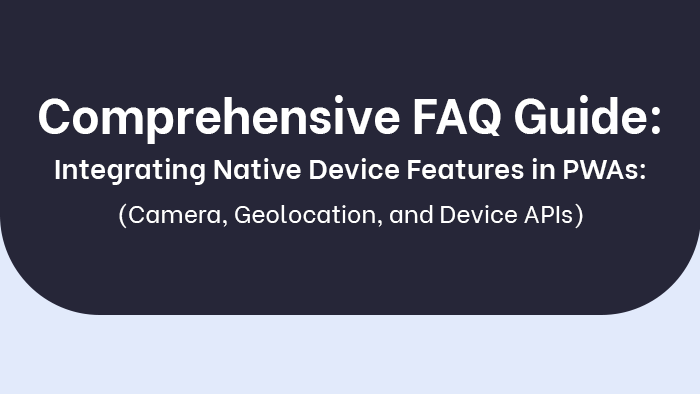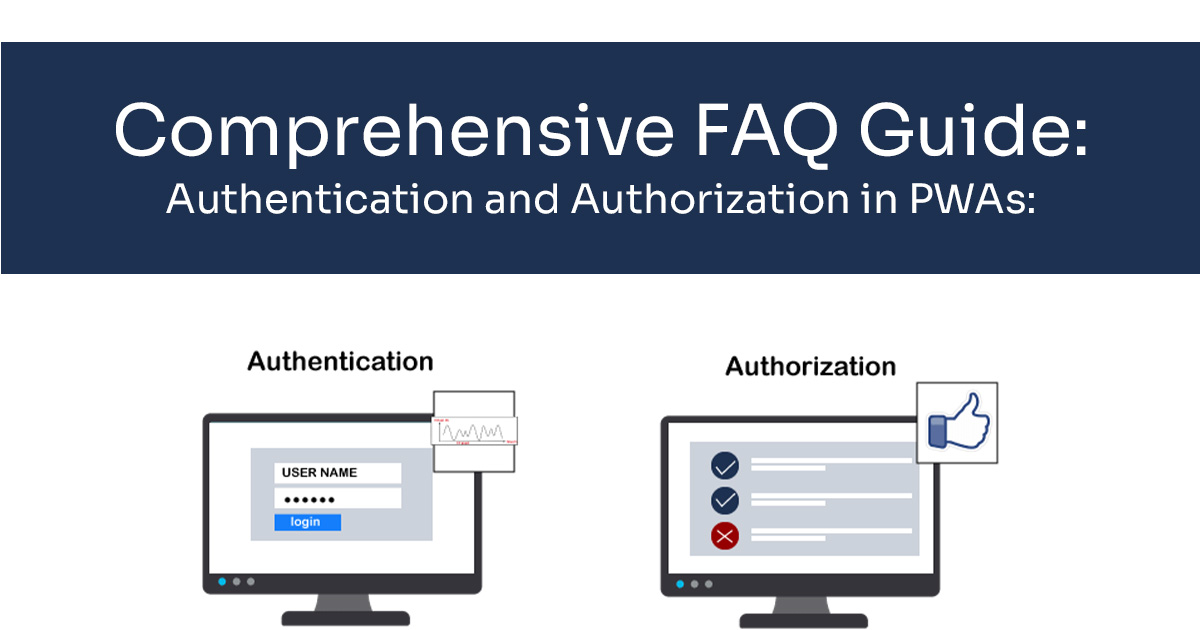
1: Introduction to Authentication and Authorization in PWAs
1: What is the difference between authentication and authorization in the context of PWAs?
Authentication and authorization are two distinct but interconnected concepts in the realm of Progressive Web Apps (PWAs):
Authentication involves verifying the identity of a user, ensuring that they are who they claim to be. This process often involves username-password combinations, biometrics, or other secure methods to confirm identity. In PWAs, authentication ensures that only legitimate users gain access to the application.
Authorization, on the other hand, deals with granting appropriate permissions and access rights to authenticated users. It defines what actions or resources a user is allowed to access based on their role or privileges. Authorization prevents unauthorized users from accessing sensitive data or performing actions they shouldn’t.
Question 2: Why is implementing proper authentication and authorization crucial for PWAs?
Implementing robust authentication and authorization mechanisms is of paramount importance in the context of PWAs for several reasons:
Data Security: PWAs often handle sensitive user data, and inadequate security can lead to data breaches, identity theft, and legal complications. Proper authentication and authorization prevent unauthorized access to user information.
Trust and User Confidence: Users expect their data to be handled securely. By ensuring strong security measures, PWAs can build trust with users, enhancing their confidence in the application.
Compliance: Depending on the industry and user location, there might be legal regulations (such as GDPR) that mandate the protection of user data. Proper authentication and authorization help adhere to these regulations.
Preventing Unauthorized Actions: Authorization ensures that users can only perform actions appropriate to their roles. This prevents malicious users from gaining unauthorized control over the application’s functionality.
3: Can you explain the role of user management and access control in the security of PWAs?
User Management is the process of handling user accounts, registration, login, and profile management. It involves storing user information securely, validating credentials, and providing features like password recovery. Effective user management ensures a smooth onboarding experience and prevents unauthorized access.
Access Control is the mechanism that determines what users can do within the application. It assigns permissions and restrictions based on roles or user attributes. Access control prevents unauthorized users from accessing certain parts of the application and enforces security policies.
4: How do authentication and authorization contribute to creating a seamless user experience in PWAs?
Authentication and authorization play pivotal roles in enhancing user experience within PWAs:
Effortless Access: Proper authentication mechanisms, such as single sign-on (SSO) or biometric logins, make it easy for users to access the app without the hassle of remembering complex passwords.
Personalized Experience: Authorization ensures that users only see content and features relevant to their roles. This tailored experience enhances usability and efficiency.
Data Synchronization: Proper authentication and authorization enable seamless synchronization of user data across devices, allowing users to pick up where they left off regardless of the device they’re using.
5: What are the potential risks of neglecting robust authentication and authorization mechanisms in PWAs?
Neglecting strong authentication and authorization in PWAs can lead to serious consequences:
Data Breaches: Insufficient security can result in unauthorized access to user data, leading to breaches, leaks, and compromise of sensitive information.
User Trust Erosion: A security incident can erode user trust, leading to decreased usage, negative reviews, and reputation damage.
Legal and Regulatory Penalties: Non-compliance with data protection regulations can result in significant fines and legal actions.
Malicious Activities: Without proper authorization, malicious users could exploit vulnerabilities, leading to data manipulation, loss, or even spreading malware.
Loss of Confidentiality: Inadequate authentication and authorization could expose confidential information to unauthorized parties.
2: Implementing Authentication in PWAs

1: What authentication methods are commonly used for PWAs, and how do they work?
Common authentication methods for PWAs include:
- Email/Password Authentication: Users create an account with an email and password. The PWA securely stores the hashed password and validates user credentials during login.
- Social Media Logins: Users authenticate using their social media accounts (e.g., Google, Facebook). The PWA redirects users to the respective social media platform for authentication.
- Single Sign-On (SSO): Users log in once to a central identity provider and gain access to multiple applications without re-entering credentials. OAuth and OpenID Connect protocols are often used for this.
- Biometric Authentication: PWAs can utilize fingerprint or facial recognition for seamless user authentication.
2: Can you provide step-by-step instructions for integrating third-party authentication providers into a PWA?
Certainly, here’s a general outline for integrating third-party authentication providers:
- Choose Provider: Select a third-party authentication provider (e.g., Google, Facebook) and create an account with them.
- Obtain API Keys: Get the required API keys or credentials from the provider.
- Configure Provider: Set up your PWA to communicate with the provider’s authentication services using the obtained credentials.
- Implement OAuth Flow: Implement the OAuth flow in your PWA. Redirect users to the provider’s authentication page, and upon successful login, receive an authorization token.
- Exchange Token: Exchange the received authorization token for an access token and user information.
- User Registration/Linking: If it’s a new user, register them in your PWA’s database. If the user already exists, link their account to the third-party provider’s ID.
- Implement Logout: Provide an option for users to log out from both your PWA and the third-party provider.
3: How can you implement email/password-based authentication in a PWA securely?
Secure email/password-based authentication involves the following steps:
- Hash and Salt Passwords: Hash passwords using strong cryptographic hashing algorithms (e.g., bcrypt) with a unique salt for each user. This ensures passwords are not stored in plain text.
- Use HTTPS: Ensure your PWA uses HTTPS to encrypt data transmission.
- Implement Rate Limiting: Prevent brute-force attacks by limiting the number of login attempts within a specific timeframe.
- Password Recovery: Implement a secure password recovery process involving email verification and token-based reset mechanisms.
- Two-Factor Authentication (2FA): Offer 2FA for an extra layer of security. This could involve time-based one-time passwords (TOTP) or other methods.
4: Are there best practices for handling authentication flows in PWAs, such as account creation and password reset?
Certainly, here are some best practices:
- Account Creation: Simplify the registration process, only asking for essential information. Use email verification to confirm user identities.
- Password Reset: Send reset links with time-limited tokens via email. Always verify the token before allowing users to reset passwords.
- Session Management: Implement secure session handling, including short-lived access tokens and refresh tokens.
- Error Messages: Provide generic error messages to prevent revealing sensitive information about why authentication failed.
- User Notifications: Notify users of successful logins from new devices or locations.
5: What considerations should be made when supporting social media logins in PWAs?
When supporting social media logins, consider:
- Data Privacy: Clearly inform users about the data you’ll access and how it will be used.
- User Experience: Ensure a seamless flow from your PWA to the social media platform and back.
- Permissions: Request only the necessary permissions from the social media provider.
- Account Linking: Handle cases where a user already has an account in your PWA but wants to link a social media account.
- Error Handling: Handle errors gracefully, such as when a user denies permission.
- Testing: Thoroughly test social media login flows to ensure they work as expected on different platforms and devices.
3: Implementing Authorization in PWAs
1: What is role-based authorization, and how does it relate to user access control in PWAs?
Role-based authorization is a method of granting or denying access to specific resources or actions in an application based on the user’s assigned role. Each role corresponds to a set of permissions that determine what a user can or cannot do within the application. In PWAs, this approach helps manage user access and maintain security.
Role-based authorization relates to user access control in PWAs by providing a structured way to define and manage access rights. Instead of specifying access permissions for individual users, you assign roles to users, and each role has predefined permissions associated with it. This simplifies access control management as your application scales and evolves.
2: Can you explain the concept of permissions and their role in fine-grained authorization for PWAs?
Permissions are specific actions or operations that users are allowed to perform within an application. In fine-grained authorization, permissions are assigned at a granular level, offering precise control over what users can access and do. For example, instead of a broad “read” or “write” permission, you might have permissions like “view user profiles” or “create new posts.”
Fine-grained authorization in PWAs ensures that users have only the necessary permissions required for their roles. This minimizes the risk of unauthorized access and prevents users from performing actions they shouldn’t. It also enhances the user experience by tailoring the interface to display only the features and content relevant to a user’s role.
3: How can you manage user roles and permissions effectively within a PWA?
Effective management of user roles and permissions involves several steps:
- Role Definition: Clearly define roles and their corresponding permissions based on the application’s requirements.
- User-Role Assignment: Assign appropriate roles to users during registration or account creation.
- Centralized Control: Implement a centralized mechanism for managing roles and permissions, which can be easily updated when needed.
- Access Control Lists (ACLs): Utilize ACLs to associate specific permissions with roles. This allows for flexible and dynamic access control.
- User Interface: Reflect a user’s permissions in the user interface by showing or hiding features accordingly.
- Regular Review: Periodically review and adjust roles and permissions as the application evolves.
4: What are some common pitfalls to avoid when implementing role-based authorization in PWAs?
Avoid these pitfalls to ensure successful implementation:
- Over-Privilege: Assigning too many permissions to roles can lead to security vulnerabilities. Always follow the principle of least privilege.
- Hardcoding Permissions: Hardcoding permissions in the application code makes it harder to manage and update them. Use configuration files or a database for better flexibility.
- Inadequate Testing: Failing to thoroughly test role-based authorization can result in security vulnerabilities and access control issues.
- Neglecting Dynamic Authorization: Some situations require dynamic authorization rules (based on user attributes or context). Neglecting this aspect can limit the flexibility of your access control.
5: Can you provide examples of scenarios where dynamic authorization rules are necessary in PWAs?
Certainly, here are examples of scenarios where dynamic authorization rules are necessary:
- Data Ownership: Restricting access to data based on ownership. For instance, users can only edit their own posts.
- Time-Based Access: Allowing access to certain content only during specific time periods, such as time-limited promotions.
- Role Hierarchies: Implementing hierarchical roles, where certain permissions are granted due to a user’s position in the organization.
- Contextual Access: Granting temporary elevated permissions based on context, like granting a support agent access to a user’s account during a support interaction.
- User Preferences: Customizing user experience based on their preferences or settings.
Dynamic authorization rules ensure that access control remains flexible and adaptable to various scenarios, contributing to a more secure and user-friendly PWA.
4: Security Measures for Authentication and Authorization in PWAs
1: How can you protect user data and sensitive information during authentication and authorization processes?
To protect user data and sensitive information during authentication and authorization:
- Encryption: Use strong encryption mechanisms (e.g., TLS/SSL) to ensure that data transmitted between the user’s device and the server is secure and cannot be intercepted.
- Input Validation: Validate and sanitize user inputs to prevent attacks like SQL injection or cross-site scripting (XSS).
- Least Privilege Principle: Grant only the necessary permissions to users based on their roles to limit potential damage from compromised accounts.
- Two-Factor Authentication (2FA): Implement 2FA to add an extra layer of security to the authentication process.
- Secure Data Storage: Store user data and sensitive information in encrypted formats, both at rest and in transit.
2: What are best practices for securely storing and managing user passwords in PWAs?
- Hashing with Salt: Hash user passwords using a strong cryptographic hashing algorithm (e.g., bcrypt) and unique salts for each user to prevent brute-force attacks.
- Key Stretching: Use key stretching mechanisms to make password cracking more time-consuming.
- Password Policies: Enforce strong password policies, requiring a combination of upper and lower case letters, numbers, and special characters.
- Password Recovery: Implement secure password recovery processes, such as email-based reset with time-limited tokens.
- Avoid Hardcoding: Never hardcode passwords or store them in plaintext.
3: Can you explain the concept of token-based authentication and its advantages in PWAs?
Token-based authentication involves issuing a token (usually a JSON Web Token or JWT) to authenticated users. This token is sent with each subsequent request and is used to identify the user and grant access. Its advantages in PWAs include:
- Statelessness: Tokens are self-contained and hold user information, reducing the need for server-side sessions and improving scalability.
- Cross-Origin Requests: Tokens can be used to make cross-origin requests, aiding in building robust and flexible PWAs.
- Enhanced Security: Tokens can have expiration times, reducing the window of opportunity for attacks like session hijacking.
- Single Sign-On (SSO): Tokens can facilitate SSO, enabling users to authenticate once and access multiple applications.
4: What role does HTTPS play in ensuring secure communication for authentication and authorization?
HTTPS (HTTP Secure) plays a critical role in ensuring secure communication for authentication and authorization:
- Encryption: HTTPS encrypts data transmitted between the user’s device and the server, preventing eavesdropping and data interception.
- Data Integrity: It ensures that the data sent and received has not been tampered with during transit.
- Authentication: HTTPS verifies the authenticity of the server, ensuring that users are connecting to the intended website.
- Browser Trust: Most browsers mark HTTP sites as “Not Secure,” eroding user trust. HTTPS reinforces your PWA’s legitimacy.
5: How do you guard against common security threats like cross-site scripting (XSS) and cross-site request forgery (CSRF) in PWAs?
Cross-Site Scripting (XSS) Prevention:
- Input Sanitization: Validate and sanitize all user inputs to prevent malicious scripts from being injected.
- Content Security Policy (CSP): Implement a CSP to restrict the sources from which scripts can be executed.
- Escape Output: Ensure all dynamic content displayed in the UI is properly escaped to prevent script execution.
Cross-Site Request Forgery (CSRF) Prevention:
- CSRF Tokens: Include unique tokens in forms and AJAX requests to verify that requests originate from your application.
- SameSite Cookies: Set SameSite attributes on cookies to prevent them from being sent in cross-site requests.
- HTTP Methods: Use appropriate HTTP methods (GET, POST, etc.) for different types of actions to prevent unintended side effects.
By implementing these measures, you can significantly reduce the risk of common security threats in your PWAs and ensure a safer user experience.
5: Single Sign-On (SSO) for PWAs
1: What is Single Sign-On, and how can it benefit PWAs by enhancing user experience?
Single Sign-On (SSO) is a mechanism that allows users to authenticate once and gain access to multiple applications without needing to re-enter their credentials. In PWAs, SSO enhances the user experience by:
- Convenience: Users don’t need to remember and enter multiple usernames and passwords for different applications.
- Efficiency: Users can seamlessly move between PWAs without interruption, improving productivity.
- Reduced Friction: SSO simplifies user onboarding and reduces the chances of abandoned sign-up processes.
- Centralized Management: Administrators can manage user access centrally, streamlining access control.
2: Can you provide examples of protocols and standards used for implementing SSO in PWAs?
Several protocols and standards are used for SSO in PWAs:
- OAuth 2.0: A widely used protocol for authorization, enabling secure access to resources without exposing credentials.
- OpenID Connect: Built on OAuth 2.0, it provides identity layer features for authentication and claims about the user.
- SAML (Security Assertion Markup Language): An XML-based standard for exchanging authentication and authorization data.
- JWT (JSON Web Token): A compact, URL-safe means of representing claims to be transferred between two parties.
3: How do you ensure security and data integrity when implementing SSO across multiple PWAs?
To ensure security and data integrity when implementing SSO:
- Strong Authentication: Implement secure authentication methods, including multifactor authentication if possible.
- Secure Token Exchange: Use HTTPS and secure token exchange mechanisms to prevent token interception or tampering.
- Token Validation: Ensure that tokens are valid, properly signed, and have not expired before granting access.
- Centralized Identity Provider: Implement a robust identity provider (IdP) that manages authentication and user data securely.
- User Consent: Obtain user consent before sharing authentication data between applications.
4: What challenges might arise when integrating SSO into PWAs, and how can they be addressed?
- User Experience Consistency: Ensure that the user experience remains consistent across different PWAs, even if they use different technologies for SSO.
- Cross-Origin Restrictions: Handle cross-origin restrictions when exchanging tokens between different PWAs.
- Token Expiry and Refresh: Address issues related to token expiry and implement token refresh mechanisms.
- User Data Synchronization: Ensure that user data shared between PWAs is up-to-date and accurate.
5: Are there recommended SSO providers or libraries for PWAs that you can suggest?
There are several popular SSO providers and libraries that work well with PWAs:
- Auth0: A comprehensive identity platform that supports various SSO protocols and offers SDKs for easy integration.
- Okta: A cloud-based identity management service with robust SSO capabilities and developer-friendly APIs.
- Firebase Authentication: Provides easy-to-use authentication solutions with support for SSO and social logins.
- Keycloak: An open-source identity and access management solution that can be self-hosted.
Before choosing an SSO provider or library, consider factors like security features, ease of integration, support for the protocols you need, and scalability to match your PWA’s requirements.
6: Multi-Factor Authentication (MFA) in PWAs
1: What is Multi-Factor Authentication, and why is it important for enhancing PWA security?
Multi-Factor Authentication (MFA) is a security method that requires users to provide two or more types of authentication factors to verify their identity. It’s important for enhancing PWA security because it adds an additional layer of protection beyond passwords. Even if one factor (like a password) is compromised, an attacker would still need access to other factors to gain unauthorized access.
2: How can you implement different factors of authentication, such as SMS codes, email verification, or biometrics?
- SMS Codes: Send a one-time code to the user’s phone via SMS, which they enter along with their password.
- Email Verification: Send a verification link to the user’s email address, confirming their identity.
- Biometrics: Use fingerprint, facial recognition, or other biometric data to verify the user’s identity.
To implement these factors, integrate third-party services (for SMS or email) or use platform-specific APIs (for biometrics). Ensure that these factors are correctly linked to the user’s account and validated securely.
3: Can you explain how MFA can mitigate the risks associated with compromised passwords?
MFA mitigates risks by introducing an additional layer of verification. Even if a password is compromised, an attacker would still need the second factor (like an SMS code) to access the account. This greatly reduces the effectiveness of brute-force attacks and stolen passwords, as the attacker would need to bypass multiple layers of security.
4: What considerations should be made to balance security and user experience when implementing MFA in PWAs?
- User Choice: Allow users to choose the MFA methods they’re comfortable with, balancing security with their preferences.
- Simplicity: Make the MFA process as simple and intuitive as possible, reducing friction during login.
- Recovery Mechanisms: Implement secure methods for users to recover access if they lose their second factor (e.g., a backup code).
- User Education: Provide clear instructions on how to set up and use MFA, along with the benefits of doing so.
5: Are there scenarios where MFA might be more or less suitable for PWAs?
More Suitable:
- Sensitive Data Access: If your PWA handles sensitive user data or financial transactions, MFA adds an extra layer of protection.
- Business Applications: In enterprise PWAs, MFA adds an essential security layer for protecting sensitive business information.
Less Suitable:
- Casual Use PWAs: For PWAs with minimal sensitive information, the additional step of MFA might deter users from using the application.
- Accessibility Concerns: Biometric MFA might not be suitable for users with certain disabilities or those using older devices without biometric capabilities. In such cases, alternative methods should be provided.
The suitability of MFA depends on the nature of the PWA, the types of data it handles, and the user base it serves.
7: User Data Privacy and GDPR Compliance in PWAs

1: How can developers ensure compliance with data privacy regulations like GDPR when implementing authentication and authorization in PWAs?
To ensure GDPR compliance when implementing authentication and authorization:
- Data Minimization: Collect and process only the minimum necessary user data required for authentication and authorization.
- Lawful Basis: Ensure that you have a lawful basis for processing user data, such as user consent or legitimate interest.
- Transparency: Clearly communicate to users what data you collect, how you process it, and the purposes for which it will be used.
- User Rights: Respect user rights, including the right to access, rectify, and delete their data.
- Data Protection Impact Assessment (DPIA): Conduct a DPIA if processing presents high risks to user privacy.
2: What user data should be collected, processed, and stored during authentication and authorization?
Collect, process, and store only the minimum necessary user data:
- Authentication: Collect user identifiers (e.g., email, username) and authentication credentials (hashed passwords, tokens).
- Authorization: Process user roles and associated permissions, without storing unnecessary personal information.
- Avoid Personal Data: Avoid collecting unnecessary personal data (e.g., biometrics) unless explicitly required for authentication.
3: Can you provide guidance on obtaining user consent for data processing in PWAs?
- Clear Consent Request: Clearly explain why you need the data and how it will be used.
- Granular Consent: Allow users to provide separate consent for different data processing purposes.
- Unambiguous Action: Require an affirmative action (e.g., checking a box) for consent, avoiding pre-ticked boxes.
- Easily Withdrawn: Make it as easy for users to withdraw consent as it was to give it.
4: How do you handle user data deletion and the “right to be forgotten” in the context of PWAs?
- Data Deletion: Provide a mechanism for users to delete their accounts and associated data. Ensure that data is promptly deleted from all relevant systems.
- Right to Be Forgotten: Comply with user requests to erase personal data, and inform third parties about the request if data was shared with them.
5: Are there specific features or practices that help maintain user data privacy while offering seamless authentication experiences in PWAs?
- Data Encryption: Use encryption techniques to protect user data at rest and in transit.
- Anonymization: Where possible, use anonymized data for analytics and reporting.
- Secure Authentication: Implement secure authentication mechanisms to prevent unauthorized access to user data.
- Regular Audits: Conduct regular privacy audits to ensure ongoing compliance with data protection regulations.
- Privacy Policies: Provide clear and easily accessible privacy policies that inform users about data practices.
Balancing seamless authentication with user data privacy involves careful consideration of data collection, processing, storage, and user rights, all while adhering to relevant data protection regulations.
8: Federated Identity and Decentralized Authentication in PWAs
1: What is federated identity, and how can it simplify authentication processes for PWAs?
Federated identity is an approach where multiple systems or applications rely on a centralized identity provider for authentication and authorization. In PWAs, federated identity simplifies authentication by allowing users to use their existing accounts from trusted third-party providers. This eliminates the need for users to create new credentials for each PWA, streamlining the login process.
2: Can you explain how decentralized authentication systems like OAuth and OpenID Connect are used in PWAs?
OAuth and OpenID Connect (OIDC) are protocols used for decentralized authentication in PWAs:
OAuth: OAuth allows a PWA to request authorization from a user to access certain resources or perform actions on their behalf. This is commonly used for granting permissions to third-party applications without sharing credentials.
OpenID Connect: Built on top of OAuth 2.0, OIDC adds an identity layer, allowing applications to authenticate users using third-party identity providers. OIDC provides user identity information along with access tokens, making it suitable for decentralized authentication.
3: How can developers maintain security while relying on external identity providers for authentication in PWAs?
- Trusted Providers: Only integrate with reputable and trusted identity providers to ensure security.
- Secure Token Exchange: Use HTTPS and secure token exchange mechanisms to prevent token interception or tampering.
- Consent and Authorization: Clearly communicate to users the permissions being granted to the PWA during authentication.
- Token Validation: Validate tokens received from the identity provider to ensure they are valid and correctly signed.
4: What benefits and challenges come with integrating decentralized authentication into PWAs?
Benefits:
- User Convenience: Users can use existing credentials, reducing the need to remember and manage multiple passwords.
- Improved Security: Centralized identity providers often have strong security measures in place.
- User Control: Users have control over which information they share with the PWAs.
Challenges:
- Dependency: Relying on external providers introduces a dependency that might impact your PWA’s availability.
- User Experience: Integration with external providers can sometimes lead to inconsistencies in the user experience.
- Privacy Concerns: Users might have concerns about sharing their data with third-party providers.
5: Are there specific use cases where decentralized authentication is particularly advantageous for PWAs?
- Social Logins: Allowing users to authenticate using their social media accounts. 2. Enterprise Applications: For PWAs used within an organization, allowing users to authenticate using their company credentials. 3. Cross-Application Usage: When multiple PWAs are used together, centralized authentication streamlines the user experience. 4. Collaborative Applications: PWAs where users collaborate across different platforms benefit from seamless authentication.
Decentralized authentication is advantageous when you want to offer users a streamlined, secure, and consistent authentication experience across multiple applications or when integrating with existing identity systems.
9: Account Recovery and User Management in PWAs
1: What strategies can you implement to facilitate account recovery and password reset in PWAs?
- Email-Based Recovery: Send users a recovery link via email to reset their password securely.
- Security Questions: Allow users to set security questions and answers during account creation for additional account recovery options.
- Two-Factor Authentication (2FA): Require users to complete a second authentication step during account recovery.
- Recovery Codes: Provide users with one-time recovery codes they can use to regain access.
2: How do you balance security and convenience when allowing users to recover their accounts in PWAs?
- Multi-Step Process: Require multiple verification steps for account recovery to ensure security.
- Limited Attempts: Implement rate limiting to prevent brute-force attacks on the recovery process.
- User Education: Clearly inform users about the account recovery process, including security implications.
- Trusted Channels: Use trusted communication channels (like email) for account recovery communication.
3: Can you provide insights into effective user management interfaces within PWAs?
- Clear Dashboard: Provide a dashboard where users can manage their account settings, roles, and permissions.
- Profile Editing: Allow users to edit their profile information and update their personal details.
- Role Assignment: Implement an intuitive interface for users to view and manage their assigned roles.
- Password Management: Include options for users to change their password and set up security features like 2FA.
4: Are there tools or techniques for administrators to manage user accounts and permissions in PWAs?
- Admin Dashboard: Create a dashboard that administrators can use to view and manage user accounts and their associated roles.
- Bulk Operations: Allow administrators to perform bulk actions, such as role assignment or account suspension.
- Audit Logs: Implement logging to track changes to user accounts and roles for accountability.
- Role Templates: Provide predefined role templates to streamline user role assignment.
5: How can you address common user management challenges like duplicate accounts or access revocation in PWAs?
- Duplicate Accounts: Implement email verification during account creation to prevent duplicate accounts. Merge accounts if necessary.
- Access Revocation: Allow administrators to quickly revoke access and permissions when needed.
- User Confirmation: Require users to confirm changes to their accounts, like email changes, through a verification link.
- Clear Communication: Communicate with users when their access or permissions change to avoid confusion.
By addressing these user management challenges proactively, you can ensure smooth operations and a positive user experience within your PWAs.
Section 10: Access Control and Granular Permissions in PWAs
1: Can you explain how access control lists (ACLs) or similar mechanisms are applied for granular permissions in PWAs?
Access Control Lists (ACLs) are used in PWAs to associate specific permissions with individual users or roles. Here’s how they work:
- Role-Permission Mapping: Define roles and associate them with specific permissions.
- User-Role Assignment: Assign roles to users during account creation or management.
- Permission Checks: Implement checks within your PWA to determine whether a user with a specific role has the necessary permission to access a particular feature.
2: What are some strategies for maintaining consistency and scalability in managing permissions for a large number of users in PWAs?
- Role Hierarchies: Implement hierarchical roles to reduce the number of individual permissions to manage.
- Group Permissions: Assign permissions to groups of users with similar roles, rather than managing individual permissions.
- Centralized Management: Use a centralized system for managing permissions and role assignments to ensure consistency.
- Regular Audits: Periodically review and update permissions and roles as your PWA evolves.
3: How can you implement time-based access restrictions for specific features or content in PWAs?
- Expiry Timestamps: Attach expiry timestamps to permissions to automatically revoke access after a certain time.
- Feature Toggling: Use feature toggles to control the visibility of specific features based on time or events.
- Dynamic Permissions: Implement dynamic permissions that are calculated based on user attributes or real-time conditions.
4: Are there design patterns or best practices for ensuring a smooth user experience when permissions change in PWAs?
- Graceful Degradation: If a user loses access to a feature, provide a meaningful message explaining the reason rather than just hiding the feature.
- Notification: Inform users about changes to their permissions and the reasons behind those changes.
- Role Transition: If a user’s role changes, ensure a smooth transition and provide guidance on the new permissions.
5: Can you provide real-world examples of how access control and permissions have been effectively managed in complex PWAs?
- E-commerce Platform: Different roles for customers, employees, and admins with varying levels of access to product listings, order management, and administration tools.
- Project Management Tool: Managing user roles like project members, managers, and administrators with access to tasks, project details, and reporting features.
- Social Media Platform: Handling user roles for regular users, moderators, and administrators with varying permissions for posting, content moderation, and platform administration.
- Healthcare Application: Implementing role-based access control for medical staff, patients, and administrators with strict control over medical records and patient data access.
In each of these scenarios, well-designed access control and permissions management contribute to a secure and tailored user experience within the PWAs.
11: Social Login Integration and User Experience in PWAs
1: How can integrating social login options impact the user experience of PWAs positively?
Integrating social login options can have several positive impacts on the user experience of PWAs:
- Convenience: Users can quickly log in without creating new credentials, reducing friction during onboarding.
- Speed: Social login eliminates the need for manual data entry, making the login process faster.
- Choice: Users have the option to choose their preferred social platform for authentication.
- Reduced Cognitive Load: Users don’t need to remember yet another username and password combination.
2: What are the considerations for providing a seamless transition between social login and the PWA experience?
- Visual Consistency: Ensure that the social login buttons match the overall visual design of your PWA.
- Minimal Data Sharing: Request only the necessary user data from the social platform, respecting user privacy.
- Clear Consent: Clearly explain what data will be accessed and how it will be used, obtaining user consent.
- Smooth Redirection: After social login, seamlessly redirect users back to the PWA with their account ready.
3: Can you share best practices for offering a consistent user experience across different social login providers in PWAs?
- Visual Harmony: Keep the design of different social login buttons consistent in size, style, and placement.
- Error Handling: Provide consistent error messages for failed social logins across different providers.
- User Guidance: Include tooltips or brief explanations about what happens when users choose a specific social platform for login.
- Clear Branding: Use the appropriate logos and branding for each social provider.
4: Are there any potential downsides or user concerns to be aware of when implementing social login in PWAs?
- Data Sharing: Some users might be concerned about the data being shared between the social platform and the PWA.
- Limited Options: Users who don’t have accounts with the supported social platforms might feel excluded.
- Trust Issues: Some users may not fully trust third-party authentication providers with their data.
5: How do you balance the benefits of social login with the need to maintain user privacy and data security in PWAs?
- Minimal Data: Request only the minimal data required for authentication and authorization.
- Clear Explanations: Explain what data will be accessed, how it will be used, and how it will be protected.
- Strong Security: Ensure that the social login process is secure and follows industry best practices.
- Transparent Policies: Provide clear privacy policies and terms of use regarding social login.
Balancing the benefits of convenience and user experience with user privacy and data security is essential for successful social login implementation in PWAs.
12: Implementing Two-Factor Authentication (2FA) in PWAs
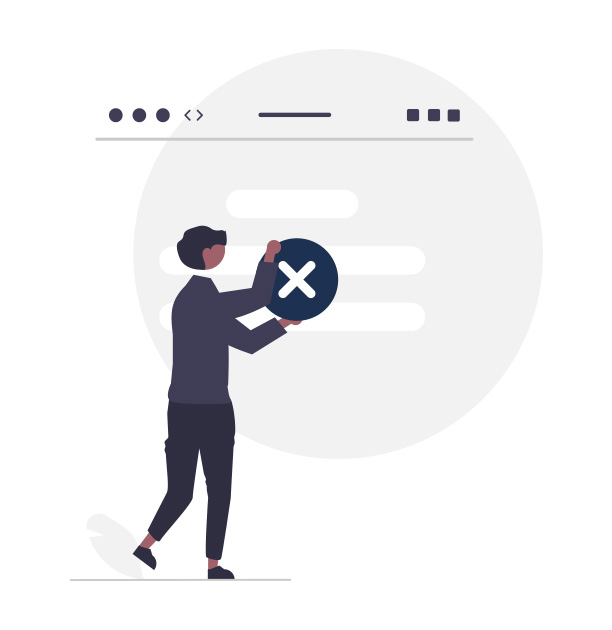
1: What is Two-Factor Authentication, and how can it enhance security beyond just passwords in PWAs?
Two-Factor Authentication (2FA) is a security mechanism that requires users to provide two distinct forms of identification to access an account. It enhances security beyond passwords by adding an additional layer of verification. Even if a password is compromised, an attacker would still need access to the second factor, such as a code from a physical device, to gain entry.
2: Can you provide examples of different 2FA methods that can be integrated into PWAs?
- SMS Codes: Users receive a one-time code via SMS and enter it along with their password.
- Time-Based One-Time Passwords (TOTP): Users generate codes using an app like Google Authenticator.
- Email Verification: Users receive a code via email to verify their identity.
- Push Notifications: Users approve or deny login attempts through a notification on their trusted device.
- Biometric Authentication: Users authenticate using fingerprints or facial recognition.
3: How do you ensure a seamless user experience while implementing 2FA in PWAs?
- User-Friendly UI: Design an intuitive interface that guides users through the 2FA setup process.
- Clear Instructions: Provide simple, step-by-step instructions for enabling and using 2FA.
- Device Sync: If applicable, allow users to sync 2FA methods across multiple devices.
- Backup Codes: Provide backup codes for users to access their accounts if their primary 2FA method is unavailable.
4: Are there cases where certain 2FA methods might be more appropriate or user-friendly for specific user segments?
- SMS Codes: Easy to use but might not be the most secure due to potential SIM card swapping attacks. Suitable for users who are less tech-savvy.
- TOTP Apps: Secure and suitable for most users who are comfortable with using mobile apps.
- Push Notifications: User-friendly and suitable for users who frequently use the same device.
- Biometric Authentication: Convenient for users with devices that support biometric technology.
5: Can you share insights into managing backup methods and recovery options for users using 2FA in PWAs?
- Backup Codes: Provide users with a set of backup codes they can use if they lose access to their primary 2FA method.
- Email Recovery: Allow users to recover their 2FA setup by sending a recovery link to their registered email.
- Trusted Contacts: Offer the option for users to nominate trusted contacts who can help them regain access.
Careful consideration of backup and recovery options ensures that users are not locked out of their accounts if they lose access to their primary 2FA method.
13: Best Practices for Maintaining Authentication and Authorization
1: What are the ongoing maintenance challenges when it comes to authentication and authorization in PWAs?
- Emerging Threats: New security vulnerabilities and attack vectors require ongoing vigilance.
- Technology Changes: As technologies evolve, authentication and authorization mechanisms may need updates.
- User Needs: As your user base grows, their needs and expectations may change.
- Regulatory Compliance: Changing regulations may necessitate adjustments to data handling and privacy practices.
2: How often should you review and update authentication and authorization mechanisms to address emerging threats?
Regular reviews are crucial. Aim for quarterly or at least bi-annual reviews, and be prepared to react more quickly if a critical vulnerability is discovered. Keep up-to-date with security best practices and industry standards.
3: Can you provide tips for maintaining a balance between security, usability, and performance in PWAs?
- Risk Assessment: Continuously assess the risk level for each component of your authentication and authorization system.
- Usability Testing: Regularly test the user experience and solicit user feedback.
- Performance Optimization: Regularly monitor performance metrics and optimize accordingly
. 4. User Training: Educate users about best security practices and encourage them to use available security features.
4: What strategies can help you monitor and respond to suspicious activities or security breaches related to user accounts in PWAs?
- Anomaly Detection: Implement tools that monitor user behavior and flag anomalies.
- Real-Time Alerts: Set up alerts for unusual login patterns or failed authentication attempts.
- Account Lockout: Automatically lock out accounts after a certain number of failed login attempts. 4. Incident Response Plan: Have a well-defined plan to respond to security incidents swiftly.
5: Are there automated tools or practices that assist in ensuring the ongoing integrity of authentication and authorization mechanisms in PWAs?
- Security Auditing Tools: Use tools to perform regular security audits of your authentication and authorization setup.
- Vulnerability Scanning: Regularly scan for known vulnerabilities in third-party libraries and components.
- Logging and Monitoring: Implement logging and monitoring to detect and respond to potential issues in real-time.
Employing automated tools and practices helps maintain the integrity of your authentication and authorization mechanisms efficiently and consistently.
14: Dealing with Session Management and State in PWAs
1: How do you manage user sessions and maintain state in PWAs securely?
- Tokens: Use tokens (like JSON Web Tokens) to manage user sessions securely without relying on server-side sessions.
- Local Storage: Store tokens and session data in local storage, which is more secure than cookies. 3. Secure Cookies: If necessary, use HttpOnly and Secure flags for cookies to prevent client-side access.
- Token Expiry: Set short token expiration times and implement token refresh mechanisms.
2: Can you explain the concept of stateless authentication and its benefits in PWAs?
Stateless authentication means the server doesn’t store session state, and each request contains all the necessary information. Benefits include scalability (no need for session data storage) and less server-side complexity.
3: What challenges might arise when managing sessions in PWAs that support offline functionality?
Offline-capable PWAs require extra consideration for session management:
- Token Validity: Tokens may expire while offline. Implement token refresh mechanisms that work offline.
- Offline Access: Decide which parts of the PWA are accessible offline, considering security implications.
4: Are there recommended techniques for handling session timeouts and user inactivity in PWAs?
- Silent Token Refresh: Periodically refresh tokens in the background to keep users logged in during inactivity.
- Idle Timeout: Log users out after a period of inactivity, forcing them to re-authenticate.
5: Can you share examples of how to implement secure session management strategies in PWAs?
- Token-Based Authentication: Use JWTs for authentication, ensuring tokens are signed and encrypted.
- Token Refresh: Implement a refresh token flow to renew access tokens without forcing re-login.
- Local Storage: Store tokens in local storage and use HttpOnly cookies for refresh tokens.
- Secure APIs: Ensure APIs check token validity for each request and reject unauthorized requests.
By adopting these secure session management strategies, you can ensure the integrity of user sessions and data in your PWAs.
15: Troubleshooting Common Authentication and Authorization Issues
1: What are some common authentication-related issues users might encounter in PWAs?
- Forgotten Passwords: Users may struggle to regain access when they forget their passwords
- Locked Accounts: Excessive failed login attempts could lead to account lockouts.
- 2FA Setup: Users might encounter difficulties during two-factor authentication setup.
- Token Expiry: Tokens expiring too quickly might cause users to frequently re-authenticate.
2: How can you address challenges like forgotten passwords, locked accounts, or failed authentication attempts in PWAs?
- Password Reset: Implement a secure password reset process using email verification or security questions.
- Account Unlocking: Allow users to unlock their accounts through email verification or by contacting support.
- Account Recovery: Provide a method for users to recover accounts through alternative email or phone verification.
3: Can you provide guidance on diagnosing and resolving authorization errors in PWAs?
- Error Messages: Provide clear error messages indicating which permission is missing or unauthorized.
- Role-Permission Mapping: Check if roles are correctly mapped to the required permissions.
- Token Validation: Ensure tokens are being properly validated for accurate authorization checks.
4: What strategies can be used to debug and troubleshoot issues related to token expiration or invalidation in PWAs?
- Token Expiry Check: Implement checks to determine if tokens are expiring too quickly.
- Refresh Token Flow: Debug issues in the token refresh flow, ensuring refresh tokens are valid.
- Token Expiry Notifications: Notify users before their tokens expire to reduce unexpected logouts.
5: Are there tools or practices that developers can use to monitor authentication and authorization-related incidents in real-time?
- Logging and Monitoring: Implement logging mechanisms to capture authentication and authorization events.
- Real-Time Alerts: Set up alerts to be notified about unusual or suspicious authentication activities. 3. Security Information and Event Management (SIEM) Tools: Use SIEM tools to monitor and respond to security incidents in real-time.
By addressing these common authentication and authorization challenges and using effective troubleshooting strategies, you can ensure a smooth user experience in your PWAs.
16: Integrating Third-Party Identity Providers in PWAs
1: How can developers integrate third-party identity providers like Google, Facebook, or Microsoft into PWAs for authentication?
- Create Developer Accounts: Register as a developer with the chosen identity providers and obtain API credentials.
- Configure Identity Provider: Set up your PWA application within the identity provider’s developer console.
- Implement OAuth Flow: Implement the OAuth 2.0 flow in your PWA to redirect users to the identity provider for authentication and token exchange.
2: Can you provide step-by-step instructions for setting up and configuring third-party identity providers in PWAs?
- Register as Developer: Sign up as a developer on the identity provider’s developer portal.
- Create an App: Create a new application and provide necessary details.
- Obtain API Credentials: Get client ID and secret for your PWA.
- Configure Callback URLs: Specify the URLs where the identity provider should redirect users after authentication.
- Implement OAuth Flow: Use the identity provider’s SDK or libraries to handle authentication and token exchange.
3: What considerations should be made to ensure a consistent user experience across different identity providers in PWAs?
- Visual Consistency: Design your authentication UI to match the branding of your PWA.
- Error Handling: Handle errors and responses uniformly across different identity providers.
- User Consent: Ensure the consent screen and requested permissions are consistent.
4: How do you handle scenarios where users change or disconnect their third-party accounts in PWAs?
- Account Linking: Provide a way for users to link multiple third-party accounts to a single PWA account.
- Account Disconnect: Allow users to disconnect or remove third-party accounts from their PWA profile.
5: Can you share insights into managing user data and permissions when relying on external identity providers in PWAs?
- Minimal Data: Only request and store necessary data from the identity provider.
- Data Privacy: Clearly communicate to users what data will be accessed and how it will be used.
- Data Permissions: Follow best practices for requesting only the required permissions from the identity provider.
By following these steps and considerations, you can seamlessly integrate third-party identity providers into your PWAs for secure and user-friendly authentication.
17: Advanced Topics in Authentication and Authorization for PWAs
1: What is token-based authorization, and how can it offer enhanced security and flexibility in PWAs?
Token-based authorization involves using tokens (like JWTs) to convey user identity and authorization claims. It enhances security by reducing the need for session state on the server and offers flexibility for cross-platform authentication.
2: How can you implement OAuth 2.0 for both authentication and authorization purposes in PWAs?
- Register Application: Register your PWA with the OAuth provider to obtain client credentials.
- User Authentication: Redirect users to the OAuth provider’s login page for authentication.
- Token Exchange: After successful authentication, exchange an authorization code for an access token.
- API Access: Use the access token to make authorized requests to protected APIs.
3: Can you explain the concept of OpenID Connect and its role in identity federation for PWAs?
OpenID Connect is an authentication layer built on top of OAuth 2.0. It provides user identity information, enabling single sign-on (SSO) and user profile retrieval. In PWAs, it allows identity federation across different services.
4: What considerations should be made when implementing cross-origin authentication and authorization for PWAs?
- Cross-Origin Resource Sharing (CORS): Ensure that the necessary CORS headers are set up to allow cross-origin requests.
- Token Management: Handle tokens and cookies securely across different origins.
- Trusted Origins: Limit cross-origin requests to trusted origins.
5: How can you address scenarios where users need to authenticate and authorize across different platforms or services in PWAs?
- Federated Authentication: Use OpenID Connect to enable users to authenticate across different services with a single identity.
- Cross-Service Authorization: Ensure that permissions granted on one service are appropriately synchronized across others.
- Seamless Experience: Design a seamless user experience for authentication and authorization transitions between platforms.
By mastering these advanced topics, you can implement robust and flexible authentication and authorization solutions for your PWAs.
18: Implementing Single Sign-On (SSO) Across PWAs
1: How can developers enable Single Sign-On (SSO) across multiple PWAs for a seamless user experience?
- Centralized Identity Provider: Set up a centralized identity provider that handles authentication for all participating PWAs.
- Shared Authentication Tokens: Use tokens that are valid across different PWAs, enabling users to navigate between them without re-authenticating.
- Cross-PWA Communication: Implement mechanisms to notify PWAs about the user’s authentication status.
2: Can you provide guidance on handling SSO sessions and maintaining consistent authentication states across PWAs?
- Token Propagation: When a user authenticates on one PWA, propagate the authentication token to other PWAs.
- Silent Authentication: Periodically check authentication status in the background to keep all PWAs authenticated.
- Centralized Token Storage: Use a centralized storage mechanism to store and manage authentication tokens.
3: What challenges might arise when implementing SSO across different PWAs with varying technologies or backends?
- Token Compatibility: Ensure that tokens generated by one PWA’s technology can be understood and verified by others.
- Backend Consistency: Maintain a consistent backend architecture and authorization logic across PWAs.
- User Experience: Design a smooth transition between PWAs with different designs and user interfaces.
4: Are there strategies to ensure that SSO maintains security and privacy standards across diverse PWAs?
- Standardized Protocols: Use well-established protocols like OAuth 2.0 and OpenID Connect to maintain security standards.
- Secure Token Exchange: Ensure that token exchange between PWAs is done securely over encrypted channels.
- Consent and Permissions: Clearly communicate to users what data will be shared and obtained through SSO.
5: Can you share examples of successful SSO implementations that have positively impacted user engagement and experience in PWAs?
- Google Suite: Users can seamlessly move between Google apps without repeated logins.
- Microsoft Office 365: Users experience SSO when accessing various Microsoft services.
- Social Media Platforms: Many social media platforms enable SSO, making it easy for users to share content across different apps.
These successful SSO implementations demonstrate how a unified authentication experience can greatly enhance user engagement and convenience in PWAs.
19: Hybrid Authentication Strategies for PWAs and Native Apps
1: How can authentication strategies be harmonized between PWAs and native mobile apps to provide a consistent user experience?
- Shared Identity Provider: Use the same identity provider for both PWAs and native apps to ensure consistent authentication.
- Common Authentication Flows: Implement OAuth or token-based authentication flows that work seamlessly across platforms.
- Cross-Platform Tokens: Use tokens that can be used interchangeably between PWAs and native apps.
2: Can you explain the concept of using OAuth or token-based authentication for both PWAs and native apps?
OAuth: OAuth 2.0 is a standard authorization framework that allows third-party applications to obtain limited access to user accounts on an HTTP service. It’s commonly used for authentication and authorization.
Token-Based Authentication: Tokens (like JWTs) are used to represent a user’s authenticated state. They can be issued by an identity provider and used across different platforms.
3: What challenges and considerations should be taken into account when implementing a hybrid authentication approach?
- Token Compatibility: Ensure tokens issued for one platform are understood and accepted by the other.
- UI/UX Consistency: Maintain a consistent user interface and experience for authentication across platforms.
- Session Management: Handle session and token lifecycle management consistently.
- Refresh Flow: Implement a unified token refresh flow that works for both PWAs and native apps.
4: Are there tools or libraries that assist in creating shared authentication flows between PWAs and native apps?
OAuth Libraries: Many programming languages have OAuth libraries that simplify the implementation of OAuth flows across platforms.
5: Can you provide insights into managing user sessions and access tokens when users switch between PWAs and native apps?
- Short-Lived Tokens: Use short-lived tokens to mitigate security risks when users switch between platforms.
- Token Exchange: Implement mechanisms for token exchange between PWAs and native apps to maintain continuity.
By carefully planning and implementing a hybrid authentication strategy, you can ensure a seamless and consistent authentication experience for users across both PWAs and native apps.
20: Future Trends in Authentication and Authorization for PWAs
1: What emerging technologies or trends are likely to impact authentication and authorization for PWAs in the future?
- Zero-Trust Architecture: The shift toward zero-trust security models will impact how authentication and authorization are approached.
- AI and Machine Learning: These technologies can be used to analyze user behavior and detect anomalies for enhanced security.
2: How might biometric authentication methods (e.g., fingerprint, facial recognition) be integrated into PWAs for improved security?
- Biometric APIs: Leverage browser APIs for biometric authentication.
- Device Integration: Use device features like fingerprint sensors and front cameras.
- Token Generation: Combine biometric data with other factors to generate secure tokens.
3: Are there developments in federated identity, such as decentralized identity solutions, that could shape the future of PWAs?
Decentralized Identity: Self-sovereign identity solutions could enable users to control their identity across multiple platforms, positively impacting PWAs that rely on identity federation.
4: How can PWAs leverage blockchain technology for secure and user-centric authentication and authorization?
- Decentralized Authentication: Blockchain-based authentication can remove the need for centralized identity providers.
- Secure Identity Management: Blockchain’s immutability can enhance security and privacy in identity management.
5: Can you discuss the role of continuous authentication and adaptive access control in enhancing security while maintaining a smooth user experience in PWAs?
Continuous Authentication: Instead of a single point of entry, continuous authentication monitors user behavior to ensure the user remains authenticated during a session.
Adaptive Access Control: Access controls adjust dynamically based on user behavior and context, enhancing security without hindering user experience.
As PWAs evolve, integrating these future trends will play a vital role in enhancing the security and user experience of authentication and authorization processes.