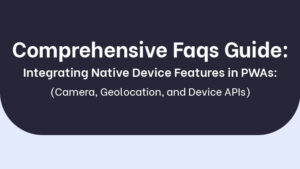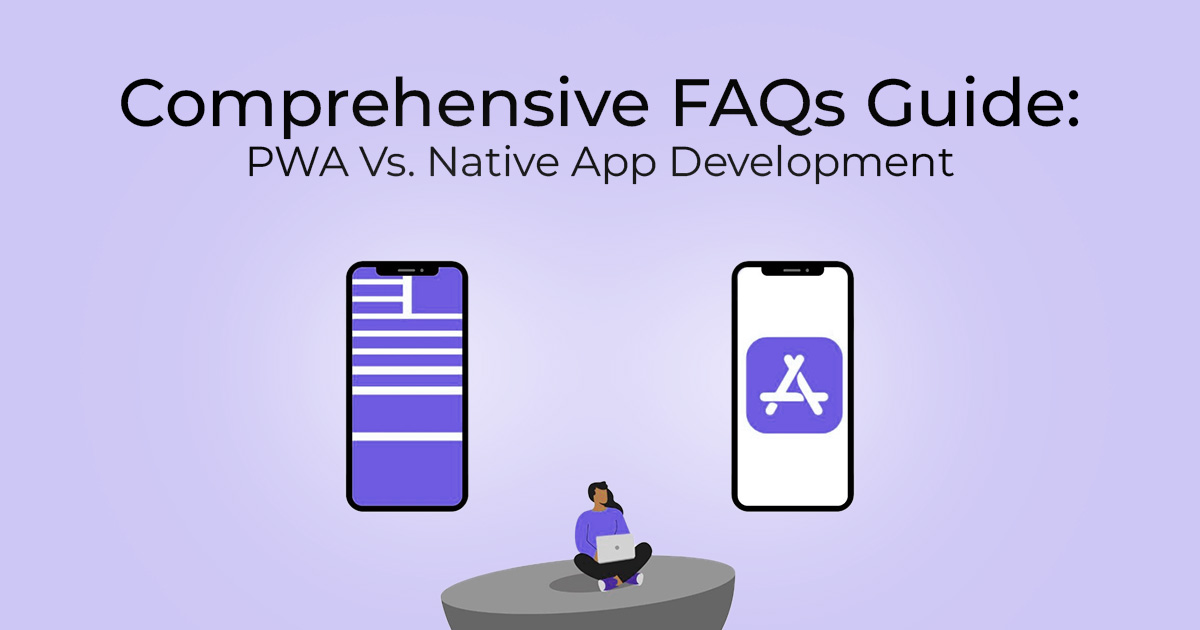
Benefits of PWAs:
Question 1: What are the key advantages of Progressive Web Apps (PWAs) compared to native apps?
Progressive Web Apps offer a range of advantages over native apps:
- Cross-Platform Compatibility: PWAs are built using web technologies, enabling them to work seamlessly across different platforms and devices. This eliminates the need to develop separate versions for iOS and Android.
- Easy Accessibility: Unlike native apps that require installation from app stores, PWAs can be accessed directly through web browsers. This reduces friction for users and encourages higher adoption rates.
- Automatic Updates: PWAs are automatically updated whenever users access them, ensuring that everyone uses the latest version. This eliminates the need for users to manually update the app.
- Discoverability: PWAs can be indexed by search engines, making them discoverable through web searches. This significantly improves their visibility and reach compared to native apps.
- Lower Development Costs: Developing a single PWA for multiple platforms can be more cost-effective than building separate native apps, especially when considering development and maintenance efforts.
Question 2: How do PWAs improve user engagement and retention rates?
PWAs contribute to improved user engagement and retention in the following ways:
- Fast Loading: PWAs are designed to load quickly, even on slow network connections. This reduces bounce rates and keeps users engaged from the start.
- Smooth Performance: PWAs offer smooth interactions, providing a native-like experience. This enhances user satisfaction and encourages longer usage sessions.
- Add to Home Screen: Users can add PWAs to their device’s home screen, creating an app-like icon. This visibility increases the likelihood of returning users.
- Push Notifications: PWAs can send push notifications to users, even when the app is not open. This helps in re-engaging users with timely updates and content.
- Offline Functionality: PWAs can function offline or in low-network conditions, ensuring uninterrupted access to content. This enhances user retention, as users can interact even when connectivity is limited.
Question 3: What performance benefits do PWAs offer in terms of loading speed and responsiveness?
PWAs excel in loading speed and responsiveness, delivering the following benefits:
- Instant Loading: PWAs cache resources, enabling them to load instantly upon revisits. This reduces waiting times and enhances user experience.
- Efficient Caching: Service workers cache assets intelligently, allowing PWAs to function offline and deliver content from the cache when needed.
- Reduced Data Usage: PWAs consume less data due to efficient caching, benefiting users with limited data plans and slow connections.
- Smooth Animations: PWAs leverage hardware acceleration for animations, resulting in smoother and more responsive user interfaces.
- Optimized Performance: By leveraging modern web technologies, PWAs are optimized for performance, resulting in snappy interactions and reduced latency.
Question 4: How can PWAs enhance SEO and discoverability?
PWAs contribute to improved SEO and discoverability through the following means:
- Indexing by Search Engines: PWAs can be indexed by search engines, making their content searchable and accessible through organic search results.
- Direct Links: Since PWAs are accessed through URLs, they can be shared and linked directly. This makes it easier for users to share and discover specific content.
- Mobile-First Indexing: Google’s mobile-first indexing considers the mobile version of a PWA’s content for ranking, enhancing its visibility on mobile search results.
- Fast Loading Times: PWAs’ fast loading times contribute positively to SEO rankings, as page speed is a crucial factor in search engine algorithms.
- Lower Bounce Rates: Improved user experience due to fast loading and responsiveness leads to lower bounce rates, which can indirectly impact SEO rankings.
Question 5: What is the significance of service workers in PWAs and how do they contribute to offline functionality?
Service workers play a pivotal role in PWAs and offline functionality:
- Background Processing: Service workers are scripts that run in the background, enabling tasks like caching resources, handling push notifications, and managing offline requests.
- Caching: Service workers cache essential assets, allowing PWAs to load and function even when the device is offline. This enhances user experience and engagement.
- Offline Mode: Service workers intercept network requests, allowing PWAs to display cached content when the network connection is lost. This ensures users can continue using the app seamlessly.
- Push Notifications: Service workers enable push notifications, allowing PWAs to deliver timely updates to users, even when the app isn’t open.
- Reduced Dependency on Network: Service workers reduce the app’s dependency on a consistent network connection, enabling users to access content and functionality in varying connectivity conditions.
Limitations of PWAs:
Question 1: What are some limitations of PWAs when compared to native apps?
While PWAs offer numerous benefits, they also come with certain limitations:
- Limited Device Integration: PWAs may have restricted access to some device features such as Bluetooth, NFC, and advanced camera controls, which are more readily available to native apps.
- Performance Gap: Despite improvements, PWAs might still lag behind native apps in terms of performance, especially for graphics-intensive applications.
- App Store Distribution: Unlike native apps that are easily discoverable through app stores, PWAs require users to actively find and bookmark them, potentially affecting adoption rates.
- iOS Limitations: Apple’s iOS has historically offered limited support for certain PWA features, potentially limiting their capabilities on iOS devices.
- Storage Limitations: PWAs generally have stricter storage limits compared to native apps, which could impact the ability to store large amounts of data locally.
Question 2: How do PWAs handle device-specific features like push notifications and sensors?
PWAs handle device-specific features using progressive enhancement and modern web APIs:
- Push Notifications: PWAs use the Push API to deliver push notifications, keeping users engaged even when the PWA is not open. Service workers play a crucial role in receiving and displaying these notifications.
- Sensors: PWAs can access various sensors (e.g., geolocation, accelerometer) using APIs like the Geolocation API or the DeviceOrientation API. This allows PWAs to offer location-based and motion-related functionalities.
- Progressive Enhancement: PWAs use feature detection to determine if a device supports a specific feature. If supported, the PWA can provide an enhanced experience by utilizing the feature.
Question 3: Are there any challenges in achieving the same level of user experience in PWAs as native apps?
While PWAs have made significant strides in user experience, challenges remain:
- Performance: Native apps often have an edge in terms of raw performance, especially for complex animations and graphics.
- Access to Hardware: Some advanced hardware features might be inaccessible to PWAs, limiting their ability to offer certain functionalities.
- Platform Limitations: Different platforms (iOS, Android, etc.) have varying levels of PWA support, leading to inconsistencies in user experience across devices.
- Offline Functionality: While PWAs can offer offline functionality, achieving seamless offline experiences with real-time data synchronization can be complex.
- User Expectations: Users are accustomed to native app behaviors, and replicating those behaviors exactly in PWAs can be challenging.
- Caching Strategies: Implementing efficient caching strategies to balance storage usage and data freshness can be intricate.
- App Store Discoverability: The lack of visibility on app stores might hinder user discovery of PWAs.
In summary, while PWAs have come a long way in bridging the gap with native apps, challenges in performance, hardware access, and user expectations persist, requiring careful design and development considerations.
When to Choose PWAs:
Question 1: In what scenarios would it be ideal to opt for a PWA over a native app?
Choosing a PWA over a native app can be beneficial in the following scenarios:
- Content-Centric Apps: PWAs are excellent for apps that primarily deliver content, such as news sites, blogs, and informational websites.
- Limited Budget: If you have budget constraints, PWAs can be a cost-effective solution as they eliminate the need for separate development for multiple platforms.
- Faster Development: PWAs can be developed more quickly than native apps, making them a suitable choice for projects with tight timelines.
- Cross-Platform Reach: If your target audience spans multiple platforms and devices, PWAs ensure consistent functionality and experience across all of them.
- Responsive Design: If your app needs to adapt to different screen sizes, PWAs with responsive design can provide a seamless experience across various devices.
Question 2: How well do PWAs perform on various platforms, including mobile and desktop?
PWAs generally perform well on both mobile and desktop platforms:
- Mobile: PWAs are optimized for mobile devices and offer a fast and smooth user experience. They can be added to the home screen and can even work offline, making them ideal for on-the-go usage.
- Desktop: PWAs can also work well on desktop platforms, providing a responsive experience across different screen sizes. They can be accessed through web browsers, making installation and updates seamless.
- Browser Compatibility: PWAs perform consistently across modern browsers, ensuring a unified experience regardless of the platform.
Question 3: Can PWAs replace traditional websites or are they more focused on complementing native apps?
PWAs can serve as both replacements for traditional websites and complements to native apps:
- Replacement: In many cases, PWAs can replace traditional websites by offering a more app-like experience with offline functionality, push notifications, and improved performance.
- Complement: PWAs can also complement native apps by providing a lightweight and easily accessible version of the app for users who don’t want to download the full native app.
Question 4: What industries or domains can benefit the most from PWAs, and why?
Several industries can benefit significantly from PWAs:
- E-Commerce: PWAs offer fast loading speeds and engaging user experiences, making them ideal for online stores that want to enhance user engagement and reduce bounce rates.
- Publishing and Media: Content-centric industries benefit from PWAs as they enable offline access to articles, images, and videos, improving user retention.
- Travel and Tourism: PWAs can provide real-time information, maps, and itineraries even in areas with weak network coverage, enhancing the travel experience.
- News and Blogs: PWAs allow users to access news updates and blog posts offline, ensuring they stay engaged with fresh content.
- Finance and Banking: PWAs can offer secure access to financial information and perform transactions even in areas with limited connectivity.
- Utility Apps: Apps like calculators, converters, and to-do lists can benefit from the quick accessibility of PWAs without requiring users to download native apps.
In essence, industries that value user engagement, fast performance, and cross-platform reach are prime candidates for benefiting from PWAs.
When to Choose Native Apps:
Question 1: What are the specific use cases where native app development is more appropriate than PWAs?
Native app development is more appropriate than PWAs in the following use cases:
- High-Performance Graphics: Applications that require complex animations, 3D graphics, and advanced visual effects are better suited for native development, as native apps have better access to the device’s graphics processing capabilities.
- Hardware-Intensive Features: Apps that heavily rely on device-specific hardware features, such as Bluetooth connections, AR/VR functionalities, or advanced camera controls, are best developed natively.
- Gaming: Resource-intensive games, especially those requiring real-time rendering and precise control, benefit from the native performance optimization and access to hardware features.
- Intensive Computation: Apps involving heavy computation or data processing, such as scientific simulations or video editing software, perform more efficiently as native apps.
- Security-Critical Applications: Apps dealing with sensitive user data, such as banking or healthcare apps, often choose native development for better control over security measures.
Question 2: How does the performance of a native app compare to that of a PWA, particularly for resource-intensive applications?
Native apps generally outperform PWAs, especially for resource-intensive applications:
- Performance Optimization: Native apps are compiled to machine code, providing direct access to device resources and hardware acceleration. This leads to faster execution and smoother user experiences.
- Memory Efficiency: Native apps have finer control over memory management, resulting in better optimization and lower memory usage, which is crucial for resource-intensive tasks.
- Graphics Rendering: Native apps have more direct access to the device’s GPU, enabling them to handle resource-intensive graphics and animations more efficiently.
- Multithreading: Native apps can take full advantage of multithreading capabilities, optimizing performance for tasks that can be parallelized, such as rendering and data processing.
Question 3: Are there any scenarios where native apps offer a better user experience than PWAs?
Native apps offer a better user experience than PWAs in the following scenarios:
- Offline Usage: Native apps can provide full functionality even without an internet connection, making them ideal for scenarios where users frequently lose connectivity.
- Complex Interactions: Apps that require intricate gestures, complex touch interactions, or multi-touch functionalities can provide a smoother and more accurate experience as native apps.
- Native UI/UX: Native apps adhere to platform-specific design guidelines, offering a familiar and intuitive user interface that matches the device’s operating system.
- Push Notifications: Native apps have more control over push notifications, delivering timely updates to users and enhancing engagement.
- Access to Hardware: For apps that need access to specialized hardware features like GPS, gyroscope, or camera with advanced controls, native development ensures optimal utilization.
In summary, native apps excel in delivering high-performance experiences, leveraging advanced device features, and providing seamless offline functionality, making them preferable for specific use cases.
Development Process for PWAs:
Question 1: What technologies and languages are commonly used to build PWAs?
Commonly used technologies and languages for building PWAs include:
- HTML, CSS, and JavaScript: The core building blocks of web development, used to create the structure, design, and interactivity of PWAs.
- Service Workers: JavaScript files that run in the background, enabling features like offline caching, push notifications, and background synchronization.
- Web APIs: APIs like Fetch API for network requests, Push API for push notifications, and Cache API for managing cached resources.
- Responsive Design: Using CSS media queries to ensure that the PWA adapts to various screen sizes and orientations.
- Manifest File: A JSON file that provides metadata about the PWA, including its name, description, icons, and color scheme.
Question 2: How do cross-platform frameworks like React Native and Flutter fit into PWA development?
Cross-platform frameworks like React Native and Flutter are typically used for native app development. However, they can also complement PWA development:
- React Native: While React Native focuses on native app development, its web version, React Native Web, can be utilized to create components that work in both native apps and PWAs, enhancing code reusability.
- Flutter: Flutter’s web support allows developers to build PWAs using the same codebase as their mobile apps, streamlining development and ensuring a consistent user experience.
Question 3: What is the significance of the manifest file in a PWA and how does it influence user experience?
The manifest file is a crucial part of PWAs and influences the user experience:
- Metadata: The manifest file contains metadata about the PWA, such as its name, short name, description, and icons. This information is used to create an app-like experience when users add the PWA to their home screen.
- Add to Home Screen: When users visit a PWA, browsers use the manifest file to prompt users to add the app to their home screen, creating an icon and easy access to the PWA.
- Consistency: The manifest file ensures a consistent appearance for the PWA’s icon across different devices and platforms, providing a professional and cohesive user experience.
Question 4: What tools and libraries are available to assist in PWA development and testing?
Various tools and libraries can assist in PWA development and testing:
- Lighthouse: A tool by Google that audits PWAs for performance, accessibility, best practices, and SEO. It provides suggestions for improvements.
- Workbox: A set of libraries that help developers implement service workers and handle caching strategies for PWAs.
- PWA Builder: A Microsoft tool that generates a manifest file and offers guidance on building and optimizing PWAs for different platforms.
- Service Worker Toolbox: A library that simplifies the process of implementing service workers and caching strategies.
- Web.dev: An online resource by Google that provides information, guides, and tools for web developers, including PWA-related content.
- Browser Developer Tools: Browsers’ built-in developer tools offer debugging and testing capabilities for PWAs, including inspecting service workers, network requests, and performance.
By utilizing these tools and libraries, developers can streamline PWA development, ensure best practices, and optimize performance.
Development Process for Native Apps:
Question 1: What programming languages are typically used for native app development on iOS and Android?
For native app development on iOS and Android, the following programming languages are commonly used:
- iOS (Apple Devices): Swift is the primary programming language used for iOS app development. Objective-C, an older language, is also used in some legacy projects.
- Android: Java has historically been the primary programming language for Android app development. However, Kotlin, a more modern language, has gained popularity and is recommended by Google for new Android projects.
Question 2: How do IDEs like Xcode and Android Studio support native app development?
Integrated Development Environments (IDEs) like Xcode and Android Studio provide comprehensive support for native app development:
- Xcode (iOS): Xcode is Apple’s official IDE for iOS app development. It offers tools for code editing, debugging, Interface Builder for designing user interfaces, and simulators for testing apps on various iOS devices.
- Android Studio: Android Studio is Google’s official IDE for Android app development. It includes tools for code editing, debugging, visual layout design, and emulators to test apps on different Android devices and versions.
These IDEs streamline the development process by offering a range of features and tools specific to each platform.
Question 3: What are the primary considerations when designing native apps for different platforms?
When designing native apps for different platforms (iOS and Android), several considerations come into play:
- User Interface Guidelines: Each platform has its own design principles and guidelines. Designing apps that adhere to platform-specific UI/UX guidelines ensures familiarity and consistency for users.
- Visual Consistency: While platforms have distinct design languages, maintaining a consistent visual experience within the app is important to create a cohesive user journey.
- Navigation Patterns: Each platform has its own preferred navigation patterns (e.g., bottom tabs on Android, tab bars on iOS). Adapting navigation to fit the platform’s conventions enhances usability.
- Platform-Specific Features: Utilize platform-specific features and capabilities to enhance the user experience. For example, Android widgets or iOS gestures can add value to your app.
- Performance Optimization: Optimize the app’s performance for each platform. This includes considerations for rendering speed, memory usage, and battery life.
- Device Fragmentation: Android devices come in a wide range of screen sizes and resolutions. Ensuring your app functions well on various devices is crucial for a good user experience.
- Localization: Consider the platform’s approach to localization and ensure your app can adapt to different languages and cultural nuances.
In summary, designing native apps for different platforms involves tailoring the user experience to platform guidelines, leveraging platform-specific features, and optimizing performance for each platform’s ecosystem.
User Experience in PWAs:
Question 1: How do PWAs provide a seamless user experience across different devices and screen sizes?
PWAs offer a seamless user experience across different devices and screen sizes through several strategies:
- Responsive Design: Using responsive design techniques, PWAs adapt their layout and content to fit various screen sizes, ensuring that the app looks and works well on both smartphones and larger screens.
- Media Queries: CSS media queries allow developers to apply different styles based on screen width, enabling content to be presented optimally on different devices.
- Viewport Meta Tag: The viewport meta tag controls how a webpage is displayed on a device. It allows developers to ensure proper scaling and fit on various screen sizes.
- Flexible Layouts: Flexible grids and relative units (e.g., percentages, ems) help content adjust proportionally to screen sizes, maintaining readability and usability.
- Touch-Friendly Interfaces: Designing with touch interactions in mind ensures that buttons, links, and interactive elements are sized appropriately for touch input.
- Progressive Enhancement: Applying progressive enhancement principles allows PWAs to offer a core experience on all devices and progressively enhance that experience on devices with more capabilities.
Question 2: What strategies can developers employ to optimize the user experience in PWAs?
To optimize user experience in PWAs, developers can consider the following strategies:
- Fast Loading: Optimize assets and minimize external requests to ensure fast loading times, which contribute to a positive initial impression.
- Caching: Leverage service workers to cache assets, allowing PWAs to load quickly even on slow or offline connections.
- Offline Functionality: Implement offline strategies to allow users to access content even when they are not connected to the internet.
- Push Notifications: Utilize push notifications to engage users with timely updates and reminders, enhancing user engagement.
- Smooth Animations: Use hardware-accelerated animations and transitions to create smooth and responsive interactions.
- Optimized Images: Compress and serve images in appropriate formats and sizes to reduce page load times.
- User-Centric Design: Focus on providing a user-centered design that prioritizes user needs and minimizes friction in navigation and interaction.
- Usability Testing: Regularly conduct usability testing with real users to identify pain points, gather feedback, and make improvements.
- Accessibility: Ensure that your PWA is accessible to users with disabilities by following web accessibility standards (WCAG).
- Progressive Web App Checklist: Follow best practices and checklists provided by platforms like Google’s Lighthouse to ensure that your PWA meets performance, accessibility, and other criteria.
By implementing these strategies, developers can create PWAs that offer a smooth and engaging user experience across different devices and scenarios.
User Experience in Native Apps:
Question 1: How does the user experience in native apps differ from that in PWAs?
The user experience in native apps differs from that in PWAs in several ways:
- Performance: Native apps often have superior performance due to direct access to device hardware and optimization. This leads to smoother animations, faster loading times, and a more responsive user interface.
- Offline Functionality: Native apps can offer comprehensive offline functionality, while PWAs offer limited offline capabilities through caching.
- Integration with Device Features: Native apps can seamlessly integrate with device features like cameras, sensors, and Bluetooth, providing more sophisticated functionalities.
- App Stores: Native apps are easily discoverable through app stores, while PWAs require users to find and bookmark them in browsers.
- Push Notifications: Native apps can provide more seamless and interactive push notifications, enhancing user engagement.
- Consistency with Platform: Native apps adhere to platform-specific design guidelines, resulting in a UI/UX that feels native and familiar to users of the respective platform.
Question 2: What are the design guidelines and best practices for creating intuitive native app interfaces?
Creating intuitive native app interfaces involves adhering to platform-specific design guidelines and best practices:
- Platform-Specific Design: Follow the design principles of each platform (iOS Human Interface Guidelines, Android Material Design) to ensure a native look and feel.
- Consistent Navigation: Use standard navigation patterns, such as tab bars, navigation drawers, or bottom tabs, to ensure users can easily navigate through the app.
- Familiar Gestures: Utilize platform-specific gestures like swiping, tapping, pinching, and long-pressing, which users are already familiar with.
- Appropriate Typography: Choose legible fonts and font sizes that are consistent with the platform’s design guidelines and ensure readability across devices.
- Visual Hierarchy: Arrange content with a clear visual hierarchy to guide users’ attention and help them understand the importance of each element.
- Minimalist Design: Keep the design clean and uncluttered to avoid overwhelming users with too much information or too many actions.
- Consistent Iconography: Use platform-specific icons that align with the platform’s design language to convey meaning effectively.
- Feedback and Animation: Provide visual and tactile feedback for user actions to create a responsive and interactive experience. Use animations to guide transitions and convey context.
- Accessibility: Ensure the app is accessible to users with disabilities by following platform-specific accessibility guidelines and using semantic markup.
- Testing and Iteration: Regularly test the app with real users and iterate based on feedback to refine the user experience over time.
By following these design guidelines and best practices, developers can create intuitive and user-friendly native app interfaces that align with users’ expectations and enhance their overall experience.
Performance Considerations:

Question 1: How does the performance of a PWA compare to that of a native app, especially during resource-intensive tasks?
In general, the performance of native apps tends to be better than that of PWAs, particularly during resource-intensive tasks. Native apps have the advantage of running directly on the device’s hardware, allowing them to access system resources more efficiently. This can result in smoother animations, faster loading times, and better responsiveness, especially when dealing with tasks that require heavy computations or graphics rendering. Native apps also have more direct access to device-specific APIs, which can further enhance performance for certain functionalities.
However, PWAs have made significant progress in narrowing the performance gap, thanks to advancements in web technologies and browser capabilities. While they may not match the performance of native apps in all scenarios, they can still deliver acceptable performance for many use cases, especially when optimized properly.
Question 2: What measures can be taken to ensure smooth performance in PWAs across various network conditions?
To ensure smooth performance in PWAs across various network conditions, consider the following measures:
- Caching: Utilize service workers to cache assets, including HTML, CSS, JavaScript, images, and data. This allows PWAs to load quickly even on slow or unreliable networks.
- Progressive Loading: Prioritize loading essential content first, using techniques like lazy loading for non-essential elements. This ensures that users see the most critical parts of the app quickly.
- Optimized Assets: Compress images, minify CSS and JavaScript, and reduce unnecessary data to minimize loading times.
- Offline Support: Implement offline strategies using service workers to allow users to access previously cached content, ensuring usability even when there’s no network connection.
- Background Sync: Use background sync to periodically synchronize data between the PWA and the server, so users have the latest information even when the app is not actively open.
- Network Condition Detection: Detect the user’s network conditions and adjust the app’s behavior accordingly. For instance, show a low-data mode if the user is on a slow connection.
- Prefetching: Anticipate user actions and prefetch relevant content to reduce latency when users interact with the app.
- Responsive Design: Ensure that the PWA’s layout and design are responsive, adapting to different screen sizes and orientations, which contributes to a better user experience on various devices.
By implementing these measures, you can optimize the performance of PWAs, making them more responsive and usable across different network conditions and devices.
Offline Functionality:
Question 1: How do PWAs handle offline functionality, and what mechanisms are used to store data locally?
PWAs handle offline functionality through the use of service workers and local storage mechanisms:
- Service Workers: Service workers are JavaScript files that run in the background and intercept network requests. They allow PWAs to cache essential assets and data when the app is online, so that users can continue to access content even when the network connection is lost.
- Caching Strategies: Service workers use caching strategies such as cache-first, network-first, and stale-while-revalidate to determine how to fetch and serve content. This enables PWAs to provide a seamless experience even in offline or low-connectivity scenarios.
- IndexedDB: IndexedDB is a local storage mechanism that PWAs use to store structured data, such as user preferences, cached data, and more. This data can be accessed even when the app is offline.
- Local Storage: PWAs can use the local storage API to store smaller amounts of data (usually key-value pairs) in a persistent manner on the user’s device.
Question 2: Can native apps offer better offline capabilities than PWAs, and how is this achieved?
Yes, native apps generally have the potential to offer better offline capabilities than PWAs due to their direct access to device hardware and storage. Native apps can achieve enhanced offline capabilities through:
- Full Access to Hardware: Native apps can fully leverage device storage, sensors, and other hardware components to provide extensive offline functionalities.
- Local Databases: Native apps can use platform-specific local databases, such as Core Data on iOS or Room Persistence Library on Android, to manage and store large amounts of structured data offline.
- Richer Functionality: Native apps can offer more seamless and extensive offline experiences, including complex interactions, complex animations, and resource-intensive functionalities that are not easily achieved in PWAs.
- Direct Control: Native apps have more direct control over data synchronization and conflict resolution, leading to more sophisticated offline experiences.
However, PWAs have made significant strides in improving their offline capabilities and narrowing the gap with native apps. While native apps can offer deeper offline integration due to their direct access to device resources, PWAs can still provide usable offline experiences for many use cases through service workers and caching strategies.
Security in PWAs:
Question 1: What security measures are in place to protect PWAs from various types of vulnerabilities?
PWAs are subject to various types of vulnerabilities, and security measures are employed to mitigate risks:
- HTTPS: Using HTTPS ensures secure communication between the PWA and the server, preventing data interception and unauthorized access.
- Content Security Policy (CSP): CSP restricts which resources can be loaded by the PWA, preventing cross-site scripting (XSS) attacks and unauthorized code execution.
- Service Workers Security: Properly configured service workers are critical for offline functionality without exposing sensitive data to unauthorized users.
- Code Auditing: Regular code reviews and audits help identify vulnerabilities early in the development process.
- Authentication and Authorization: Implementing robust user authentication and authorization mechanisms ensures that only authorized users can access sensitive features or data.
- Input Validation: Input from users and external sources should be validated to prevent injection attacks and other security exploits.
- Data Sanitization: Properly sanitize data before rendering it on the frontend to prevent script injection and other forms of attacks.
Question 2: How are security updates and patches delivered to PWAs?
Security updates and patches for PWAs are typically delivered through:
- Service Workers: Service workers play a role in updating cached assets and data. Developers can use service workers to update resources in the background without interrupting the user’s experience.
- Manifest Updates: Changes in the manifest file, such as the version number, can trigger updates to PWAs when users revisit them.
- Server-Side Updates: Developers can make changes to server-side components, ensuring that the latest version of the app is delivered to users when they access it.
Security in Native Apps:
Question 3: How do native apps ensure security in terms of data storage and communication?
Native apps ensure security in terms of data storage and communication through various methods:
- Data Encryption: Sensitive data stored on the device, such as user credentials or personal information, is often encrypted to prevent unauthorized access.
- Secure Communication: Native apps use secure communication protocols (e.g., HTTPS) to encrypt data transmitted between the app and the server, protecting it from interception.
- Keychain and Keystore: Native platforms offer secure storage mechanisms like Apple’s Keychain on iOS and Android’s Keystore, allowing apps to store sensitive information securely.
- App Sandboxing: Apps run in sandboxes that isolate them from each other and the device’s operating system, preventing unauthorized access to system resources.
Question 4: What is the role of app stores in maintaining the security of native apps?
App stores play a significant role in maintaining the security of native apps:
- App Review Process: App stores review submitted apps for security vulnerabilities, malicious code, and violations of their guidelines before making them available for download.
- Code Signing: Apps distributed through app stores are required to be digitally signed, ensuring their authenticity and preventing tampering with the code.
- Malware Detection: App stores often scan apps for malware and malicious behavior, preventing the distribution of harmful software.
- Permission System: Native apps need to request permission from users to access certain device features and data, ensuring user control over app behavior.
In summary, native apps employ a combination of encryption, secure communication, storage mechanisms, and the oversight of app stores to ensure the security of data and user interactions.
Updates and Maintenance in PWAs:

Question 1: How are updates and new features deployed in PWAs?
Updates and new features in PWAs can be deployed in the following ways:
- Service Worker Updates: Service workers play a crucial role in managing updates. When a user accesses a PWA, the service worker can check for updates in the background and fetch new assets or data if available.
- Manifest File Updates: Changes to the manifest file can trigger updates when users revisit the PWA, prompting browsers to fetch the latest version.
- Cache Management: Developers can implement cache management strategies to ensure that users receive the most up-to-date content. Stale-while-revalidate and cache versioning techniques help maintain freshness.
- Push Notifications: Push notifications can inform users about new features or updates, prompting them to revisit the PWA and trigger updates.
Question 2: What challenges might developers face when updating PWAs compared to native apps?
Updating PWAs presents some unique challenges compared to native apps:
- Caching Complexity: Managing different types of caching (static assets, dynamic data) requires careful consideration to ensure that updates are deployed smoothly without causing inconsistencies.
- Versioning: Properly versioning assets and data in service workers and caches is essential to ensure that users receive the latest content while avoiding conflicts.
- Offline Updates: Ensuring that users receive updates even when they’re offline or on unreliable networks can be challenging, as service workers must handle update scenarios effectively.
- Browser Compatibility: Different browsers may implement service workers and caching mechanisms differently, leading to inconsistencies in how updates are deployed across various platforms.
- Testing: Testing updates in various scenarios (e.g., different network conditions, browsers, devices) is crucial to ensure that the PWA functions as expected after an update.
- User Experience: Balancing the delivery of updates without interrupting the user experience can be challenging. Users should not encounter unexpected behaviors or disruptions during updates.
- Frequent Updates: PWAs are often updated more frequently than native apps, requiring developers to have a streamlined deployment process and the ability to communicate changes to users effectively.
- Legacy Support: Ensuring that older versions of the PWA remain functional while newer versions are rolled out can be complex, especially when introducing significant changes.
Despite these challenges, careful planning, thorough testing, and following best practices can help developers successfully manage updates in PWAs and provide users with a seamless experience.
Compatibility Across Devices in PWAs:
Question 1: How do PWAs ensure compatibility with various devices and platforms?
PWAs ensure compatibility with various devices and platforms through several methods:
- Responsive Design: PWAs use responsive design techniques to adapt their layout and content to different screen sizes and orientations, ensuring consistent usability across devices.
- Cross-Browser Compatibility: PWAs are developed using web technologies that are supported by modern browsers, which helps ensure that they function well on different browsers.
- Progressive Enhancement: PWAs follow the principle of progressive enhancement, where they provide a core experience that works on all devices and progressively enhance that experience on devices with more capabilities.
- Feature Detection: Feature detection helps PWAs identify the capabilities of a user’s device and adjust functionality accordingly, ensuring that unsupported features are gracefully handled.
- Polyfills: When necessary, developers can use polyfills to provide missing features in older browsers, enhancing compatibility.
Question 2: Do native apps face compatibility issues across different versions of operating systems?
Yes, native apps can face compatibility issues across different versions of operating systems. As new versions of operating systems are released, changes in APIs, design guidelines, and hardware capabilities can lead to compatibility challenges for older versions of native apps. Developers must keep up with OS updates and make necessary adjustments to their apps to ensure they continue to work smoothly on different OS versions.
Compatibility with Web Standards in PWAs:
Question 3: How closely do PWAs adhere to web standards, and does this affect their compatibility?
PWAs adhere closely to web standards, as they are built using web technologies like HTML, CSS, and JavaScript. Adhering to web standards ensures that PWAs are compatible with a wide range of browsers and platforms. However, the extent of adherence can vary based on the complexity of the app and the specific features it employs. Following web standards generally enhances compatibility, but some advanced features might require careful consideration for cross-browser support.
Question 4: Are native apps also subject to compatibility challenges due to OS updates?
Yes, native apps can also face compatibility challenges due to OS updates. When a new version of an operating system is released, changes in APIs, security mechanisms, and design guidelines can impact how native apps interact with the OS. Developers may need to update their apps to ensure compatibility with the new OS version. This can involve testing and adjusting app functionality to work seamlessly across different versions of the operating system.
Distribution of PWAs:
Question 1: How are PWAs distributed to users, and do they require app stores for installation?
PWAs can be distributed to users through various methods, and they do not necessarily require app stores for installation:
- Web Links: Users can access PWAs directly through web links, just like regular websites. They can bookmark PWAs or add them to their home screens for quick access.
- Search Engines: PWAs can be discovered through search engine results, making them easily accessible to users looking for specific content.
- QR Codes: QR codes can be used to provide a quick way for users to access and install PWAs by scanning the code.
- Social Media: Links to PWAs can be shared on social media platforms, allowing users to access and install them directly.
- App Stores (Optional): While PWAs do not require app stores, they can also be listed on app stores (such as the Microsoft Store or Chrome Web Store) to enhance discoverability.
Question 2: What benefits do PWAs offer in terms of distribution compared to native apps?
PWAs offer several benefits in terms of distribution compared to native apps:
- No App Store Approval: PWAs can be distributed without the need for app store approval, allowing for faster deployment and updates.
- Direct Web Access: Users can discover and access PWAs directly through web links, making them easily accessible without the need to download and install from an app store.
- Cross-Platform Compatibility: A single PWA can run on different platforms and devices, reducing the need to develop separate apps for each platform.
- Lower Barriers: Users don’t need to go through the process of installing apps from app stores, potentially leading to higher adoption rates.
- Improved Discoverability: PWAs can be found through search engines, social media, and other online channels, improving their discoverability.
- Lower Development Costs: Developing a PWA can be more cost-effective than creating separate native apps for different platforms.
- Faster Updates: Developers can push updates to PWAs more quickly, as they don’t need to go through app store review processes.
In summary, PWAs offer greater flexibility in terms of distribution, allowing users to access and install them through various channels, while also offering benefits in terms of cross-platform compatibility, discoverability, and development efficiency.
App Store Presence for Native Apps:
Question 1: How does the presence of native apps on app stores impact their discoverability and credibility?
The presence of native apps on app stores can significantly impact their discoverability and credibility:
- Discoverability: App stores serve as centralized platforms where users can search for and discover new apps. Being listed on app stores increases the visibility of native apps, making them more likely to be found by users.
- Credibility: Apps listed on reputable app stores are perceived as more credible and trustworthy by users. The app store’s review process and guidelines contribute to the perception of quality and security.
- User Confidence: Users often feel more confident downloading and installing apps from app stores due to the established security measures and standards enforced by the stores.
- Easy Installation: App stores provide a straightforward installation process, making it convenient for users to access and manage their apps.
Question 2: Are there any limitations or requirements imposed by app stores on native apps that developers should consider?
Yes, app stores impose certain limitations and requirements on native apps that developers should consider:
- App Store Guidelines: App stores have strict guidelines that apps must adhere to in terms of design, functionality, content, and behavior. Violating these guidelines can lead to rejection or removal from the store.
- App Review Process: Native apps need to undergo an app review process before being listed on an app store. This process ensures that apps meet the store’s quality and security standards.
- Content Restrictions: App stores have rules regarding content that may be considered inappropriate, offensive, or misleading. Apps with such content may be rejected.
- User Data Privacy: App stores often require clear and transparent handling of user data, including proper disclosure of data collection and usage practices.
- Security Measures: Apps must meet certain security requirements to protect users’ devices and data. Failing to do so may result in app removal.
- App Store Fees: App stores typically charge developers a fee for listing their apps. This fee can vary based on the store and the type of app.
- Updates and Bug Fixes: Developers are required to keep their apps up-to-date and address any reported bugs or issues promptly. Failure to maintain app quality may lead to removal from the store.
It’s important for developers to thoroughly understand and adhere to the guidelines and requirements of the specific app store they are targeting to ensure a smooth submission and approval process for their native apps.
Monetization Strategies for PWAs:
Question 1: What are the common methods for monetizing PWAs, such as subscriptions and ads?
Common methods for monetizing PWAs include:
- Subscriptions: PWAs can offer premium content or features through subscription models, providing users with enhanced experiences in exchange for regular payments.
- Ads: PWAs can integrate advertising platforms to display ads to users. This can include banner ads, interstitial ads, and native ads, generating revenue from ad impressions and clicks.
- Freemium Models: PWAs can offer a basic version of the app for free and provide additional features or content through in-app purchases or subscriptions.
- In-App Purchases: Similar to native apps, PWAs can offer in-app purchases for virtual goods, additional content, or premium features.
- Sponsored Content: PWAs can collaborate with brands to create sponsored content or partnerships, generating revenue through sponsored articles, videos, or other forms of promotion.
Question 2: Can PWAs generate revenue comparable to native apps?
While PWAs have the potential to generate revenue, their revenue might not always be directly comparable to that of native apps. Native apps still have advantages in terms of app store presence, discoverability, and certain monetization options. However, with effective implementation and a strong user base, PWAs can generate substantial revenue, especially when leveraging subscription models and ads.
Monetization Strategies for Native Apps:
Question 3: How do native apps generate revenue through app stores, in-app purchases, and advertising?
Native apps have various monetization strategies, including:
- App Store Purchases: Users pay a one-time fee to download the app from the app store. The app store typically takes a percentage of the purchase price.
- In-App Purchases: Developers offer additional content, features, or virtual goods within the app that users can purchase. App stores often take a percentage of these purchases.
- Freemium Models: Native apps can offer free downloads with the option to purchase premium features or content through in-app purchases.
- Subscriptions: Similar to PWAs, native apps can offer subscription models to provide users with ongoing access to premium content or features.
- Advertising: Native apps can integrate various ad networks to display ads, generating revenue from ad impressions and clicks.
Question 4: Are there specific advantages of native apps when it comes to monetization?
Yes, native apps have certain advantages when it comes to monetization:
- App Store Presence: Native apps benefit from the credibility and discoverability provided by app stores, which can lead to higher download numbers and revenue potential.
- In-App Purchase Integration: Native apps often have more seamless integration with in-app purchase systems, allowing for a smoother user experience when purchasing content or features.
- Direct Payment Processing: Native apps can offer direct payment processing within the app, which can enhance user convenience and trust.
- Offline Monetization: Native apps can monetize offline interactions and content, which can be challenging for PWAs.
- Sophisticated Ad Integration: Native apps can often offer more sophisticated ad integration, including advanced ad formats and targeting options.
While PWAs offer their own advantages, native apps can leverage their app store presence and integration capabilities to potentially achieve higher revenue levels in certain scenarios.
Learning Curve for PWAs:
Question 1: How steep is the learning curve for developers transitioning to PWA development, especially for those with web development backgrounds?
For developers with web development backgrounds, transitioning to PWA development can be relatively smooth due to the shared use of web technologies. The learning curve is generally moderate, as many core concepts such as HTML, CSS, and JavaScript are already familiar to these developers. However, there are specific PWA-related concepts and APIs to grasp, such as service workers, caching strategies, and manifest files. Overall, developers with web development experience can adapt their skills to PWA development with a moderate amount of time and effort.
Question 2: What resources are available for developers to learn about PWA development?
There are various resources available for developers to learn about PWA development:
- Online Tutorials: Many online tutorials provide step-by-step guides to creating PWAs, covering topics from basic setup to advanced features.
- Documentation: Official documentation from browser vendors and web development communities offers detailed information on PWA concepts and implementation.
- Courses and Workshops: Online platforms offer courses and workshops specifically tailored to PWA development, helping developers deepen their understanding.
- Code Samples and Examples: Exploring open-source PWA projects and code samples can provide practical insights into real-world implementations.
- Community Forums: Participating in web development forums and communities allows developers to ask questions, share experiences, and learn from others.
- Books and eBooks: There are books and eBooks dedicated to PWA development, providing comprehensive coverage of concepts and best practices.
Learning Curve for Native Apps:
Question 3: What challenges might developers face when learning to build native apps for multiple platforms?
Developers learning to build native apps for multiple platforms (e.g., iOS and Android) may face challenges such as:
- Platform-Specific Languages: iOS apps use Swift or Objective-C, while Android apps use Java or Kotlin. Developers need to learn and be proficient in these languages.
- Different APIs and Frameworks: Each platform has its own set of APIs and frameworks, requiring developers to understand and utilize platform-specific tools.
- Design Guidelines: Native apps must adhere to different design guidelines on each platform, which affects the app’s user interface and user experience.
- Device Fragmentation: Android devices come in various sizes and configurations, leading to additional challenges in ensuring app compatibility.
- App Store Requirements: Each app store has its own requirements and guidelines for submission and updates, which developers must navigate.
Question 4: What resources and tools are recommended for those looking to enter the field of native app development?
Developers looking to enter the field of native app development can utilize the following resources and tools:
- Official Documentation: Each platform offers comprehensive documentation that covers languages, APIs, and development processes.
- Online Courses and Platforms: Platforms like Udemy, Coursera, and Pluralsight offer courses on native app development for beginners and advanced learners.
- IDEs: Integrated development environments (IDEs) like Xcode for iOS and Android Studio for Android provide tools and environments for app creation.
- Community and Forums: Participating in developer communities and forums allows learning from experienced developers and seeking help when needed.
- Books and eBooks: There are numerous books available that cover various aspects of native app development, from coding to design and user experience.
- Code Samples and Open Source Projects: Exploring open-source projects can provide practical insights into best practices and implementation techniques.
By leveraging these resources and tools, aspiring native app developers can navigate the learning curve and build proficiency in creating apps for multiple platforms.
Community for PWAs:
Question 1: How active is the development community around PWAs, and where can developers find support?
The development community around PWAs is quite active and growing steadily. Developers can find support and resources through various channels:
- Online Forums: Platforms like Stack Overflow have dedicated sections for PWA-related questions and discussions.
- Web Development Communities: Communities focused on web development often include discussions about PWAs due to their web-based nature.
- GitHub: GitHub hosts repositories of open-source PWAs, where developers can collaborate, contribute, and seek assistance.
- Online Courses and Platforms: Online learning platforms offer courses on PWA development, often accompanied by forums for discussions.
- Social Media: Twitter, LinkedIn, and other social media platforms host discussions, updates, and sharing of resources related to PWAs.
- Blogs and Websites: Many web development blogs and websites regularly publish articles and tutorials on PWA development.
Question 2: What forums, blogs, and communities are dedicated to discussing PWA development?
Some dedicated forums, blogs, and communities for discussing PWA development include:
- Google Developers Web: Google’s web developer community provides resources, tutorials, and discussions about PWA development.
- Dev.to: Dev.to often features articles and discussions about PWAs, contributed by developers in the community.
- Stack Overflow: The PWA tag on Stack Overflow hosts questions and answers related to PWA development challenges.
- Twitter: Following relevant hashtags and accounts on Twitter can keep developers updated on PWA trends and discussions.
- PWA.rocks: A showcase of PWAs and resources related to their development.
Community for Native Apps:
Question 3: How diverse is the community of native app developers, and what are the primary resources they rely on for support?
The community of native app developers is diverse, with developers working on iOS, Android, and other platforms. They rely on various resources for support:
- Official Documentation: Official documentation from Apple and Google provides foundational information for native app development.
- Stack Overflow: Stack Overflow is a prominent platform where developers ask and answer questions related to native app development.
- Reddit: Subreddits like r/iOSProgramming and r/androiddev host discussions, questions, and resources for respective platforms.
- GitHub: Developers collaborate on open-source native app projects on GitHub and provide support through issues and pull requests.
- Online Courses and Platforms: Platforms like Udemy, Coursera, and RayWenderlich offer courses and tutorials for native app development.
Question 4: Are there specific developer networks associated with certain platforms?
Yes, there are specific developer networks associated with certain platforms:
- Apple Developer Program: Apple provides a developer program with resources, tools, and forums for iOS and macOS app development.
- Google Developer Groups: Google Developer Groups (GDGs) host events, discussions, and resources for developers working on Google technologies, including Android.
- Microsoft Developer Network: Microsoft offers resources and tools for developers working on Windows and related technologies.
These networks offer a community of like-minded developers, access to experts, and opportunities for learning and collaboration.
Cross-Platform Development for PWAs:
Question 1: How do PWAs address cross-platform development, and what are the challenges and benefits?
PWAs inherently address cross-platform development by being built using web technologies that work across various devices and browsers. Challenges and benefits include:
Challenges:
- Browser Compatibility: Ensuring consistent behavior across different browsers can be challenging due to variations in rendering engines and support for certain features.
- Device Fragmentation: PWAs need to accommodate different screen sizes, resolutions, and hardware capabilities across devices.
- Offline Functionality: Implementing reliable offline functionality across various devices and network conditions requires careful consideration.
Benefits:
- Universal Compatibility: PWAs work on multiple platforms and browsers, reducing the need for platform-specific development.
- Single Codebase: Developers can maintain a single codebase for multiple platforms, which can streamline development and updates.
- Cost Efficiency: Cross-platform development reduces the need to create and maintain separate native apps for each platform.
- Consistent Experience: Users get a consistent experience across devices, leading to improved user satisfaction.
Question 2: What strategies can developers use to ensure consistent experiences across different devices and browsers?
Developers can use the following strategies to ensure consistent experiences across devices and browsers for PWAs:
- Responsive Design: Design PWAs to be responsive, adapting layouts and content to different screen sizes and orientations.
- Feature Detection: Detect browser and device capabilities to provide appropriate features and fallbacks when certain features are unsupported.
- Testing: Regularly test PWAs on different devices, browsers, and screen sizes to identify and address inconsistencies.
- Progressive Enhancement: Follow the progressive enhancement principle, providing core functionality on all devices and enhancing it on capable devices.
- CSS Grid and Flexbox: Utilize modern layout techniques like CSS Grid and Flexbox to create adaptable and consistent designs.
Cross-Platform Development for Native Apps:
Question 3: How do cross-platform frameworks like React Native and Flutter impact the development of native apps?
Cross-platform frameworks like React Native and Flutter enable developers to build native apps for multiple platforms (e.g., iOS and Android) using a single codebase. They provide components and tools that abstract platform-specific details, streamlining development and reducing the need for maintaining separate codebases.
Question 4: What considerations should developers keep in mind when using cross-platform tools for native app development?
Developers should consider the following when using cross-platform tools for native app development:
- Performance: While cross-platform frameworks aim for native-like performance, certain complex or resource-intensive features may require platform-specific optimization.
- User Experience: Platform-specific design guidelines should be followed to ensure a consistent and native-like user experience.
- Customization: Some aspects of the UI may need to be customized per platform to align with platform conventions and user expectations.
- API and Feature Support: Cross-platform tools may not support all platform-specific APIs and features, requiring developers to find suitable alternatives or native code integration.
- Updates and Compatibility: Platform updates may affect cross-platform frameworks, requiring timely updates to ensure compatibility.
- Learning Curve: Developers may need to learn the specific syntax and components of the cross-platform framework, which could differ from traditional native development.
Overall, cross-platform frameworks offer efficiency and code reusability, but developers should carefully evaluate their project’s requirements and consider any trade-offs when choosing such tools.
Transitioning to PWAs:
Question 1: Can existing web applications be easily converted into PWAs, and what are the steps involved?
Yes, existing web applications can often be converted into PWAs with relative ease, depending on the complexity of the application. The steps involved in transitioning a web app into a PWA include:
- Add a Manifest File: Create a manifest file (manifest.json) that defines the PWA’s metadata, such as name, icons, and display preferences.
- Implement Service Workers: Develop and integrate service workers, which enable offline functionality and caching.
- Responsive Design: Ensure the web app’s design is responsive and adaptable to different devices and screen sizes.
- Installability: Add code to prompt users to install the PWA on their home screen or desktop.
- Optimize Performance: Optimize the web app’s performance by minimizing resource requests and using caching strategies.
- App Shell Architecture: Implement an app shell architecture for faster loading and navigation.
- Offline Support: Develop offline-first strategies to ensure key functionality works even without an internet connection.
- Testing: Thoroughly test the PWA on different devices, browsers, and network conditions to ensure consistent behavior.
Question 2: What factors should developers consider when deciding to transition a web app into a PWA?
Developers should consider the following factors when deciding to transition a web app into a PWA:
- Offline Accessibility: Will offline access benefit users or be a critical feature for your app?
- User Engagement: Can push notifications enhance user engagement and encourage them to return to the app?
- Installation Convenience: Will users find value in installing the app on their home screen or desktop for quick access?
- Performance: Will a PWA offer better loading speed and responsiveness compared to the existing web app?
- Development Effort: Evaluate the development effort required to add PWA features and ensure they align with your goals.
- Browser Support: Consider the level of support for service workers and other PWA-related technologies across different browsers.
Transitioning to Native Apps:
Question 3: What challenges might developers face when transitioning from web development to native app development?
Developers transitioning from web development to native app development may face challenges such as:
- Platform-Specific Languages: Learning and becoming proficient in platform-specific languages (Swift, Objective-C for iOS; Java, Kotlin for Android).
- Different APIs: Adapting to the unique APIs and frameworks offered by each platform for app functionality.
- Design Guidelines: Understanding and adhering to platform-specific design guidelines for a native-like user experience.
- Device Fragmentation: Addressing the variety of devices, screen sizes, and hardware features on different platforms.
Question 4: Are there tools or frameworks that facilitate the migration process?
Yes, there are tools and frameworks that can facilitate the migration process from web development to native app development:
- React Native: React Native allows developers to use React to build native apps for multiple platforms, leveraging a single codebase.
- Flutter: Flutter offers a framework for building natively compiled applications for mobile, web, and desktop from a single codebase.
- Ionic: Ionic provides tools and services for building web and native mobile apps using web technologies like HTML, CSS, and JavaScript.
- Apache Cordova: Cordova enables developers to build mobile apps using HTML, CSS, and JavaScript and package them as native apps.
These tools can help developers with web development backgrounds transition to native app development by leveraging their existing skills and knowledge.
Costs Associated with PWAs:
Question 1: How do the development costs of PWAs compare to those of native apps?
The development costs of PWAs are generally lower than those of native apps for several reasons:
- Single Codebase: PWAs use a single codebase that works across different platforms, reducing the need for platform-specific development and testing.
- Faster Development: Developing a PWA can be faster due to the use of web technologies and a unified codebase.
- Updates and Maintenance: PWAs have streamlined updates and maintenance processes, often without the need for app store approval.
Question 2: Are there any hidden costs or considerations specific to PWA development?
While PWAs offer cost advantages, there are some considerations to keep in mind:
- Browser Compatibility: Ensuring consistent behavior across various browsers may require additional testing and development effort.
- Service Workers: Implementing and maintaining service workers for offline functionality can involve complexity.
- Limited Native Features: Some platform-specific features available in native apps might not be achievable in PWAs.
Costs Associated with Native Apps:
Question 3: What are the primary cost factors when developing native apps for different platforms?
The primary cost factors when developing native apps include:
- Platform-Specific Development: Separate codebases are needed for iOS and Android, leading to increased development and testing efforts.
- Design Guidelines: Designing for each platform’s guidelines may involve additional design and development time.
- App Store Approval: App store submission processes can introduce delays and may require addressing app store-specific guidelines.
- Device Fragmentation: Developing for different devices and screen sizes can lead to additional testing and optimization efforts.
- Maintenance and Updates: Maintaining and updating separate codebases for multiple platforms increases ongoing maintenance costs.
Question 4: How do native app costs vary between iOS and Android?
The costs of native app development can vary between iOS and Android due to factors like:
- Development Language: iOS apps use Swift or Objective-C, while Android apps use Java or Kotlin. Developers skilled in these languages affect cost.
- Design Guidelines: Adhering to Apple’s Human Interface Guidelines and Google’s Material Design may impact design and development efforts.
- Device Fragmentation: Android’s wider range of devices and screen sizes can increase testing and optimization costs.
- App Store Fees: Both Apple App Store and Google Play Store charge fees for app submission and distribution, which affect costs.
In summary, while PWAs generally have lower development costs due to shared codebases and faster development, they might have certain considerations. Native app costs can vary based on factors like platform-specific development, design guidelines, device fragmentation, and app store fees.
Future of PWAs:
Question 1: What is the long-term viability of PWAs, and how are they expected to evolve over time?
PWAs have a promising long-term viability due to their benefits, including cross-platform compatibility, fast loading, and offline functionality. They are expected to evolve in the following ways:
- Advanced Features: PWAs are likely to gain access to more device capabilities, bridging the gap between web and native experiences.
- Improved Browser Support: As browsers continue to enhance support for PWA-related technologies, developers will have more tools at their disposal.
- Standardization: PWA-related standards and best practices are expected to become more established, aiding consistent development.
- Enhanced User Experience: PWAs will focus on delivering seamless user experiences through faster loading times and optimized interactions.
- Integration with AI and AR: Emerging technologies like artificial intelligence (AI) and augmented reality (AR) could be integrated into PWAs to enhance user engagement.
Question 2: How do industry trends and emerging technologies impact the trajectory of PWAs?
Industry trends and emerging technologies have a significant impact on PWAs:
- Progressive Enhancement: As new web technologies and features emerge, PWAs can progressively enhance their capabilities.
- Mobile-First Approach: As mobile usage grows, PWAs align well with the mobile-first approach, accommodating user preferences.
- Enhanced APIs: Emerging APIs allow PWAs to access device features like cameras, sensors, and push notifications, enriching user experiences.
- WebAssembly (Wasm): Wasm enables high-performance execution of code in web browsers, potentially enhancing the performance of PWAs.
Future of Native Apps:
Question 3: How are native apps adapting to changing user expectations and technological advancements?
Native apps are adapting through various strategies:
- User-Centered Design: Native apps are focusing on user-centered design principles to create intuitive and engaging experiences.
- Personalization: Apps are leveraging user data and preferences to provide personalized content and recommendations.
- Integration with AI and ML: Integrating AI and machine learning enables apps to offer predictive features and enhanced user interactions.
- Performance Optimization: Native apps are optimizing performance to deliver smooth experiences even on resource-intensive tasks.
Question 4: What role do app stores play in shaping the future of native app development?
App stores play a central role in the future of native app development:
- Discoverability: App stores serve as central platforms where users can discover and download apps, impacting an app’s visibility.
- Trust and Credibility: Apps listed on app stores are perceived as credible and trustworthy due to app store review processes.
- Monetization: App stores offer monetization opportunities through app purchases, in-app purchases, and advertising.
- User Experience: App store guidelines influence the user experience, ensuring apps adhere to certain quality and design standards.
- Distribution: App stores streamline app distribution, making it convenient for users to install and update apps.
In conclusion, both PWAs and native apps are adapting to user expectations and technological advancements, with PWAs evolving to provide enhanced user experiences and native apps incorporating cutting-edge technologies. App stores continue to shape the ecosystem by influencing discoverability, credibility, monetization, and user experience.
Business Strategies for PWAs:
Question 1: How can businesses leverage PWAs to achieve their goals and improve user engagement?
Businesses can leverage PWAs in the following ways to achieve their goals and enhance user engagement:
- Improved User Experience: PWAs offer fast loading times, smooth interactions, and offline functionality, leading to better user experiences.
- Cross-Platform Reach: PWAs work on various devices and platforms, allowing businesses to reach a broader audience with a single solution.
- User Engagement: Push notifications can be used to engage users with personalized updates and offers, even when the app is not open.
- Cost Efficiency: PWAs can be developed and maintained with lower costs compared to native apps, allowing businesses to allocate resources effectively.
- SEO Benefits: PWAs are easily discoverable by search engines, enhancing online visibility and attracting organic traffic.
Question 2: What factors should business owners consider when deciding between PWAs and native apps?
Business owners should consider the following factors when deciding between PWAs and native apps:
- User Experience Goals: Native apps often provide a smoother, more integrated user experience, while PWAs offer broader accessibility.
- Budget and Resources: PWAs can be more cost-effective, whereas native app development requires investment in separate codebases.
- App Store Presence: Native apps benefit from app store presence, while PWAs can be accessed directly through browsers.
- Offline Functionality: If offline functionality is essential, PWAs provide better solutions due to their caching capabilities.
- Push Notifications: Push notifications are well-supported in both PWAs and native apps, but PWAs offer cross-platform push capabilities.
Business Strategies for Native Apps:
Question 3: How do native apps contribute to brand loyalty and customer retention?
Native apps contribute to brand loyalty and customer retention through:
- Personalization: Native apps can use user data to offer personalized content, products, and recommendations.
- Push Notifications: Push notifications keep users engaged by delivering relevant updates, offers, and reminders.
- Exclusive Features: Native apps can offer unique features that cater to specific user needs, enhancing brand value.
- Enhanced UI/UX: Native apps provide smoother interactions, responsiveness, and native-like user experiences.
- Offline Access: Users can access certain functionalities offline, leading to increased engagement and convenience.
Question 4: What impact do native app features like push notifications and geolocation have on user engagement?
Native app features like push notifications and geolocation significantly impact user engagement:
- Push Notifications: Push notifications allow businesses to send timely, personalized messages, leading to increased user engagement and retention.
- Geolocation: Geolocation features enable businesses to offer location-based services, targeting users with relevant content and offers.
- Enhanced Interactivity: Geolocation can be used for interactive features like location-based games, social check-ins, and personalized recommendations.
- Real-time Engagement: Both push notifications and geolocation enhance real-time interactions between users and the app, encouraging frequent usage.
In summary, both PWAs and native apps offer distinct strategies for businesses to achieve their goals, enhance user engagement, and build brand loyalty. The choice between the two depends on factors like user experience priorities, budget, offline functionality, and desired app store presence.
Performance Testing for PWAs:
Question 1: What tools and methods are recommended for testing the performance of PWAs across different devices and network conditions?
Testing the performance of PWAs across devices and network conditions can be done using various tools and methods:
- Lighthouse: Google’s Lighthouse tool assesses PWA performance, accessibility, and other aspects, providing actionable suggestions for improvement.
- Chrome DevTools: Chrome’s DevTools offers performance audits and network throttling options to simulate various network conditions.
- WebPageTest: This online tool allows you to test your PWA’s performance on different devices and connection speeds.
- Browser Emulators: Use browser emulators to simulate different devices and screen sizes for testing.
- Real Devices: Testing on real devices provides accurate insights into actual performance on various platforms.
Question 2: How do developers ensure that PWAs offer a consistently high level of performance?
To ensure consistent high-performance in PWAs, developers can follow these strategies:
- Optimize Assets: Minimize and compress assets like images, scripts, and styles to reduce loading times.
- Caching Strategies: Implement caching for static assets using service workers to reduce repeated network requests.
- Lazy Loading: Use lazy loading to load resources only when they are needed, reducing initial load times.
- Progressive Loading: Prioritize loading essential content first for faster perceived performance.
- Performance Budgets: Set performance budgets for various metrics and ensure the PWA stays within those limits.
- Regular Testing: Continuously test the PWA’s performance across different devices and network conditions to catch regressions.
Performance Testing for Native Apps:
Question 3: How is performance testing carried out for native apps, and what parameters are typically measured?
Performance testing for native apps involves:
- Load Testing: Measures the app’s behavior under different load conditions to identify performance bottlenecks.
- Stress Testing: Pushes the app to its limits to observe its stability and responsiveness under extreme conditions.
- Usability Testing: Evaluates the app’s responsiveness to user interactions and its ability to handle real-time user inputs.
- Resource Usage: Measures CPU, memory, and battery usage during app usage to ensure efficient resource consumption.
- Network Performance: Measures the app’s behavior under varying network conditions to ensure smooth functionality.
Question 4: Are there specific challenges associated with performance testing for native apps on various devices?
Yes, performance testing for native apps on various devices comes with challenges:
- Device Fragmentation: Different devices have varying hardware capabilities, screen sizes, and resolutions that impact performance.
- OS Versions: Native apps must perform consistently across different versions of operating systems, each with its own optimizations and features.
- Resource Limitations: Some devices might have limited resources, impacting app performance and responsiveness.
- Real-World Usage: Performance in controlled testing environments might differ from real-world usage scenarios due to user behavior and conditions.
- Cross-Platform Consistency: Ensuring consistent performance across multiple platforms (iOS, Android) can be challenging.
Addressing these challenges involves comprehensive testing on a range of devices, real-world user scenarios, and consideration of various environmental factors.
User Acquisition Strategies for PWAs:
Question 1: What marketing techniques can developers employ to attract users to PWAs?
Developers can use various marketing techniques to attract users to PWAs:
- Appropriate Domain Name: Choose a domain name that reflects the app’s purpose and is easy to remember.
- Social Media Marketing: Promote the PWA on social media platforms to reach a wider audience.
- Influencer Collaborations: Partner with influencers in your niche to promote your PWA to their followers.
- Content Marketing: Create valuable content related to your PWA’s domain and optimize it for search engines.
- Email Marketing: Build an email list and send regular updates and offers to potential users.
- App Banners: Use app banners on your website to encourage visitors to install the PWA.
- Referral Programs: Offer incentives to users who refer others to use your PWA.
Question 2: How can PWAs benefit from SEO and content marketing strategies?
PWAs can benefit from SEO and content marketing strategies in the following ways:
- Discoverability: PWAs are easily indexable by search engines, increasing their chances of appearing in search results.
- Organic Traffic: Well-optimized content can attract organic traffic, driving users to your PWA.
- Targeted Keywords: By using relevant keywords, you can attract users searching for topics related to your PWA.
- Engagement: Engaging content can keep users on your website longer, increasing the likelihood of them exploring your PWA.
- Backlinks: High-quality content can attract backlinks, boosting your website’s authority and visibility.
User Acquisition Strategies for Native Apps:
Question 3: How do app stores contribute to user acquisition for native apps, and what are some effective promotion strategies?
App stores play a significant role in user acquisition for native apps:
- Visibility: App stores provide a platform for users to discover and download apps, increasing visibility.
- Credibility: Apps listed on app stores are seen as credible and trustworthy by users.
- User Reviews: Positive reviews and high ratings on app stores attract users and build trust.
Effective promotion strategies for native apps include:
- App Store Optimization (ASO): Optimize your app’s title, description, and keywords to improve its discoverability within the app store.
- In-App Advertising: Promote your app within other apps through banners, interstitials, or native ads.
- Social Media Advertising: Use targeted ads on social media platforms to reach potential users.
- Influencer Collaborations: Partner with influencers who have a relevant audience to promote your app.
- Limited-Time Offers: Offer promotions like discounted prices or limited-time features to attract users.
Question 4: Are there significant differences in user acquisition approaches between PWAs and native apps?
Yes, there are differences in user acquisition approaches between PWAs and native apps:
- Discoverability: PWAs can be accessed directly through browsers and are discoverable through search engines, while native apps rely on app stores for discovery.
- Installation: PWAs do not require installation from app stores, making the user acquisition process more seamless.
- App Store Presence: Native apps benefit from the credibility and trust associated with app stores, while PWAs have a wider range of distribution options.
- Installation Barriers: Native apps face installation barriers like storage space and app store permissions, which PWAs can bypass.
- App Store Optimization: ASO is critical for native apps, while PWAs benefit from both ASO and traditional SEO strategies.
Overall, the user acquisition strategies for PWAs and native apps differ due to their distribution methods and the role of app stores in the process.
Data Handling in PWAs:
Question 1: How is user data managed and stored in PWAs, and what measures are in place to protect user privacy?
In PWAs, user data is managed and stored using various techniques:
- Local Storage: PWAs can use browser APIs like Local Storage or IndexedDB to store small amounts of data locally on the user’s device.
- Service Workers and Cache: Service workers enable caching of resources, allowing PWAs to function offline without exposing user data.
- HTTPS: PWAs should be served over HTTPS to ensure data encryption during transmission and protect user privacy.
- Web Storage APIs: Use secure storage mechanisms like the Web Storage API to prevent sensitive data from being accessed by malicious scripts.
- Privacy Policies: Clearly communicate to users how their data is collected, used, and protected through a privacy policy.
Question 2: What are the best practices for handling sensitive data in PWAs?
Best practices for handling sensitive data in PWAs include:
- Minimization: Collect only necessary data and avoid collecting sensitive information whenever possible.
- Encryption: Encrypt sensitive data both during transmission and storage to prevent unauthorized access.
- Data Deletion: Allow users to easily delete their data from the PWA when they choose.
- User Consent: Obtain explicit user consent before collecting any personal or sensitive data.
- Authentication and Authorization: Implement strong authentication and authorization mechanisms to ensure data access is limited to authorized users.
Data Handling in Native Apps:
Question 3: How do native apps manage user data, and how is data security ensured in different contexts?
Native apps manage user data through:
- Local Storage: Similar to PWAs, native apps can use local storage to store data on the user’s device.
- Cloud Services: Many native apps store user data on cloud servers for synchronization and accessibility across devices.
Data security in native apps is ensured through:
- Data Encryption: Sensitive data should be encrypted during storage and transmission.
- Authentication and Authorization: User data should only be accessible to authorized users through secure authentication mechanisms.
- Data Retention Policies: Native apps should have clear data retention policies and allow users to delete their data.
- Secure APIs: Use secure APIs to prevent unauthorized access to sensitive data.
Question 4: What are the legal and ethical considerations surrounding data collection in native apps?
Legal and ethical considerations for data collection in native apps include:
- User Consent: Apps must obtain informed user consent before collecting any personal data.
- Data Usage Transparency: Clearly communicate how collected data will be used in the app’s privacy policy.
- Data Security: Apps are responsible for safeguarding collected data and preventing breaches.
- Regulations: Native apps must comply with data protection regulations such as GDPR, CCPA, etc., depending on their user base.
- Third-Party Services: Apps must ensure that any third-party services they use for data processing also comply with data protection laws.
In summary, both PWAs and native apps need to handle user data responsibly, prioritizing data security and user privacy while adhering to legal and ethical considerations.
Accessibility in PWAs:
Question 1: How do PWAs address accessibility concerns, and what tools are available to ensure inclusivity?
PWAs can address accessibility concerns using various techniques:
- Semantic HTML: Using proper HTML elements and semantic structure helps screen readers interpret content correctly.
- Keyboard Navigation: Ensuring all interactive elements are keyboard navigable provides accessibility to users who rely on keyboards.
- ARIA Roles: ARIA (Accessible Rich Internet Applications) roles and attributes provide additional information to assistive technologies.
- Color Contrast: Maintain sufficient color contrast for text and background to make content readable for users with visual impairments.
- Alt Text for Images: Providing descriptive alt text for images ensures users with visual impairments can understand the content.
- Screen Reader Testing: Test your PWA with screen readers to identify and address accessibility issues.
Question 2: What are some examples of successful accessibility implementations in PWAs?
Successful accessibility implementations in PWAs include:
- Twitter Lite: Twitter Lite, a PWA, focuses on keyboard navigation, supports screen readers, and offers high contrast themes.
- The Washington Post PWA: This PWA uses semantic HTML, provides keyboard navigation, and optimizes images for different screen sizes.
Accessibility in Native Apps:
Question 3: What are the accessibility features and guidelines that native app developers should be aware of?
Native app developers should be aware of the following accessibility features and guidelines:
- VoiceOver (iOS) and TalkBack (Android): Screen reader features that provide auditory feedback for users with visual impairments.
- Dynamic Type (iOS) and Font Scaling (Android): Features that allow users to adjust text size according to their preferences.
- Focus Order and Navigation: Ensuring all interactive elements are navigable through keyboard and other input methods.
- Accessibility Labels: Providing descriptive labels for UI elements for screen reader users.
- Color Accessibility: Ensuring proper color contrast and avoiding reliance on color alone to convey information.
- Platform-Specific Guidelines: Following platform-specific accessibility guidelines provided by Apple and Google.
Question 4: How do native app development frameworks support accessibility enhancements?
Native app development frameworks offer accessibility support through:
- Accessibility APIs: Frameworks provide APIs to add accessibility information like labels and traits to UI elements.
- Pre-Built Components: Many frameworks come with pre-built components that are designed with accessibility in mind.
- Integration with OS Features: Frameworks often integrate with OS-level accessibility features like VoiceOver and TalkBack.
- Platform-Specific Adaptations: Frameworks adapt their components to match the accessibility guidelines of the respective platforms.
- Community and Documentation: Frameworks often have active communities and documentation that provide guidance on implementing accessibility features.
In conclusion, both PWAs and native apps need to prioritize accessibility to ensure inclusivity for all users. Developers can use various techniques, tools, and guidelines to create accessible experiences in both types of applications.
Leveraging Native Features in PWAs:
Question 1: How can developers leverage device-specific features like geolocation and camera access in PWAs?
Developers can leverage device-specific features in PWAs through browser APIs and progressive enhancement:
- Geolocation: Use the Geolocation API to access the user’s location and offer location-based services.
- Camera Access: Utilize the MediaStream API to access the device’s camera and enable features like barcode scanning or photo capture.
- Media Capture: Utilize APIs like getUserMedia to access audio and video inputs, enabling features like video calls.
Question 2: Are there any limitations to using native features in PWAs compared to native apps?
Yes, there are limitations to using native features in PWAs:
- Limited Access: PWAs can access a subset of native features through browser APIs. Some features might not be available or might have restricted functionality.
- Consistency: Native apps have more consistent and standardized access to device features across different platforms, while PWAs might face inconsistencies in feature availability and behavior.
- Performance: Native apps might have better performance and responsiveness when utilizing certain device features due to more direct access.
- User Experience: Native apps often provide a more integrated and seamless user experience when using native features, compared to PWAs.
Leveraging Native Features in Native Apps:
Question 3: What benefits do native apps have when it comes to leveraging platform-specific features and capabilities?
Native apps have several benefits when leveraging platform-specific features:
- Direct Integration: Native apps have direct access to device APIs, offering seamless integration with platform-specific features.
- Optimized Performance: Native apps can achieve higher performance and responsiveness when using platform-specific features.
- Richer User Experience: Leveraging native features allows native apps to provide a more cohesive and familiar user experience on each platform.
- Access to Hardware: Native apps can utilize device hardware, such as sensors, camera, and GPS, to create innovative and engaging features.
Question 4: How does the utilization of native features impact the overall user experience?
Utilizing native features enhances the user experience in native apps:
- Seamless Interaction: Native features allow users to interact with the app in ways that are familiar and integrated with their devices.
- Enhanced Functionality: Leveraging platform-specific capabilities enables native apps to offer unique and advanced features.
- Performance: Native features can contribute to improved performance, responsiveness, and smooth animations.
- Offline Functionality: Native apps can leverage device-specific storage to provide better offline functionality.
In summary, while PWAs can leverage some native features through browser APIs, native apps have a distinct advantage in utilizing platform-specific capabilities for enhanced user experiences, better performance, and seamless integration with device features.
Choosing the Right Platform for PWAs:
Question 1: What factors should businesses consider when deciding to build a PWA for a specific platform?
When deciding to build a PWA for a specific platform, businesses should consider:
- User Base: Analyze which platform has a larger user base and aligns with your target audience.
- Feature Compatibility: Consider whether the desired features of your PWA are well-supported on the chosen platform.
- Development Tools: Evaluate the development tools, libraries, and frameworks available for building PWAs on the platform.
- Performance: Assess the platform’s performance capabilities and how it aligns with your PWA’s performance requirements.
- Offline Capabilities: Check if the platform supports the necessary offline caching and storage capabilities.
Question 2: How do platform-specific differences affect user behavior and engagement with PWAs?
Platform-specific differences can affect user behavior and engagement with PWAs:
- User Experience: Users on different platforms might be accustomed to different UI/UX patterns, impacting how they interact with PWAs.
- Feature Availability: Some features might be available on one platform but not on another, affecting user engagement.
- Performance: Platform-specific performance differences can impact how users perceive the responsiveness of the PWA.
- Offline Capabilities: Users might have different expectations for offline functionality based on platform-specific behaviors.
Choosing the Right Platform for Native Apps:
Question 3: What considerations should businesses keep in mind when deciding whether to build a native app for iOS, Android, or both?
When deciding to build native apps for iOS, Android, or both, businesses should consider:
- Target Audience: Evaluate the demographic and geographic distribution of your target audience on each platform.
- Market Share: Consider the market share of iOS and Android in your target regions.
- User Preferences: Understand user preferences and behaviors on each platform, which might influence the decision.
- Monetization Strategies: Different platforms might have varying monetization opportunities and models.
- Development Resources: Assess the availability of development resources, skills, and tools for each platform.
Question 4: How do user preferences and market share influence the decision-making process for native app development?
User preferences and market share play a significant role in the decision-making process:
- User Experience Expectations: Users have different expectations and behaviors on each platform, influencing how apps are received.
- Engagement: If one platform has higher user engagement or retention rates, it might be more attractive for app development.
- Market Share Impact: If one platform has a significantly larger market share in your target audience, it might be a priority.
- Economic Considerations: Market share can influence revenue potential and return on investment.
In summary, businesses should consider factors such as user base, feature compatibility, development tools, performance, and offline capabilities when choosing a platform for PWAs. For native apps, considerations include target audience, market share, user preferences, and available resources. Both platform-specific differences and user behavior should be carefully weighed in the decision-making process.