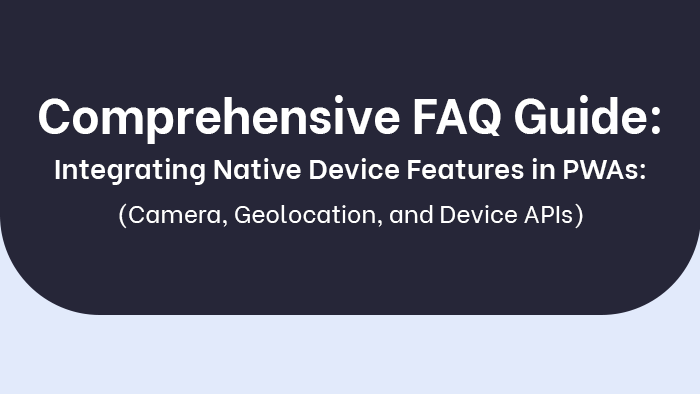In the realm of Progressive Web Applications (PWAs), caching strategies play a crucial role in optimizing performance and enhancing user experience.
This article delves into the complexities of cache storage API, cache invalidation techniques, and versioning as essential components of effective caching strategies for PWAs.
By exploring these topics in detail, readers will gain a comprehensive understanding of how to leverage cache storage API for offline mode, address security considerations, implement cache invalidation using webhooks and service workers, and stay informed about future trends in this area.
Key Takeaways
- Cache Storage API enables storage and retrieval of network requests and responses for offline usage in PWAs.
- Caching resources locally improves offline experience and load times in PWAs.
- Cache invalidation techniques are crucial for managing cache updates and minimizing performance impact.
- Versioning enables efficient comparison of resource versions and cache invalidation in PWAs.
Understanding the Cache Storage API
The Cache Storage API facilitates the storage and retrieval of network requests and responses for offline usage in Progressive Web Applications (PWAs). This API provides developers with a way to cache resources such as HTML, CSS, JavaScript files, images, and JSON data. By caching these resources locally on the user’s device, PWAs can provide an enhanced offline experience.
One of the key use cases of the Cache Storage API is to enable offline access to previously visited pages. When a user visits a PWA for the first time, the browser can store all necessary assets in the cache. Subsequent visits to the same page will then be able to load these assets from the cache instead of making network requests. This significantly improves load times and allows users to access content even when they are offline.
However, it is important to note that there are limitations to using the Cache Storage API. Firstly, developers need to be cautious about caching large files or too many files as it can lead to excessive memory usage on devices with limited storage capacity. Secondly, cached resources may become outdated over time due to updates on the server-side. To mitigate this issue, developers should implement cache invalidation strategies such as setting expiration headers or versioning URLs.
In terms of best practices, it is recommended to create separate caches for different types of resources (e.g., one for HTML files and another for images) in order to have more granular control over caching behavior. Additionally, developers should handle errors gracefully by falling back to network requests when cached resources are not available or fail to load.
Overall, understanding how to effectively utilize the Cache Storage API is crucial for building PWAs that offer seamless offline experiences while also managing potential limitations and following best practices.
Below is an example of using the Cache Storage API to cache and retrieve a resource:
// Open a cache named ‘my-cache’
caches.open(‘my-cache’).then(cache => {
// Cache a resource
cache.add(‘/assets/image.jpg’).then(() => {
console.log(‘Resource cached successfully’);
});
// Retrieve a cached resource
cache.match(‘/assets/image.jpg’).then(response => {
if (response) {
// Use the cached response
}
});
});
Benefits of Caching in PWAs
One advantage of implementing caching in Progressive Web Applications (PWAs) is the potential for improved performance and reduced network requests. Caching allows PWAs to store and retrieve data locally, eliminating the need to constantly fetch information from a remote server. By storing frequently accessed resources such as HTML, CSS, JavaScript files, images, and API responses in cache storage, PWAs can significantly reduce the number of network requests required to load and render web pages.
By reducing network requests, caching helps improve the overall performance of PWAs. When a user visits a PWA that has already been cached on their device, the app can load much faster since it doesn’t have to fetch all the resources again from the server. This results in a smoother and more responsive user experience.
Caching also enhances user experience by allowing PWAs to work offline or with poor network connectivity. With cached resources available locally, users can continue using certain functionality of the app even when they are offline or experiencing slow internet speeds. This is particularly useful for tasks such as reading articles or accessing previously viewed content where real-time updates are not necessary.
Furthermore, caching reduces reliance on external servers for resource retrieval, making PWAs less dependent on network availability and server responsiveness. This independence not only improves performance but also ensures that users can still access important information even if there are temporary disruptions in their internet connection.
Exploring Cache Invalidation Techniques
lidation, minimizing the impact on performance, and handling concurrent requests. It is important to carefully choose the appropriate cache invalidation technique based on the specific requirements of the application. Additionally, implementing a combination of different techniques may be necessary to address different scenarios and achieve optimal cache management.
Below is an example of cache invalidation using Cache Storage API:
self.addEventListener(‘fetch’, event => {
event.respondWith(
caches.match(event.request).then(response => {
// If a cached response is found, return it
if (response) {
return response;
}
// If not, fetch from the network
return fetch(event.request).then(networkResponse => {
// Cache the fetched response
caches.open(‘my-cache’).then(cache => {
cache.put(event.request, networkResponse.clone());
});
return networkResponse;
});
})
);
});
Versioning and Its Role in Caching Strategies
Versioning plays a crucial role in caching strategies by allowing for efficient comparison of resource versions and determining when cache entries need to be invalidated. When it comes to best practices for versioning, there are several important considerations that developers should keep in mind.
Firstly, it is essential to ensure that the versioning scheme is robust and reliable. This means using a versioning system that accurately represents changes made to resources and can easily identify different versions. One common approach is to use semantic versioning, where each version number consists of three parts: major, minor, and patch. This allows for clear differentiation between backward-incompatible changes (major), new features (minor), and bug fixes (patch).
Another important aspect of versioning is ensuring that the process of updating resource versions is seamless. Developers should strive for an automatic or semi-automatic approach where possible, minimizing manual intervention. This can be achieved by integrating version control systems into the development workflow or leveraging build tools that automate the update process.
However, despite these best practices, cache invalidation challenges still exist when dealing with versioned resources. One such challenge arises when multiple clients request different versions simultaneously. In these cases, careful consideration must be given to how caches handle concurrent requests for different versions without causing conflicts or inconsistencies.
Looking towards future trends in versioning, there are several exciting developments on the horizon. One potential trend involves utilizing machine learning algorithms to predict resource changes and automatically generate appropriate versions based on historical data. Additionally, blockchain technology may also play a role in ensuring secure and transparent tracking of resource versions across distributed systems.
Leveraging Cache Storage API for Offline Mode
Utilizing the Cache Storage API can enhance offline mode functionality by allowing web applications to store and retrieve cached resources for offline access. This powerful API provides developers with the ability to leverage cache storage for improved performance and a seamless user experience in scenarios where the network connection is unreliable or unavailable.
When implementing offline mode with cache storage API, there are several important considerations to keep in mind:
- Caching static assets: By caching key resources such as HTML, CSS, JavaScript files, and images, web applications can still function even when there is no internet connection. The Cache Storage API enables developers to store these assets in a local cache, ensuring that they can be accessed offline.
- Handling cache synchronization: One challenge of implementing offline mode is managing the synchronization between the cached data and the server’s data. The Cache Storage API provides methods for handling cache updates and invalidation, ensuring that users have access to the latest version of data when they come back online.
- Cache expiration policies: It is essential to implement proper cache expiration policies to ensure that stale content does not persist indefinitely in the cache. The Cache Storage API allows developers to set expiration times or use other strategies like time-based versioning to manage cache freshness effectively.
- Offline fallback pages: In some cases, it may be necessary to provide users with alternative content or functionality when they are offline. With the Cache Storage API, developers can create specific fallback pages that are stored in the local cache and displayed when there is no network connectivity.
Below is an example of using the Cache Storage API to serve cached content when offline:
self.addEventListener(‘fetch’, event => {
event.respondWith(
caches.match(event.request).then(response => {
// If a cached response is found, return it
if (response) {
return response;
}
// If offline and no cache, return a fallback response
return new Response(‘Offline mode. Content not available.’);
})
);
});
Optimizing Performance With Caching in Pwas

One important aspect of optimizing performance in PWAs is implementing effective caching strategies. Caching plays a crucial role in improving the overall performance of PWAs by reducing network latency and minimizing server load. By storing frequently accessed data locally, caching allows PWAs to retrieve information quickly without relying on the network.
To achieve optimal caching performance, developers can employ various caching optimization techniques. One such technique is caching static assets, which are files that rarely change, such as stylesheets, images, and JavaScript files. By caching these assets, PWAs can reduce the number of network requests required to fetch them, resulting in faster loading times for users. Additionally, developers can implement cache invalidation strategies to ensure that cached data remains up-to-date. This involves setting expiration times or using versioning mechanisms to invalidate outdated caches and fetch fresh content from the server.
To measure the effectiveness of different caching strategies, developers often perform caching performance benchmarks. These benchmarks involve testing the speed and efficiency of various cache implementations under different scenarios and workloads. By analyzing these results, developers can identify bottlenecks and fine-tune their caching strategies for optimal performance.
Implementing Cache Invalidation Strategies
To ensure that cached data remains up-to-date in PWAs, implementing cache invalidation strategies is essential. Cache invalidation refers to the process of removing or updating outdated or stale data from the cache. By effectively managing cache invalidation, PWAs can provide users with the most accurate and relevant information.
Implementing cache invalidation strategies involves considering various factors such as webhooks implementation, service workers optimization, and security considerations. These factors play a crucial role in maintaining the integrity of cached data while ensuring optimal performance and security within a PWA environment.
- Webhooks Implementation: Webhooks are HTTP callbacks that allow real-time communication between different systems. By integrating webhooks into a PWA’s caching system, developers can receive notifications whenever changes occur in the backend server. This enables timely updates to be made to the cached data, ensuring that users always have access to the latest information.
- Service Workers Optimization: Service workers are JavaScript files that run independently of web pages and handle network requests for PWAs. Optimizing service workers involves implementing efficient caching mechanisms and utilizing features such as cache-control headers and expiration dates. This ensures proper synchronization between cached data and server-side updates.
- Security Considerations: When implementing cache invalidation strategies, it is crucial to consider potential security vulnerabilities. Proper authentication mechanisms should be implemented to prevent unauthorized access or manipulation of cached data. Additionally, encryption techniques can be employed to protect sensitive information stored within the cache.
Below is an example of cache invalidation using versioning:
const cacheVersion = ‘v1’;
self.addEventListener(‘activate’, event => {
event.waitUntil(
caches.keys().then(cacheNames => {
return Promise.all(
cacheNames.map(cacheName => {
if (cacheName !== cacheVersion) {
return caches.delete(cacheName);
}
})
);
})
);
});
Handling Cache Invalidation Challenges
Handling cache invalidation challenges requires careful consideration of various factors such as the frequency of data updates, the complexity of the application’s data model, and the potential impact on user experience. Cache invalidation is a critical aspect of caching strategies for PWAs (Progressive Web Applications) as it ensures that users receive up-to-date information while minimizing unnecessary network requests.
One of the key techniques to address cache invalidation is to implement a versioning system. By assigning a unique version identifier to each cached resource, developers can easily determine if an update has occurred and invalidate the outdated cache accordingly. This approach enables efficient management of cached resources and facilitates seamless integration with server-side updates.
Furthermore, cache storage optimization plays a crucial role in handling cache invalidation challenges effectively. Developers need to carefully choose which resources are appropriate for caching based on their importance and frequency of updates. Caching frequently updated data or large files may result in wasted storage space and increased overhead due to frequent invalidations. Therefore, it is essential to prioritize caching static assets that do not change often.
When dealing with real-time data, additional considerations must be taken into account for cache invalidation. Real-time data often necessitates instantaneous updates to ensure accuracy and relevance. Implementing technologies such as web sockets or push notifications can help notify clients about changes in real-time data, triggering timely cache invalidations.
Below is an example of handling cache invalidation challenges using a versioned cache approach:
const cacheVersion = ‘v2’;
self.addEventListener(‘fetch’, event => {
event.respondWith(
caches.open(cacheVersion).then(cache => {
return cache.match(event.request).then(response => {
// If a cached response is found, return it
if (response) {
return response;
}
// If not, fetch from the network and cache
return fetch(event.request).then(networkResponse => {
cache.put(event.request, networkResponse.clone());
return networkResponse;
});
});
})
);
});
Best Practices for Versioning in PWAs
Implementing a systematic versioning system in PWAs is essential for efficient management of cached resources and ensuring that outdated cache can be invalidated when necessary. Versioning allows developers to control the caching behavior of their Progressive Web Applications (PWAs), ensuring that users always have access to the latest content and functionality.
Here are some best practices for versioning in PWAs:
- Semantic Versioning: Following semantic versioning principles helps maintain consistency and clarity when releasing updates. By using a three-part version number (e.g., MAJOR.MINOR.PATCH), developers can communicate the magnitude of changes made in each update.
- Version-Based URLs: Associating versions with URLs allows for easy identification and differentiation between different versions of a PWA. This approach enables efficient caching strategies as well as handling cache conflicts caused by concurrent requests from different versions.
- Cache Invalidation Mechanisms: Implementing automated cache invalidation mechanisms ensures that outdated cache is promptly replaced with updated resources. Techniques like adding version identifiers to resource URLs or utilizing service workers can help automate this process.
- Automated Version Updates: Automating the process of updating users’ PWAs to the latest version reduces manual intervention, streamlines maintenance efforts, and ensures that users benefit from bug fixes, performance improvements, and new features.
By following these best practices, developers can effectively manage cached resources in PWAs while minimizing potential conflicts caused by multiple versions coexisting in the user’s device. Automated version updates further enhance user experience by delivering timely updates without relying on manual interventions.
Caching Strategies for Dynamic Content
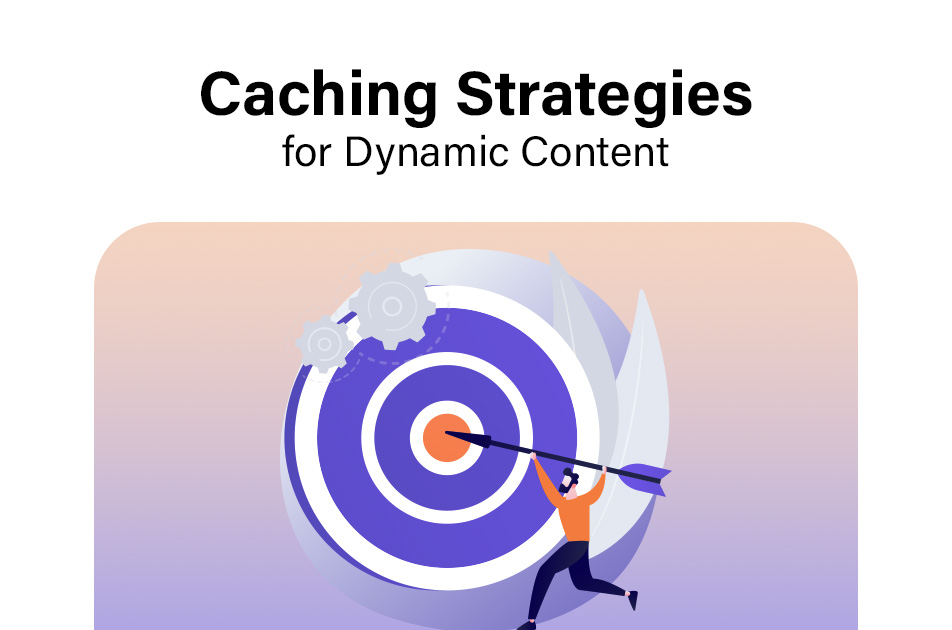
One approach to managing dynamic content in Progressive Web Applications (PWAs) is by utilizing efficient caching mechanisms. Dynamic content optimization is crucial for enhancing user experience and improving performance in PWAs. Caching strategies play a vital role in achieving this optimization by storing frequently accessed data locally on the client-side, reducing network requests and latency.
Real-time caching updates are essential for ensuring that users receive the most up-to-date information. To achieve this, developers can implement cache invalidation techniques that prompt the PWA to fetch fresh data from the server when necessary. This ensures that users are always presented with accurate and current content.
Cache expiration policies are another important aspect of caching strategies for dynamic content in PWAs. By setting appropriate cache expiration times, developers can control how long cached data remains valid before it needs to be refreshed. This allows for a balance between serving stale data and making frequent network calls.
It is also worth considering implementing differential updates or partial caching mechanisms for dynamic content optimization. These approaches involve only updating specific parts of the cached data when changes occur, rather than refreshing the entire cache. This reduces unnecessary network traffic and improves overall performance.
Below is an example of caching strategies for dynamic content using the Cache Storage API:
self.addEventListener(‘fetch’, event => {
event.respondWith(
caches.open(‘dynamic-content-cache’).then(cache => {
return cache.match(event.request).then(response => {
// If a cached response is found, return it
if (response) {
return response;
}
// If not, fetch from the network and cache
return fetch(event.request).then(networkResponse => {
cache.put(event.request, networkResponse.clone());
return networkResponse;
});
});
})
);
});
Cache Storage API Vs Local Storage: a Comparison
A comparison between the Cache Storage API and Local Storage reveals differences in their capabilities and limitations for storing dynamic content in Progressive Web Applications (PWAs).
- Data Persistence: The Cache Storage API provides a more persistent storage solution compared to Local Storage. While data stored in Local Storage remains until explicitly cleared by the user or through programmatic removal, data stored using the Cache Storage API can persist across browser sessions, making it suitable for offline scenarios.
- Performance Impact: When it comes to performance, the Cache Storage API offers significant advantages over Local Storage. With the ability to store responses from network requests, the Cache Storage API allows PWAs to serve cached content directly from memory, reducing latency and improving overall response times. On the other hand, accessing data from Local Storage involves synchronous operations that can impact performance due to potential blocking of the main thread.
- Storage Limitations: One important consideration is storage capacity. Local Storage generally has a larger storage limit than what is available through the Cache Storage API. This makes it more suitable for applications that require large amounts of persistent data storage.
- Flexibility: The Cache Storage API provides finer-grained control over caching strategies compared to Local Storage. Developers can specify specific resources or URLs they want to cache, allowing them to tailor caching behaviors based on different application requirements.
Managing Cache Size and Storage Limitations
Managing cache size and storage limitations involves careful consideration of the available storage capacity and implementing strategies to optimize cache usage. Cache eviction policies play a crucial role in managing cache size. These policies determine which items should be removed from the cache when it reaches its maximum capacity. There are various eviction policies, such as Least Recently Used (LRU), Least Frequently Used (LFU), and Random Replacement, each with its own advantages and disadvantages.
Cache expiration techniques also contribute to managing cache size effectively. By setting an expiration time for cached items, unnecessary data can be automatically removed from the cache after a certain period of time. This helps prevent the accumulation of outdated or irrelevant data in the cache.
Furthermore, optimizing cache storage is another important aspect of managing cache size and storage limitations. One way to achieve this is through compression techniques that reduce the size of stored items without compromising their functionality or integrity. Additionally, deduplication techniques can be employed to eliminate redundant data within the cache, further reducing storage requirements.
Moreover, efficient resource management plays a significant role in mitigating storage limitations. This includes regularly monitoring the available storage capacity and taking appropriate actions when it approaches its limits. For instance, if the available space is running low, prioritizing caching important resources over less critical ones can help ensure optimal utilization of limited storage resources.
Testing and Debugging Cache Invalidation
Cache invalidation is a critical aspect of caching strategies for Progressive Web Applications (PWAs) as it ensures that the cached data remains up-to-date and accurate. However, implementing cache invalidation can be challenging, and therefore, testing and debugging techniques are necessary to ensure its effectiveness.
To successfully test and debug cache invalidation in PWAs, several techniques and methods can be employed:
- Manual Testing: This involves manually manipulating the cache by adding or removing data to verify if the cache is properly invalidated when changes occur. It requires a meticulous approach and thorough understanding of the application’s caching mechanism.
- Scripted Testing: In this method, automated scripts are used to simulate various scenarios where cache invalidation should occur. These scripts can be created using testing frameworks like Selenium or Puppeteer to mimic user interactions with the application.
- Network Traffic Analysis: Network traffic analysis helps identify requests made by the PWA to determine if proper cache invalidations are happening. Tools like Chrome Developer Tools or Fiddler can assist in monitoring network activity during testing.
- Logging and Debugging: By logging relevant information during cache operations, developers can gain insights into how caching mechanisms are working. Debugging tools like breakpoints or loggers help identify issues with cache invalidation logic.
These testing and debugging strategies enable developers to ensure that their PWAs handle cache invalidation effectively. By validating that cached content is refreshed when necessary, they can provide users with an optimal experience while maintaining data consistency between server updates and client-side caches.
Handling Cache Invalidation for Multiple Users
Effective handling of cache invalidation for multiple users requires careful consideration of the synchronization mechanisms between the server and client-side caches. Cache invalidation techniques are crucial in ensuring that users receive up-to-date data from the cache. However, implementing cache invalidation in a multi-user environment poses several challenges.
One challenge is maintaining consistency across multiple clients when updating or deleting cached data. When one user modifies a resource, it becomes necessary to notify other users to invalidate their respective caches. This can be achieved through various strategies such as time-based expiration or using versioning mechanisms.
Another challenge lies in managing cache invalidation when multiple users simultaneously modify shared resources. In this scenario, conflicts may arise if two or more users attempt to update the same resource concurrently. To handle such conflicts, optimistic concurrency control techniques like ETags or timestamps can be employed to ensure that only one user’s changes are applied while others’ modifications are rejected.
Cache invalidation with webhooks is another viable approach for handling cache synchronization in multi-user environments. Webhooks allow servers to send notifications to subscribed clients whenever a change occurs on the server-side that affects the cached data. This enables immediate and precise cache invalidation, ensuring that all connected clients receive real-time updates.
Security Considerations in Caching Strategies
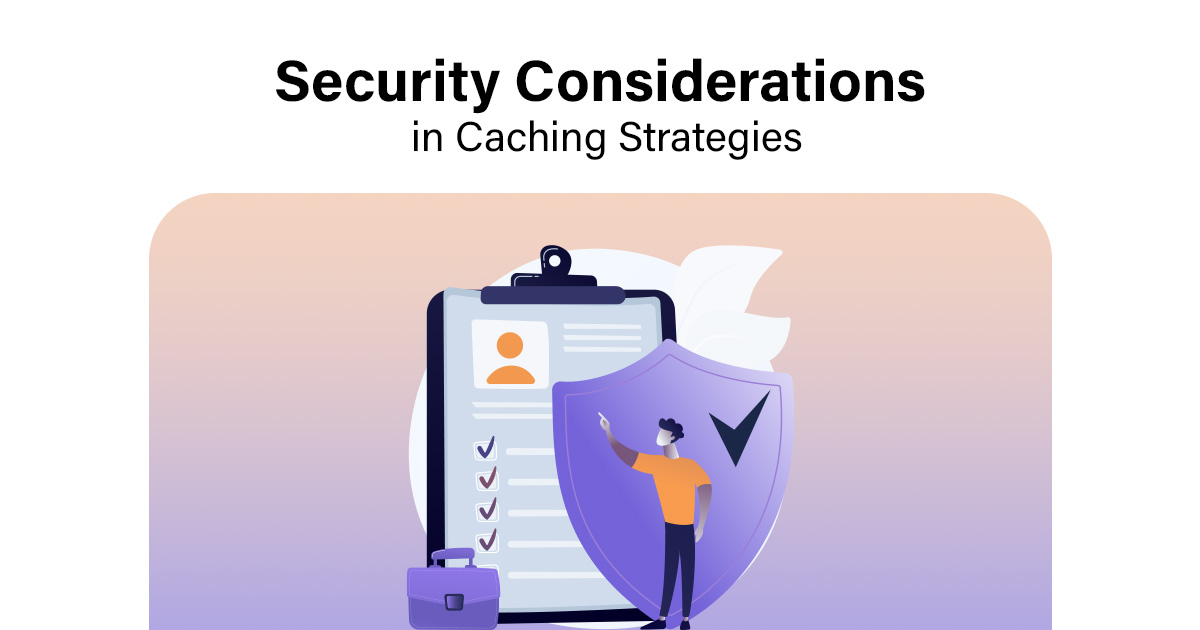
When considering security in caching strategies, it is important to evaluate potential vulnerabilities and ensure appropriate measures are in place to protect sensitive data. Caching can have a significant impact on data privacy, as it involves storing copies of data that may contain personally identifiable information or other confidential content.
To mitigate security risks in caching strategies, the following measures should be considered:
- Implement access control: Restricting access to cached data based on user permissions can help prevent unauthorized access and reduce the risk of data breaches.
- Encrypt cached data: Encrypting the cached data adds an extra layer of protection. This ensures that even if the cache is compromised, the information remains unreadable without proper decryption keys.
- Regularly update cache configurations: By keeping up-to-date with software updates and patches for both the cache server and client applications, potential vulnerabilities can be addressed promptly.
- Use secure communication protocols: Ensuring secure communication between the cache and server is crucial. Employing protocols such as HTTPS instead of HTTP helps encrypt the data transmission, safeguarding it from eavesdropping or tampering.
By implementing these security measures, organizations can enhance their caching strategies’ resilience against potential threats while safeguarding sensitive information.
It is vital to have a comprehensive understanding of caching’s impact on data privacy and take proactive steps to protect against any possible breaches or unauthorized access. Additionally, regular audits and vulnerability assessments should be conducted to identify any weaknesses in existing caching implementations and address them promptly.
Below is an example of adding security headers to cached responses:
self.addEventListener(‘fetch’, event => {
event.respondWith(
caches.match(event.request).then(response => {
if (response) {
// Enhance cached response with security headers
const headers = new Headers(response.headers);
headers.set(‘Content-Security-Policy’, ‘…’);
headers.set(‘Strict-Transport-Security’, ‘…’);
const securedResponse = new Response(response.body, { headers });
return securedResponse;
}
return fetch(event.request);
})
);
});
Implementing Cache Invalidation With Webhooks
Implementing cache invalidation with webhooks allows for real-time updates to cached data by triggering a notification to the cache server when changes occur in the source data. This approach offers several benefits, such as improved performance and reduced bandwidth usage, as it ensures that only necessary updates are fetched from the server.
However, there are some challenges associated with implementing webhooks for cache invalidation.
One of the main implementation challenges is ensuring the reliability and scalability of webhook notifications. Webhooks rely on HTTP callbacks, which can be prone to failures due to network issues or server downtime. To address this challenge, developers need to implement retries and error handling mechanisms to ensure that missed notifications are properly handled and processed.
Another challenge is optimizing webhook performance. When multiple changes occur simultaneously in the source data, numerous webhook notifications can be generated within a short period. This can potentially overwhelm the cache server and impact its performance. To mitigate this issue, developers should consider batching multiple notifications into a single request or implementing rate limiting mechanisms to control the frequency of incoming requests.
In terms of security considerations, webhooks introduce potential vulnerabilities if not implemented correctly. It’s crucial to validate incoming requests and authenticate them using secure methods like JSON Web Tokens (JWT). Additionally, developers should carefully handle sensitive information contained in webhook payloads and encrypt them when necessary.
Overall, implementing cache invalidation with webhooks offers real-time updates to cached data but requires addressing challenges related to reliability, scalability, performance optimization, and security considerations. By carefully considering these aspects during implementation, developers can ensure efficient and secure handling of webhook-based cache invalidation systems.
Below is an example of implementing cache invalidation using webhooks:
// Your server endpoint to receive cache invalidation requests
const cacheInvalidationEndpoint = ‘https://your-server/cache-invalidate’;
self.addEventListener(‘fetch’, event => {
event.respondWith(
caches.match(event.request).then(response => {
if (response) {
return response;
}
return fetch(event.request).then(networkResponse => {
// Send a cache invalidation request to your server
fetch(`${cacheInvalidationEndpoint}?url=${event.request.url}`);
return networkResponse;
});
})
);
});
Fine-Tuning Cache Invalidation With Service Workers
An important aspect to consider when fine-tuning cache invalidation with service workers is ensuring compatibility and support across different browsers and devices. This is crucial for optimizing cache performance and handling cache updates effectively.
Service workers are event-driven web scripts that enable offline capabilities and advanced caching strategies in Progressive Web Applications (PWAs). They intercept network requests, allowing developers to control how resources are cached and served.
To fine-tune cache invalidation with service workers, the following factors should be taken into consideration:
- Cache versioning: Implementing a versioning system is essential for managing caches efficiently. By assigning unique versions to each cached resource, developers can easily update or invalidate specific content without affecting the entire cache.
- Cache expiration policies: Setting appropriate expiration policies ensures that outdated content is promptly removed from the cache. Developers can define expiration times based on resource types or usage patterns to balance freshness and performance.
- Conditional fetch strategies: Leveraging conditional fetch strategies allows service workers to validate whether a cached resource is still valid before serving it. By including relevant headers like ETag or Last-Modified in requests, unnecessary data transfers can be avoided.
- Dynamic cache management: To handle real-time updates or dynamic content, service workers should be equipped with mechanisms for updating the cache as modifications occur on the server-side. This can involve using webhooks or push notifications to trigger cache invalidation events.
Overall, fine-tuning cache invalidation with service workers requires careful consideration of compatibility, along with implementing effective versioning systems, setting appropriate expiration policies, utilizing conditional fetch strategies, and establishing dynamic cache management techniques. By addressing these challenges comprehensively, developers can optimize caching performance and ensure consistent user experiences across different browsers and devices.
Future Trends in Caching Strategies for PWAs
Future trends in caching strategies for PWAs involve exploring innovative approaches to optimize cache performance and enhance user experiences across various browsers and devices.
As Progressive Web Apps (PWAs) gain popularity, developers are focusing on improving the way these apps handle cache storage, especially when it comes to push notifications and real-time updates.
One of the key areas of development is finding efficient ways to leverage cache storage for push notifications. Currently, PWAs rely on service workers to receive push notifications, which can be stored in a local cache. However, there is ongoing research into enhancing this process by implementing more advanced caching techniques specifically designed for handling push notifications. These techniques aim to ensure that important messages are delivered promptly while minimizing unnecessary network requests.
Real-time updates are another crucial aspect of PWAs that require effective caching strategies. With real-time updates, users expect to see changes reflected immediately without having to refresh the entire page. To achieve this, caching mechanisms need to intelligently determine which resources have been updated and selectively fetch only those resources from the server. This not only reduces bandwidth usage but also improves the overall responsiveness of the application.
Furthermore, future trends in caching strategies for PWAs also involve exploring new methods of versioning cached assets. Versioning allows developers to ensure that users always receive the latest version of an app or its components without relying on traditional HTTP caching mechanisms alone. By incorporating intelligent versioning techniques into their caching strategies, developers can deliver a more seamless experience by efficiently updating cached assets whenever necessary.
Conclusion
In conclusion, caching strategies play a crucial role in enhancing the performance and user experience of progressive web applications (PWAs).
The Cache Storage API allows developers to store and retrieve data efficiently, enabling offline functionality.
Cache invalidation techniques such as versioning ensure that users always have access to the latest content.
By leveraging service workers and webhooks, cache invalidation can be fine-tuned for optimal efficiency.
As PWAs continue to evolve, it is essential for developers to stay updated with emerging trends in caching strategies to deliver seamless experiences to users.