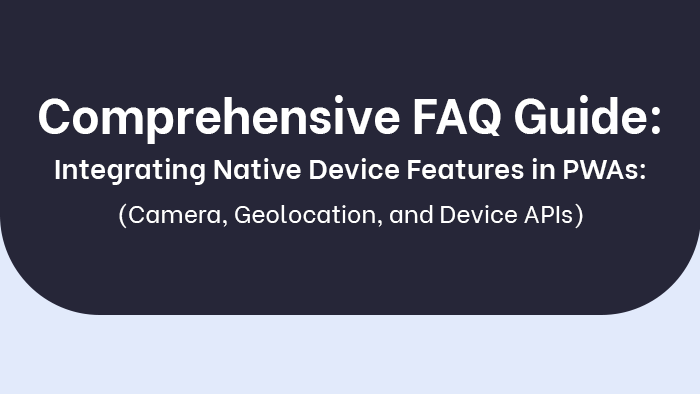For any mobile app developer looking to get ahead in the ever-evolving app development industry, React Native is a must-have tool. As the technology of choice for developers who want to create cross-platform apps with native features quickly and efficiently, there’s no better solution than React Native. With its intuitive coding language, unparalleled speed and scalability, developing cross-platform mobile apps has never been easier!
In this article, we are going to share our experience working with React Native to help you understand why it’s such an effective platform for creating innovative mobile apps. We’ll look at how it works so that you can immediately start taking advantage of its many benefits — from rapid prototyping to quick debugging cycles. After reading through this piece, you should be ready to jump into your own projects with confidence as well as insight on how best to use React Native to achieve success.
Finally, we’ll also explore some common pitfalls when using React Native and discuss strategies for avoiding them for a smooth workflow and robust end product. Get ready — because you’re about to learn everything you need know about building dynamic applications with React Native!
Overview Of React Native
React Native is a powerful tool for developing cross platform mobile apps. It’s based off of the highly popular React library and provides developers with an easy way to build natively-rendered apps that work across multiple platforms. With its ability to combine JavaScript and native components, it makes building high quality user interfaces faster and simpler than ever before.
The benefits of using React Native are numerous. For one, you don’t have to learn different programming languages or frameworks when working on both iOS and Android projects–you can just use JavaScript! You also get access to device APIs and other features without having to write separate code for each platform. And since React Native renders native UI elements instead of relying on web views, performance won’t suffer as much as it would in traditional hybrid development setups.
Best of all, you get all these advantages while still being able to develop your app at a fraction of the cost compared to completely native development approaches! This means more time and resources available for experimentation and iteration – enabling teams to produce better end results in less time. Transitioning from idea phase into launch has never been easier thanks to React Native!
Benefits Of Working With React Native
React Native is an innovative tool that makes cross-platform app development a breeze. With native code, developers can create apps for both iOS and Android with one codebase.
This allows for huge savings in time and effort since it eliminates the need to write separate codes for each platform—a major benefit of working with React Native!
Code reusability is another big advantage of working with this framework. Developers don’t have to rewrite the same code multiple times; instead, they can simply reuse existing code blocks from earlier projects, making updating and maintaining applications much easier. Additionally, React Native enables developers to work faster due to its hot reloading feature which instantly reflects changes made in the code on devices or simulators without having to recompile anything.
The flexibility of React Native has enabled developers around the world to build all sorts of mobile apps such as banking apps, gaming apps, ecommerce stores, social media platforms – and more! It’s no wonder that it’s become so popular among businesses looking to develop high quality yet cost effective applications quickly.
As you can see, there are many benefits associated with using React Native which make it a great choice for developing cross-platform mobile apps. But before committing your business fully to this technology, let’s explore some potential drawbacks that come along with it…
Drawbacks Of React Native
One of the biggest drawbacks to React Native is that you’re still required to write native code for each platform. This leads to a longer development time, since developers have to learn and master two separate coding languages instead of just one. It also means that some features may not be compatible with both platforms, leading to an inconsistent user experience across devices.
In addition to this, there are some discrepancies in how well certain UI elements translate from iOS to Android or vice versa. Plus, if your app requires any special functionality such as biometric authentication or payment integration then it will need extra effort and attention devoted specifically towards those areas.
Overall, while React Native can save time by allowing developers to share most of their code between different platforms, this benefit comes at the cost of additional complexity when dealing with native components and custom features.
Examples Of React Native In Action
The power of React Native is found in the diverse range of applications and tools it can create. From cutting-edge mobile experiences to powerful, native code-based frameworks – React Native has proven itself as an invaluable resource for app developers everywhere. Let’s take a look at some examples of how this revolutionary technology is being used today!
First off, there are countless different types of apps that have been developed using React Native components. These include popular social media networks such as Instagram and Twitter, as well as enterprise solutions like Salesforce and SAP. Additionally, companies like Microsoft are leveraging the platform to develop their own high-performance software products. All in all, these cases demonstrate just how versatile React Native can be when it comes to creating innovative mobile applications.
Finally, many organizations are now utilizing React Native’s native framework capabilities in order to build out complex data architectures for various large scale projects. By combining the speed of JavaScript with the flexibility of native code development, clients have been able to quickly iterate on product features while ensuring they remain secure and performant across multiple platforms. This ability has enabled them to stay ahead of market trends and capitalize on opportunities faster than ever before.
Whether you’re looking for fast prototyping or building world class apps from scratch – React Native offers unparalleled access to both user experience design and robust engineering performance within one unified package.
React Vs React Native
React and React Native are two distinct tools used for mobile app development, but what makes them different? As a React Native developer, it’s important to understand the differences between these two technologies in order to make an informed decision as to which one is best suited for your project.
React was created by Facebook as a JavaScript library that can be used to build user interfaces (UIs). It is mainly focused on creating web applications using HTML5, CSS3, and JavaScript. On the other hand, React Native is a framework that allows developers to create cross-platform mobile apps using the same codebase. This eliminates the need for developers to write unique codes for both iOS and Android platforms separately.
React Native offers several advantages over traditional native development when it comes to developing cross platform mobile apps. For instance, its ability to use existing skillsets such as JavaScript or TypeScript saves time and money during development process since there’s no need to learn new languages like Objective C or Swift. Additionally, because of its flexibility, you can easily deploy changes with hot reloading while developing apps which will save a lot of testing time later down the line.
The main strength of React versus React Native lies in its simplicity; unlike many other frameworks, it doesn’t require complex set up procedures and coding structures which helps speed up the whole development process significantly. By leveraging this simple yet powerful technology we can quickly develop efficient cross-platform mobile applications without compromising on quality or performance standards. With all these benefits at hand, it becomes clear why many businesses are choosing React Native for their mobile application projects.
With these key features in mind, it’s easy to see how working with react native provides business advantages over traditional methods of developing cross platform mobile apps.
Business Advantages Of Working With React

The advantages of using React Native are undeniable. From its easy integrations with native platforms to its vast array of components, it’s no wonder why businesses flock to this revolutionary technology. Cross platform development has never been easier; with the power of ative components, mobile app developers can quickly and efficiently create stunning apps that look native on both iOS and Android devices.
React Native is cost-effective too! With a single codebase powering two different platforms, companies save time, money and resources while still creating high quality applications. There’s also less need for specialized teams or additional staff because one developer can handle all aspects of the project at once. Plus, when updates come out, they’re relatively simple to implement across multiple systems – saving everyone involved even more hassle and frustration.
Overall, React Native provides businesses an intuitive way to develop cutting-edge mobile solutions without breaking their budget or sacrificing performance. The combination of cross platform flexibility and native capabilities means you get the best of both worlds in terms of user experience and cost savings – something any organization should take advantage of! As we’ll explore next, there are some drawbacks associated with React as well but these don’t always negate the many benefits it offers.
Drawbacks Of Using React
React Native is a great tool for developing cross-platform mobile apps, but there are some drawbacks to consider before committing to the framework. One of the main issues can be lack of native environment support. Some components may not work in certain platforms or require custom development teams and processes. This could cause delays and additional costs in the development process.
Another issue with React Native is that components often need different styling on each platform, especially if you want an app to look “native” and feel more responsive. Designers need experience working with both iOS and Android devices when creating UIs in order to optimize them for each system. Additionally, it’s important to remember that React Native doesn’t have full access to all device features so developers must constantly keep up with new releases from Apple and Google, which could lead to compatibility issues.
Overall, while React Native offers many advantages, it’s important for any team considering using this technology for their project to understand its limitations first. To ensure success, designers and developers should collaborate closely during the entire design process to find solutions that will work best within the framework and enable an efficient launch of their products into multiple platforms.
Setting Up A Basic Login System With Firebase And Native Base
Now that we’ve installed the necessary components for our project, it’s time to set up a basic login system using Firebase and Native Base. We can begin by setting up an authentication service with Firebase so users of our app can create accounts. After creating an account, they will be able to log in with their username and password. Once logged in, they will have access to native components such as buttons and text fields from Native Base which are easy-to-use interfaces for user interaction within the app.
The integration between Firebase and Native Base is seamless; allowing us to use both services together without any hiccups or extra setup. This makes building a secure authentication system simple and reliable while giving users a modern UI experience when logging into our app.
We’re now one step closer to having a fully functional login system working on both iOS and Android devices. Moving forward, let’s explore how we can build the container for our app.
Building The Container For The App
Creating a container for the app is an essential step in developing cross-platform mobile applications with React Native. By building user interfaces, developers can create a framework to house all of the components needed to make their application run smoothly. Starting off on the right foot by constructing this foundation will ensure successful execution when it comes time to setting up events that make user interactions possible.
Developers must use declarative style programming when creating UIs using React Native; this allows them to clearly define what they want the UI of their app to look like and how it should function. This type of coding also ensures that any changes made are reflected across multiple platforms – so no matter if users are accessing your app through iOS or Android, they’ll have a consistent experience. In addition, React Native uses JavaScript syntax which makes development quicker and easier than traditional native languages such as Swift or Java.
When working with React Native, there’s no need for tedious manual updates each time something changes within the codebase. Just add new elements into the prebuilt structure, and you’re good to go! With just a few tweaks here and there, you’ll be able to customize every aspect of your application while ensuring complete compatibility between different operating systems.
Ative applications are becoming more popular each day due to their convenience and efficiency – making it important for developers know how build one from scratch. Building the container helps bootstrap these projects by laying down the groundwork necessary for success.
Setting Up Events To Make User Interactions Possible

Now that the container for our app is up and running, it’s time to start making user interactions possible. React Native developers have a wide array of tools available to them when setting up events such as button clicks or swipe gestures. Thanks to programming languages like JavaScript and TypeScript, ative developers can easily create native applications with interactive UI elements.
When utilizing these event handlers, there are three key components to keep in mind: code structure, efficiency and performance optimization. It’s important to plan out your code beforehand so that you don’t waste any unnecessary resources while creating an intuitive user experience. If done correctly, you should end up with an efficient application that performs quickly on both Android and iOS devices.
By tweaking the native API calls within your project, you can ensure users have access to all of their expected functionalities without having any issues along the way. This will allow users to interact with your mobile app seamlessly – something they’ll be sure appreciate! With this setup complete, we can now move onto making sign-up functions work properly.
Making Sign-Up Functions Work Properly
React Native developers are tasked with creating sign-up functionalities that work properly and efficiently. They’ll need to design the user experience from scratch, as well as build out several components within a single codebase. This may sound intimidating at first, but there are plenty of tools available to help streamline the development process.
When developing a sign-up component in React Native, it’s important to make sure that all information is secure and stored correctly. The developer should also consider adding features such as email validation or captcha verification for extra security. Additionally, they can incorporate animations and other visual elements into the interface to improve the overall user experience.
Sign-up functions provide an essential foundation for any mobile app. It’s important for React Native developers to think carefully about how they structure their components so that users have a smooth registration process. With careful planning and consideration of the user’s needs, developers can create intuitive sign-up experiences with minimal effort — giving them more time to focus on improving the rest of their application! Transitioning seamlessly into the next section: Creating login functionalities requires just as much attention to detail as setting up a successful sign-up flow.
Creating Login Functionalities
React Native developers need to be able to create login functionalities for their apps. This is relatively easy with React Native’s single code base, as it allows you to use the same development techniques across multiple platforms. Here are some tips on how to do this effectively:
- Set up authentication
- Create a secure user database
- Implement an authentication method such as OAuth or Firebase Authentication
- Implement Login Screens
- Design and develop aesthetically pleasing screens and forms
- Integrate social media logins such as Google or Facebook
By following these simple steps, you can easily implement login features in your app quickly and efficiently. With React Native’s extensive library of components, creating interactive elements that allow users to authenticate themselves is made easier than ever. Now that we have added login functionality, let’s move onto adding logout features to the app.
Adding Logout Features To The App
Now that we have our login functionalities implemented for our React Native application, let’s move on to adding logout features. With the right strategies in place, native developers can ensure users are able to sign out of their mobile applications with ease.
To begin our logout process development, it is important to use a system-specific approach. For iOS and Android platforms, different methods need to be used when developing a native app; thus having an understanding of both systems will allow you to create an effective user experience. To guarantee the best results when creating this feature, keep in mind how each platform handles authentication tokens so your logout function works properly across multiple devices.
In addition to making sure the user has a seamless signing out experience, if applicable update any data associated with the account before they sign off. This could include deleting cached information related to their activity while using the app or any other stored preferences which may no longer be relevant after logging out. Keeping these details up-to-date can help optimize performance throughout all stages of mobile application development and beyond!
Next step: Let’s look at developing forgot password options – another critical aspect of providing secure access control within a mobile app environment.
Developing Forgot Password Options
We’ve all been there. You try to log in and suddenly you can’t remember your password. This is a problem for both users and developers – but fortunately, React Native offers us some great tools that make developing forgot password options easy.
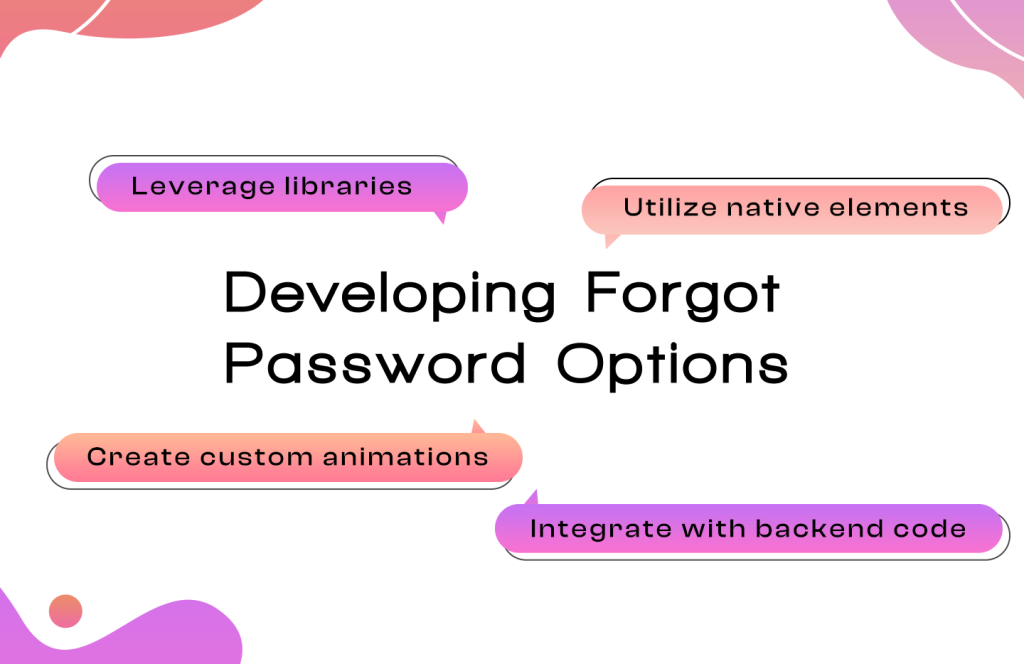
- Utilize native elements: By using the same technology as native apps, React Native allows us to utilize native elements like alerts, text fields, and buttons – so our app looks and feels just like a fully-native experience.
- Integrate with backend code: We can also integrate our frontend code with backend services to ensure that users are securely accessing their accounts on any device or platform they may be using.
3. Leverage libraries: Libraries such as Formik allow React Native developers to quickly create forms, add validations, manage state changes and more – making it easier than ever to set up secure user authentication processes within minutes of starting development work.
4. Create custom animations: With React Native’s ability to customize almost every aspect of an application, we can use animation libraries like Lottie Files to add unique touches when designing our forgot password page – creating a memorable experience for users who forget their credentials from time-to-time.
By utilizing these features of React Native, mobile app developers have everything they need to create dynamic yet secure login experiences for their users without having to rely on external plugins or frameworks which could increase the overall complexity of the project. As a result, React Native remains one of the best choices for cross-platform development intuz and react native integration for building highly reliable applications that offer consistent user experiences across multiple devices and platforms alike.
Best Choice For Cross-Platform Development: Intuz And React Native
When it comes to cross-platform mobile development, Intuz and React Native stand out as the best choices. Both technologies provide developers with powerful tools that make developing applications fast and efficient. With Intuz and React Native, you can quickly create complex apps with a single codebase for multiple platforms.
React Native is an open source platform developed by Facebook that allows native developers to build high-performance, feature-rich cross-platform mobile applications using JavaScript. Its architecture enables reusable components which makes the process of coding faster and simpler. Additionally, its hot reloading capability lets developers see changes in their app on all devices instantly – eliminating time spent waiting for recompilation or redeployment.
Intuz is another great choice for developing cross platform mobile applications. It’s a cloud-based solution designed to simplify the development process while providing robust features such as analytics, notifications, payments and more. The platform also supports popular languages like NodeJS and Java making it easier to implement existing projects into your new application without having to start from scratch. Plus, the cloud environment ensures scalability so businesses can easily expand without needing additional resources or hardware investments down the road.
Overall both options offer unparalleled performance across multiple platforms while helping developers work smarter not harder when creating top quality apps at lightning speed!
Conclusion
In conclusion, React Native is a powerful tool for developing cross-platform mobile apps. Learning the technology isn’t overly difficult and it offers great advantages over other development frameworks in terms of cost, scalability, and security.
The differences between React and React Native are important to understand when deciding which framework to use. Understanding the nuances of each will help you create an app that works well across multiple platforms while maintaining high levels of security. There’s also no denying that using React Native can save time and money compared to traditional web or mobile application development solutions.
How does GTCSYS develop cross platform mobile apps with react native
GTCSYS develops cross platform mobile apps with React Native by using a combination of JavaScript and native platform technologies. React Native allows developers to create apps that are native to both iOS and Android while still using the same codebase. It also provides access to native Android and iOS APIs and features to create a truly native experience.
GTCSYS leverages this technology to create applications that can run on multiple platforms with minimal effort. Additionally,
GTCSYS takes advantage of the React Native’s hot-reloading feature to make sure that changes are reflected immediately in the app. This allows for rapid iteration and debugging. Finally, GTCSYS also makes use of React Native’s native UI components to ensure a consistent user experience across platforms.
Frequently Asked Questions
How Difficult Is It To Learn React Native?
Learning React Native is like learning a new language. It can be quite daunting, but with some practice and dedication it’s possible to become fluent in the technology. The process of understanding the different components necessary for developing mobile apps across multiple platforms can take time and effort, but once you have mastered them the possibilities are endless. For those that want to learn React Native, there are plenty of resources available online such as tutorials and video guides. Additionally, many development teams offer access to their own tools which can be used to get started quickly without having any prior experience or knowledge. As a developer, it’s important to remain open-minded when approaching new technologies; embracing the challenge rather than running scared will help you stay ahead of the curve and create innovative solutions faster than ever before. React Native is an incredibly powerful tool for creating cross-platform applications with ease – provided you know what you’re doing! With enough patience and determination anyone should be able to develop something great using this technology – so don’t let its complexity discourage you from giving it a go.
What Are The Key Differences Between React And React Native?
React and React Native are two very different technologies, but they have some commonalities. The key differences between them lies in the way each is built, deployed, and used to create mobile apps. Let’s take a look at how these two frameworks differ from one another. To start off with, React is primarily used for creating websites while React Native is specifically designed to build cross-platform mobile applications that run on both iOS and Android devices. This difference alone makes it obvious why learning React native can be more complex than just web development with React. When building an app with either framework there are certain aspects where the two differ greatly; let’s explore those: Code Structure – With React you write your code within HTML files whereas when coding in React Native you use JavaScript components which resemble native UI elements of the platform being developed for. Platform Related Components – While using React you may make use of third-party libraries such as Material UI or BootStrap however this isn’t possible when working with React Native since all the components must be written manually by the developer keeping in mind specific requirements of each platform. StyleSheet Formatting – For styling purposes CSS rules apply when developing websites using Reacts while RN uses its own style format known as StyleSheets which work similarly to CSS yet has slight variations based on platform constraints. Overall, although both technologies share some fundamental similarities their stark contrast in purpose will require developers to approach them differently if aiming to build successful mobile applications. It should also be noted that having prior experience with Javascript fundamentals will prove beneficial for anyone looking forward to mastering either technology faster.
How Much Does It Cost To Use React Native For Mobile App Development?
Developing mobile apps can be a costly endeavor, especially when considering cross-platform options. React Native is an increasingly popular choice for its versatility and cost effectiveness. But how much does it actually cost to use React Native? First, there are the upfront costs associated with setting up your development environment. You’ll need to install Node.js and the relevant dependencies, including react-native-cli, which you can get from npm. There’s also additional software required depending on what platform(s) you want to target (iOS or Android). This could include Xcode or Android Studio. However, if you’re comfortable using command line tools like Gradle then this may not be necessary. The next factor in calculating the cost of developing an app with React Native is labor costs. If you choose to hire developers familiar with React Native then they will likely require higher salaries due to their specialized skill set. On the other hand, hiring developers who are already proficient in JavaScript means they won’t have as steep of a learning curve so that could potentially reduce costs in the long run. Additionally, since code written for one platform can often work across multiple platforms – such as iOS and Android – time spent debugging and testing should be reduced accordingly compared to traditional native development methods. React Native offers many advantages when it comes to mobile app development; however, understanding all the potential costs involved before getting started is critical for success. By taking into account both initial setup expenses and labor costs, you’ll be able to make informed decisions about whether or not React Native is right for your project and budget.
Is React Native A Good Choice For Enterprise-Level Web Or Mobile Applications?
React Native is a powerful tool for mobile app development that provides great potential, especially when it comes to enterprise-level web or mobile applications. Building an advanced application with this technology can be quite advantageous as it offers cross-platform capabilities and faster development times. Using React Native has several advantages compared to other similar technologies on the market. It’s easy to learn and use, plus there are plenty of libraries available to help developers create complex projects without having to start from scratch. Furthermore, its performance is excellent both on iOS and Android devices, making it ideal for developing large scale apps which need reliable performance across multiple platforms. In addition, using React Native enables developers to make code changes quickly and easily deploy them over different platforms at once – meaning bugs can be fixed in no time! This saves time and money, not just during initial development but also throughout the entire life cycle of the application. All these factors combine to make React Native a strong choice for any business looking for robust yet cost effective solutions for building their enterprise level applications.
What Are The Security Risks Associated With Using React Native?
When developing enterprise-level web or mobile applications, security is paramount. That’s why it’s important to understand the security risks associated with using React Native. React Native is a powerful technology that can make cross-platform development easier than ever before. But just like any other tool, there are potential vulnerabilities and issues with its use. One of the biggest concerns when working with React Native is the risk of malicious code injection into your application. This kind of attack could potentially give an attacker access to sensitive user data or allow them to control certain activities inside the app. Fortunately, there are ways to mitigate these threats by following best practices for secure coding and regularly updating your apps with the latest version of React Native. Additionally, you should always keep track of changes in third-party libraries used within your project, as they may contain known vulnerabilities which need to be addressed promptly. Finally, implementing appropriate authentication mechanisms will ensure that only authorized users have access to restricted areas of your application. In short, while React Native has plenty of advantages over traditional development methods, it’s critical to remain mindful of potential security risks when building enterprise level applications with this framework – taking proactive steps now yields greater peace of mind down the line.