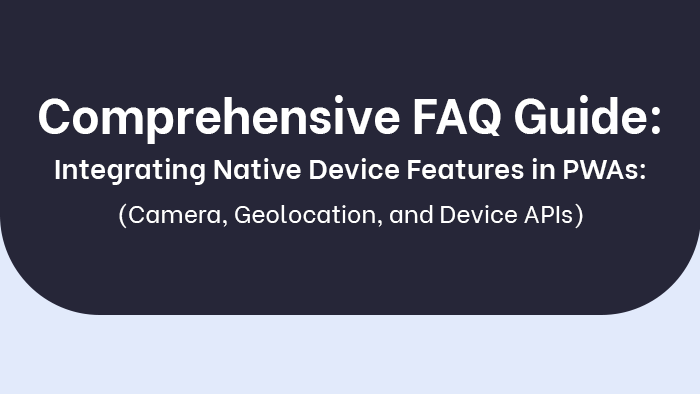In the realm of VisionOS, Apple’s spatial computing platform, audio and video content take on a whole new dimension. With spatial audio and 3D video capabilities, developers can create immersive and captivating experiences on Apple Vision Pro. In this blog, we will delve into the world of enhancing audio and video content on VisionOS, exploring techniques to optimize your app’s audio soundtrack and harnessing the power of stereoscopic viewing to deliver a multidimensional experience.
Optimizing Your App’s Audio Soundtrack:
Spatial audio is a key feature of VisionOSthat adds depth and immersion to your app’s audio content. By leveraging frameworks like PHASE and AVFAudio, developers can position audio sources within the 3D space, creating a realistic and dynamic audio experience. Optimize your app’s audio soundtrack by carefully placing audio elements in the virtual environment and considering their spatial relationships to enhance the overall immersive experience.
Adding 3D Support to Video Assets:
In addition to spatial audio, visionOS supports 3D video assets, opening up a world of possibilities for creating visually captivating experiences. By capturing video in 3D and preparing your assets for playback, you can provide users with a multidimensional viewing experience on Apple Vision Pro. Take advantage of QuickTime File Format extensions to include multiple video tracks for stereoscopic playback, ensuring compatibility with different devices. Utilize the AVFoundation framework to adapt playback automatically based on the capabilities of the current device, providing an optimized experience for each user.
Harnessing the Power of Stereoscopic Viewing:
Stereoscopic viewing is a game-changer when it comes to delivering immersive video experiences on VisionOS. By presenting separate images to each eye, stereoscopic content creates a sense of depth and realism, drawing users deeper into the virtual environment. When preparing your video assets, consider the optimal scenarios for adding depth to your app’s windows, such as displaying 3D models alongside product descriptions or allowing users to explore virtual scenes in their surroundings. Think creatively about how stereoscopic viewing can enhance your app’s visual storytelling and engage users in new and exciting ways.
Best Practices for Multidimensional Experiences:
To ensure your audio and video content shines on visionOS, here are some best practices to consider:
- Performance Optimization: Optimize your app’s performance to handle the processing requirements of spatial audio and stereoscopic video playback. Consider utilizing asset streaming and compression techniques to balance quality and performance.
- User Interaction: Design intuitive and responsive user interactions that take advantage of spatial audio and 3D video. Explore the use of gestures, spatially aware controls, and immersive navigation to enhance the overall user experience.
- Accessibility: Ensure your audio and video content is accessible to all users. Consider providing alternative forms of feedback, such as visual indicators for audio cues, and provide options for adjusting the spatial audio settings to accommodate individual preferences.
- Testing and Iteration: Regularly test your audio and video content on Apple Vision Pro to fine-tune the immersive experience. Gather user feedback and iterate on your design to ensure optimal audiovisual quality and user satisfaction.
Conclusion:
With VisionOS, developers have a wealth of opportunities to enhance their apps’ audio and video content, creating multidimensional experiences on Apple Vision Pro. By optimizing your app’s audio soundtrack using frameworks like PHASE and AVFAudio, and incorporating 3D support and stereoscopic viewing into your video assets, you can deliver immersive and captivating experiences that engage and delight users. Embrace the power of spatial audio and 3D video on VisionOSto unlock a new dimension of storytelling and user engagement.