
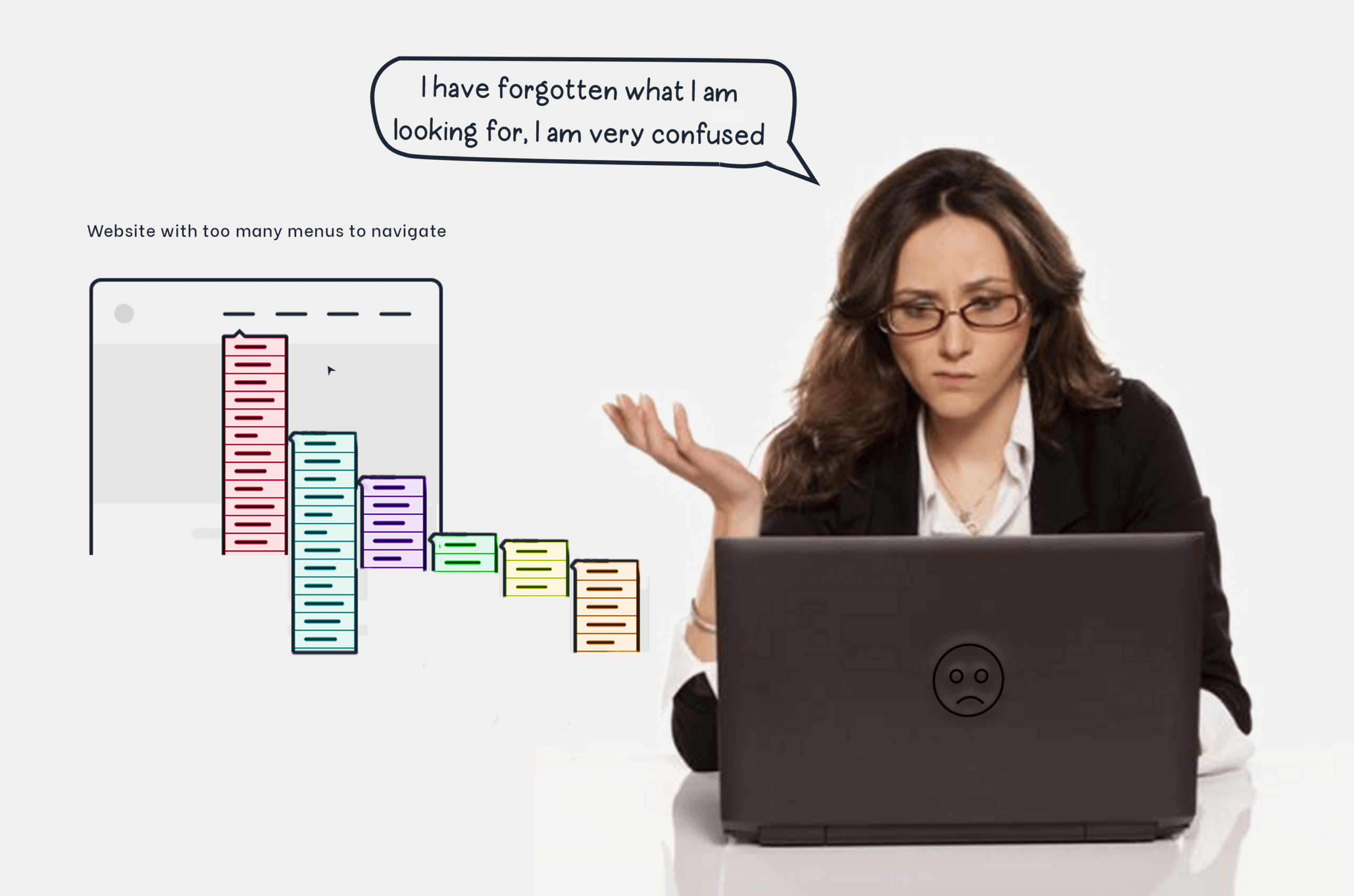

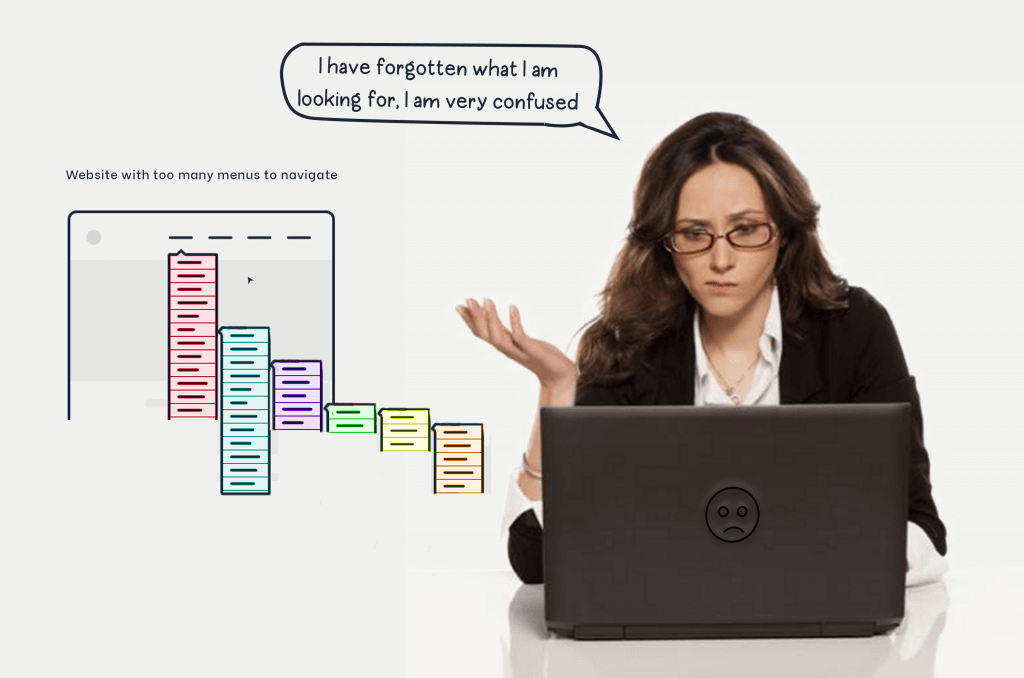
Website Redesigning is one the Important Factors that improve Lead Conversion. After Years of Business Dwelling, you may experience sudden decline in Website Visitors and decrease in Conversion Rate. Get yourself educated with the Five important reasons behind your website’s reduced Performance.
53% of all internet traffic originated from mobile devices.
Be Sure that your website is developed using AMP Pages with the help of a professional developer. There are rules from AODA which should be considered while developing. Some important rules are
A Google Page Speed score of 90 or above is considered good. Fifty to 90 is a score that needs improvement,
and below 50 is considered to be poor.
The moment user enters your website, he needs to feel comfortable with high quality content and interactive images and slides that elevate the interest in the detailing. Low quality Content and images make user quit the page very fast.
With dynamic changes in user interest, the websites should change and their strategies to build brand presence should change
The dynamics of good website reflect Flexible adoption of new changes and Brand Restructuration
(Image showing an older version of website where user shows dull expression and image showing newer version
with new branding logo and product designs where user shows active expression)
Heavy Toxicity in backlinks may direct Google to consider you as a spammy website. Unqualified experts who do Backlink Bulk Buying for your website may cause your website spammy.
How should I redesign my website to stop Spammy Backlinks:
Check any broken links which display error loading message. More Broken Links lead to User’s Exiting in very quick time (Bounce Rate)
OpenAI DevDay showcases the latest AI innovations, pushing technology’s boundaries in an ever-evolving landscape.
Explore the top 10 database types for software projects, their unique features, and which one…
Explore PWAs: Your FAQs Guide to Integrating Camera, Geolocation & Device APIs. Harness native features…
General Understanding of PWAs and SEO 1. What is a Progressive Web App (PWA)? A…
Understanding Offline-First Approach Basics 1. What is the concept of "Offline-First" in the context of…
General Overview 1. What are cross-platform frameworks, and how do they relate to Progressive Web…