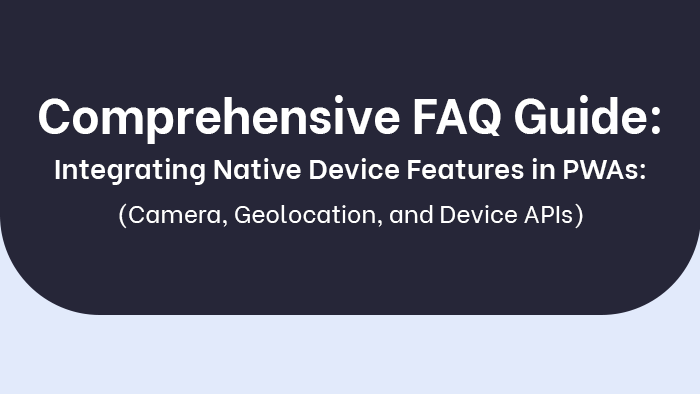In today’s fast-paced and interconnected world, effective collaboration and communication are vital for businesses to thrive and stay ahead of the competition. With the introduction of groundbreaking technologies like Apple Vision Pro, organizations have the opportunity to revolutionize how teams collaborate, innovate, and communicate. Apple Vision Pro offers a diverse range of capabilities that can streamline workflows, improve decision-making, and foster seamless communication. In this comprehensive guide, we will explore in depth how businesses can leverage the power of Apple Vision Pro to enhance collaboration and communication within their teams. We will provide practical insights for implementation and highlight industry-specific use cases to showcase the immense benefits of incorporating Vision Pro.
Understanding Apple Vision Pro for Collaboration and Communication
Apple Vision Pro is a cutting-edge technology that harnesses the power of computer vision and augmented reality (AR) to enable visual collaboration and communication. By leveraging Vision Pro, businesses can transcend traditional text-based interactions and harness the power of visual content to enhance collaboration and communication processes. Visual information allows teams to convey complex ideas more effectively, leading to better understanding and improved decision-making. Whether it’s visualizing 3D models, annotating images, or sharing real-time visual feedback, Vision Pro empowers teams to communicate with clarity and precision.
Use Cases and Benefits of Apple Vision Pro in Collaboration and Communication
The potential benefits of Apple Vision Pro in collaboration and communication are extensive. Real-time visual sharing enables teams to collaborate on projects, designs, and documents, irrespective of their geographical location. With Vision Pro’s AR capabilities, teams can make informed decisions through interactive and immersive experiences. For example, in the manufacturing industry, engineers can visualize and manipulate virtual prototypes, reducing development time and costs. In the healthcare sector, medical professionals can collaborate remotely on complex surgeries using augmented reality overlays. Vision Pro also facilitates virtual meetings and remote collaboration, providing features like screen sharing, spatial audio, and gesture-based interactions to create an engaging and interactive environment.
Implementing Apple Vision Pro for Collaboration and Communication
To successfully implement Vision Pro, organizations need to assess their collaboration and communication needs. This includes identifying pain points and objectives specific to their teams. By aligning Vision Pro implementation with organizational goals, businesses can ensure a seamless integration into existing workflows and collaboration tools. It is crucial to establish clear guidelines and training programs to help employees adapt to the new technology effectively. Privacy, security, and compliance considerations should also be addressed to safeguard sensitive information and ensure compliance with regulations.
Success Stories and Lessons Learned
Real-world use cases from various industries showcase the transformative impact of Vision Pro on collaboration and communication. In the architecture and design field, teams can collaborate on projects remotely, visualizing designs in real-world environments through AR. The retail industry has benefited from Vision Pro by enabling customers to try on virtual clothing and accessories before making a purchase. Additionally, organizations have improved cross-functional collaboration and reduced errors in complex manufacturing processes by leveraging Vision Pro’s visual guidance. By studying these success stories and learning from best practices, businesses can gain insights into the immense potential of Vision Pro and its successful implementation.
Addressing Challenges and Ensuring Success
Implementing Apple Vision Pro comes with its own set of challenges. Privacy and security concerns, data management, integration with existing systems, and user adoption are some of the critical factors to consider. Addressing these challenges upfront is essential to ensure a smooth transition and maximize the benefits of Vision Pro. Organizations should establish clear communication channels, provide ongoing training and support, and foster a culture of innovation to drive successful adoption and usage.
Conclusion:
By incorporating Apple Vision Pro into their collaboration and communication strategies, businesses can unlock a new level of productivity, innovation, and efficiency. Vision Pro enables real-time visual sharing, immersive decision-making, and virtual meetings, fostering seamless collaboration across teams and departments. With careful planning, attention to privacy and security, and inspiration from successful use cases, businesses can harness the power of Vision Pro to enhance collaboration and communication, ultimately driving their success in today’s dynamic business landscape. So, embrace the possibilities of Apple Vision Pro and empower your teams to collaborate and communicate effectively in the digital era, propelling your organization towards new heights of success.