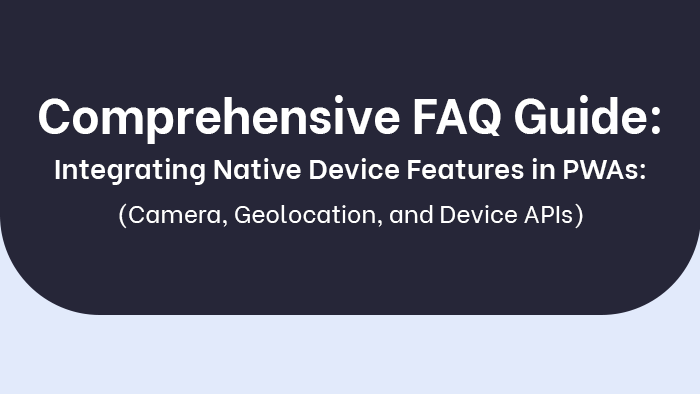The integration of native device features in Progressive Web Applications (PWAs) has become an increasingly significant area of research and development. This article explores the utilization of key APIs such as Camera, Geolocation, and Device Motion, among others, to enhance the functionality and user experience of PWAs.
By leveraging these APIs, developers can seamlessly access and manipulate images, gather precise location data, monitor device battery levels, and establish connections with Bluetooth and USB devices.
The exploration of these capabilities aims to foster a deeper understanding of the potential for integrating native device features in PWAs.
Key Takeaways
- Integrating native device features like the Camera API, Geolocation API, and Device Motion API enhances user engagement and delivers a seamless photography experience within PWAs.
- The Geolocation API provides access to user location data for personalized and location-based experiences, facilitating targeted content, services, and recommendations based on the user’s current location.
- The Device Motion API allows access to device motion and orientation data, enabling enhanced gaming experiences, augmented reality applications, and a more interactive user experience in various domains.
- Considering device orientation in web applications optimizes screen real estate, enhances readability and accessibility, and improves overall user experience by adjusting text alignment, image resizing, and menu placement.
Camera API: Capturing and Manipulating Images in Pwas
The Camera API in Progressive Web Apps allows for the capturing and manipulation of images without the need for native applications. This functionality enables users to seamlessly capture images within the web app itself, eliminating the need to switch between different applications.
One notable advantage of using the Camera API is its ability to provide high image quality. The API supports capturing images in various resolutions, allowing developers to optimize image quality based on their specific requirements.
In addition to capturing image quality, the Camera API also offers image editing capabilities. It provides a range of tools and functionalities that allow users to enhance and modify captured images directly within the web app. These editing capabilities include cropping, resizing, applying filters, adjusting brightness and contrast, and adding text or stickers. By incorporating these features into their Progressive Web Apps, developers can create a more immersive and interactive experience for users.
Furthermore, the Camera API allows developers to access additional device-specific features such as flash control and camera orientation settings. This level of control empowers developers to tailor the camera experience according to their application’s requirements.
Overall, the Camera API in Progressive Web Apps brings convenience and flexibility by enabling users to capture high-quality images directly within web apps while also providing them with a range of editing capabilities. By leveraging this API effectively, developers can enhance user engagement and deliver a seamless photography experience within their Progressive Web Apps.
Geolocation API: Accessing and Utilizing User Location Data
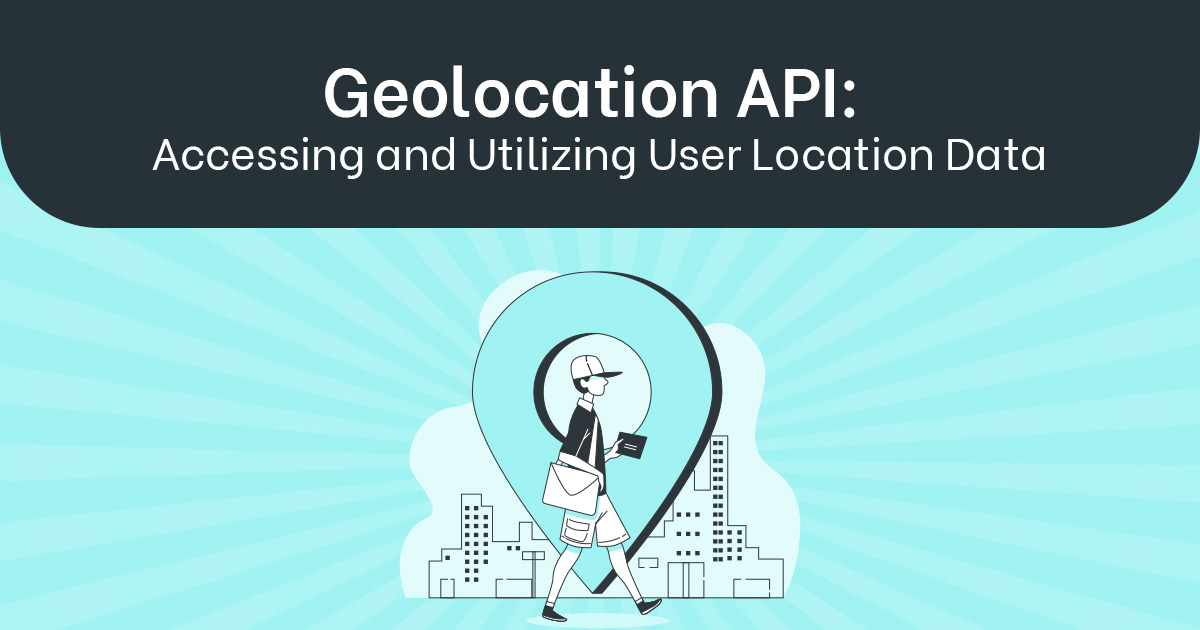
Utilizing user location data can be achieved through the Geolocation API in order to enhance the functionality of web applications. The Geolocation API provides developers with the ability to obtain a user’s geographical location information, such as latitude and longitude coordinates, which can then be used to create personalized and location-based experiences. This feature has revolutionized the way web applications interact with users by enabling businesses to deliver targeted content, services, and recommendations based on their current location.
The impact of geolocation on user privacy is an important consideration when implementing this functionality. While accessing user location data can greatly improve the user experience, it also raises concerns about privacy and data security. Users must have control over their own personal information, and developers should implement strict measures to ensure that geolocation data is handled securely and transparently. Providing clear notifications and obtaining explicit consent from users before accessing their location information can help address these concerns.
Geolocation accuracy and reliability are crucial factors for providing accurate results in web applications. However, there are limitations to consider due to various factors such as device capabilities, network connectivity issues, or intentional spoofing of location data. Developers need to account for these limitations by implementing error handling mechanisms or using additional sources of information like IP address or Wi-Fi positioning systems.
Device Motion API: Utilizing Device Motion and Orientation Data
Implementing the Device Motion API enables web applications to access and utilize device motion and orientation data, enhancing their functionality and providing users with a more interactive experience. This API allows developers to tap into sensors such as accelerometers, gyroscopes, and magnetometers present in modern smartphones and tablets. By accessing these sensors, web applications can gather real-time information about the device’s movement, rotation, and positioning.
One area where the Device Motion API has shown great potential is gaming. Game developers can leverage the device’s motion sensors to create immersive gameplay experiences. For example, racing games can use tilt controls to simulate steering a vehicle, while sports games can capture gestures for actions like swinging a bat or throwing a ball. This level of interactivity adds depth to gameplay mechanics and provides users with a more engaging gaming experience.
Another domain that benefits from the Device Motion API is augmented reality (AR). AR overlays digital content onto the real world through a user’s device camera. By incorporating device motion data into AR applications, developers can accurately track the position and orientation of virtual objects in relation to the physical environment. This enables realistic interaction between virtual elements and real-world surroundings.
Device Orientation API: Controlling App Behavior Based on Device Orientation
The behavior of an app can be controlled based on the orientation of the device it is being used on. Device orientation refers to the physical position and rotation of a device, such as whether it is held upright or tilted.
By utilizing the Device Orientation API, developers can program their apps to respond differently depending on these orientations, offering a more tailored and user-friendly experience.
Understanding how device orientation affects app usability is crucial for ensuring that users can interact with an app seamlessly regardless of how they hold or move their devices.
Moreover, considering the impact of device orientation on user experience can lead to improved satisfaction and engagement with mobile applications.
App Behavior and Orientation
App behavior and orientation can be adjusted based on the native device features available in PWAs, such as camera, geolocation, and device APIs. By integrating these features into Progressive Web Apps (PWAs), developers can optimize app performance and enhance user experience.
- App Performance Optimization: Leveraging the camera API allows users to seamlessly capture photos or record videos within the PWA, eliminating the need to switch to a separate camera application. Utilizing the geolocation API enables real-time tracking of user location, facilitating personalized content delivery and enhancing contextual relevance.
- User Experience Improvement: Integrating native device features like camera and geolocation enhances interactivity and engagement within PWAs. Device APIs enable access to various hardware functionalities, enabling developers to create more immersive experiences by utilizing sensors, accelerometers, or even haptic feedback.
Device Orientation and Usability
The previous subtopic discussed the behavior and orientation of apps within a device. Now, we will shift our focus to device orientation and its impact on usability and user experience in web applications.
Device usability refers to how well a device can be used by individuals to achieve their goals effectively and efficiently. User experience, on the other hand, encompasses the overall feelings and attitudes users have when interacting with a product or system.
Incorporating native device features such as camera, geolocation, and device APIs into Progressive Web Apps (PWAs) enhances their usability and improves the user experience. For instance, leveraging the device’s camera allows users to capture images or scan QR codes seamlessly. Utilizing geolocation enables personalized content based on location data. Device APIs provide access to hardware functionalities like sensors or Bluetooth devices.
Impact of Device Orientation
When considering device orientation, it is important to analyze how it affects the usability and user experience of web applications. The impact of device orientation on user experience can be significant, as it directly influences how users interact with the application and perceive its functionality. Optimizing app design for different device orientations is crucial in order to provide a seamless and intuitive experience for users.
To understand the impact of device orientation on user experience, consider the following:
- User Interaction: Device orientation affects how users interact with an application. For example, landscape mode may allow for a wider display and more efficient use of screen real estate, while portrait mode may be better suited for scrolling through content.
- Content Layout: Different device orientations require adjustments to the layout of content. This includes considerations such as text alignment, image resizing, and menu placement. Adapting these elements based on device orientation can enhance readability and accessibility.
Battery Status API: Monitoring Device Battery Level and Status
The Battery Status API is a powerful tool that allows developers to monitor the battery level and status of a device. By utilizing this API, developers can create applications that provide users with real-time information on their device’s battery life.
Additionally, understanding the power status of a device enables developers to optimize Progressive Web Applications (PWAs) accordingly, ensuring efficient power consumption and enhancing user experience.
This discussion will delve into the intricacies of battery level monitoring, device power status, and PWA battery optimization, shedding light on best practices and strategies for maximizing energy efficiency in web applications.
Battery Level Monitoring
Battery level monitoring can be an essential feature for Progressive Web Apps (PWAs) as it allows developers to optimize power consumption and enhance user experience. By tracking the battery level, developers can implement strategies to minimize battery usage and improve overall app performance. This optimization is crucial because PWAs are designed to run on various devices, including smartphones and tablets, which have different battery capacities. Incorporating battery level optimization in PWAs ensures that the app’s functionality remains consistent across devices while minimizing resource utilization.
Some benefits of battery level monitoring in PWAs include:
- Battery Usage Tracking: Developers can track the app’s energy consumption patterns and identify areas where excessive battery drainage occurs.
- Detecting Battery-Intensive Features: Monitoring the battery level helps identify features that consume a significant amount of power, enabling developers to optimize or disable them when necessary.
- Resource Management: By monitoring the device’s energy levels, developers can adjust resource-intensive operations like animations or background tasks to conserve power.
Overall, integrating battery level monitoring in PWAs is essential for efficient power management and enhanced user experience.
Device Power Status
Device power status can be monitored to optimize power consumption and enhance user experience in Progressive Web Apps (PWAs).
Battery life optimization is a crucial aspect of mobile devices, as it directly impacts the overall usability and satisfaction of users.
By monitoring the device power status, developers can implement effective power management strategies within PWAs. This involves tracking the battery level and adjusting resource-intensive operations accordingly.
For instance, when the battery is low, developers can reduce background tasks, limit animations, or employ adaptive rendering techniques to conserve energy.
Additionally, they can provide users with options to customize power settings based on their preferences.
PWA Battery Optimization
To optimize power consumption and improve user experience in Progressive Web Apps (PWAs), developers can monitor the power status of the device, allowing for effective power management strategies. Battery optimization techniques and power-saving strategies are crucial in ensuring that PWAs do not drain excessive battery life while still providing desired functionalities.
Some key techniques and strategies include:
- Minimizing JavaScript execution: Reducing unnecessary computations and optimizing code to minimize CPU usage, which directly impacts battery consumption.
- Efficient network utilization: Employing caching mechanisms, data compression, and reducing unnecessary network requests to minimize data transfer and conserve battery life.
- Optimized rendering: Using efficient rendering techniques such as lazy loading, image compression, and responsive design to reduce the load on the GPU and conserve battery power.
Network Information API: Optimizing App Functionality Based on Network Conditions
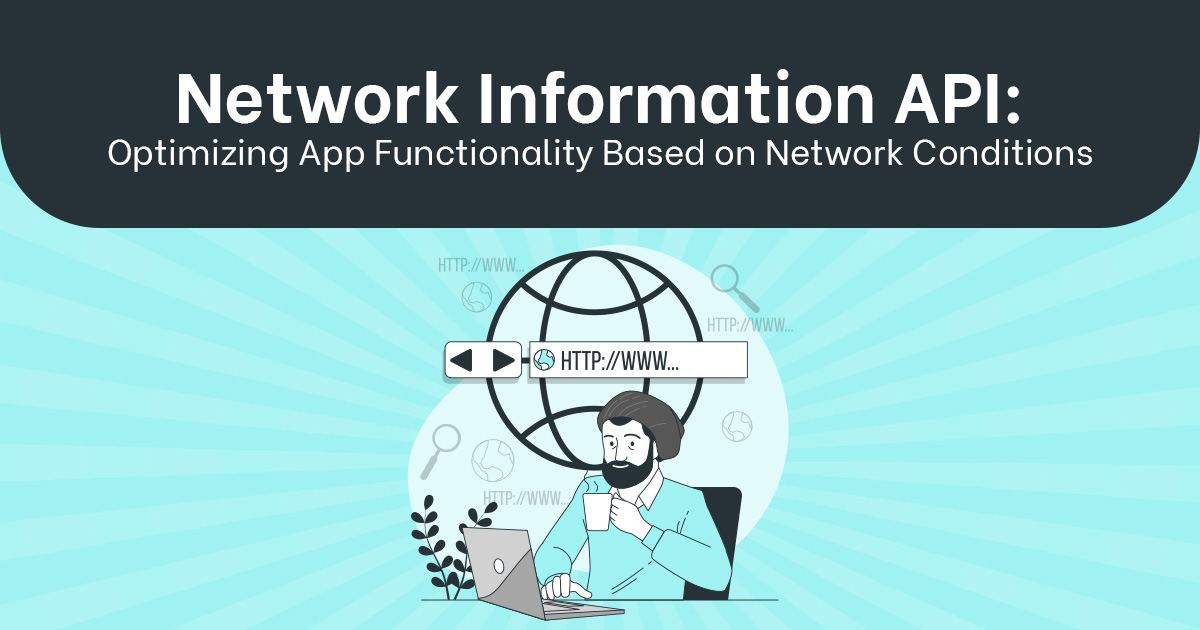
The Network Information API allows developers to optimize app functionality based on varying network conditions. This API provides information about the network connection, such as the type of network (e.g., 3G, 4G, WiFi), and whether the device is online or offline. By utilizing this information, developers can enhance the performance and user experience of Progressive Web Apps (PWAs).
One key feature that can be optimized using the Network Information API is network throttling. Throttling refers to intentionally slowing down the network connection to simulate slower internet speeds. This allows developers to test how their apps perform under different network conditions and make necessary adjustments to ensure smooth operation even in low-bandwidth environments.
Another important aspect that can be enhanced through the Network Information API is offline functionality. PWAs are designed to work even when there is no internet connection available. With this API, developers can detect when a device goes offline and provide appropriate offline experiences for users. This could involve caching relevant data or providing basic functionalities that do not depend on an internet connection.
File System Access API: Interacting With the Device’s File System in Pwas
The File System Access API is a powerful tool that allows Progressive Web Applications (PWAs) to interact with the device’s file system. This API enables users to access and manipulate files on their devices directly from within the PWA, enhancing the application’s functionality and user experience. With this API, PWAs can perform tasks such as reading, writing, and deleting files, as well as creating directories and retrieving file metadata.
Interacting with device files through the File System Access API offers several benefits for both developers and users. Some key advantages include:
- Enhanced functionality: By accessing the device’s file system, PWAs can offer features like offline editing of documents or media files.
- Improved user experience: Users can seamlessly manage their local files without having to switch between different applications.
- Increased productivity: The ability to interact with device files empowers users to perform complex tasks within the PWA itself, eliminating the need for external tools or software.
When it comes to sharing files between PWAs, the File System Access API provides a convenient solution. Developers can implement features that enable users to share specific files or directories directly from within the PWA. This simplifies file sharing processes by eliminating extra steps such as manually exporting or uploading files.
To summarize, the File System Access API enables PWAs to interact with device files efficiently and securely. This capability enhances functionality, improves user experience, and increases productivity. Additionally, sharing files between PWAs becomes more streamlined thanks to this API’s capabilities.
Push Notifications API: Sending and Receiving Push Notifications in Pwas
This paragraph aims to discuss the key points related to Push Notification Implementation, User Opt-In Process, and Handling Notification Payloads in Pwas.
The implementation of push notifications in Pwas involves incorporating the Push Notifications API, which allows for sending and receiving notifications.
The user opt-in process is an essential aspect that ensures users give consent before receiving push notifications, thereby respecting their privacy preferences.
Lastly, handling notification payloads involves managing the content sent through push notifications effectively, enabling developers to display relevant information to users in a concise manner.
Push Notification Implementation
Push notification implementation in Progressive Web Apps (PWAs) involves the integration of relevant APIs and utilization of standardized protocols. This ensures seamless delivery of push notifications to users, enhancing their engagement with the app.
To optimize push notifications, developers can follow certain practices such as:
- Segmenting Users:
- By categorizing users based on their behavior or preferences, targeted notifications can be sent to specific user groups.
- This helps in delivering personalized content, increasing user engagement.
- Customizing Notifications:
- Developers can leverage rich media elements like images or videos in push notifications to make them more visually appealing.
- Adding interactive features like buttons within the notification itself allows users to take immediate action without opening the app.
User Opt-In Process
To ensure user consent and compliance with privacy regulations, the opt-in process for receiving push notifications in Progressive Web Apps (PWAs) requires users to actively grant permission for the app to send them notifications. This process helps protect user privacy and ensures that users have control over which apps can send them notifications.
When a user first visits a PWA that supports push notifications, they are presented with a prompt asking if they would like to receive notifications from the app. The prompt typically includes information about what types of notifications the app will send and how often they will be delivered. Users can then choose to either allow or deny permission for the app to send them push notifications based on their preferences.
This opt-in process allows users to make informed decisions about their privacy settings and ensures that they have control over their notification experience in PWAs.
Handling Notification Payloads
The handling of notification payloads in Progressive Web Apps (PWAs) involves processing and interpreting the data contained within the notifications, which can include various types of information such as text, images, or links. This process is crucial for a successful push notification implementation.
When a user receives a push notification on their device, the PWA needs to extract and display the relevant information in an appropriate manner. The handling of notification payloads can be broken down into two main components:
- Data extraction: In this step, the PWA extracts the necessary data from the payload, such as the title, body text, image URLs, or any other metadata.
- Text parsing: The PWA parses and formats the text content to ensure proper readability and presentation.
- Media retrieval: If there are images or other media included in the payload, the PWA retrieves them from their respective URLs.
User interaction: Once all relevant data has been extracted and processed, the PWA presents it to the user in a visually appealing manner. – Link handling: If there are links included in the payload, they can be displayed as clickable elements that direct users to specific pages within or outside of the app. – Action buttons: Depending on how notifications are implemented in PWAs, action buttons can be added to allow users to directly interact with certain parts of the payload.
Web Bluetooth API: Connecting and Communicating With Bluetooth Devices
The Web Bluetooth API provides a means for connecting and communicating with Bluetooth devices in Progressive Web Apps (PWAs). This API allows web applications to communicate directly with nearby Bluetooth devices, such as speakers, fitness trackers, or smart home appliances, without requiring any additional native app installations. By leveraging the capabilities of the Web Bluetooth API, developers can create PWAs that seamlessly interact with a wide range of Bluetooth-enabled peripherals.
The primary goal of the Web Bluetooth API is to simplify device integration by providing a standardized interface for communication. Traditionally, accessing Bluetooth functionality required developing platform-specific apps or using third-party libraries. However, by utilizing this API, developers can now build cross-platform PWAs that connect and interact with IoT devices through a unified set of JavaScript APIs.
To establish connections and exchange data with Bluetooth devices using the Web Bluetooth API, developers follow a series of steps. First, they request access to the user’s device’s Bluetooth functionality. Once permission is granted, developers can scan for nearby devices and display them to users. After selecting a specific device, they can initiate pairing or connection processes based on their specific requirements.
Once connected successfully, PWAs can then utilize various methods provided by the Web Bluetooth API to send commands or retrieve information from the connected device. These methods enable tasks like reading sensor data from fitness trackers or controlling smart home appliances remotely.
Web NFC API: Interacting With Near Field Communication (NFC) Capabilities
The Web NFC API allows web applications to interact with the near field communication (NFC) capabilities of devices, enabling tasks such as reading NFC tags or initiating transactions. This API provides a standardized way for developers to integrate NFC features into their progressive web applications (PWAs), expanding the range of functionalities available to users.
Some key features and benefits of the Web NFC API include:
- NFC Payment Integration: With the Web NFC API, developers can enable secure and convenient mobile payments through their PWAs. By leveraging the device’s built-in NFC capabilities, users can make contactless payments simply by tapping their device on an NFC-enabled payment terminal. This integration enhances the user experience by eliminating the need for separate payment apps or physical cards.
- NFC Tag Scanning: The Web NFC API also allows PWAs to read information from NFC tags embedded in physical objects, such as posters, labels, or products. This opens up possibilities for various applications, including product authentication, interactive marketing campaigns, and information sharing. For example, a PWA developed for a museum can use the Web NFC API to provide visitors with additional details about exhibits by scanning corresponding tags.
Web USB API: Accessing and Controlling USB Devices From Pwas
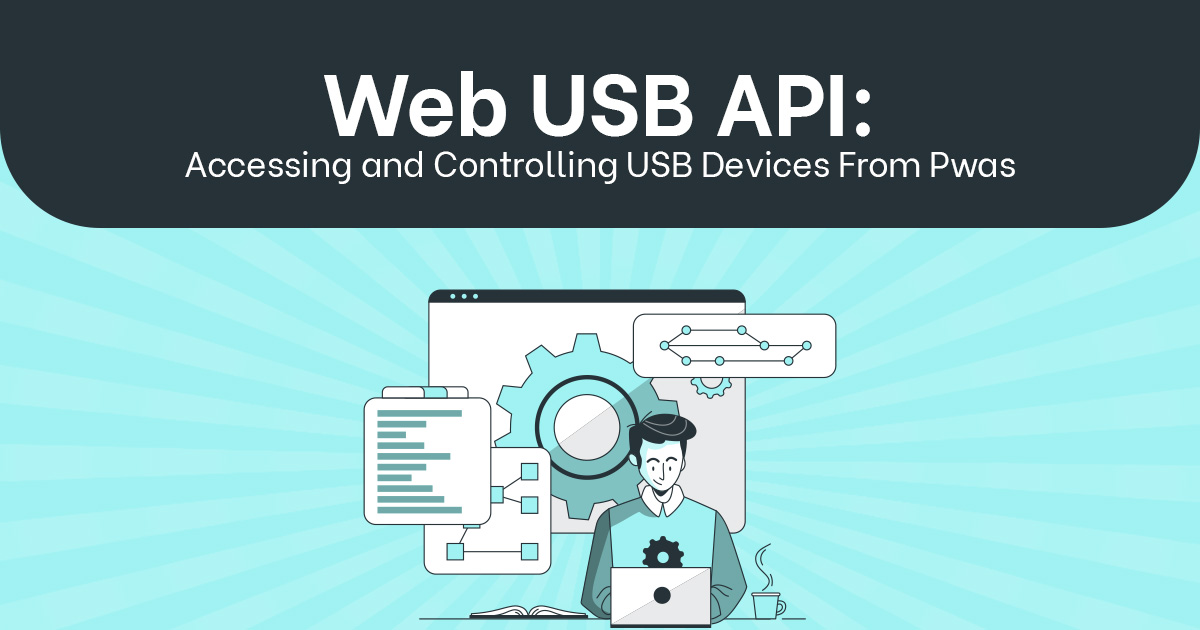
The previous subtopic discussed the Web NFC API and its ability to interact with Near Field Communication (NFC) capabilities. In this section, we will explore another native device feature that can be accessed from Progressive Web Applications (PWAs), namely the Web USB API.
The Web USB API enables PWAs to access and control USB devices connected to a user’s computer. It provides a standardized way for web applications to communicate with USB devices, allowing them to read and write data, configure device settings, and perform other operations.
When using the Web USB API, there are several security considerations that developers need to keep in mind. The API requires explicit user consent before granting access to a USB device. This is crucial for protecting users’ privacy and preventing unauthorized access to sensitive information. Developers should also ensure that their applications only request access to necessary USB devices and implement appropriate security measures, such as input validation and encryption, when handling data exchanged with these devices.
In terms of browser support, the Web USB API has limited support across different browsers at present. As of now, it is supported by Google Chrome on desktop platforms but not yet available on other major browsers like Firefox or Safari. However, given the increasing popularity of PWAs and the importance of accessing native device features from web applications, it is likely that more browsers will add support for the Web USB API in the future.
Overall, while the Web USB API offers exciting possibilities for integrating USB device functionality into PWAs, developers must carefully consider security aspects and take into account current limitations in browser support when implementing this feature in their applications.
Conclusion
In conclusion, integrating native device features in PWAs opens up a world of possibilities for developers.
The Camera API allows for capturing and manipulating images, while the Geolocation API provides access to user location data.
The Device Motion and Orientation APIs enable utilization of device motion and orientation data, offering unique interactive experiences.
Additionally, the Battery Status API allows for monitoring device battery levels, while the Push Notifications API enables sending and receiving push notifications.
The Web Bluetooth, NFC, and USB APIs further enhance connectivity with external devices.
With these powerful tools at their disposal, developers can create immersive and engaging PWAs that meet the needs of modern users.