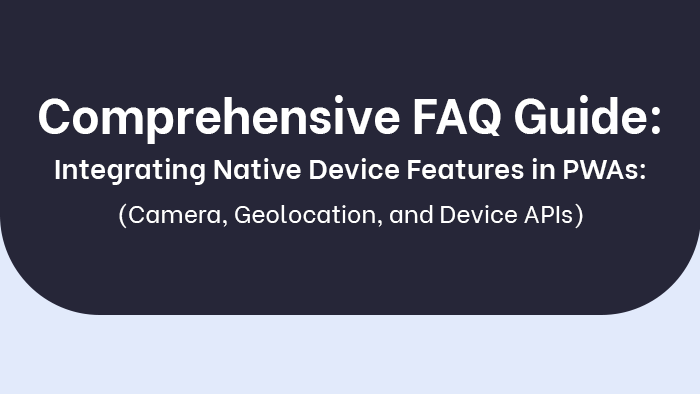One may argue that performance testing and benchmarking for Progressive Web Applications (PWAs) is a trivial matter, given the advancements in web technologies. However, this article aims to refute such claims by presenting a comprehensive examination of the challenges faced during PWA performance testing.
By exploring essential tools, key metrics, and best practices, this study provides a detailed analysis of how to optimize PWA performance based on empirical data.
Additionally, strategies for benchmarking PWAs and considerations for analyzing performance test results are discussed to ensure accurate and reliable measurements.
Key Takeaways
- Performance testing for PWAs involves addressing challenges such as inconsistent behavior across devices and browsers, variations in visual layout, and accurately capturing JavaScript execution time.
- Key performance metrics for PWAs include load time, response time, rendering time, and resource utilization. Testing tools should be easy to use, compatible with platforms and browsers, support different testing techniques, and provide comprehensive reporting features.
- Best practices for performance testing and optimization of PWAs include defining clear performance goals, setting specific targets for metrics, identifying the target audience and their expected usage scenarios, conducting tests under various scenarios, and analyzing results for areas of improvement.
- Benchmarking considerations for PWAs involve selecting appropriate criteria based on the nature of the PWA, benchmarking against similar PWAs or industry standards, considering factors like user experience and resource utilization, and using realistic scenarios and data for benchmarking.
Common Performance Testing Challenges for PWAs
One of the challenges in performance testing for PWAs is the inconsistent behavior across different devices and browsers. This inconsistency poses significant difficulties in accurately assessing and benchmarking PWA performance. Performance testing challenges can arise from various factors, including differences in hardware capabilities, operating systems, browser versions, network conditions, and user interactions.
Performance testing limitations for PWAs also stem from the hybrid nature of these applications, which combine web technologies with native functionalities. As a result, traditional performance testing approaches designed for either web or native applications may not be suitable for PWAs. For instance, traditional web-based tools might not capture important metrics related to the PWA’s offline functionality or push notifications.
Another challenge in performance testing is ensuring accurate results across different devices with varying screen sizes and resolutions. The visual layout and rendering of a PWA can differ significantly on devices with different form factors, leading to variations in perceived performance by users.
Furthermore, as PWAs rely heavily on JavaScript execution for dynamic content generation and interactivity, measuring JavaScript execution time becomes crucial during performance testing. However, accurately capturing JavaScript execution time can be challenging due to browser-specific optimizations and variations in JavaScript engines across different platforms.
Network conditions also play a significant role in PWA performance. Testing under ideal network conditions may not provide an accurate representation of real-world scenarios where users may experience slower or unreliable connections. Therefore, it is essential to incorporate network emulation techniques into performance testing to evaluate how well a PWA performs under different network conditions.
Essential Tools for Performance Testing PWAs
This discussion will focus on two key points related to performance testing of PWAs:
Key Performance Metrics
Regarding Key Performance Metrics, it is essential to identify and measure specific metrics that can accurately reflect the performance of a PWA. These metrics typically include:
- Load time
- Response time
- Rendering time
- Resource utilization
Testing Tool Recommendations
Additionally, when selecting testing tools for PWAs, it is crucial to consider factors such as:
- Ease of use
- Compatibility with different platforms and browsers
- Support for various performance testing techniques (such as load testing and stress testing)
- Availability of comprehensive reporting features.
Below is an example of performance testing using Lighthouse, which is commonly used for evaluating PWAs:
const lighthouse = require(‘lighthouse’);
const puppeteer = require(‘puppeteer’);
(async () => {
const browser = await puppeteer.launch();
const page = await browser.newPage();
await page.goto(‘https://your-pwa-url.com’);
const report = await lighthouse(page.url(), {
port: (new URL(browser.wsEndpoint())).port,
output: ‘html’,
});
console.log(report.lhr.categories.performance.score);
await browser.close();
})();
Key Performance Metrics
An important aspect of evaluating the performance of Progressive Web Applications (PWAs) is the measurement and analysis of key performance metrics.
To effectively measure performance, various tools are available that provide valuable insights into the behavior and efficiency of PWAs. These performance testing tools enable developers to analyze factors such as page load time, network latency, resource utilization, and user experience.
By using these tools, developers can identify bottlenecks and areas for improvement within their PWAs.
Measuring performance involves collecting data on these metrics during different scenarios, such as low bandwidth or high user loads. This data can then be analyzed to gain a comprehensive understanding of how well the PWA performs under varying conditions.
Through this detailed analysis, developers can optimize their PWAs for enhanced user experiences and improved overall performance.
Testing Tool Recommendations
A comprehensive evaluation of Progressive Web Applications (PWAs) necessitates the utilization of appropriate tools that offer valuable insights into their behavior and efficiency.
Performance testing tool comparison is crucial in determining the most suitable tool for assessing the performance of PWAs. Several factors should be considered when selecting a performance testing tool, including its features and capabilities. These tools typically provide functionality such as load testing, stress testing, and resource monitoring to accurately measure the performance of PWAs under different conditions.
Comparison of various performance testing tools allows for a systematic analysis of their strengths and weaknesses, enabling developers to make informed decisions about which tool best suits their needs.
Additionally, considering specific requirements like ease-of-use, scalability, and compatibility with different platforms can assist in selecting an optimal performance testing tool for evaluating PWAs effectively.
Key Metrics to Measure PWA Performance
One important aspect of performance testing and benchmarking for PWAs is identifying and measuring key metrics that can accurately assess the performance of the application. These metrics provide valuable insights into the overall efficiency and user experience of a PWA.
Optimizing response time is crucial as it directly impacts user satisfaction and engagement. To achieve this, developers need to measure network latency, which refers to the time it takes for a request to travel from the client to the server and back. This metric helps identify potential bottlenecks in data retrieval and transmission.
In addition to network latency, Time to First Byte (TTFB) is another important metric in assessing PWA performance. TTFB measures the time taken by a server to respond with the first byte of data after receiving a request. A low TTFB indicates a faster initial response from the server, resulting in improved user experience.
Another key metric for evaluating PWA performance is load time or page load speed. Load time represents how long it takes for all resources on a webpage to be fully loaded and rendered. Slow load times can frustrate users and lead them to abandon an application.
By measuring these metrics, developers can gain insights into areas where optimization is needed for better PWA performance. This analysis enables them to fine-tune various aspects such as caching strategies, image compression techniques, code minification, and more.
Overall, accurate measurement of key metrics like network latency, TTFB, and load time provides developers with valuable information about their PWAs’ performance. By optimizing these metrics through various techniques, developers can enhance user experience by ensuring fast response times and efficient resource loading.
Here’s an example of measuring Time to Interactive (TTI), a critical PWA performance metric:
function calculateTTI() {
const observer = new PerformanceObserver((list) => {
const entries = list.getEntries();
for (const entry of entries) {
if (entry.name === ‘firstInteractive’) {
console.log(‘Time to Interactive:’, entry.startTime);
observer.disconnect();
}
}
});
observer.observe({ type: ‘longtask’, buffered: true });
}
calculateTTI();
Best Practices for Performance Testing PWAs
To optimize the performance of Progressive Web Applications (PWAs), developers should follow established guidelines and techniques for conducting thorough performance tests. Performance testing is a critical aspect of PWA development, as it helps identify bottlenecks and areas for improvement. This article will discuss some best practices and tips for testing PWAs.
Firstly, it is essential to define clear performance goals before initiating the testing process. Setting specific targets for metrics such as load time, responsiveness, and resource utilization can help guide the testing efforts effectively. Moreover, identifying the target audience and their expected usage scenarios can aid in creating realistic test scenarios.
Next, it is recommended to leverage automated testing tools specifically designed for PWAs. These tools can simulate real-world user interactions and generate detailed reports on various performance metrics. Some popular tools include Lighthouse, PageSpeed Insights, and WebPageTest.
Another crucial aspect is considering different network conditions during testing. PWAs are designed to work seamlessly across various network speeds ranging from 3G to Wi-Fi. Therefore, performing tests under different network conditions ensures that the application performs optimally in all scenarios.
Additionally, it is important to conduct both baseline and stress tests on PWAs. Baseline tests establish a benchmark for comparing future changes or optimizations, while stress tests evaluate how well the application handles high loads or sudden surges in traffic.
Lastly, continuous monitoring of performance metrics after deployment is essential. This practice helps identify any degradation in performance over time due to changes or updates made to the PWA.
Below is an example of implementing efficient resource loading using Intersection Observer:
const lazyLoadImages = () => {
const images = document.querySelectorAll(‘img[data-src]’);
const options = {
root: null,
rootMargin: ‘0px’,
threshold: 0.2,
};
const handleIntersection = (entries, observer) => {
entries.forEach((entry) => {
if (entry.isIntersecting) {
const img = entry.target;
img.src = img.dataset.src;
observer.unobserve(img);
}
});
};
const observer = new IntersectionObserver(handleIntersection, options);
images.forEach((img) => observer.observe(img));
};
lazyLoadImages();
Strategies for Benchmarking PWAs

This discussion will examine key points related to benchmarking PWAs, including Key Performance Indicators (KPIs), Testing Methodologies, and Performance Optimization Techniques.
KPIs are essential metrics used to measure the performance and effectiveness of PWAs, providing objective data for evaluation.
Testing methodologies play a crucial role in assessing the performance of PWAs by employing systematic approaches to identify any potential issues or areas for improvement.
Additionally, performance optimization techniques aim to enhance the overall efficiency and speed of PWAs through various strategies such as code optimization, caching mechanisms, and responsive design implementation.
Here’s an example of a custom benchmarking function for comparing the performance of different rendering libraries in your PWA:
const runBenchmark = (renderFunction, iterations) => {
const start = performance.now();
for (let i = 0; i < iterations; i++) {
renderFunction();
}
const end = performance.now();
return end – start;
};
const vanillaRender = () => {
// Vanilla rendering logic
};
const reactRender = () => {
// React rendering logic
};
const iterations = 1000;
const vanillaTime = runBenchmark(vanillaRender, iterations);
const reactTime = runBenchmark(reactRender, iterations);
console.log(‘Vanilla render time:’, vanillaTime);
console.log(‘React render time:’, reactTime);
Key Performance Indicators
Key Performance Indicators (KPIs) serve as crucial metrics for evaluating the performance of Progressive Web Applications (PWAs). These indicators provide valuable insights into the effectiveness and efficiency of PWAs, aiding in performance optimization.
When measuring the effectiveness of a PWA, several key performance indicators can be considered:
- Load Time: This metric measures how long it takes for a PWA to fully load and become interactive.
- Time to First Byte (TTFB): TTFB measures the time taken by a server to respond after receiving an HTTP request.
- Conversion Rate: Conversion rate refers to the percentage of users who complete a desired action on the PWA.
Testing Methodologies
One approach to evaluate the effectiveness of Progressive Web Applications (PWAs) is through the implementation of various testing methodologies.
Performance testing techniques and load testing strategies are essential in assessing the performance and scalability of PWAs. Performance testing techniques involve measuring response times, resource utilization, throughput, and other metrics to ensure that the application meets performance requirements under different conditions.
Load testing strategies aim to simulate realistic user loads and stress the system beyond its normal capacity to identify bottlenecks and potential performance issues. These strategies may include spike tests, endurance tests, stress tests, or volume tests.
Performance Optimization Techniques
Performance optimization techniques play a crucial role in enhancing the efficiency and responsiveness of Progressive Web Applications (PWAs). These techniques involve fine-tuning various aspects of the application to ensure optimal performance under different loads and conditions.
When it comes to performance tuning, there are several strategies that can be employed, including:
- Caching: Implementing caching mechanisms allows frequently accessed data or resources to be stored locally on the client-side, reducing the need for repeated server requests.
- Minification: By removing unnecessary characters and spaces from code files, such as JavaScript or CSS, file sizes can be reduced, leading to faster load times.
- Image optimization: Optimizing images by compressing them without compromising quality helps reduce their size and improve page load speed.
In addition to these techniques, load testing strategies should also be implemented to identify potential bottlenecks and optimize system performance. Load testing involves simulating real-world user traffic scenarios to evaluate how well an application performs under expected levels of usage.
Analyzing Performance Test Results for PWAs
To analyze performance test results for PWAs, it is crucial to utilize appropriate tools, metrics, and best practices. This process involves analyzing performance bottlenecks and interpreting load test results. Performance bottlenecks are the areas in a PWA where the system experiences a decrease in performance or efficiency. Identifying these bottlenecks is essential for optimizing the performance of PWAs.
When analyzing performance test results, it is important to consider various metrics that provide insights into different aspects of PWA performance. These metrics include response time, throughput, error rate, and resource utilization. Response time measures the time taken by the system to respond to a user’s request. Throughput represents the number of requests processed by the system per unit of time. Error rate indicates the percentage of failed requests during a load test scenario. Resource utilization measures how effectively system resources are being utilized.
Interpreting load test results involves understanding how a PWA behaves under different levels of stress and determining its maximum capacity. Load testing helps identify potential issues such as slow response times or server errors when multiple users access the application simultaneously.
To conduct an effective analysis of performance test results for PWAs, it is recommended to follow best practices such as using realistic scenarios during load testing, simulating real-world network conditions, monitoring key performance indicators during tests, and conducting regular reviews to identify areas for improvement.
Here’s an example of calculating the Speed Index from the performance test results:
const calculateSpeedIndex = (timings) => {
const firstPaint = timings.firstPaint;
const loadEventEnd = timings.loadEventEnd;
const visuallyComplete = timings.visuallyComplete;
const startToFirstPaint = firstPaint;
const startToLoadEventEnd = loadEventEnd;
const startToVisuallyComplete = visuallyComplete;
return startToFirstPaint + startToLoadEventEnd + startToVisuallyComplete;
};
const timings = {
firstPaint: 1500,
loadEventEnd: 3000,
visuallyComplete: 5000,
};
const speedIndex = calculateSpeedIndex(timings);
console.log(‘Speed Index:’, speedIndex);
Optimizing PWA Performance Based on Metrics
In order to optimize the performance of Progressive Web Applications (PWAs), developers can employ various techniques such as caching and lazy loading.
These strategies aim to improve the speed and efficiency of PWAs, ultimately enhancing user experience.
Caching is a commonly used technique in PWA development that involves storing static assets locally on the user’s device. By utilizing caching mechanisms, PWAs can reduce server requests and load times, resulting in faster page rendering. Caching can be implemented at different levels, including browser cache, service worker cache, and application cache.
Lazy loading is another effective method for improving PWA performance. With lazy loading, resources such as images or scripts are only loaded when they are actually needed by the user. This approach helps reduce initial page load time and minimizes the amount of data transferred over the network.
To further optimize PWA performance, developers should consider using efficient compression techniques for network requests and optimizing file sizes by minifying JavaScript and CSS files. Additionally, reducing unnecessary redirects and minimizing database queries can also contribute to improved performance.
By implementing these optimization techniques, developers can ensure that their PWAs deliver fast-loading pages with reduced data consumption while still providing a seamless user experience. However, it is important to note that each PWA has its own unique requirements and characteristics; therefore, thorough testing and benchmarking should be conducted to identify specific areas for improvement based on metrics like load time, time to interactive (TTI), first input delay (FID), etc.
Overall, optimizing PWA performance through caching mechanisms, lazy loading strategies, compression techniques, file size optimization, and other best practices will lead to faster load times and enhanced user satisfaction.
Performance Testing Considerations for PWA Features
When evaluating the functionality of PWA features, it is essential to consider various factors that may impact their performance and reliability. Performance testing considerations play a crucial role in optimizing PWA performance and ensuring a seamless user experience.
One important consideration is the network conditions under which the PWA will be accessed. Different users may have varying network speeds and reliability, ranging from high-speed broadband connections to slow or intermittent connections. Performance testing should simulate these diverse network conditions to identify potential bottlenecks and optimize the PWA’s performance accordingly.
Another consideration is the device capabilities on which the PWA will be used. PWA features may work differently across different devices due to variations in processing power, memory capacity, screen size, and other hardware specifications. Performance testing should account for these differences by using real devices or emulators to ensure compatibility and optimal performance across a range of devices.
Additionally, load testing is crucial for assessing how well a PWA can handle concurrent user activity. By simulating multiple users accessing different features simultaneously, load testing can identify any performance degradation or system failures under heavy loads. This information helps developers optimize resource allocation and improve overall system stability.
Moreover, browser compatibility must also be considered during performance testing. PWAs rely on web technologies such as HTML5, CSS3, and JavaScript; however, not all browsers fully support these standards. Therefore, thorough cross-browser testing should be conducted to ensure consistent performance across different browsers.
Below is an example of measuring background sync performance in a PWA:
navigator.serviceWorker.ready.then((registration) => {
const bgSyncManager = registration.sync;
bgSyncManager.register(‘mySync’).then(() => {
console.log(‘Background sync registered’);
// Measure time taken for background sync
const startTime = performance.now();
// Perform sync logic
const endTime = performance.now();
const syncTime = endTime – startTime;
console.log(‘Background sync time:’, syncTime);
});
});
Continuous Performance Monitoring for PWAs
Continuous monitoring of PWA performance allows developers to track and analyze real-time data on various aspects, such as network conditions, device capabilities, user activity levels, and browser compatibility. This ongoing process of monitoring and analyzing performance metrics is crucial for identifying bottlenecks, optimizing resource usage, and ensuring a smooth user experience. Continuous monitoring involves the use of specialized tools and techniques to collect and analyze relevant data.
The following are key benefits of continuous performance monitoring for PWAs:
- Identification of Performance Issues: Continuous monitoring provides developers with insights into potential performance issues that may arise during different stages of development or deployment. By continuously tracking metrics such as response times, load times, and error rates, developers can identify areas where improvements can be made to enhance overall performance.
- Real-Time Analysis: Continuous monitoring allows for real-time analysis of performance metrics. This enables developers to detect any deviations from expected behavior promptly and take immediate action to resolve any issues. Real-time analysis helps ensure optimal performance under varying conditions.
- Data-Driven Decision Making: By collecting comprehensive data on PWA performance over time, continuous monitoring enables data-driven decision making. Developers can use this information to prioritize optimization efforts based on specific areas that require attention. Additionally, historical data can be used for benchmarking purposes or to evaluate the impact of changes made in response to previous performance issues.
Here’s an example of a basic performance monitoring script using PerformanceObserver:
const observePerformance = () => {
const observer = new PerformanceObserver((list) => {
const entries = list.getEntries();
entries.forEach((entry) => {
console.log(‘Metric:’, entry.name);
console.log(‘Value:’, entry.startTime);
});
});
observer.observe({ entryTypes: [‘paint’, ‘longtask’, ‘resource’] });
};
observePerformance();
Conclusion
In conclusion, performance testing and benchmarking for PWAs play a crucial role in ensuring their optimal performance. By using essential tools and measuring key metrics, developers can identify and address common challenges that arise during testing.
Following best practices and analyzing test results allow for optimization of PWA performance based on data-driven insights.
Additionally, continuous performance monitoring helps to maintain the desired level of performance over time.
By investigating the truth behind theories and adopting a detail-oriented, analytical, and methodical approach, developers can create high-performing PWAs that deliver an exceptional user experience.