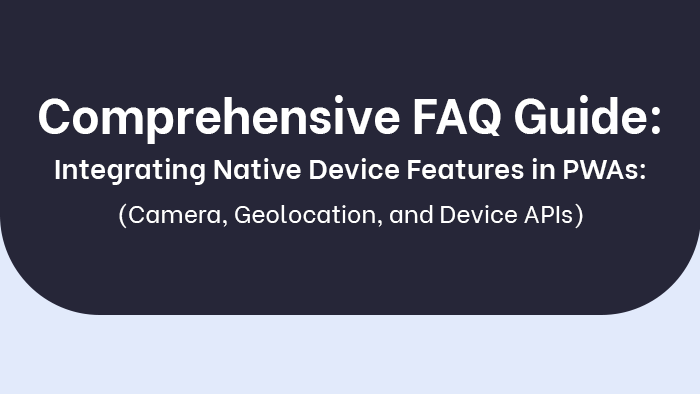With the imminent arrival of the VisionOSSDK, Apple is once again pushing the boundaries of innovation and redefining our digital experiences. Whether you’re a seasoned developer or new to Apple platforms, now is the perfect time to prepare your applications for the exciting world of spatial computing. In this blog, we’ll explore the key steps you can take to ensure your apps are ready to deliver immersive and engaging experiences on Apple Vision Pro.
Learn about developing for VisionOS:
To kickstart your development journey, Apple offers an extensive collection of 46 sessions dedicated to spatial computing. These sessions cover everything from understanding VisionOSand designing for spatial computing to utilizing essential developer tools like Xcode and Reality Composer Pro. By diving into these resources, you’ll gain valuable insights and knowledge to create remarkable AR experiences.
Adopt the latest best practices with SwiftUI:
SwiftUI is Apple’s recommended framework for building interfaces that adapt seamlessly across various platforms. As you prepare for visionOS, leveraging SwiftUI becomes even more important. Its declarative syntax and visual design tools enable you to quickly build and test code. While other technologies like UIKit are still viable, SwiftUI becomes foundational for developing spatial content on VisionOS.
Embrace scenes for your interface
Scenes are a fundamental way to organize your app’s user interface, and they play a crucial role in visionOS. Whether you’re using SwiftUI or UIKit, scenes are essential for presenting your interface effectively. By adopting scenes, you ensure a smooth transition for your app into the spatial computing realm.
Design flexible interface layouts
Building apps with flexible layouts is key to seamless adaptability across different platforms, including visionOS. During development, thoroughly test your layout on various devices and orientations, ensuring efficient and correct animation of layout changes. By prioritizing flexibility, your app can seamlessly adapt to the unique capabilities of VisionOS.
Adopt standard gestures and support multiple interaction methods
By utilizing Apple’s built-in gesture recognizers, you can easily support different platforms, including visionOS. It’s recommended to minimize the use of custom input and gesture recognizers, as VisionOSmaps input to these standard gestures automatically. Additionally, consider adding support for command menus and accessibility features, providing alternate ways for users to interact with your content.
Check for hardware and feature availability
To avoid errors and ensure a seamless experience on visionOS, always check for the availability of specific features on the current device before utilizing them. Apple provides various frameworks that allow you to determine the device’s capabilities, such as Core Location for location services. By performing these checks, you can provide a consistent experience for your users.
Make your app inclusive
Accessibility and inclusivity are at the forefront of visionOS. Internationalize and localize your app to support users from different regions and languages. Audit your app’s accessibility support to enhance navigation and improve access to information for users of all abilities. By choosing inclusive language and terms, you create an environment where everyone feels welcome.
Avoid device-specific code and update deprecated APIs
To ensure compatibility with VisionOS, it’s crucial to avoid making decisions based on the current device type. Instead, focus on situational needs and provide reasonable default behavior. Additionally, update your code to use modern replacements for any deprecated APIs, as Apple periodically introduces new frameworks and deprecates older ones.
Explore RealityKit and 3D content
With visionOS, the possibilities of creating immersive 3D experiences are vast. Explore Apple’s RealityKit and other frameworks that enable you to leverage depth and an infinite canvas. Consider incorporating 3D elements into your interface, augmenting windows, or creating immersive scenes. RealityKit, deeply integrated with SwiftUI, empowers you to build sharp and responsive interfaces that seamlessly blend 2D and 3D elements.
Prioritize performance, privacy, and SharePlay experiences
As you prepare your app for VisionOS, focus on optimizing performance to meet the demands of spatial computing. Collect performance metrics regularly, set performance targets, and adopt a continuous integration workflow. Prioritize privacy by ensuring transparent data usage and following Apple’s guidelines. Lastly, explore the possibilities of SharePlay to enhance collaboration and shared experiences within your app.
Conclusion:
With the arrival of VisionOS, Apple is ushering in a new era of spatial computing. By taking the necessary steps to prepare your applications, you can embrace this future and deliver captivating experiences on Apple Vision Pro. From learning about development for visionOS to adopting best practices, designing flexible interfaces, and exploring immersive 3D content, you have the tools and resources at your disposal to create remarkable applications. Get ready to revolutionize the way we interact with digital content and be part of the spatial computing revolution!