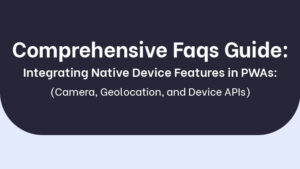The rapid advancement of web technologies has fostered the emergence and widespread adoption of Progressive Web Applications (PWAs).
Push notifications have become an integral feature of PWAs, enabling real-time communication between applications and users.
In this article, we delve into the fundamentals of push notifications in PWAs, exploring topics such as crafting effective push payloads, managing user consent and permissions, implementing real-time communication through push event listeners, and optimizing best practices.
Additionally, we address ethical considerations and future trends in this domain.
Key Takeaways
- Push notifications in PWAs enable real-time communication and enhance user engagement and retention.
- The Web Push Protocol is responsible for enabling secure delivery of push messages to client devices.
- Service Workers play a crucial role in managing and handling push notifications in PWAs, even when the PWA is not open.
- Push Notification APIs offer capabilities for user consent, subscription management, and customization, allowing developers to implement real-time messaging in PWAs.
Introduction to Push Notifications in PWAs: Implementing Real-Time Communication
Push notifications in PWAs enable real-time communication by allowing applications to send timely and relevant updates or messages to users, facilitating dynamic interactions and enhancing user engagement. Real-time notification implementation is a crucial aspect of PWAs, as it enables developers to deliver instant updates to users without requiring them to actively check for new information.
This functionality is made possible through the use of service workers, which act as a background process that can intercept network requests and perform tasks even when the application is not actively running.
One key feature that enables real-time communication in PWAs is service worker background sync. This feature allows the application to queue outgoing network requests while offline and automatically sends them once a stable internet connection is established. By utilizing background sync, PWAs can ensure that important notifications are delivered even if the user’s device temporarily loses connectivity.
Another important aspect of implementing real-time communication in PWAs is push notification targeting methods. These methods allow developers to selectively send notifications based on specific criteria such as user preferences, location, or behavior patterns. By targeting notifications effectively, developers can provide users with personalized and relevant content, increasing their engagement with the application.
Overall, push notifications play a vital role in enabling real-time communication in PWAs. They allow applications to deliver timely updates and engage users effectively by providing them with personalized and relevant content. The implementation of features like service worker background sync and effective push notification targeting methods ensures that users receive notifications even under challenging network conditions, further enhancing the user experience offered by PWAs.
1. Fundamentals of Push Notifications in PWAs
In the context of PWAs, push notifications are defined as real-time messages that can be sent from a server to a user’s device even when they are not actively using the app. These notifications play a significant role in enhancing user engagement and retention by delivering timely updates, personalized content, and essential information directly to users.
The Web Push Protocol is instrumental in enabling push notifications by providing a standardized way for servers to deliver messages securely to client devices. Service Workers, on the other hand, have a pivotal role in managing push notifications by intercepting them, displaying them to users, and allowing them to take appropriate actions.
Additionally, Push Notification APIs provide developers with powerful capabilities to customize and control how push notifications are handled within their PWAs.
Definition and significance of push notifications in the context of PWAs.
A significant aspect of push notifications in the context of PWAs is their ability to establish a real-time channel of communication between applications and users, facilitating immediate delivery of valuable information and enhancing user engagement.
Push notification integration in PWAs enables seamless communication with users, allowing them to receive updates and alerts even when they are not actively using the application. This real-time communication feature is crucial for delivering time-sensitive information or notifications that require immediate attention, such as new messages or promotions.
PWA push notification strategies focus on optimizing the delivery process to ensure that notifications reach users promptly and effectively.
Explanation of the Web Push Protocol and its role in enabling push notifications.
The Web Push Protocol plays a crucial role in facilitating the secure and encrypted transmission of push messages from the server to the user’s browser in order to enable timely delivery of notifications. This protocol ensures that push messages are delivered reliably and securely, enhancing the real-time communication capabilities of PWAs.
Here are four key aspects related to web push integration for PWAs and handling push notifications:
- Web Push Integration for PWAs: The Web Push Protocol enables seamless integration of push notifications into Progressive Web Applications (PWAs), allowing developers to deliver real-time updates and engage users even when they are not actively using the application.
- Push Notification APIs for Real-Time Communication: The Web Push Protocol provides APIs that developers can leverage to send push messages from their server to subscribed users’ browsers, enabling instant delivery of important information or updates.
- Secure Transmission: The protocol ensures that push messages are transmitted securely by encrypting them before sending them over the network, protecting users’ data from unauthorized access or interception.
- Handling Silent Push Notifications in PWAs: Silent push notifications are those that do not display any visible message to the user but trigger background tasks or update data in the PWA. The Web Push Protocol allows developers to handle these silent notifications efficiently, providing a way to perform actions in response without interrupting user experience.
Introduction to Service Workers and their pivotal role in managing push notifications.
Service workers, functioning as background processes separated from the main application thread, play a key role in handling and managing push notifications within PWAs. These JavaScript files act as intermediaries between the application, server, and user’s device, enabling features like offline functionality and background synchronization.
However, their most crucial function is the management of push notifications. By intercepting incoming push notifications, service workers process them and display corresponding notifications to the user, even when the PWA is not actively open. This decoupled architecture ensures that push notifications are delivered reliably and instantaneously.
Service workers facilitate real-time communication by continuously running in the background, allowing for immediate updates to be pushed to users without requiring them to manually retrieve information from servers.
Overview of Push Notification APIs and their capabilities.
Push Notification APIs offer developers a range of capabilities, allowing them to request user consent, subscribe to push services, and define the appearance and behavior of notifications. These APIs play a vital role in implementing real-time messaging in progressive web apps (PWAs).
To provide an overview of their capabilities, here are four key features:
- User Consent: Push Notification APIs enable developers to request user consent before sending push notifications. This ensures that users have control over the types of messages they receive.
- Subscription Management: Developers can utilize these APIs to handle subscription management for push services. They can subscribe users to specific topics or categories of notifications based on their preferences.
- Customization Options: Push Notification APIs allow developers to customize various aspects of notifications, such as the title, message content, icon, and actions. This customization helps create visually appealing and informative notifications.
- Behavior Configuration: These APIs also enable developers to define how notifications behave when triggered. For example, they can specify whether the notification should be silent or play a sound upon arrival.
2. Push Payloads: Crafting Effective Communication
This discussion will focus on the structure and composition of push payloads in the context of push notifications for Progressive Web Apps (PWAs). We will delve into the intricacies of push payload structure, exploring the different components and their significance.
Additionally, we will examine the various data types that can be included in a push payload, highlighting their potential uses and implications.
Push Payload Structure and Composition
The push payload structure and composition consist of various components, such as the title, message, icon, actions, and data, which collectively define the content and appearance of the notification displayed to the user. To understand this further, let’s delve into each component:
- Title: The title is a concise piece of text that serves as the main focus of the notification. It should clearly convey the purpose or topic of the notification.
- Message: The message provides additional context or information related to the title in a brief and succinct manner. It enhances understanding and encourages users to engage with the notification.
- Icon: An optional icon visually represents either the source or context of the notification. It should be relevant to the content and easily distinguishable to grab users’ attention.
- Actions: Interactive buttons within a push notification allow users to perform predefined actions directly from their device’s lock screen or notification center without opening the app itself. These actions enhance engagement by providing convenient options for quick response.
Below is the example of Push Payload Structure and Composition:
{
“title”: “New Feature Available!”,
“body”: “Explore the latest features of our app.”,
“icon”: “/images/notification-icon.png”,
“data”: {
“type”: “feature-update”,
“url”: “/features/123”
}
}
Deep dive into the structure of push payloads.
An examination of the structure of push payloads reveals various components, including the title, message, icon, and actions, which collectively determine the content and appearance of notifications presented to users. These components play a crucial role in push notification integration within Progressive Web Apps (PWAs).
Developers can utilize data sync techniques in PWAs to ensure real-time communication between the server and client. The push payload structure allows for customization methods to be implemented, enabling developers to tailor the notifications according to their specific requirements. Customization options may include adding relevant details about events or messages, incorporating URLs or numbers, or even using structured data like JSON objects.
Explanation of different data types that can be included.
Various data types, such as text, URLs, numbers, and JSON objects, can be incorporated into push payloads to provide developers with flexible options for including relevant information in their notifications. By allowing different data types in push payloads, developers have the freedom to customize the content of their push notifications according to their specific needs. This flexibility allows for a more personalized and engaging user experience.
To further understand the significance of incorporating different data types into push payloads, consider the following:
- Text: Developers can include descriptive messages or instructions in their push notifications.
- URLs: Users can be directed to specific web pages or resources by including clickable links within the notification.
- Numbers: Real-time updates on stock prices or sports scores can be sent through push notifications.
- JSON objects: Complex data structures can be transmitted, enabling synchronization between server-side databases and client-side applications.
Introduction to JSON Web Tokens (JWT) and their relevance in push payload construction.
Introduction to JSON Web Tokens (JWTs) and their role in ensuring the authenticity, integrity, and security of payload data during push payload construction.
JSON Web Tokens (JWTs) play a crucial role in securing communication in web apps, particularly in the context of push notifications. By utilizing JWTs, developers can ensure that the payload data transmitted in push notifications remains authentic and has not been tampered with by malicious actors.
JWTs achieve this through a combination of encryption methods and signature verification. The token consists of three parts: a header, a payload, and a signature. The header specifies the algorithm used for signing the token, while the payload carries the actual data. The signature is generated using a secret key that is shared between the sender and receiver.
When received by a Progressive Web App (PWA), the JWT can be verified using this shared secret key. This process ensures that the payload has not been modified during transmission and guarantees its integrity. Additionally, it confirms that the payload originated from a trusted source.
3. User Consent, Permissions, and Subscription Management
User opt-in and consent, as well as subscription management strategies, play a crucial role in the realm of Progressive Web Apps (PWAs) and push notifications.
It is important to ensure that users have given their explicit consent before sending them notifications, respecting their preferences and privacy.
Additionally, effective subscription management strategies are necessary to provide users with control over the frequency and content of the notifications they receive.
User Opt-in and Consent
The significance of user consent for push notifications cannot be overstated. It serves as a crucial mechanism for respecting users’ autonomy and privacy while maintaining a positive user experience.
Strategies for designing non-intrusive permission prompts are essential to ensure that users feel empowered and in control of the notification they receive, ultimately fostering better engagement and trust between the PWA and its users.
The significance of user consent for push notifications.
To ensure ethical implementation of push notifications in PWAs, obtaining user consent is crucial. User opt-in strategies for notifications play a vital role in this process.
By providing clear and transparent information about the purpose and frequency of push alerts, users can make an informed decision to opt-in or opt-out.
Additionally, implementing push notification opt-out mechanisms allows users to easily revoke their consent if they change their mind.
Ensuring GDPR compliance for push alerts further protects user privacy and data rights.
Strategies for designing non-intrusive permission prompts.
Strategies for designing non-intrusive permission prompts involve:
- Presenting the prompt at a contextually relevant moment
- Clearly communicating the value users will receive from subscribing to notifications
- Offering users the ability to choose their preferred types of notifications
- Assuring reasonable frequency and easy management of preferences
- Always providing an opt-out option
These strategies help minimize disruption and enhance user experience when implementing push notification retargeting techniques in PWAs.
Additionally, incorporating silent push notifications in PWAs and utilizing push notification automation tips can further optimize the effectiveness of these prompts.
Subscription Management Strategies
This discussion focuses on subscription management strategies. Specifically, techniques for managing user subscriptions, handling subscription expiration and renewal, and addressing user preferences.
Managing user subscriptions involves creating a unique endpoint for push notifications and initiating the subscription process upon user permission.
Additionally, strategies need to be implemented to handle subscription expiration. This can be done by either renewing the subscription or re-prompting users for permission.
User preferences play a crucial role in subscription management. Users should have the ability to customize their notification settings. This includes options such as opting out of specific categories or adjusting notification frequency.
Techniques for managing user subscriptions.
One effective approach for managing user subscriptions in the context of push notifications implementation in PWAs is by utilizing advanced database systems. These systems offer efficient and scalable solutions for storing and retrieving subscription data.
Additionally, they enable targeted push notification delivery by allowing developers to segment users based on specific criteria.
To ensure user opt-in and permissions for PWA push, these databases can also store and manage user consent information.
Furthermore, advanced database systems facilitate push notification dismissal handling by tracking delivery status and providing mechanisms for handling dismissed notifications.
Handling subscription expiration, renewal, and user preferences.
To effectively handle subscription expiration, renewal, and user preferences, developers can employ a range of techniques that automate the process and provide users with customizable options.
When dealing with push notifications in PWAs, it is crucial to implement error handling mechanisms to ensure uninterrupted communication between the application and the user.
Additionally, understanding the lifecycles of push notifications in PWAs enables developers to properly handle subscription expiration scenarios and prompt users for renewal or alternative preferences as needed.
4. Real-Time Communication with Push Event Listeners
This discussion will focus on the enabling of real-time updates in web applications, with a particular emphasis on the role of Push Event Listeners.
We will explore in-depth the functionality and significance of these event listeners in facilitating real-time communication between clients and servers.
Additionally, practical examples showcasing various real-time communication scenarios will be presented to better understand how Push Event Listeners can be utilized effectively.
Furthermore, strategies for ensuring reliable real-time updates will be discussed to provide insights into maintaining a seamless and uninterrupted user experience.
Enabling Real-Time Updates
Enabling real-time updates in push notifications for PWAs involves implementing a mechanism that allows for immediate and automatic communication between the server and client. This ensures that users receive timely information and updates without having to manually refresh the application.
To achieve this, developers can utilize various techniques such as background sync for real-time updates, which allows data to be synchronized even when the PWA is not actively being used.
Additionally, using push notification analytics tools can provide insights into user engagement and interaction with notifications, helping optimize their performance.
Furthermore, optimizing push notification performance is crucial to ensure efficient delivery of notifications and minimize latency.
Below is the example of Enabling Real-Time Updates:
self.addEventListener(‘push’, event => {
const payload = event.data.json();
event.waitUntil(
self.registration.showNotification(payload.title, {
body: payload.body,
icon: payload.icon,
data: payload.data
})
);
});
In-depth exploration of Push Event Listeners and their role.
The role of Push Event Listeners is to establish a seamless connection between the server and client, allowing for immediate transmission of data and updates in push notification systems.
In the context of push notification implementation, real-time communication is crucial for ensuring timely delivery of notifications to users. Push event listeners play a pivotal role in this process by acting as intermediaries that listen for incoming messages from the server and trigger appropriate actions on the client side.
When a push event occurs, these listeners capture the event and execute predefined logic to handle it effectively. This allows for efficient processing of incoming data or updates, enabling real-time communication between the server and client in push notification systems.
Practical examples showcasing real-time communication scenarios.
Practical examples of seamless server-client connection can be observed in scenarios where immediate transmission of data and updates is required. Implementing push notification functionality allows for real-time communication between the server and client, enabling instant delivery of information. Here are four practical examples that showcase the effectiveness of push notification implementation in achieving real-time communication:
- Instant messaging applications: Users receive notifications instantly when they receive a new message, allowing them to engage in real-time conversations.
- Collaboration tools: Push notifications notify team members about updates, comments, or changes made to shared documents, ensuring everyone stays on the same page.
- Online marketplace platforms: Sellers get notified immediately when a customer places an order or makes an inquiry, facilitating prompt responses and enhancing customer satisfaction.
- News and media apps: Users receive push notifications for breaking news or personalized content based on their interests, providing real-time updates without manual refreshes.
These practical examples highlight how push notification implementation enables efficient real-time communication across various domains.
Strategies for ensuring reliable real-time updates.
To ensure reliable real-time updates, it is essential to establish robust strategies that prioritize the seamless transmission of data and information.
When implementing push notifications in Progressive Web Apps (PWAs), two key techniques can be employed: background sync and push notification fallback options.
Background sync allows PWAs to synchronize data with the server even when the app is not actively being used, ensuring that users receive timely updates upon opening the application.
Push notification fallback options provide alternative methods for delivering notifications if the user’s device does not support push notifications or if there are network connectivity issues.
Additionally, analyzing push notification engagement in PWAs can help optimize communication strategies by tracking metrics such as open rates, click-through rates, and conversion rates.
5. Customization and Enhancing User Experience

Push notification customization and crafting effective push notifications are crucial factors in enhancing user experience.
By allowing users to customize their push notifications, it provides them with control over the type of information they receive and reduces notification fatigue.
Crafting effective push notifications involves careful consideration of content, timing, and personalization to ensure that users find value in the messages they receive.
Push Notification Customization
Push notification customization is crucial for enhancing the user experience in web applications. By allowing users to personalize their notification display, sounds, and icons, they can tailor the notifications to their preferences and needs.
Techniques such as providing settings for adjusting notification style and sound options, as well as offering a variety of customizable icons, enable users to have more control over their interaction with push notifications.
Importance of customization for better user experience.
Customization plays a crucial role in enhancing the user experience of push notifications in PWAs. To achieve this, push notification implementation should consider the following:
- Personalized content: Tailoring notifications to individual user preferences increases relevance and engagement.
- Optimal timing: Delivering alerts at the right moment avoids interrupting users and maximizes their attention.
- User control: Allowing users to customize notification settings empowers them to manage their own experience.
- Aesthetics and branding: Consistent design elements that align with the PWA’s brand create a cohesive and visually appealing experience.
Techniques for customizing notification display, sounds, and icons.
One technique for customizing the display, sounds, and icons of notifications in PWAs is by utilizing CSS stylesheets to modify the visual appearance and create a cohesive branding experience.
This customization allows businesses to track push notification metrics and personalize push notification content based on user preferences.
Additionally, retargeting strategies with push notifications in PWAs can be implemented to engage users who have previously interacted with the application, enhancing their overall experience and driving higher conversion rates.
Crafting Effective Push Notifications
This paragraph introduces a discussion on strategies for designing push notifications that resonate with users.
Effective push notifications are crucial for engaging users and driving them to take desired actions.
To achieve resonance, designers can utilize personalized content, timely delivery, and targeted segmentation techniques to ensure relevance and value in each notification.
Strategies for designing push notifications that resonate with users.
To ensure the effectiveness of push notifications, it is essential to employ strategies that are designed to resonate with users and capture their attention.
Here are four best practices for designing push notifications in PWAs:
- Personalization techniques for PWA push messages: Tailoring notifications based on user preferences, behavior, and demographics can increase engagement.
- Clear and concise notification content: Crafting short and impactful messages that convey value or urgency.
- Timing and frequency: Sending notifications at appropriate times and avoiding overloading users with excessive messages.
- A/B testing: Experimenting with different notification formats, styles, and calls-to-action to identify what works best for your audience.
6. Security Considerations in Push Notifications
This discussion will explore the issue of security concerns in push notifications. It will address the various challenges and vulnerabilities that arise when sending sensitive data through push notifications, and propose possible solutions to mitigate these risks.
One such solution is push notification payload encryption, which ensures that the content of the notification remains secure during transmission and storage.
Additionally, an introduction to VAPID keys for secure communication will be provided, outlining how these keys can authenticate the sender and establish a trusted channel between the server and client for push notifications.
Addressing security concerns related to push notifications.
Addressing security concerns related to push notifications involves implementing measures such as encryption and secure authentication protocols. To ensure the security of push notifications in PWAs, the following strategies can be implemented:
- SSL Certificates for App Security: By utilizing SSL certificates, the communication between the server and the client is encrypted, preventing unauthorized access to sensitive data.
- Content Security Policies for PWAs: Implementing content security policies helps protect against cross-site scripting (XSS) attacks by defining which sources are allowed to load content within a PWA.
- VAPID Keys for Secure Push Notifications: VAPID (Voluntary Application Server Identification) keys provide a secure method for identifying and authenticating the sender of a push notification, ensuring that only trusted sources can send notifications to users’ devices.
- Regular Auditing and Testing: Conducting regular audits and testing can help identify vulnerabilities and ensure that all security measures are functioning effectively in protecting push notification communication.
Below is the example of Ensuring Push Notification Security:
const options = {
// … other options
vapidDetails: {
subject: ‘mailto:[email protected]’,
publicKey: ‘your-public-key’,
privateKey: ‘your-private-key’
}
};
self.registration.pushManager.subscribe(options)
.then(subscription => {
// … handle subscription
})
.catch(error => {
// … handle error
});
Explanation of Push Notification Payload Encryption.
Payload encryption is a crucial security measure to protect the confidentiality of data transmitted through push notification messages in Progressive Web Apps (PWAs).
Encryption methods for PWA push payload include symmetric encryption, asymmetric encryption, and hybrid encryption.
Symmetric encryption uses a single key for both encrypting and decrypting the payload.
Asymmetric encryption employs two different keys, one for encrypting and another for decrypting.
Hybrid encryption combines both symmetric and asymmetric approaches to balance performance and security.
When implementing push notification metrics and benchmarks for PWAs, it is essential to consider factors such as delivery rate, click-through rate, opt-in rate, and response time.
Additionally, privacy considerations in push messaging for PWAs encompass aspects like user consent management, data anonymization techniques during transmission, secure storage of user preferences, and compliance with relevant privacy regulations like GDPR (General Data Protection Regulation).
Introduction to VAPID Keys for secure communication.
To ensure secure communication in Progressive Web Apps (PWAs), VAPID keys are used as a means of authentication and encryption. VAPID, or Voluntary Application Server Identification, is a standard introduced by the Web Push Working Group. It allows servers to securely identify themselves to push service providers while sending push notifications.
Here are four key points about VAPID keys in the context of PWAs:
- Web Push Notification Integration: VAPID keys enable PWAs to seamlessly integrate web push notification functionality into their applications.
- HTTPS Implementation in PWAs: VAPID keys require that PWAs be served over HTTPS, ensuring end-to-end security for communication between the server and the client.
- Native Device Integration in PWAs: By using VAPID keys, PWAs can interact with native device features such as lock screen notifications and system-level settings.
- Authentication and Encryption: VAPID keys provide a secure mechanism for authenticating the sender of push notifications and encrypting the payload, ensuring privacy and integrity during transmission.
7. Background Sync for Reliable Communication
This discussion will focus on the subtopic of Background Sync for reliable communication in Progressive Web Applications (PWAs).
It will explore the importance of data consistency in background synchronization and how it contributes to a seamless user experience.
Additionally, the explanation will delve into the synergy between Background Sync and push notifications, highlighting their complementary roles in maintaining real-time updates.
Background Sync and Data Consistency
Implementing background sync and ensuring data consistency are crucial aspects to consider when integrating real-time communication in push notifications for Progressive Web Applications (PWAs).
Background sync allows PWAs to synchronize data with the server even when the application is not actively running. This helps maintain a seamless user experience by ensuring that important updates are delivered promptly.
Additionally, data consistency plays a vital role in providing accurate and reliable information to users.
Here are four key considerations related to background sync and data consistency in PWA development:
- Leveraging camera API usage in web apps: Integrating camera capabilities into PWAs enables users to capture and upload images directly from their devices, enhancing the interactive experience.
- Geolocation in progressive web apps: Utilizing geolocation APIs allows PWAs to access user location information, enabling personalized services such as local recommendations or location-based notifications.
- Device APIs for PWA features: Taking advantage of device-specific APIs empowers PWAs with additional functionalities like accessing sensors (e.g., accelerometer), interacting with Bluetooth devices, or utilizing native device capabilities.
Below is the example of Background Sync and Data Consistency:
self.addEventListener(‘sync’, event => {
if (event.tag === ‘sync-data’) {
event.waitUntil(
// Perform background synchronization
);
}
});
Explanation of Background Sync and its synergy with push notifications.
Background sync is a technology that allows web applications to synchronize data with the server even when they are not actively running, ensuring consistent and up-to-date information for users. This feature plays a vital role in progressive web app offline strategies by enabling seamless data updates and enhancing user experience.
When combined with in-app messaging and push notifications, background sync creates a powerful tool for engaging users in real-time communication. By leveraging the synergy between background sync and push messages, web applications can deliver relevant and timely information to users, even when they are not actively using the app. This enhances user engagement by providing them with important updates or notifications that require immediate attention.
Overall, incorporating background sync into progressive web apps empowers developers to create robust offline experiences while maintaining consistent data synchronization with the server.
Strategies for efficient background synchronization in PWAs.
Efficient background synchronization in progressive web apps can be achieved through the use of smart data caching strategies and intelligent resource management techniques. By optimizing these processes, PWAs can ensure that users receive real-time updates and notifications without compromising performance or user experience.
Here are four strategies for achieving efficient background synchronization in PWAs:
- Implementing data caching: By storing frequently accessed data locally, PWAs can reduce the need for constant network requests, improving response times and reducing bandwidth usage.
- Utilizing service workers: Service workers enable offline access to content and allow for background synchronization by intercepting network requests and managing the caching process.
- Prioritizing critical resources: By intelligently managing which resources to prioritize during synchronization, PWAs can ensure that essential information is updated promptly while minimizing unnecessary network traffic.
- Optimizing push notification delivery: Integrating in-app messaging with PWA push notifications allows for personalized and interactive user experiences while adhering to accessibility guidelines for PWAs.
8. Analytics and Insights for Optimization
Tracking engagement metrics is crucial in understanding the effectiveness of communication strategies.
Delivery rates, open rates, and conversion rates are key metrics that provide insights into different aspects of audience response.
Delivery rates measure the percentage of messages successfully delivered to recipients, open rates indicate the proportion of recipients who actually opened the message, and conversion rates assess the percentage of recipients who took a desired action after engaging with the content.
Importance of tracking engagement metrics.
Measuring engagement metrics is crucial in order to evaluate the effectiveness of push notifications in real-time communication for PWAs. By tracking and analyzing these metrics, businesses can gain valuable insights into user behavior and optimize their push notification strategies.
Here are four key reasons why tracking engagement metrics is important:
- Push notification localization strategies: Monitoring engagement metrics allows businesses to understand how different localization strategies impact user interaction with push notifications. This data helps in tailoring messages that resonate with specific target audiences.
- Push notifications vs native alerts: Comparing engagement metrics between push notifications and native alerts provides insights into which type of communication yields better results. This information enables businesses to make informed decisions about the most effective way to engage users.
- Best practices for PWA push notification UX: Engagement metrics reveal user preferences and behaviors, allowing businesses to identify best practices for creating engaging and user-friendly PWA push notifications. This knowledge aids in crafting compelling messages that drive action.
- Optimization of real-time communication: Tracking engagement metrics facilitates continuous optimization of real-time communication efforts by identifying areas of improvement, enhancing targeting strategies, and refining content delivery methods.
Explanation of delivery rates, open rates, and conversion rates.
Delivery rates, open rates, and conversion rates are all important metrics that provide insights into the effectiveness of communication strategies.
When it comes to push notifications in PWAs (Progressive Web Apps), these metrics play a crucial role in evaluating the success of SEO optimization for PWAs and push notification SEO strategies.
Delivery rate refers to the percentage of successfully delivered push notifications out of the total number sent.
Open rate measures how many recipients actually interact with the notification by clicking on it or taking some other action.
Conversion rate indicates the percentage of users who not only open the notification but also complete a desired action, such as making a purchase or signing up for a service.
Comparing web push vs native push for PWAs can help determine which type of push notification is more effective in terms of delivery, open, and conversion rates, thus enabling businesses to refine their communication strategies accordingly.
Strategies for using analytics to refine communication strategies.
Analyzing and interpreting the data provided by metrics such as delivery rates, open rates, and conversion rates can assist businesses in making informed decisions to optimize their communication strategies. By leveraging analytics, businesses can gain valuable insights into the effectiveness of their push notifications in PWAs.
Here are four strategies for using analytics to refine communication strategies:
- AB testing for push effectiveness: Conducting AB tests allows businesses to compare different variations of push notifications and determine which ones yield better results in terms of engagement and conversions.
- Geotargeting strategies for PWA push messages: Utilizing geolocation data enables businesses to send targeted push notifications based on users’ location, increasing relevance and improving response rates.
- GDPR compliance for PWA push notifications: With the implementation of the General Data Protection Regulation (GDPR), it is crucial for businesses to ensure that their push notification campaigns align with privacy regulations to protect user data.
- Continuous monitoring and analysis: Regularly monitoring key performance indicators like delivery rates, open rates, and conversion rates helps businesses identify trends, patterns, and areas for improvement in their communication strategies.
9. Advanced Techniques: Silent Push and Retargeting
Implementing advanced techniques such as silent push and retargeting enables improved real-time communication capabilities in push notifications for progressive web applications (PWAs).
Silent push notifications are a type of push notification that does not display any visual or audible alerts to the user. Instead, they silently deliver information to the PWA in the background. This technique is particularly useful for sending updates or syncing data without interrupting the user’s current activity.
Retargeting, on the other hand, involves sending push notifications to specific users who have previously interacted with the PWA or shown interest in certain products or services. This targeted approach allows for more personalized and relevant communication, increasing engagement and conversion rates. Geotargeted push notifications take this personalization even further by delivering location-based messages to users based on their geographic location.
To implement these advanced techniques effectively, it is important to follow a step-by-step PWA push notification guide. This guide should include instructions on how to set up silent push notifications and configure retargeting campaigns using user behavior data. It should also provide best practices for creating compelling content and optimizing delivery timing.
However, despite careful implementation, there may be instances where errors occur in push notifications for PWAs. Dealing with these errors requires troubleshooting techniques such as checking network connectivity, verifying subscription status, and ensuring proper configuration of service workers. Additionally, monitoring tools can help identify any issues and provide insights into performance metrics.
Below is the example of Exploring Silent Push Notifications:
self.addEventListener(‘push’, event => {
const payload = event.data.json();
if (payload.silent) {
event.waitUntil(
// Perform background tasks silently
);
} else {
// Handle regular push notification
}
});
10. Cross-platform Strategies and Compatibility
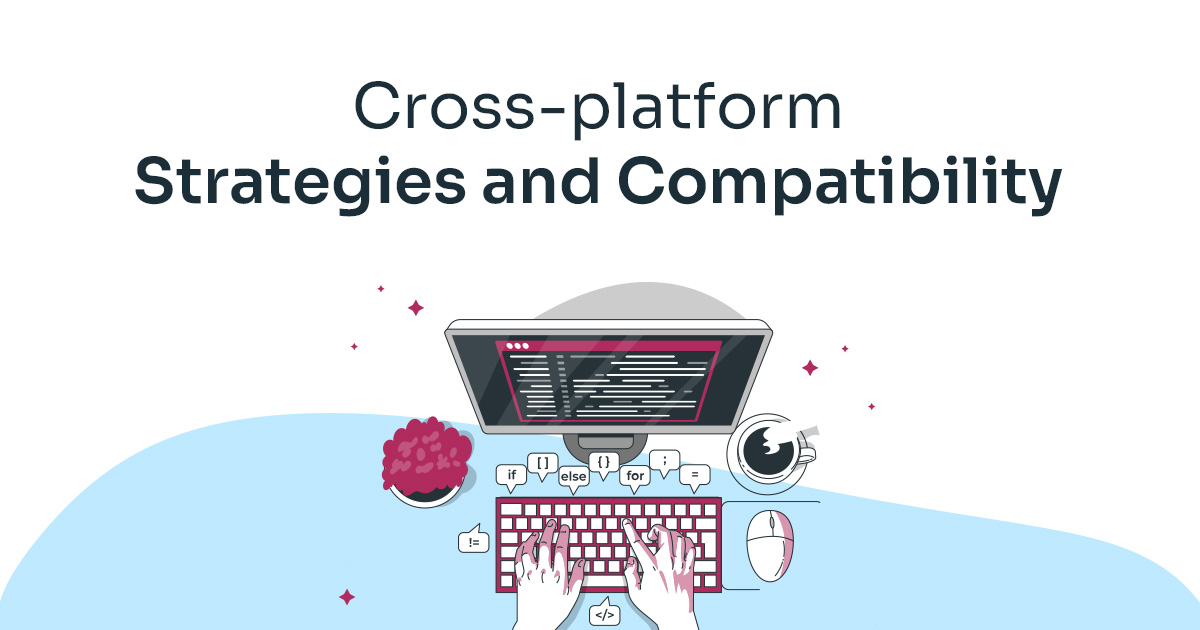
This discussion will focus on two key points related to cross-platform strategies and compatibility in the context of push notifications:
- Comparison of push mechanisms: A comparison of different push mechanisms used across various platforms allows for an assessment of their effectiveness, reliability, and compatibility with different devices and operating systems.
- Addressing browser-specific APIs: Addressing browser-specific APIs is crucial for ensuring seamless integration and functionality of push notifications across multiple browsers. Each browser may have its own set of APIs and implementation specifications that need to be considered.
These considerations are essential when developing cross-platform strategies for implementing push notifications in order to provide a consistent user experience across different devices and platforms.
Comparison of Push Mechanisms
Examining the differences between Web Push and Native Push mechanisms provides insight into their respective functionalities and potential advantages. Here are four key points to consider:
- Cross-browser compatibility for push:
- Web Push notifications can be delivered across different browsers, making them a versatile choice for cross-platform push notification approaches.
- On the other hand, Native Push notifications are limited to specific platforms, such as iOS or Android.
- Consistent user experience:
- Web Push notifications offer a consistent user experience across devices and platforms, ensuring that users receive real-time updates regardless of the device they are using.
- Native Push notifications may provide a more seamless integration with the operating system’s native features, but they lack cross-platform compatibility.
- Implementation in PWAs:
- Implementing push notifications in Progressive Web Apps (PWAs) involves using web-based technologies like Service Workers and the Push API for Web Push notifications.
- For Native Push notifications, developers need to utilize platform-specific APIs and frameworks.
- Advantages of each approach:
- Web Push notifications offer easier implementation, broader reach across devices and platforms, and the ability to engage users even when they are not actively browsing a website.
- Native Push notifications have advantages like deep integration with operating systems’ features, potentially leading to higher engagement rates among platform-specific users.
Addressing Browser-specific APIs
Addressing the different browser-specific APIs is crucial for achieving optimal functionality and compatibility when using push notification mechanisms in order to provide inclusive web experiences in Progressive Web Apps (PWAs).
Each browser has its own set of APIs and capabilities for handling push notifications, which can vary significantly. By understanding and adapting to these browser-specific APIs, developers can ensure that their PWAs are able to deliver real-time communication effectively across different browsers.
This includes considering factors such as the supported features, message formats, event listeners, and authentication methods provided by each API.
11. Best Practices and Optimization
This discussion will focus on the implementation of best practices and A/B testing for enhancement in the context of optimizing cross-platform strategies and compatibility.
Implementing best practices involves incorporating industry standards and proven techniques to optimize performance, user experience, and overall effectiveness.
A/B testing allows for systematic experimentation with different variations of a feature or design element to determine which option yields better results, enabling iterative improvements based on data-driven insights.
Implementing Best Practices
This discussion focuses on timing strategies for optimal notification delivery in the context of implementing real-time communication through push notifications in progressive web applications (PWAs).
The effectiveness of push notifications heavily relies on delivering them at the right moment to capture users’ attention and drive desired actions.
Therefore, understanding and employing appropriate timing strategies is crucial to ensure successful engagement and user satisfaction with PWAs.
Timing strategies for optimal notification delivery.
Timing strategies for optimal notification delivery are crucial in the implementation of real-time communication in push notifications for PWAs. To ensure that notifications reach users at the right time, several factors need to be considered:
- User activity: Notifications should be delivered when users are most likely to engage with them, such as during active browsing sessions.
- Timezone considerations: Timing should take into account the user’s timezone to avoid interrupting their sleep or work hours.
- Frequency control: Overwhelming users with too many notifications can lead to annoyance and opt-outs, so it is important to strike a balance in frequency.
- Personalization: Tailoring notification timing based on individual preferences and behavior patterns can enhance engagement and user satisfaction.
Below is the example of Timing strategies for optimal notification delivery:
function scheduleNotification(title, body, delayInSeconds) {
const now = Date.now();
const delayInMilliseconds = delayInSeconds * 1000;
const notificationTime = now + delayInMilliseconds;
self.registration.showNotification(title, {
body: body,
icon: ‘/images/notification-icon.png’
});
// Store the notificationTime for analytics
}
A/B Testing for Enhancement
One effective method for enhancing push notification strategies in PWAs is through the implementation of A/B testing techniques. A/B testing involves comparing two or more variations of a push notification to determine which one yields better results in terms of user engagement and conversion rates. By randomly assigning users to different groups and exposing them to different versions of the same notification, developers can gather data on user responses and make informed decisions about which version performs best.
A/B testing allows for iterative improvements in push notification strategies by continuously experimenting with various elements such as message content, timing, frequency, and design. This approach provides valuable insights into user preferences and behavior, enabling developers to refine their notifications based on real-time feedback. Additionally, A/B testing helps identify potential issues or bottlenecks that may hinder the effectiveness of push notifications.
Overall, implementing A/B testing techniques in PWAs can significantly enhance the efficacy of push notification strategies by optimizing content delivery based on empirical evidence rather than assumptions or intuition.
12. Localization and Personalization
This discussion aims to explore the importance of localization and the challenges it presents in balancing personalization with privacy.
Localization plays a crucial role in enhancing user experience by tailoring content and services to specific geographic regions or cultures.
However, achieving an optimal level of personalization requires careful consideration of user privacy concerns, as excessive data collection and usage can lead to potential violations and breaches of trust.
Finding the right balance between personalization and privacy is essential for creating effective localized experiences while respecting user rights and preferences.
Importance of Localization
This discussion aims to explore strategies for adapting push notifications to a global audience and personalization techniques for delivering contextually relevant content.
Adapting push notifications to a global audience involves considering factors such as language, cultural differences, and time zones.
Personalization techniques play a crucial role in ensuring that the content delivered through push notifications is tailored to the individual user’s preferences and needs.
Strategies for adapting push notifications to a global audience.
A potential strategy for adapting push notifications to a global audience involves considering cultural nuances and preferences in order to ensure effective communication. To accomplish this, the following techniques can be employed:
- Tailoring notifications based on language preferences
- Adapting timing and frequency of notifications to suit regional preferences
- Incorporating culturally relevant content and references
- Testing and gathering feedback from different user segments to refine notification strategies.
Personalization techniques for delivering contextually relevant content.
To effectively deliver contextually relevant content through push notifications, organizations can employ personalization techniques that consider user preferences, behavior patterns, and demographic information.
By analyzing user data such as past interactions, browsing history, and location information, organizations can tailor the content of push notifications to match individual interests and needs.
This personalized approach increases the likelihood of user engagement and satisfaction with the delivered content.
Additionally, organizations can utilize segmentation strategies to group users based on their characteristics and deliver targeted notifications that resonate with specific segments.
Balancing Personalization and Privacy
Balancing personalization and privacy in the implementation of push notifications in PWAs is a critical consideration for ensuring user satisfaction and protecting sensitive information.
Push notifications have become an essential feature of Progressive Web Applications (PWAs) as they allow real-time communication with users, delivering relevant updates and engaging content. However, maintaining a delicate equilibrium between personalization and privacy poses challenges that developers must address to build trust among users.
To achieve this balance, several key factors need to be considered:
- Contextual relevance: Push notifications should be personalized based on user preferences, behavior, and context to deliver timely and meaningful content.
- Opt-in mechanisms: Users should have control over which types of push notifications they receive by providing clear opt-in options during the onboarding process.
- Granular notification settings: Providing users with granular control over notification preferences allows them to customize their experience while respecting their privacy.
- Data protection measures: Developers must implement robust security measures to protect user data throughout the entire notification delivery process.
13. Ethical Considerations and Future Trends
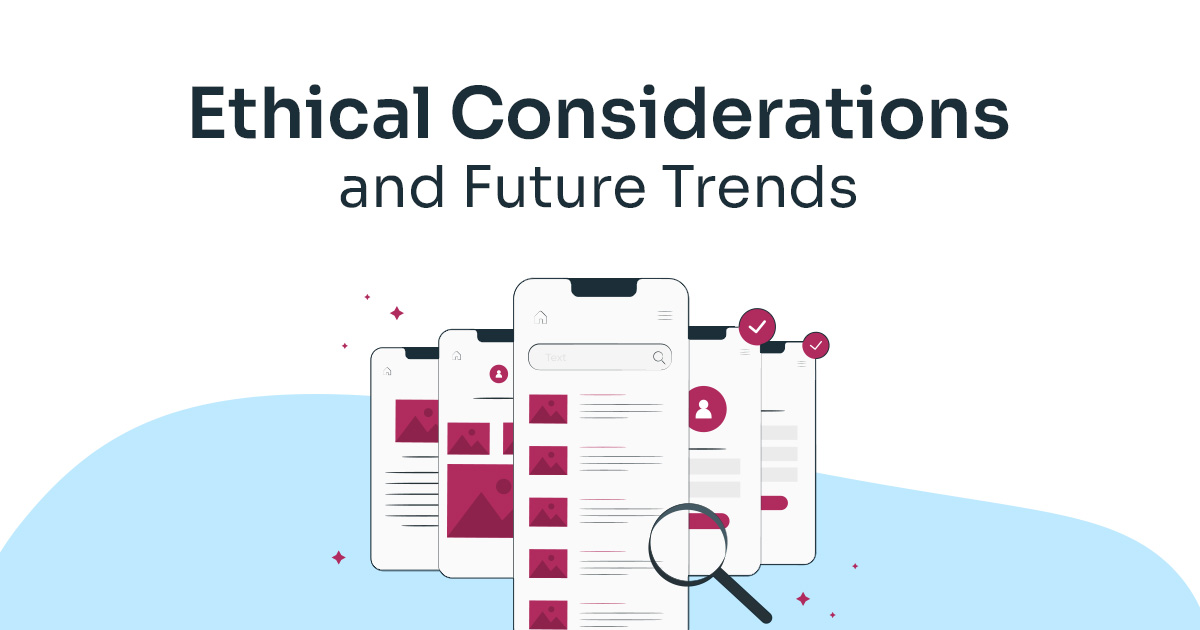
This discussion will focus on the ethical considerations and user privacy in relation to emerging trends and future insights.
The importance of ethics in technology cannot be overstated, particularly when it comes to user privacy and data protection. With the rapid advancements in technology, it is crucial to examine the potential risks and benefits that arise from these developments, as well as consider how they may shape future trends and inform our understanding of user privacy rights.
Ethics and User Privacy
This discussion focuses on the management of user consent and data usage, highlighting the importance of ensuring that users are fully informed and have control over how their personal information is utilized.
It also explores the challenge of striking a balance between providing personalized experiences for users while respecting their privacy preferences.
The aim is to examine ethical considerations and best practices in order to establish guidelines for implementing real-time communication features such as push notifications in progressive web applications.
Discussion on managing user consent and data usage.
To effectively manage user consent and data usage in the context of push notifications in PWAs, a robust system must be established that ensures users are provided with clear information about the types of data being collected and how it will be utilized, while also offering explicit options for granting or revoking consent.
This can be achieved through the implementation of the following measures:
- Transparency: Users should be informed about what specific data is being collected through push notifications and how it will be used.
- Granular Control: Users should have the ability to customize their notification preferences, such as selecting which types of notifications they want to receive.
- Opt-in Mechanism: Consent for push notifications should be obtained explicitly from users, ensuring that they are fully aware of and agree to the terms.
- Revocation Options: Users should have the option to easily revoke their consent at any time if they no longer wish to receive push notifications.
Balancing user personalization with privacy preferences.
Balancing user personalization with privacy preferences requires developers to carefully consider the extent of customization options provided to users while ensuring that adequate measures are in place to protect their personal data.
Offering a range of customization features allows users to tailor their experience, but it is crucial to strike a balance between providing these options and safeguarding privacy.
Developers must implement robust security measures, such as encryption and anonymization techniques, to protect user data from unauthorized access or misuse.
Emerging Trends and Future Insights
This discussion aims to explore the future trends in push notifications and Progressive Web Applications (PWAs).
By examining the advancements in technology and user preferences, we can speculate on potential developments in real-time communication.
This analysis will provide insights into how these technologies may evolve and shape the future landscape of digital communication.
Exploration of future trends in push notifications and PWAs.
Exploring the future trends in push notifications and PWAs provides valuable insights into potential advancements in real-time communication.
1) Enhanced personalization: Push notifications will become more tailored to individual users, offering a personalized experience.
2) Integration with machine learning: Utilizing machine learning algorithms, push notifications can be optimized for user preferences and behavior patterns.
3) Cross-platform compatibility: Push notifications will seamlessly work across different devices and operating systems, ensuring a consistent user experience.
4) Interactive capabilities: Future push notifications will allow users to engage directly within the notification itself, eliminating the need to open the app.
Speculation on the evolution of real-time communication.
Speculating on the evolution of instantaneous interaction offers valuable insights into potential advancements in synchronous exchange of information. The future of real-time communication is likely to witness significant developments, as technology continues to advance.
One can anticipate enhanced capabilities in terms of speed, reliability, and seamless integration across various platforms. This may include improved protocols, increased bandwidth, and more efficient data transmission methods.
Furthermore, innovations such as 5G networks and Internet of Things (IoT) technologies can further revolutionize real-time communication systems.
Conclusion
In conclusion, the implementation of push notifications in PWAs provides a valuable tool for real-time communication and should be explored further for its potential benefits. Push notifications have emerged as an effective means of delivering timely information to users, allowing them to stay updated with relevant content even when the PWA is not actively open on their device.
The following four points highlight the significance of push notifications in PWAs:
- Enhanced User Engagement: By sending push notifications, PWAs can engage users by providing personalized updates, reminders, or alerts. This increases user interaction and encourages them to revisit the PWA more frequently.
- Real-Time Communication: Push notifications enable instant communication between businesses and users. Whether it’s notifying about new messages, order updates, or breaking news, real-time delivery ensures that users are informed promptly.
- Increased Conversion Rates: Studies have shown that push notifications can significantly improve conversion rates compared to traditional email marketing campaigns. With their immediate visibility and ability to capture attention, push notifications can lead to higher click-through rates and conversions.
- Improved User Experience: By leveraging push notifications effectively, PWAs can enhance the overall user experience by delivering relevant and timely information directly to users’ devices. This personalized approach helps create a seamless and engaging experience for users.
Overall, the integration of push notifications into PWAs offers immense potential for improving real-time communication with users. As technology continues to evolve, further research into optimizing push notification strategies will ensure that businesses can leverage this valuable tool effectively in their PWAs for enhanced user engagement and satisfaction.