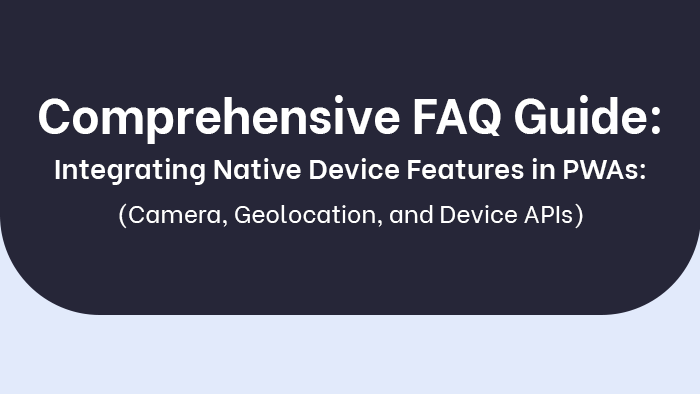SharePlay, a powerful feature introduced with VisionOS, is set to revolutionize the way users engage in shared experiences on Apple Vision Pro. Whether it’s collaborating on tasks, watching movies together, or exploring apps in a face-to-face setting, SharePlay brings people closer than ever before. In this blog, we will delve into the capabilities of SharePlay and explore how it transforms shared experiences on VisionOS.
Introducing SharePlay:
SharePlay enables users to share app windows with others during FaceTime calls on VisionOS. This feature allows for synchronized and interactive experiences, making collaboration and shared entertainment more immersive and engaging.
Sharing Activities:
With SharePlay, developers can identify activities within their apps that users can share. This can include co-editing documents, playing multiplayer games, or browsing content together. By integrating the Group Activities framework, developers can implement seamless sharing capabilities into their apps and provide real-time collaborative experiences.
Visual Synchronization:
To enhance shared experiences, it is important to ensure visual synchronization across devices. Developers can leverage communication channels between devices to transmit additional information beyond app content. For example, sharing the scroll position of a window or syncing visual cues can help maintain visual consistency and enhance collaboration.
Designing Spatial SharePlay Experiences:
Spatial SharePlay experiences take advantage of VisionOS’s spatial computing capabilities. Consider how people might enjoy your app’s activities in a face-to-face setting and design interactions that leverage the spatial context. Watch WWDC sessions dedicated to designing and building spatial SharePlay experiences to gain insights and best practices.
Expanding Collaborative Possibilities:
SharePlay opens up a world of possibilities for collaboration and shared entertainment. Developers can leverage SharePlay to build new features and extend existing functionalities. By integrating communication, synchronization, and content-sharing capabilities, you can create innovative shared experiences that captivate and engage users.
Accessibility and Inclusivity:
When implementing SharePlay, it is crucial to consider accessibility and inclusivity. Ensure that your app supports accessibility features, such as VoiceOver and AssistiveTouch, so that people with specialized devices can fully participate in shared experiences. By embracing inclusive design principles, you can make your app accessible to a wider audience.
Privacy and Security:
While enabling shared experiences, privacy and security remain paramount. Follow best practices for data handling, consent management, and secure communication to protect user information during SharePlay sessions. Be transparent about any data sharing practices and ensure compliance with privacy guidelines.
Conclusion:
SharePlay on VisionOSrevolutionizes shared experiences, enabling real-time collaboration and immersive entertainment. By leveraging the power of the Group Activities framework and designing spatial SharePlay experiences, developers can create engaging and interactive apps that bring people together. Ensure your app supports accessibility, prioritizes privacy and security, and delivers seamless visual synchronization to provide a delightful and inclusive SharePlay experience on Apple Vision Pro.