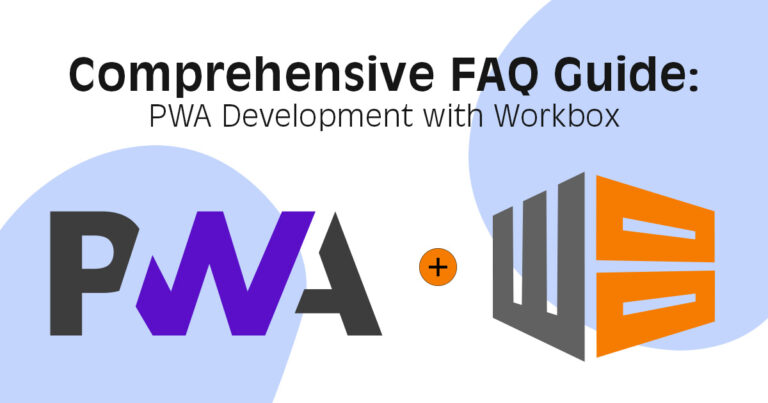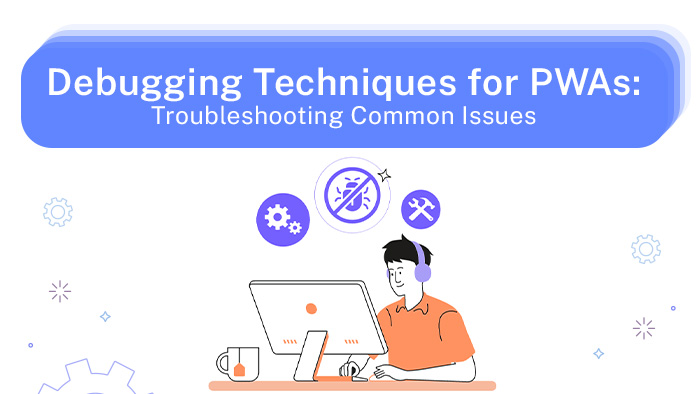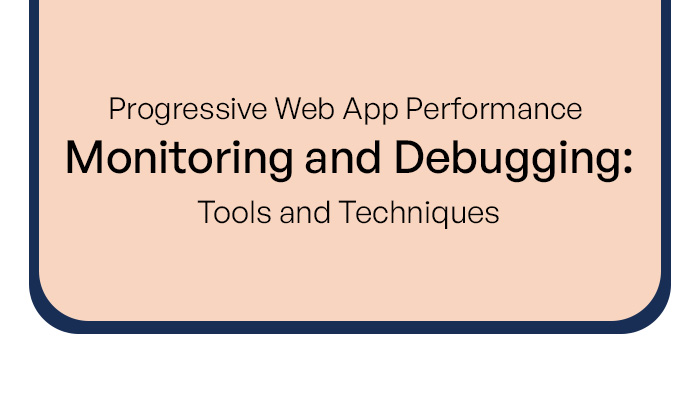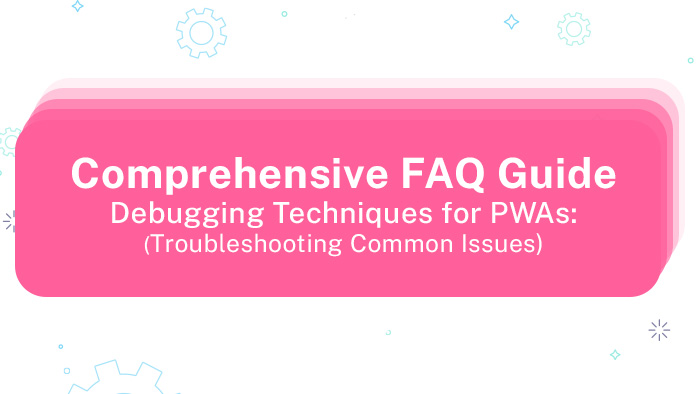
Comprehensive Faqs Guide Debugging Techniques for PWAs: Troubleshooting Common Issues
1: Introduction to Debugging PWAs In this section, we’ll delve into the fundamental concepts of debugging within the context of Progressive Web Apps (PWAs). We’ll explore the importance of debugging, its impact on PWA quality and user experience, real-world scenarios where debugging has been beneficial, the goals of debugging techniques, and the distinctions between debugging strategies for PWAs and traditional web applications. What is debugging, and why is it crucial in the context of Progressive Web Apps (PWAs)? Debugging is the systematic process of identifying and resolving issues or defects in software applications. In the context of Progressive Web Apps (PWAs), debugging involves diagnosing and rectifying problems that affect the functionality, performance, or user experience of the application. Debugging is crucial in PWAs as it helps maintain the reliability and usability of the app, ensuring a seamless experience for users. How does effective debugging contribute to improving the quality and user experience of PWAs? Effective debugging plays a pivotal role in enhancing the quality and