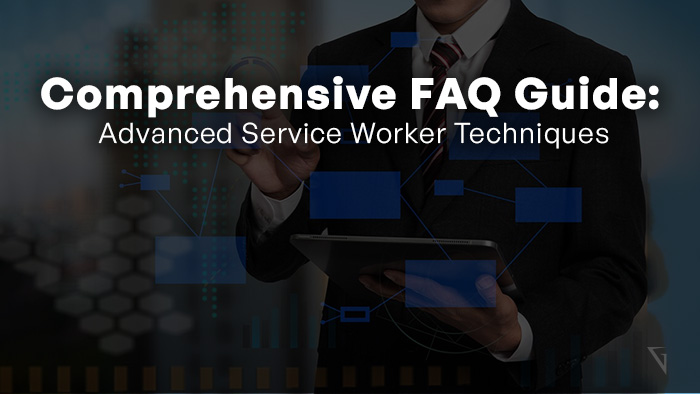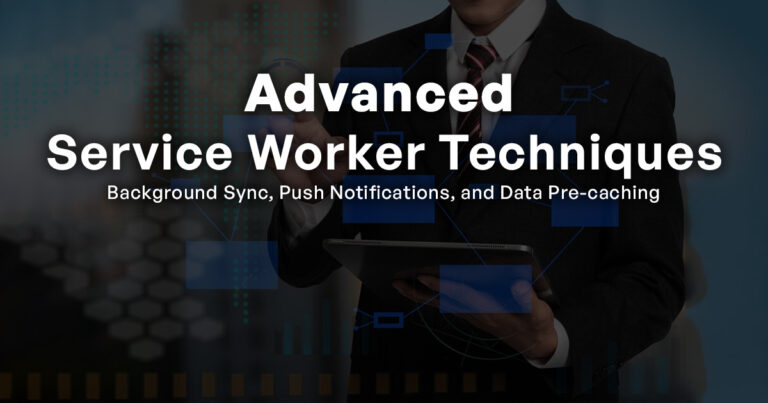Do native applications support push notifications?
Yes, native applications support push notifications. Push notifications are a crucial feature for engaging users and keeping them informed with timely updates. Native applications, developed specifically for a particular platform such as iOS or Android, are equipped with the necessary APIs and frameworks to enable push notifications. These notifications can be used to send alerts, messages, or updates to users’ devices, even when the application is not actively running. They can also be customized based on user preferences and delivered to specific devices or groups of users. Overall, push notifications are an essential tool for enhancing user engagement and maximizing the effectiveness of native applications.