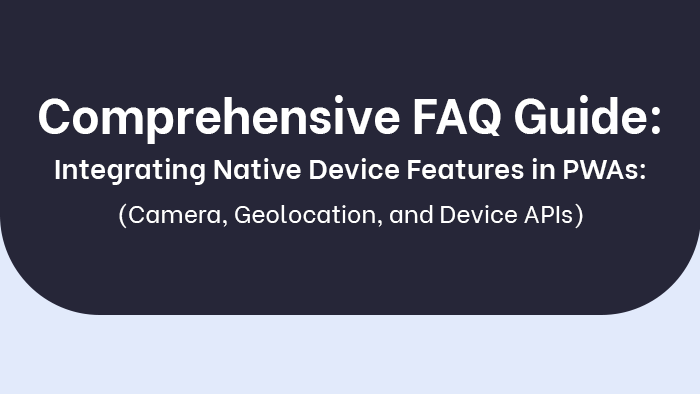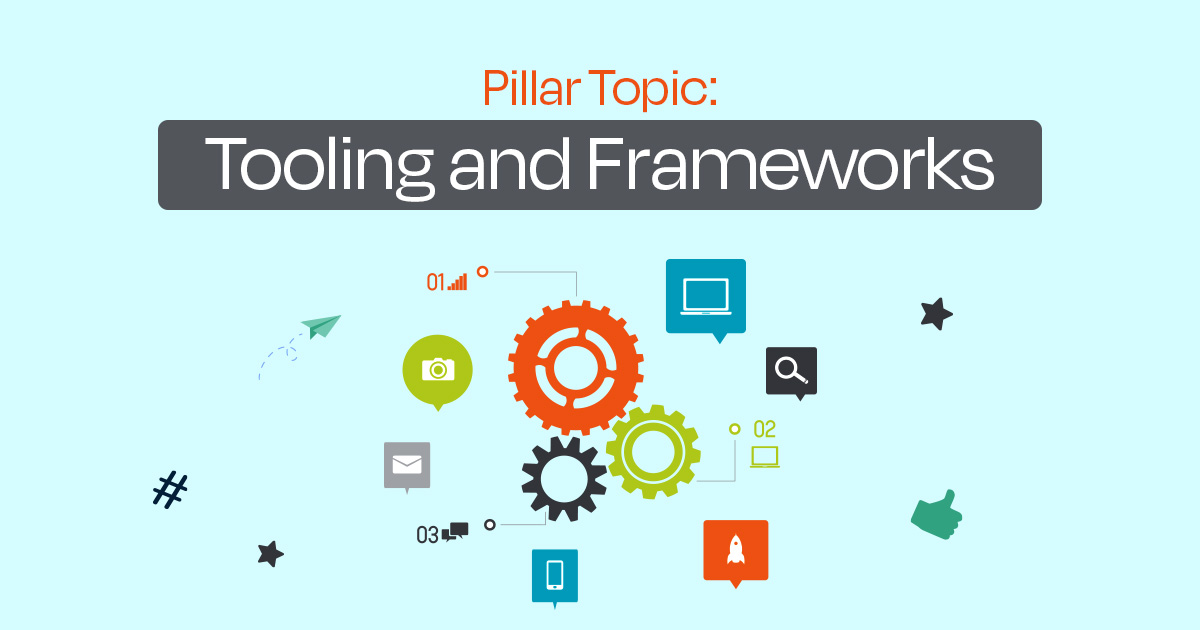
One possible objection to the exploration of tooling and frameworks for Progressive Web Applications (PWAs) is the rapidly evolving nature of web development.
However, understanding the available options and best practices in this domain remains crucial for developers seeking to create efficient and user-friendly PWAs.
This article aims to provide an objective analysis of various PWA frameworks, such as React, Angular, and Vue.js, along with insights into essential tools like Workbox for service worker management, testing strategies, deployment automation techniques, and debugging methods.
Key Takeaways
- React, Angular, and Vue.js are popular frameworks for developing PWAs.
- All three frameworks offer strategies for responsive design and conditional rendering.
- Offline capabilities ensure that PWAs can function without network connectivity.
- Performance optimization is crucial for creating high-performing PWAs.
Exploring PWA Frameworks: Comparing React, Angular, and Vue.js
This section examines the similarities and differences of React, Angular, and Vue.js as frameworks for developing Progressive Web Applications (PWAs).
When it comes to performance optimization, all three frameworks offer techniques to improve PWA speed. React employs virtual DOM diffing to efficiently update only the necessary components, resulting in faster rendering times. Angular utilizes a change detection mechanism that tracks changes in data bindings and updates the view accordingly. Vue.js leverages a reactive data model combined with an optimized rendering algorithm, resulting in efficient updates.
In terms of progressive enhancement, all three frameworks provide strategies for enhancing PWAs for different devices and network conditions. React allows developers to create responsive designs by using media queries or CSS-in-JS libraries like styled-components. Angular provides built-in support for responsive design through its Flex Layout module. Vue.js offers directives like v-show and v-if that enable conditional rendering based on screen sizes or network conditions.
When it comes to offline capabilities, all three frameworks offer options for offline storage and synchronization in PWAs. React uses service workers along with tools like Workbox to cache assets and enable offline functionality. Angular provides an OfflinePlugin that enables caching resources and handling requests when offline. Vue.js offers vuex-persistedstate plugin which synchronizes state between server-side rendering and client-side hydration.
Regarding UX best practices, all three frameworks emphasize designing intuitive and user-friendly PWAs. They provide features such as lazy loading of components or routes, code splitting for optimizing load times, and smooth transitions/animations between pages.
Finally, accessibility considerations are important when building PWAs with these frameworks. Each framework follows web accessibility standards by providing support for ARIA attributes, focus management techniques, keyboard navigation enhancements, and semantic markup practices.
Overall, while there are some variations among them, React, Angular, and Vue.js all offer robust solutions for developing high-performing PWAs with progressive enhancement features and offline capabilities while focusing on UX best practices and accessibility considerations.
PWA Development with Workbox: Harnessing the Power of Service Worker Toolkits
Workbox, a service worker toolkit, enables developers to effectively harness the capabilities of service workers for developing Progressive Web Applications (PWAs). Service worker caching is one of the key features provided by Workbox. It allows developers to cache static assets such as HTML, CSS, and JavaScript files, as well as dynamic content from APIs, in order to provide offline functionality for PWAs. By configuring Workbox with appropriate caching strategies, developers can ensure that their PWAs are able to function even when there is no network connectivity.
In addition to service worker caching, Workbox also offers other functionalities that enhance the offline experience of PWAs. One such feature is background sync, which allows actions performed by users while offline (such as submitting a form) to be synchronized with the server once network connectivity is restored. This ensures that data integrity is maintained and user interactions are not lost.
Another important capability provided by Workbox is push notifications. With Workbox’s push notification support, developers can easily implement push notifications in their PWAs without having to deal with complex server-side logic or managing device tokens. This enables them to engage users even when they are not actively using the application.
To utilize these features effectively, developers need to configure Workbox based on their specific requirements and use cases. The flexible configuration options offered by Workbox allow developers to fine-tune various aspects such as caching strategies, routing rules, and cache expiration policies.
Overall, Workbox empowers developers with tools and utilities that simplify the implementation of powerful service worker functionalities in PWAs. Its comprehensive feature set covers essential aspects like service worker caching, offline functionality through background syncs and push notifications while providing flexibility through its configuration options.
Testing PWAs: Strategies and Tools for Ensuring Quality Assurance
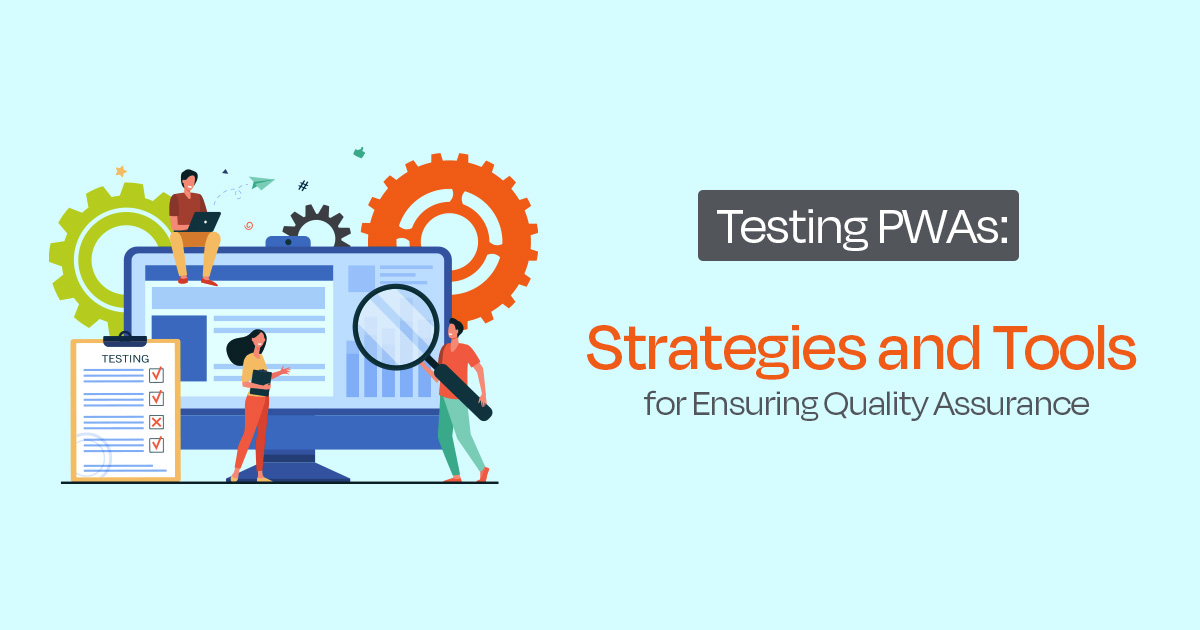
A crucial aspect of developing Progressive Web Applications (PWAs) is implementing effective strategies and utilizing appropriate tools to ensure quality assurance during the testing phase. This involves various types of testing, such as exploratory testing, performance testing, end-to-end testing, accessibility testing, and cross-browser testing.
Exploratory testing is a form of ad-hoc testing where testers explore the application with minimal or no predefined test cases. It allows for uncovering potential issues that may not be identified through other formalized methods.
Performance testing focuses on evaluating the responsiveness and scalability of a PWA under different load conditions to ensure optimal performance.
End-to-end testing verifies the entire flow of an application from start to finish, ensuring that all components work together seamlessly.
Accessibility testing ensures that PWAs are usable by people with disabilities by adhering to accessibility guidelines and standards.
Cross-browser testing is essential in PWAs as they need to function across multiple web browsers consistently. This type of testing helps identify any compatibility issues related to browser-specific features or inconsistencies in rendering.
To facilitate these types of tests efficiently, there are several tools available specifically designed for PWA development. For instance, Lighthouse provides automated auditing and reporting for performance, accessibility, best practices, and more. Cypress offers a powerful framework for end-to-end integration tests with an easy-to-use interface.
Automated Deployment of PWAs: Continuous Integration and Delivery Pipelines
Automated deployment of Progressive Web Applications (PWAs) involves the implementation of continuous integration and delivery pipelines to ensure efficient and streamlined processes in deploying updates and new features to the application. This approach eliminates manual errors, reduces deployment time, and enhances overall development productivity.
One crucial aspect of automated deployment is automated testing. It allows developers to verify that the PWA functions as intended after each update or feature addition. Automated tests can cover various aspects such as functionality, compatibility across different platforms and devices, performance optimization, and user experience. By including these tests in the deployment pipeline, developers can quickly detect any issues before releasing updates to users.
Deployment strategies play a vital role in achieving successful automated deployment for PWAs. Two common approaches are blue-green deployments and canary releases. Blue-green deployments involve maintaining two identical environments: one serving live traffic while the other deploys updates or new features. Canary releases gradually roll out changes to a subset of users before full-scale release, allowing early detection of potential problems.
Monitoring and analytics are essential components of automated deployment for PWAs. These tools provide insights into application performance, user behavior, and error tracking during real-time operation. Developers can use this data to identify bottlenecks, optimize performance, prioritize bug fixes or feature enhancements based on user demand.
Security best practices should be integrated into the automated deployment process for PWAs. This includes implementing secure coding practices such as input validation and output encoding techniques to mitigate common web vulnerabilities like cross-site scripting (XSS) attacks or SQL injections.
Debugging Techniques for PWAs: Troubleshooting Common Issues
Debugging techniques for Progressive Web Applications (PWAs) involve the utilization of various strategies to identify and resolve common issues that may arise during the development and deployment process. These techniques are essential for ensuring optimal performance, offline caching, push notifications, web app manifest, and browser compatibility.
One of the primary areas of focus in debugging PWAs is performance optimization. This involves identifying bottlenecks in the application’s code or architecture that may be causing slow loading times or laggy user experiences. Developers can use tools like Google Chrome DevTools to analyze network requests, JavaScript execution time, and memory usage to pinpoint areas for improvement.
Offline caching is another crucial aspect of PWAs that requires careful debugging. Offline caching allows users to access content even when they are not connected to the internet. However, incorrect implementation or conflicts with cached data can lead to unexpected behavior. Debugging techniques for offline caching involve examining service worker logs, checking cache storage contents, and testing different scenarios with varying network conditions.
Push notifications play a vital role in engaging users and keeping them informed about updates or new content within a PWA. Debugging push notifications involves verifying that registration tokens are correctly generated and stored on the server-side, confirming proper handling of notification events on both client-side and server-side, as well as ensuring proper display on various devices and browsers.
The web app manifest is a JSON file that provides metadata about a PWA such as its name, icons, theme color, etc. Debugging the web app manifest involves validating its syntax using online tools or command-line utilities like Lighthouse.
Lastly, browser compatibility must be considered when debugging PWAs since different browsers may interpret code differently or support varying features. Cross-browser testing tools like BrowserStack or Sauce Labs can help identify any compatibility issues and allow developers to make necessary adjustments.
Conclusion
In conclusion, when it comes to tooling and frameworks for PWAs, React, Angular, and Vue.js emerge as the leading contenders. Each framework offers its own unique features and benefits.
Workbox proves to be a powerful service worker toolkit that enhances PWA development.
Testing strategies and tools play a crucial role in ensuring quality assurance for PWAs.
Automated deployment through continuous integration and delivery pipelines streamlines the process.
Finally, debugging techniques help troubleshoot common issues in PWAs.
In the realm of PWA development, these pillars pave the path to perfection!