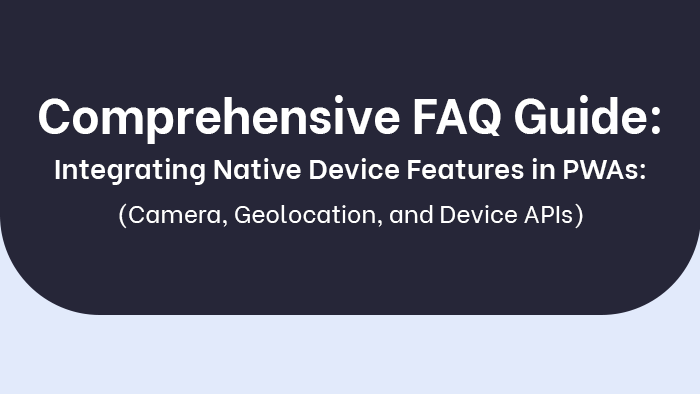Overview
In the vast digital landscape of the internet, where data travels at the speed of light and websites seamlessly appear on our screens, there’s a silent hero working tirelessly behind the scenes – DNS. In this blog, we’ll unravel the mysteries of DNS and explore how it plays a pivotal role in connecting us to the online world.

Join us on this journey as we delve into the inner workings of DNS, its importance in everyday internet usage, and how tech giants rely on it to provide you with seamless, lightning-fast online experiences. We’ll also discuss common DNS-related issues, security concerns, and the future of this essential internet protocol.
By the end of this blog, you’ll have a deeper understanding of DNS, appreciating its role as the unsung hero that keeps the internet running smoothly. So, let’s dive in and demystify the world of DNS together!
What Is DNS?
DNS Is The Internet’s Phonebook
It translates human-readable domain names into machine-readable IP addresses.
Imagine the internet as a vast cityscape of websites, each with its own unique address. Now, think of DNS (Domain Name System) as the phonebook of this digital metropolis. Just as a phonebook helps you find someone’s contact information by their name, DNS assists in navigating the web by translating human-readable domain names into machine-readable IP addresses.
In simpler terms, DNS bridges the gap between the language of computers, which primarily communicates in numerical IP addresses like “192.0.2.1,” and our human-friendly language of domain names like “www.example.com.” It’s the digital equivalent of using a phonebook to look up a friend’s number rather than trying to remember a complex sequence of digits.
The magic of DNS becomes evident every time you type a website name into your browser’s address bar. Behind the scenes, DNS swiftly performs its translation task, enabling you to visit websites effortlessly. Think of it as the seamless interaction you have with your smartphone contacts – you select a name, and your device dials the right number. DNS makes this possible for the internet.
What is the Full Form Of DNS?
The Full form of DNS is “Domain Name System”
When was DNS Introduced?
Paul Mockapetris instead created the Domain Name System in 1983 while at the University of Southern California. The Internet Engineering Task Force published the original specifications in RFC 882 and RFC 883 in November 1983.
1983 is the same year when Indian Cricket Team ? won their first world cup.
Who is managing DNS?
Internet Corporation for Assigned Names and Numbers (ICANN): ICANN is a non-profit organization responsible for the overall coordination and management of the global DNS. It plays a central role in overseeing the allocation of domain names, IP addresses, and the operation of root name servers. ICANN also manages the domain name registration system, including the accreditation of domain registrars.
ICANN charges a mandatory annual fee of \$0.18 from the resellers. and the reseller simply charges to the end users 🙂
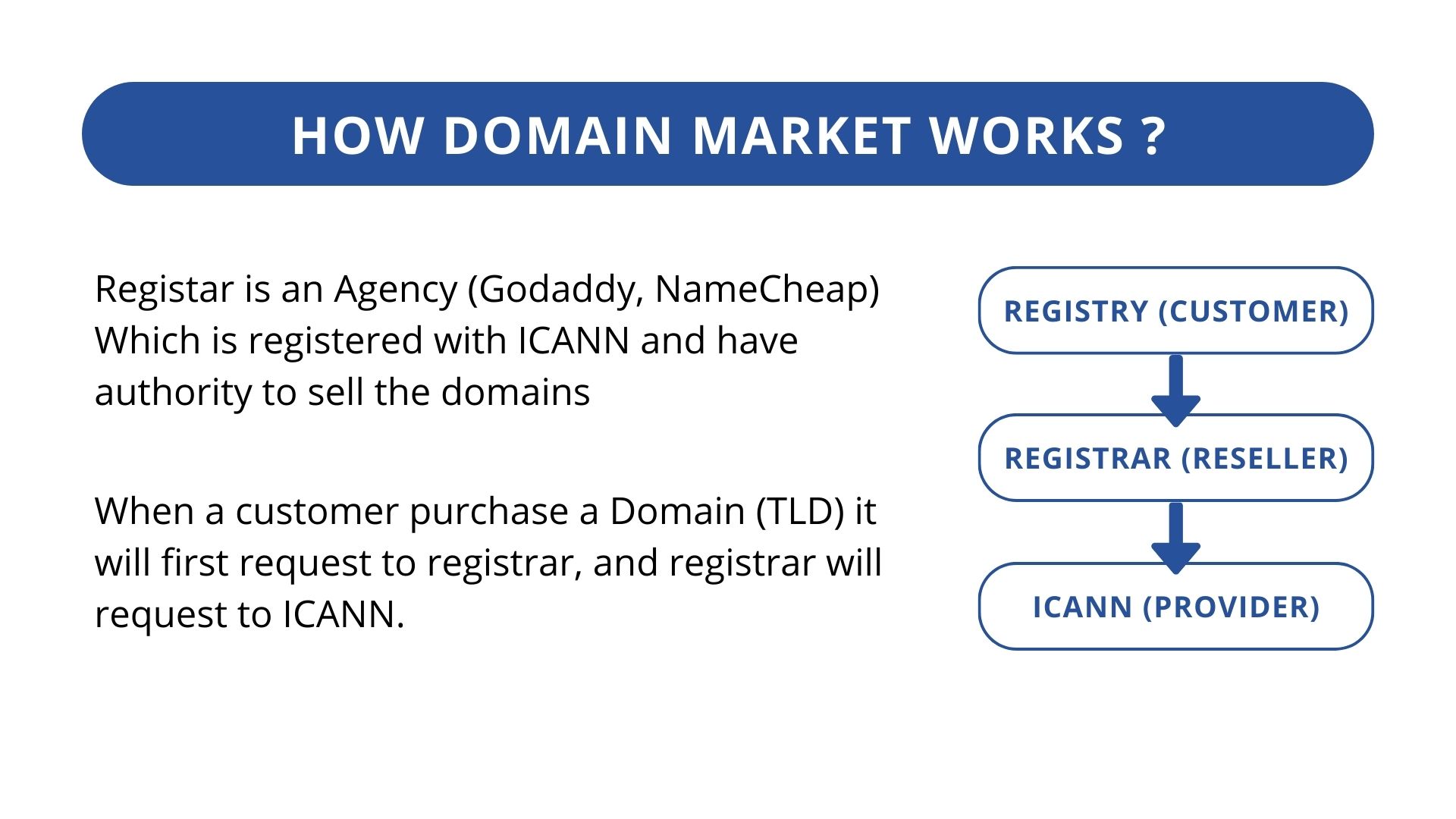
What is TLD?
TLD (Top-Level Domain):
A Top-Level Domain (TLD) is the highest level in the hierarchical Domain Name System (DNS) of the internet. It is the last part of a domain name, appearing to the right of the last dot in an internet address, such as “.com” in “example.com.” TLDs are an essential part of the web’s addressing system, serving various purposes in internet organization and management.
Here’s a breakdown of the different types of TLDs and their roles:
- Generic Top-Level Domains (gTLDs): These are the most common TLDs and include well-known extensions like .com, .org, .net, and .info. They are open for registration by individuals, businesses, and organizations around the world. gTLDs are versatile and can be used for various purposes, making them highly popular.
- Country Code Top-Level Domains (ccTLDs): Each country or territory has its own ccTLD, such as .us (United States), .uk (United Kingdom), .ca (Canada), and .de (Germany). These TLDs are typically reserved for entities located within or associated with the respective country or territory. They can have specific registration requirements, and their use may be regulated by the local ccTLD authority.
- Sponsored Top-Level Domains (sTLDs): These TLDs are sponsored by specific organizations or communities with a vested interest in their use. Examples include .gov (for U.S. government entities), .edu (for educational institutions in the United States), and .mil (for the U.S. military). Registration for sTLDs often has eligibility criteria set by the sponsoring organization.
- Infrastructure Top-Level Domains: These TLDs are reserved for technical infrastructure purposes and include .arpa (used for reverse DNS lookups), .int (for international treaty organizations), and .root (for the DNS root zone).
- Brand TLDs: Some companies or brands have applied for and obtained their own custom TLDs, such as .google, .apple, and .bmw. These TLDs allow brands to have more control over their online presence and branding within their digital ecosystem.
TLDs serve several important functions:
- Identification: TLDs help identify the type of organization or entity associated with a domain name. For example, .com is often used for commercial entities, while .edu is associated with educational institutions.
- Geographic Localization: ccTLDs provide a way to associate websites with specific geographic regions or countries, helping users find locally relevant content.
- Categorization: Different TLDs can signify the purpose or category of a website. For instance, .gov websites are typically government-related, and .org domains are often associated with non-profit organizations.
- Branding: Brand TLDs allow companies to reinforce their brand identity and enhance trust with customers.
Understanding TLDs is essential when choosing a domain name for a website, as it can impact the perception, relevance, and visibility of the site in both local and global contexts. The choice of TLD should align with the goals and nature of the online presence you wish to create.
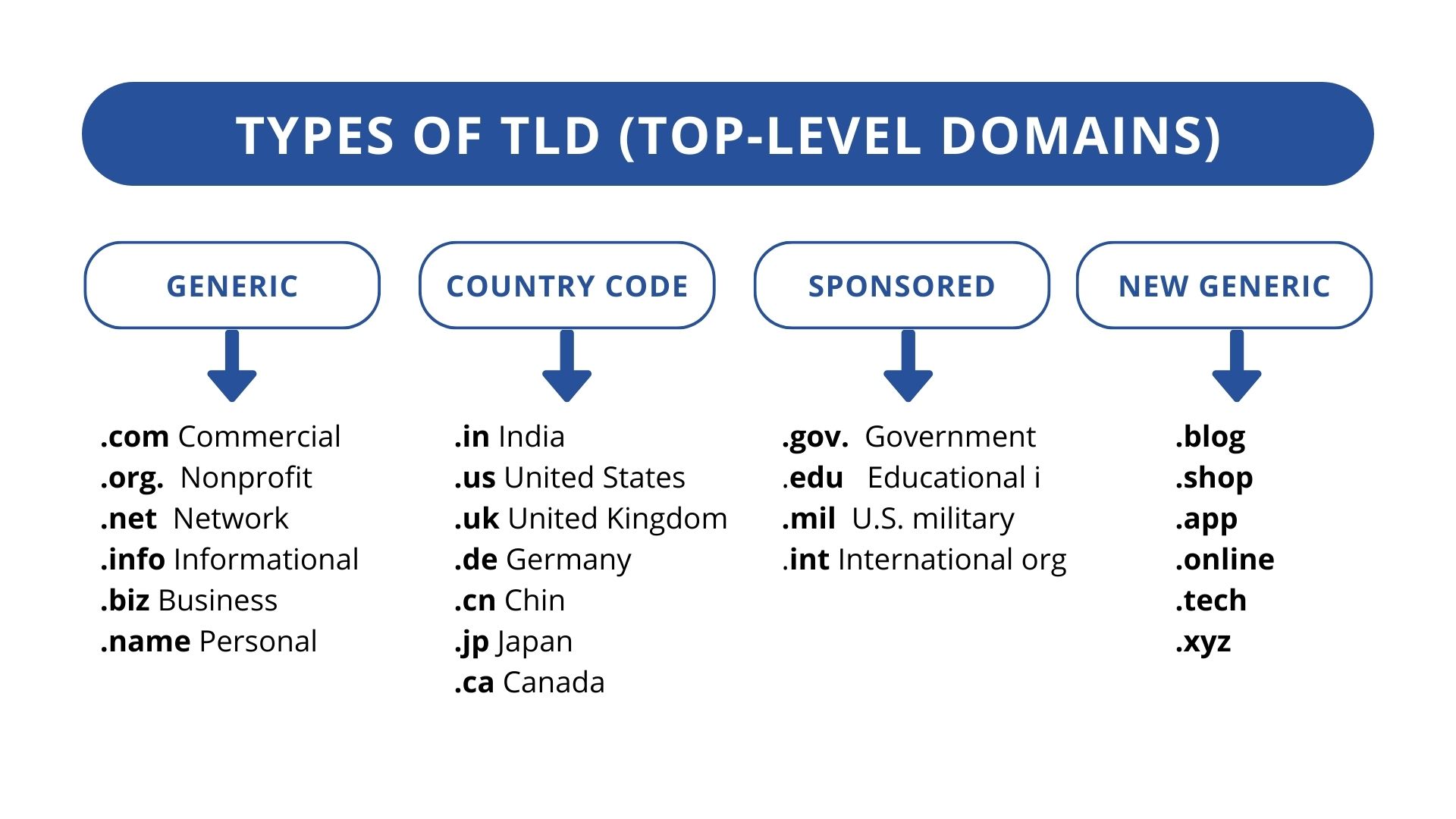
Still confused about the right Domain name for your Business Or Service? We Can Help Click Here
How does DNS work?
Let’s decode how DNS works in real-time.
Most programmers who don’t have knowledge about DevOps and server setup think that when we open up a website it directly loads from the server. But in reality, it’s quite different.
Here is the DNS process when we open any website in our browser
1. Browser ping the ISP (Internet Service Provider) at the very first stage when we open up a website.
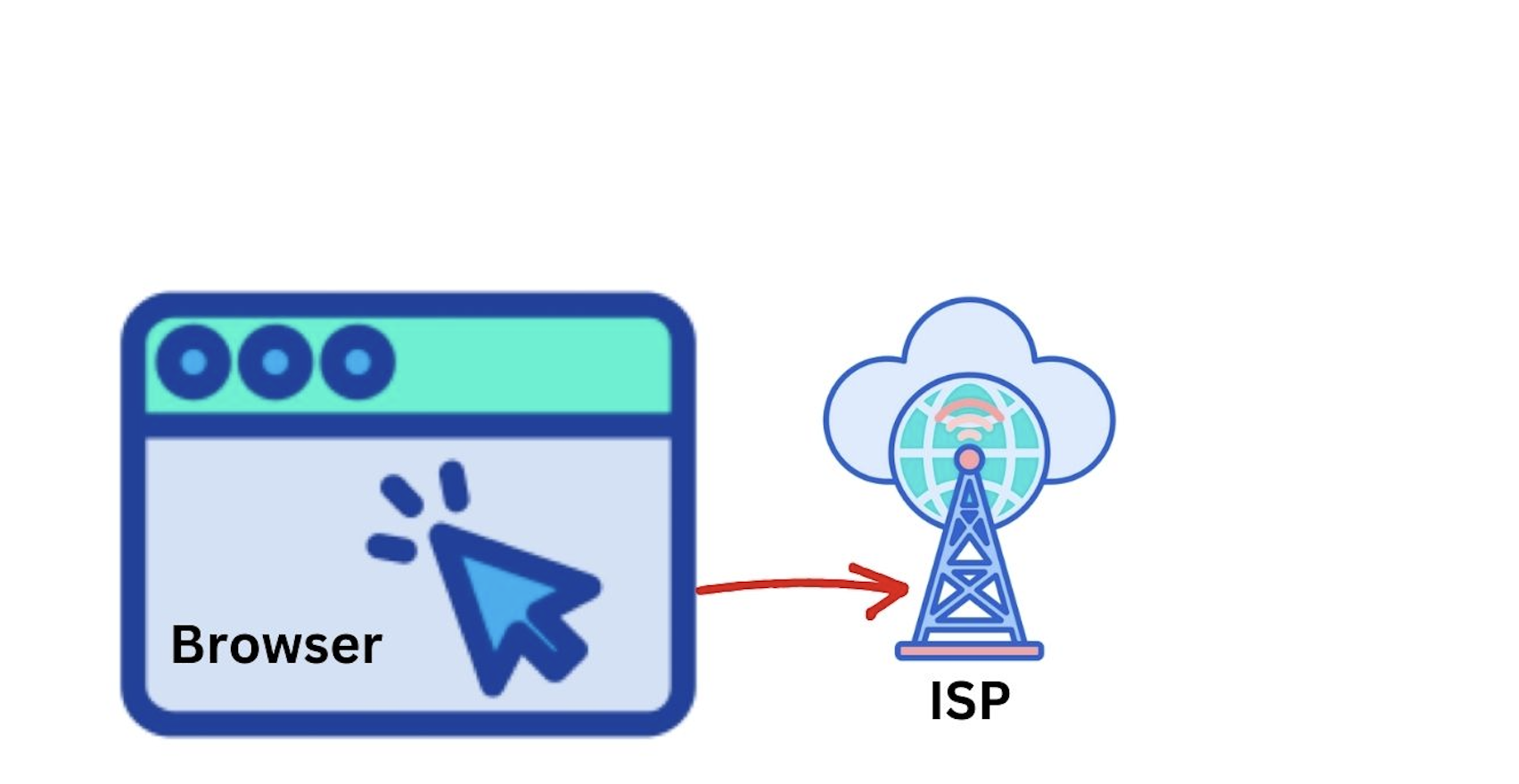
2. The ISP calls DNS Resolver and checks the IP address linked to the domain name we requested.
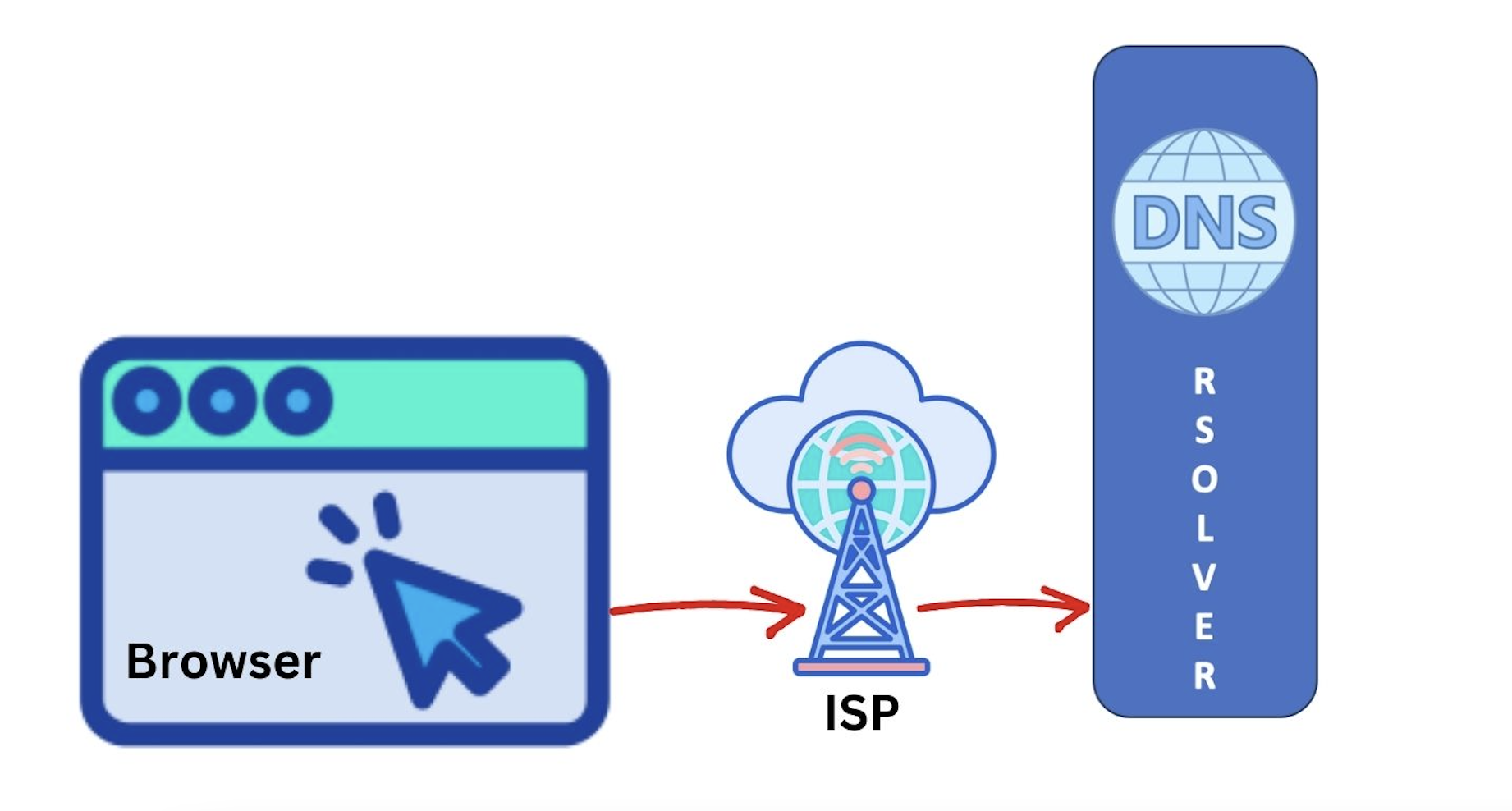
3. If the DNS resolver does not find any IP address, It will start looking into the other database server. and it will give the correct IP or error to the DNS Resolver.
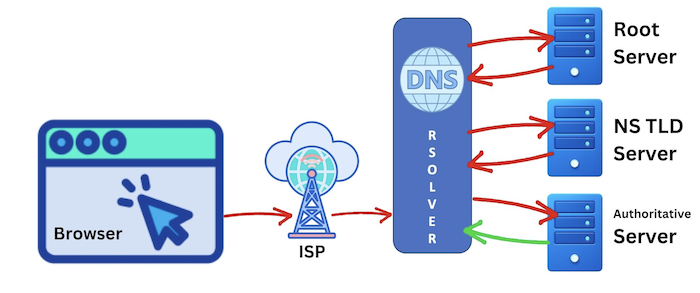
4. And finally once it gets the IP address it gives to the Browser, and Browser calls the actual IP address from the Server.
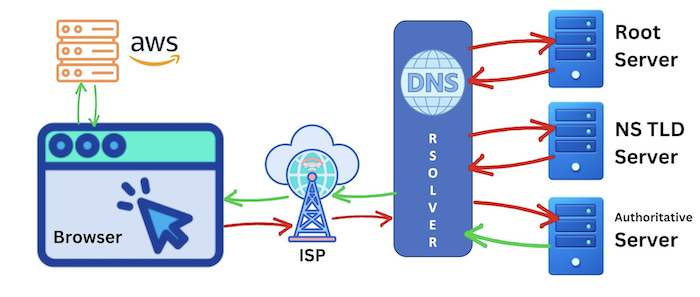
Let’s take an example of GTCSYS.com , We can see the browser is not calling the Domain, but behind the scenes, it calls the IP (however we can not directly see the IP address in the browser inspection or network. but when we try to ping the domain from command line we can see the IP routing)
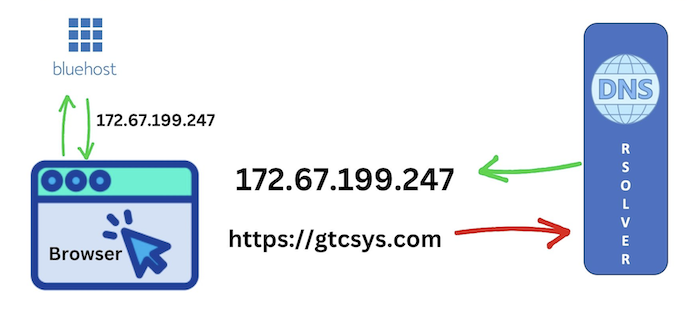
What is DNS Cashing
You must feel that loading a website for the first time takes more time. and once it loaded, it takes less time and loads faster than earlier.
Here the DNS cashing system comes into the picture. Just like your static assets browser cache(saves) the IP address you have requested. so the next time until (TTL: Time to Live, or Cache Expiry Time) it will call the same IP Address and load it faster as it’s not calling the ISP or DNS resolver anymore.
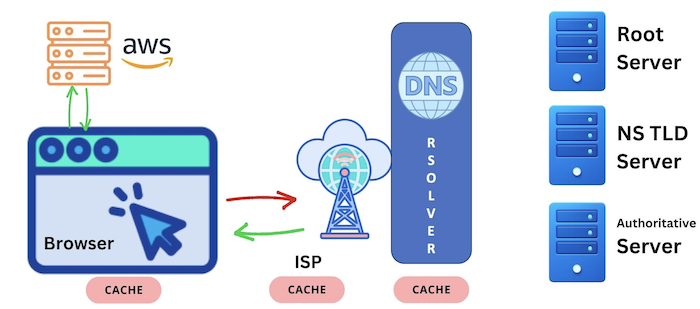
In Some case if the browser does not have the cache your ISP, The Resolver Server, Or the Network also have the cache and that serve the IP address faster and does not go through the process.
Fun Fact About DNS
- Root servers are located all over the world. There are 13 root servers in total, and they are operated by 12 different organizations.
- As of March 8, 2023, 351 Million domain names are registered worldwide.
- Symbolics.com is the first ever registered domain llanfairpwllgwyngyllgogerychwyrndrobwllllantysiliogogogochuchaf.eu is the longest-ever domain name registered in the history of DNS.
Coming Up Next…
In the next blog, I will share more information about the following.
- How To Buy A Domain
- Common Error of DNS and How to Resolve
- What are Record Types
- Domain and DNS Security
- How to use Cloudflare and Link Domain