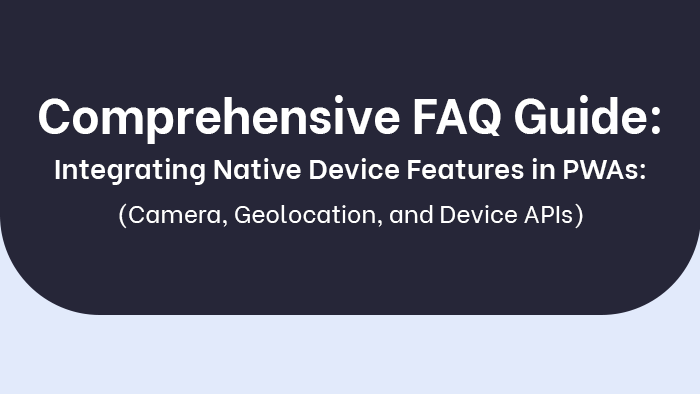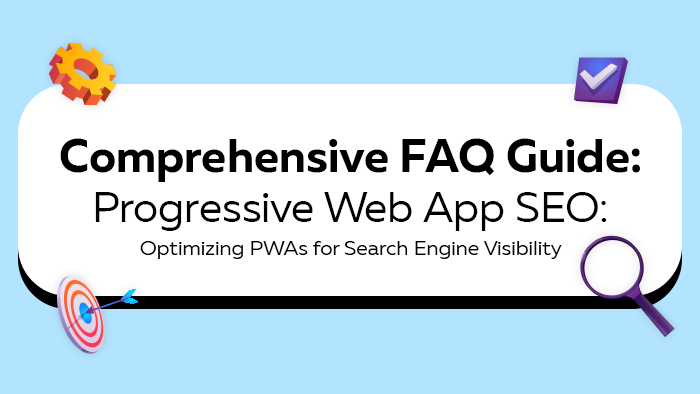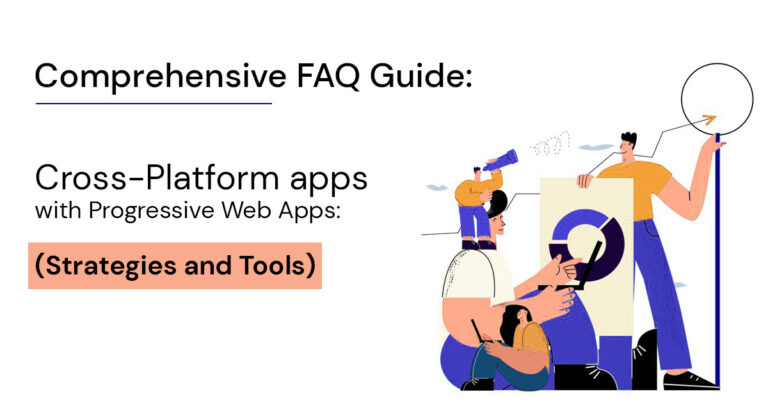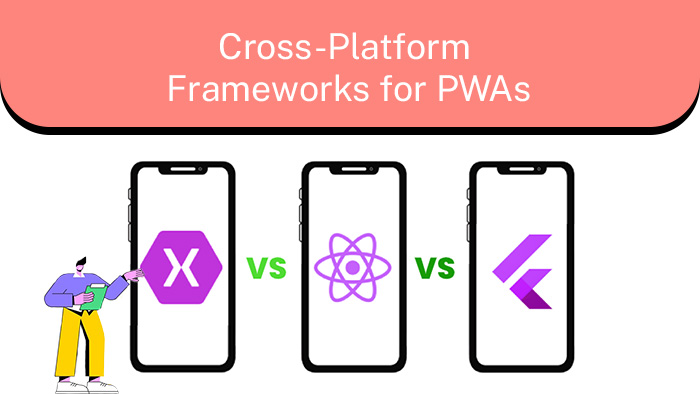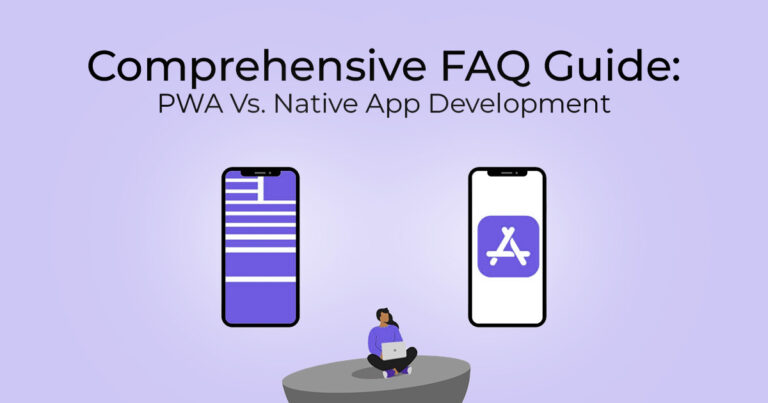General Overview 1. What are cross-platform frameworks, and how do they relate to Progressive Web Apps (PWAs)? Cross-platform frameworks are tools that allow developers to build applications that can run on multiple operating systems or platforms. They enable developers to create a single codebase that can be used to build applications for various devices, such as smartphones, tablets, and desktops. In the context of Progressive Web Apps (PWAs), cross-platform frameworks are used to create web-based applications that can be accessed through web browsers and offer a native-like experience across different platforms. This means that PWAs built using cross-platform frameworks can provide a consistent user experience regardless of the device or operating system. 2. What advantages do cross-platform frameworks like React Native, Flutter, and Xamarin offer over traditional native development? Code Reusability: Cross-platform frameworks allow developers to write code once and use it across multiple platforms, reducing development time and effort. Cost-Effectiveness: With a single codebase, developers can target multiple platforms, saving resources compared to developing